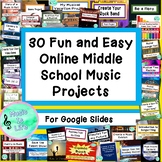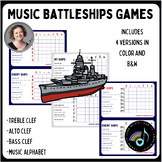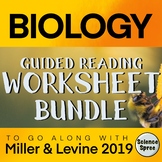3 results
10th grade other (performing arts) resources for Microsoft OneDrive

Bitmoji Classroom - A Space For Teens Activities & Resources Classroom Template
Bitmoji Classroom - A Space For Teens Activities & Resources Classroom TemplateResources and Activities for TeensAnimated IncenseLots of Clickable Links to resources for teens (drugs, careers, mental health, test prep, bullying, meditation, friendships, Self-Care, etc.) relaxing music, journal*Some of these are personal links to personal accounts, therefore will have to create your own log in. These classrooms can be edited in Google Slides. All you have to do is save a copy. Then, in googl
Subjects:
Grades:
6th - 12th

Bitmoji Classroom - Teen Relaxation & Confidence Activities Classroom Template
Bitmoji Classroom - Teen Relaxation & Confidence Activities Classroom TemplateEdit your own daily Journal QuestionAnimated Dreamcatcher, Candle, Incense, signLots of Links to relaxing music, yoga, meditation, space images, art therapy activities, self-care, motivation videos, etc.These classrooms can be edited in Google Slides. All you have to do is save a copy. Then, in google slides, click FILE, click MAKE A COPY, click ENTIRE PRESENTATION.Use your own BitmojiPlease see my other classroo
Subjects:
Grades:
6th - 12th

Bitmoji Classroom - CALM Classroom Template for Teens
Bitmoji Classroom - CALM Classroom Template for TeensCalm Classroom for TeensAnimated IncenseClickable Links to 2 meditations, 1 Link to Sounds & Music, 1 link to Visual RelaxationLots of room to make this your own space.These classrooms can be edited in Google Slides. All you have to do is save a copy. Then, in google slides, click FILE, click MAKE A COPY, click ENTIRE PRESENTATION.Use your own BitmojiPlease see my other classrooms!
Subjects:
Grades:
6th - 12th
Showing 1-3 of 3 results