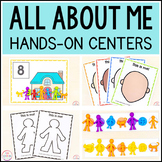15 results
Preschool instructional technology professional documents under $5
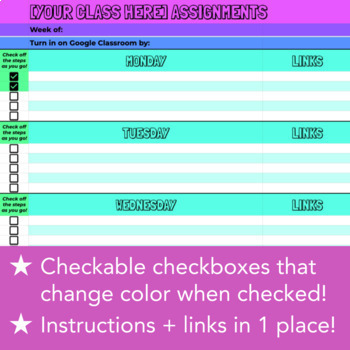
Checkable Checklist Google Sheet Template for Distance Learning Lessons
This fully editable Checkable Checklist Google Sheet Template is ideal for providing clear expectations and step-by-step instructions to students who are distance learning or using Google Classroom for hybrid/in-person learning. Simply make a copy of the blank template (example template with instructions included!), name it for your class and week (for example, “English 9 Learning Activities Checklist - Week of 3/30”), and add your directions and links. This checkable checklist allows students t
Grades:
PreK - 12th, Higher Education, Adult Education, Staff
Types:
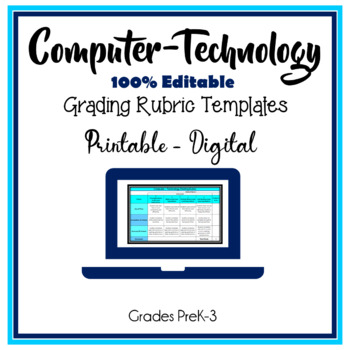
Computer Technology Editable Grading Rubric Templates
Computer Technology Grading Rubric Templates are 100% EDITABLE and include a printable, digital, and online-class digital grading rubric. Templates download with pre-loaded criteria to use as is or customize to better suit your classes. Generic Computer-Technology rubric criteria to use for students in PreK-3: Computer, Technology, Unplugged, and/or Coding activities. Digital rubrics include calculations. Includes How-to-Use Video.Also Available:Google Docs Microsoft Word Editable Grading Rubric
Grades:
PreK - 3rd
Also included in: Computer Teacher's Starter Kit Technology Computer Lab Bundle K-12

Website Username and Password Log
I always forget those pesky username and passwords for different websites I use for instruction. I write down the website name, my username and my password. Sometimes for the numbers in my passwords I simply put ## so that it stays secret, however most of the websites used are not always top secret. Hope this helps you from trying to remember which username and password goes with which website. Another tip for passwords: Sometimes I simply put a hint for what my password is instead of the actual
Grades:
PreK - 12th
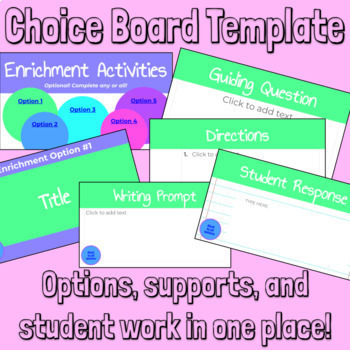
Distance Learning Enrichment Choice Board Lesson Plan Template (Google Slides)
This fully editable Google Slides Distance Learning Enrichment Choice Board Template is a streamlined approach to distance learning enrichment. Everything--your enrichment activities, DI/UDL elements, and student work--can be contained in one easy-to-post, easy-to-submit, easy-to-respond-to Google Slides presentation. This customizable template already includes (in beautiful spring colors and fun fonts):A table of contents slide which links to each of the 5 enrichment option sections (Delete or
Grades:
PreK - 12th, Higher Education, Adult Education, Staff
Types:
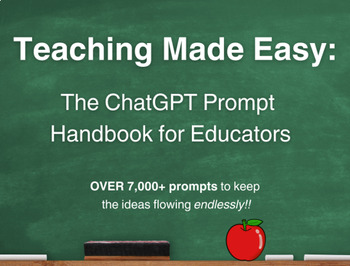
ChatGPT Prompts for Educators | Over 7000+ Awesome ChatGPT prompts
Teaching Made Easy: ChatGPT Prompt Handbook for EducatorsChatGPT Prompts made for Teachers. Introducing the ultimate resource for educators: The ChatGPT Prompt Handbook for Educators 7000+ Prompt Guide specifically written for educators to unleash their creativity and efficiency in the classroom. This comprehensive guide that spans over 70+ categories has been meticulously curated to offer an extensive array of prompts tailored to various subjects, grade levels, and teaching styles. Whether you'
Grades:
PreK - 12th, Higher Education, Adult Education, Staff

Google Docs for Rookies
This detailed package includes step by step instructions (including screen shots) of how to use google docs. It includes explanations of the features and tools included in this Google App for Education.
Grades:
PreK - 12th, Higher Education, Adult Education, Staff
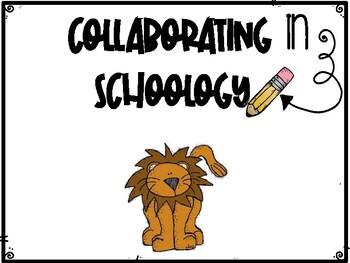
Schoology Guide
This resource will help you navigate and learn key information for Schoology. In this resource you will find screenshots and step by step directions on the following topics:Icons and what they mean Navigating Schoology- courses, groups, resourcesLinking Courses (if you teach multiple courses of the same subject)Adding appsCreating foldersUploading files and links to folders Making a video in SchoologyPosting Updates to a course or multiple courses at onceCreating PollsCreating video lessonsAddin
Grades:
PreK - 12th
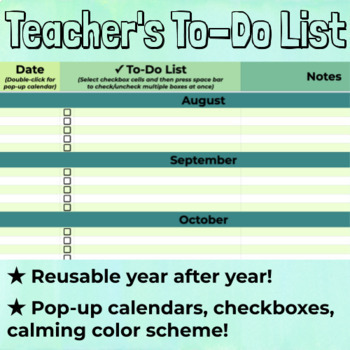
Teacher's Colorful To-Do List Template
This fully editable Google Sheet to-do list template is custom-designed to fit the needs of any teacher looking to create and keep a colorful to-do list by month! Simply type up your monthly/yearly teaching routines and preparations once, and you can use this to-do list year after year! Unique benefits to this Google Sheet teacher's to-do list include: Embedded pop-up calendarsFunctional checkboxes which, unlike Google Keep, don't make checked items disappearFast checking/unchecking of multiple
Grades:
PreK - 12th, Higher Education, Adult Education, Staff
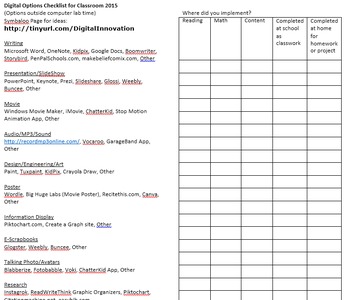
Digital Options / Technology Checklist for the Classroom Teacher (Version 2015)
New and improved version with different categories!
So many teachers are being asked to add technology to their curriculum without the help of a computer teacher or technology specialist. How does the regular classroom teacher make sure that they are trying a variety of presentation options for their classroom?
At my school we were finding that classroom teachers are using technology, but it just wasn't getting into their plans. Why is that? At the same time there are so many new sites, softw
Grades:
PreK - 12th, Staff

Technology: Skills Analysis Form
Greetings,
Thank you so much for previewing this resource. As a technology coordinator, it is extremely important to have a system in place that can accurately and efficiently assess scholars’ technology skills and abilities. Using the ISTE as a guide, I have created an awesome resource that is going to make your life so much easier.`
There are so many benefits to using this form. You can use it to plan and develop your instruction. In addition, this is extremely helpful when conferencing
Grades:
PreK - 12th, Staff

Guide to Google Classroom Basics
Google Classroom is a great tool for reaching students in a virtual world! I have taken steps that I have used to set up and maintain my own Google Classroom and shared them with you. This document starts from the very beginning and takes you through 32 different tasks within Google Classroom in a step-by-step format.
Grades:
PreK - 12th, Higher Education, Adult Education, Staff

Twitter as an Educational Tool: Part 1
Learn how to create a professional Twitter account, how to follow the right people (and have them follow you back!), how to compose tweets, favorite tweets, retweet and reply to tweets. This is part 1 of a multi-part series that will take you step-by-step through becoming a Twitter pro. Screenshots of each step are provided. Format makes it easy for individuals to follow AND for tech leaders to use to instruct their teachers in how to get started with Twitter. Parts 2 and 3 are coming soon a
Grades:
PreK - 12th, Higher Education, Adult Education, Staff
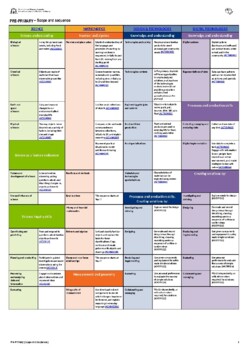
Integrated Planning Doc - STEM Merged Scope and Sequence Year PP
Merged scope and sequence for Pre-primary Science, Technologies and Maths SCSA Curriculum to facilitate integrated planning.
Subjects:
Grades:
PreK - K
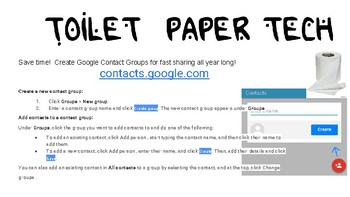
Toilet Paper Technology 1
4 Ready to Print Posters! Hang these in the staff restrooms for teachers to learn more about new technology and technology tips and tricks. Designed for elementary use but could be used K-12
Grades:
PreK - 6th

Open Library Research Time Request Form
This form is used by the teachers to request open time slots for research. It has a place for objectives, visits requested, supplies, etc.
Subjects:
Grades:
PreK - 12th
Showing 1-15 of 15 results