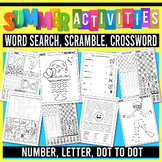21 results
Preschool instructional technology professional document pdfs

AAC Goal Bank - Measurable Treatment Goals: Speech Therapy
Over THOUSANDS of possible goal combinations in this easy-to-use AAC Goal Bank for SLPs. Create measurable and individualized AAC speech therapy goals for your school-aged or adult clients with this time-saving resource. All tech levels featured: high, mid, low, & no-tech, with a concentration on high-tech devices/SGDs. Select your own combination of DO + CONDITION + CRITERION statements to develop personalized and measurable goals for your caseload. This packet covers LINGUISTIC, SOCIAL, LI
Grades:
PreK - 12th
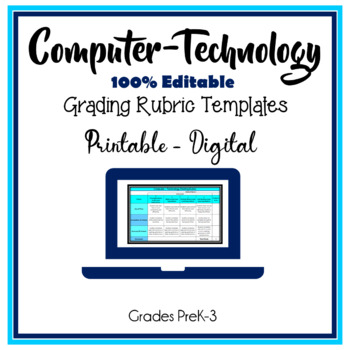
Computer Technology Editable Grading Rubric Templates
Computer Technology Grading Rubric Templates are 100% EDITABLE and include a printable, digital, and online-class digital grading rubric. Templates download with pre-loaded criteria to use as is or customize to better suit your classes. Generic Computer-Technology rubric criteria to use for students in PreK-3: Computer, Technology, Unplugged, and/or Coding activities. Digital rubrics include calculations. Includes How-to-Use Video.Also Available:Google Docs Microsoft Word Editable Grading Rubric
Grades:
PreK - 3rd
Also included in: Computer Teacher's Starter Kit Technology Computer Lab Bundle K-12

Website Username and Password Log
I always forget those pesky username and passwords for different websites I use for instruction. I write down the website name, my username and my password. Sometimes for the numbers in my passwords I simply put ## so that it stays secret, however most of the websites used are not always top secret. Hope this helps you from trying to remember which username and password goes with which website. Another tip for passwords: Sometimes I simply put a hint for what my password is instead of the actual
Grades:
PreK - 12th
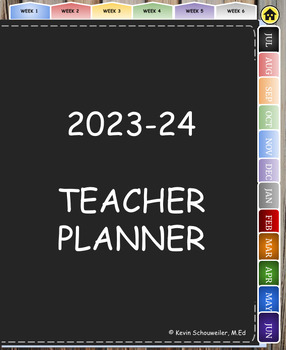
Digital Teacher Planner 2023-24
Introducing the Ultimate Digital Teacher Planner: Your All-in-One Solution for Seamless Classroom Management!Are you a dedicated educator looking for a smarter, more efficient way to organize your teaching life? Look no further! Our Digital Teacher Planner is the game-changing tool you've been waiting for, designed to empower educators like you with the tools and features needed to thrive in today's dynamic classroom environment.Say goodbye to paper planners and hello to a sleek, user-friendly d
Grades:
PreK - 12th, Higher Education, Adult Education, Staff

Google Docs for Rookies
This detailed package includes step by step instructions (including screen shots) of how to use google docs. It includes explanations of the features and tools included in this Google App for Education.
Grades:
PreK - 12th, Higher Education, Adult Education, Staff
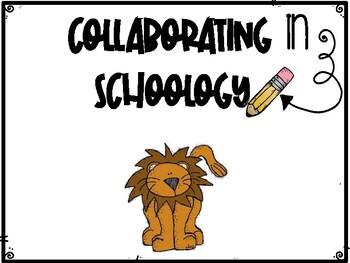
Schoology Guide
This resource will help you navigate and learn key information for Schoology. In this resource you will find screenshots and step by step directions on the following topics:Icons and what they mean Navigating Schoology- courses, groups, resourcesLinking Courses (if you teach multiple courses of the same subject)Adding appsCreating foldersUploading files and links to folders Making a video in SchoologyPosting Updates to a course or multiple courses at onceCreating PollsCreating video lessonsAddin
Grades:
PreK - 12th
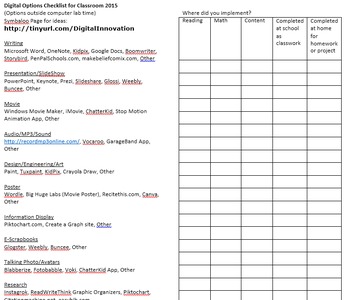
Digital Options / Technology Checklist for the Classroom Teacher (Version 2015)
New and improved version with different categories!
So many teachers are being asked to add technology to their curriculum without the help of a computer teacher or technology specialist. How does the regular classroom teacher make sure that they are trying a variety of presentation options for their classroom?
At my school we were finding that classroom teachers are using technology, but it just wasn't getting into their plans. Why is that? At the same time there are so many new sites, softw
Grades:
PreK - 12th, Staff

Technology: Skills Analysis Form
Greetings,
Thank you so much for previewing this resource. As a technology coordinator, it is extremely important to have a system in place that can accurately and efficiently assess scholars’ technology skills and abilities. Using the ISTE as a guide, I have created an awesome resource that is going to make your life so much easier.`
There are so many benefits to using this form. You can use it to plan and develop your instruction. In addition, this is extremely helpful when conferencing
Grades:
PreK - 12th, Staff
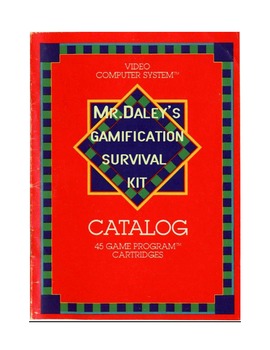
Education Gamification Quick Beginner's Guide
Want to Gamify your classroom? Thisshort guide will help you understand the fundamentals of gaming and how to easily implement it into your classroom. This guide contains information on creating rewards, badges, and how to "Level-Up" your students. Everything is here to get you up and running.
Grades:
PreK - 12th, Higher Education, Adult Education, Staff

Twitter as an Educational Tool: Part 1
Learn how to create a professional Twitter account, how to follow the right people (and have them follow you back!), how to compose tweets, favorite tweets, retweet and reply to tweets. This is part 1 of a multi-part series that will take you step-by-step through becoming a Twitter pro. Screenshots of each step are provided. Format makes it easy for individuals to follow AND for tech leaders to use to instruct their teachers in how to get started with Twitter. Parts 2 and 3 are coming soon a
Grades:
PreK - 12th, Higher Education, Adult Education, Staff
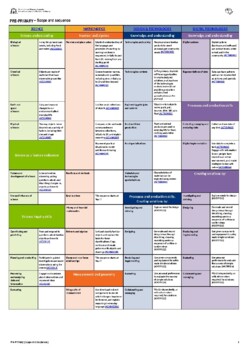
Integrated Planning Doc - STEM Merged Scope and Sequence Year PP
Merged scope and sequence for Pre-primary Science, Technologies and Maths SCSA Curriculum to facilitate integrated planning.
Subjects:
Grades:
PreK - K
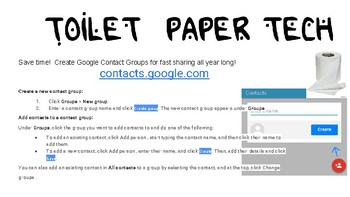
Toilet Paper Technology 1
4 Ready to Print Posters! Hang these in the staff restrooms for teachers to learn more about new technology and technology tips and tricks. Designed for elementary use but could be used K-12
Grades:
PreK - 6th
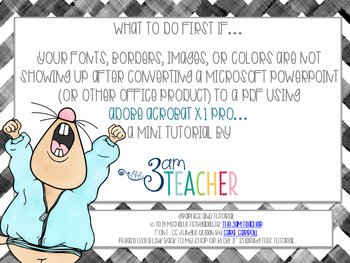
Converting to PDF Issues: An Adobe Acrobat X1 Pro Tutorial
If you currently own Adobe Acrobat Pro and some of the font styles, images, borders, or color styles are not showing up after you convert from Microsoft PowerPoint, then this short tutorial might be your saving grace!!
This will not fix all issues relating to converting files to PDF's, but it should be the first solution you try...
Make sure you have selected the option to embed all fonts in Adobe Acrobat Pro preferences as well.
This is a FREE downloadable PDF tutorial. You are free to shar
Grades:
PreK - 12th, Higher Education, Adult Education, Staff
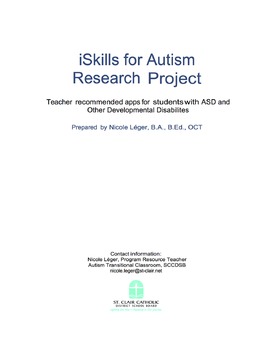
iSkills for Autism: Recommended Apps for Students with Autism
There’s an app for that
I am aware of the many app lists that currently exist, so you might ask what sets this one apart? This list is organized into categories based on the developmental domains outlined in the Hawaii Early Learning Profile. The Hawaii Early Learning Profile, or HELP, is HELP is a flexible curriculum based assessment system that includes a variety of assessment and intervention components such as assessing a child's developmental strengths and needs, identifying family concerns
Grades:
PreK - 6th, Staff
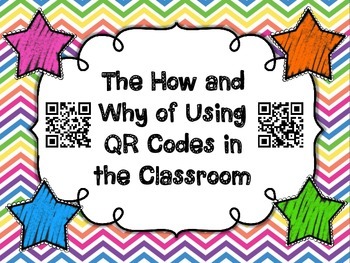
The How and Why of Using QR Codes in the Classroom
Have you ever wondered what those QR code things are that are popping up all over the place? Do they have a use for the classroom? You bet! Check out this FREE informational packet to learn the HOW and the WHY of using QR codes in your classroom.
Visit my blog, On the Go Teacher Mama for more information.
Grades:
PreK - 12th, Higher Education, Adult Education, Staff
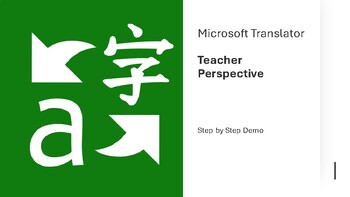
Engage your Multi Language Learners with Microsoft Translator’s Live Translation
The number of students entering classrooms without their native language as a tool is steadily growing.When students struggle to grasp a new language, it can pose challenges in effectively interacting and forming social connections with peers, as well as hinder their comprehension of new concepts.By using Microsoft Translator's Converse mode, teachers can effectively engage students regardless of their language. The real-time translation capabilities enable students to actively participate in cl
Grades:
PreK - 12th, Higher Education, Adult Education, Staff

MAFS At-A-Glance: Mathematics Florida Standards - Kindergarten
Thank you for your interest in our resources!The MAFS At-A-Glance: Mathematics Florida Standards - Kindergarten print out is a one-page (if printed double-sided), color coordinated document utilized for quick-referencing when curriculum mapping, lesson planning, and more! There are two different versions- one that can be printed in color and another with minimal color that can even be printed in grayscale. The download is featured as a PDF that can also be added to your digital planner- making p
Grades:
PreK - 1st
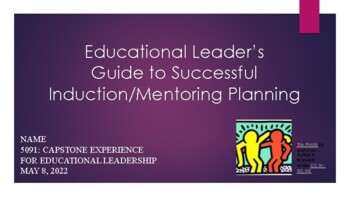
Educational Leader's Guide to Successful Induction/Mentoring Planning
This Powerpoint will deliver research and resources for a successful induction and mentor program to increase teacher retention at your building.
Grades:
PreK - 12th

Online Assessment Web 2.0 Tools
You can find some useful online assessment tools in this document. I categorize them considering the question types. It's a dynamic document and after you open it, you can click on the icons to get the website.
Grades:
PreK - 12th, Higher Education, Adult Education, Staff
Types:
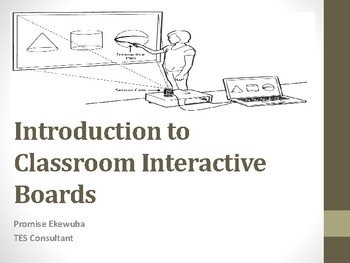
Interactive Boards
This document gives insight into what an interative board is used for, the parts, importance, etc.
Grades:
PreK - 12th, Not Grade Specific

Parent/Guardian Communication Log (Distance Learning version)
This printable communication log allows educators to document when and how they communicate with their families. I use the Remind app and TEAMS too, so this log includes that information too.
Grades:
PreK - 12th
Showing 1-21 of 21 results