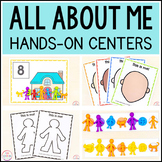53 results
Preschool instructional technology game pdfs

UNPLUGGED File Folder Keyboard Activities for Typing Skills
Students practice the alphabet by matching individual letter keys to their places on a keyboard in a file folder. There are 4 different keyboard layout options included as well as uppercase, lowercase, and beginning letter picture key pieces. Prep once and use forever!What is included in this File Folder Keyboard Activities PDF:4 Keyboard layout options. PC, Chromebook, Mac, and Tablet.Each keyboard layout is given in uppercase and lowercase.3 Letter options. Uppercase, Lowercase, and Beginning
Grades:
PreK - 1st
Types:
Also included in: Technology Curriculum Back Up Plans Bundle | K-5 Computer Lab Activities
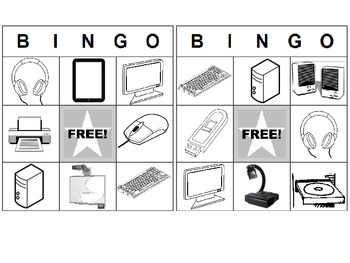
Computer / Technology Bingo for Lower Elementary--suitable for non-readers
This is a Bingo game that includes 24 cards and pull cards. It has 12 different pictures, including the basic parts of a computer, peripherals, and other technology (iPad, document camera, USB drive, interactive whiteboard). Since it uses only pictures it is suitable for non-readers. All pictures are black and white and the Bingo cards print 2 per page.
This is a great activity to familiarize students with some of the technology they will see and use in computer lab before they begin using
Grades:
PreK - 1st
Types:
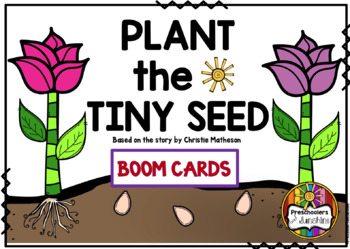
Plant the Tiny Seed { BOOM CARDS }
This interactive activity is based on the story "Plant the Tiny Seed"About BOOM CARDS- Boom Cards are cloud-based digital resources.- To use Boom Cards, YOU MUST CREATE AN ACCOUNT through Boom Learning. There are free and premium memberships.- Once you purchase, your download will include a specific link to this product
Subjects:
Grades:
PreK - 1st
Types:
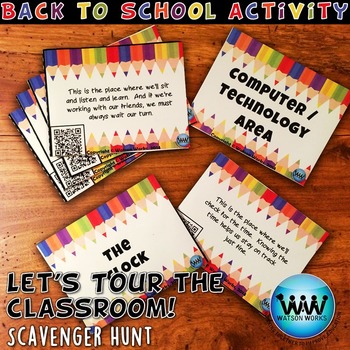
Let's Tour the Classroom! Scavenger Hunt: A Back to School Activity w/ QR Codes
If your school has purchased iPads or other smart devices and you are a little nervous or leery of using them, QR code activities are one of the easiest ways to implement these devices in your classroom.
In this back to school scavenger hunt, you will familiarize your students with important places/objects in their classroom, as well as the smart devices available in your classroom, in a fun, interactive way. You and your students will read riddles and scan the QR code using your smart device
Grades:
PreK - 4th
Types:
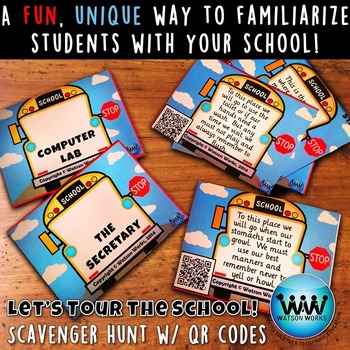
Let's Tour the School! Scavenger Hunt: A Back to School Activity w/ QR Codes
If your school has purchased iPads or other smart devices and you are a little nervous or leery of using them, QR code activities are one of the easiest ways to implement these devices in your classroom.
In this back to school scavenger hunt, you will familiarize your students with important people and places in their school, as well as the smart devices available in your classroom, in a fun, interactive way. You and your students will read riddles and scan the QR code using your smart devic
Grades:
PreK - 4th
Types:
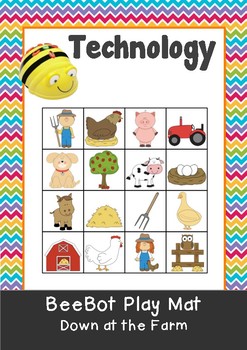
Down at the Farm BeeBot Play Mat & Instruction movement cards. Bee Bot Coding
Teach your students coding in a fun and exciting way!Included:Cute fun farm picture squares when put together, create a mat for the BeeBot. Students can navigate their way around the mat controlling the BeeBot. Also included are game cards, which instruct the students to go from one place to another.I will have more BeeBot mats coming soon. My students simply love them and we use the BeeBots for more than just coding and tech lessons. We use them in Maths, spelling lessons (with spelling word ma
Grades:
PreK - 6th
Types:
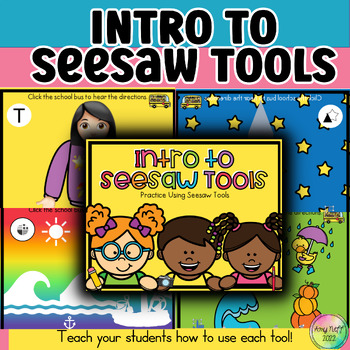
Introduction/How to Use Digital Seesaw Tools for Back to School K-6th Grade
Perfect for Back to School!!!Intro to Seesaw ToolsWe all know that elementary students need specific directions on any technology program before letting them loose! This product contains a Seesaw activity for each tool. These activities are so fun and engaging! They are a great review for back to school if the students have used Seesaw previously. Audio and video directions are included in every activity! This Product Includes Intros for: -Text Box/Typing: use emojis to add to pictures and type
Grades:
PreK - 6th, Staff
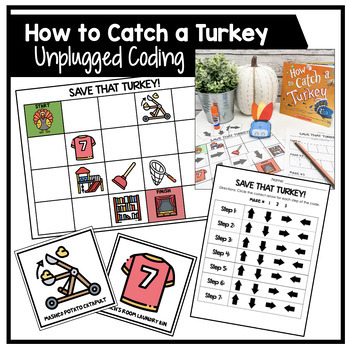
How to Catch a Turkey Thanksgiving Coding
This set of coding activities go great with the book How to Catch a Turkey! Help turkey get to safety without running into any of the obstacles. Includes: Large cards for coding with robots or unplugged coding activity 3 mazes for individual cut and paste coding (color and BW options) 2 additional code recording sheets for you to choose according to your students' ability level. One where students circle the correct arrow and another where they write the code.
Grades:
PreK - 3rd
Types:
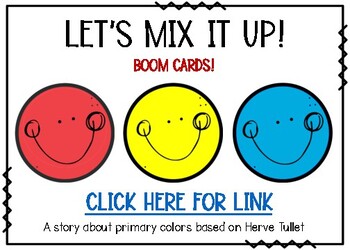
Mix it Up! (Primary Colors ~ BOOM CARD)
This interactive math game through BOOM learning is a great way for students to practice their counting and number recognition skills!About BOOM CARDS- Boom Cards are cloud-based digital resources.- To use Boom Cards, YOU MUST CREATE AN ACCOUNT through Boom Learning. There are free and premium memberships.- Once you purchase, your download will include a specific link to this product
Grades:
PreK - K
Types:
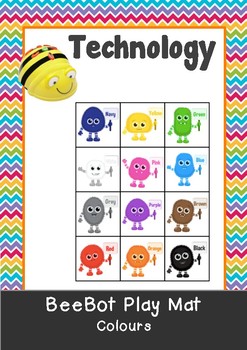
Learn your Colours BeeBot Play Mat & Instruction movement cards. Bee Bot Coding
Teach your students coding in a fun and exciting way!Included:Cute fun colour monster picture squares when put together, create a mat for the BeeBot. Students can navigate their way around the mat controlling the BeeBot. Also included are game cards, which instruct the students to go from one place to another.I will have more BeeBot mats coming soon. My students simply love them and we use the BeeBots for more than just coding and tech lessons. We use them in Maths, spelling lessons (with spelli
Grades:
PreK - 6th
Types:
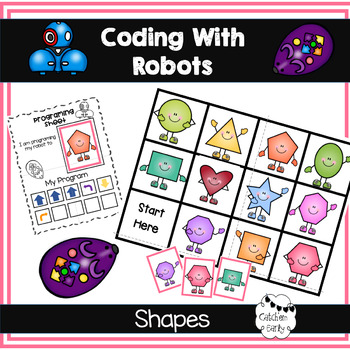
Shapes Code and Go Mouse
Your littles will love working together with Code and Go Mouse while practicing shape recognition. Easy to play and manage. A perfect addition to your math centers. It provides great practice for shape recognition and beginning coders. Mats can be designed in any way you like. Students pick a cart and program the Code and Go Mouse to follow the directions on the programming sheet. This product includes 11 picture squares to assemble into our mat. One “start here” square, and 11 shaped drawing ca
Grades:
PreK - 1st
Types:
Also included in: Code & Go Basic Skills Bundle
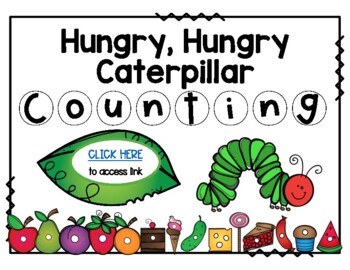
Hungry, Hungry, Caterpillar Counting { BOOM CARDS }
This interactive activity is based on the story "The Very Hungry Caterpillar"About BOOM CARDS- Boom Cards are cloud-based digital resources.- To use Boom Cards, YOU MUST CREATE AN ACCOUNT through Boom Learning. There are free and premium memberships.- Once you purchase, your download will include a specific link to this product
Subjects:
Grades:
PreK - 1st
Types:
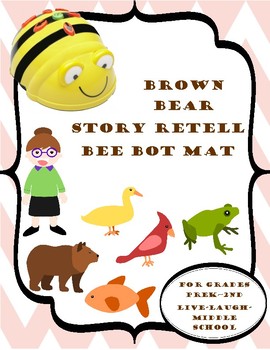
Bee Bot Mat Brown Bear Retelling
This product is designed to be used with a programmable BEEBOT robot. The product includes picture squares sized 15cm x 15cm from the book Brown Bear Brown Bear by Eric Carle. The teacher can read the book. Then students use the book to determine the sequence of the story. Students program the robot to go to each card sequentially.
Grades:
PreK - 2nd
Types:
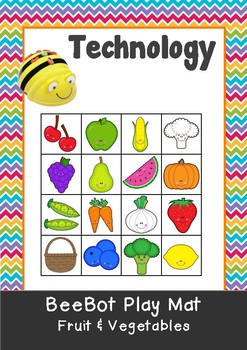
Fruit & Vegetable BeeBot Play Mat & Instruction movement cards. Bee Bot
Teach your students coding in a fun and exciting way! Included:Fruit and Vegetable designed squares when put together, create a mat for the BeeBot. Students can navigate their way around the mat controlling the BeeBot. Also included are game cards, which instruct the students to go from one place to another. I will have more BeeBot mats coming soon. My students simply love them and we use the BeeBots for more than just coding and tech lessons. We use them in Maths, spelling lessons (with spellin
Grades:
PreK - 6th
Types:
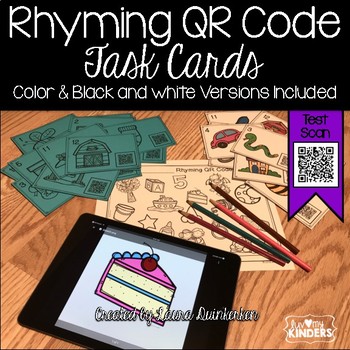
QR Code Rhyming Words Activity
Included in this activity are 18 task cards, directions and a recording sheet. This is one activity. However, there are 2 sets of cards. One to be printed in color or you may print the ink friendly version, on plain or colored card stock. These activities are recommended for Pre-K-1st grade.Using these codes DO REQUIRE an internet connection be available for use. If you are unsure if these will work at your school site be sure to try the test scan on the cover or in the preview before purchasin
Grades:
PreK - 1st
Also included in: ELA QR Code Activity Bundle

Kid Keyboarding: Twisty Finger Game
Twisty Finger Game
A "twister" type game for young typists!
This is a printable activity that gets students using their fingers in the motions needed for using the keyboard (but without the small letters and the distraction of all the other keys).
Three different formats are included:
- Using numbers as "keys"
- Using "ASDF"
- Using "JKL;"
This lesson helps develop the following:
- Increase finger dexterity
- Help students differentiate/isolate finger movements
- Increase familiarity
Grades:
PreK - 1st
Types:

ScratchJr "Halloween Candy" Game
Students love to make interactive games! This ScratchJr game teaches kids how to code a fun Halloween game where players catch falling candy with a Jack-O-Lantern bucket.This ScratchJr "Halloween Candy" Game comes with:a Video Tutorial (Unlisted YouTube link will be provided)an easy to follow Step-by-Step Task CardsEnjoy! ❤️
Grades:
PreK - 5th
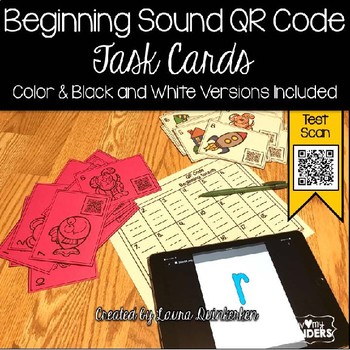
QR Code Beginning Sounds Activity
Included in this activity are 18 task cards, directions and a recording sheet. This is one activity. However, there are 2 sets of cards. One to be printed in color or you may print the ink friendly version, on plain or colored card stock. These activities are recommended for Pre-K-1st grade.
Using these codes DO REQUIRE an internet connection be available for use. If you are unsure if these will work at your school site be sure to try the test scan on the cover or in the preview before purchas
Grades:
PreK - 1st
Also included in: ELA QR Code Activity Bundle
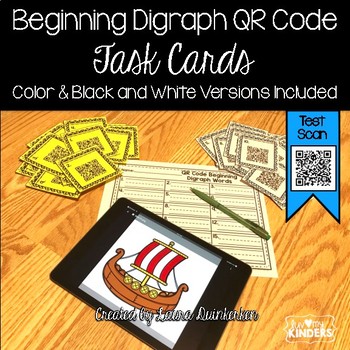
QR Code Beginning Digraph Activity
Included in this activity are 18 task cards, directions and a recording sheet. This is one activity. However, there are 2 sets of cards. One to be printed in color or you may print the ink friendly version, on plain or colored card stock. These activities are recommended for Pre-K-1st grade.
Using these codes DO REQUIRE an internet connection be available for use. If you are unsure if these will work at your school site be sure to try the test scan on the cover or in the preview before purchas
Grades:
PreK - 1st
Also included in: ELA QR Code Activity Bundle

Seesaw Icons Scavenger Hunt and pictures
Wondering how to TEACH your students how to use Seesaw? Teach them all about the ICONS. As you prepare to go back to school, these Seesaw Icon Cards could be useful in helping you set up your classroom. This set can be printed and put in a physical classroom, used during virtual learning or projected on a projector. PLEASE NOTE: If you are subscribed to my blog, this is a freebie in my password protected Resource Library.Want more? Check these out:Online Memory Game - Guess the missing item
Grades:
PreK - 2nd
Types:

Keyboard Number and Symbol Memory Game
Learning Objective: By playing the Keyboard Number and Symbol Memory Game, students will enhance their cognitive abilities by improving memory skills, developing pattern recognition, and strengthening their knowledge of the number and symbol placements on a keyboard.Keyboard Familiarity: Playing this game will familiarize students with the layout of a keyboard, specifically the placement of numbers and symbols. By repeatedly associating the number and symbol pairs with their corresponding keyboa
Subjects:
Grades:
PreK - 1st
Types:
Also included in: Intro to Digital Literacy for Littles Bundle
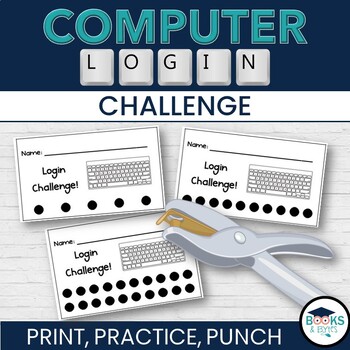
Computer Login Practice Challenge for Classrooms and Libraries
Frustrated with the speed it takes your students to login? Use these tickets for a login challenge bootcamp! Review the login or sign in process, and then see how many times they can login during your session! Each time they successfully login, use a hole punch to punch a hole in their ticket. This is a great resource to increase typing speed and login confidence!What is included:5 hole punch tickets (8/page)10 hole punch tickets (8/page)20 hole punch tickets (8/page)****************************
Grades:
PreK - 3rd
Types:
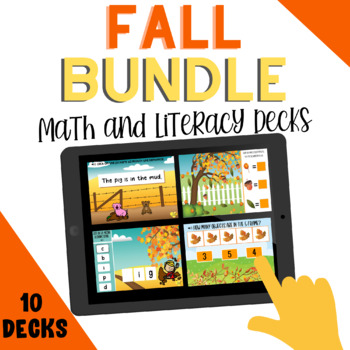
Fall Literacy & Math Bundle - Boom Cards
This Literacy and Math Bundle comes complete with 10 boom decks that cover to following topics: 5-Frame10 FrameFillable 10-FrameCounting ObjectsBeginning SoundsMiddle SoundsEnding SoundsSentence BuildingSentence Reading & MatchingRhymingThese boom cards are fun and easy to use with your class. You can live stream and model each deck as a guided practice activity or your can assign these decks to your students as an extension activity, or BOTH! Click on the preview to take a closer look at th
Subjects:
Grades:
PreK - 2nd
Types:

Digital Citizenship Crowns
Digital Citizenship CrownsLet your students show off their Digital Citizenship pride! 4 easy-to-cut shapesJust add to a sentence strip and let your students color away!
Grades:
PreK - 3rd
Types:
Showing 1-24 of 53 results