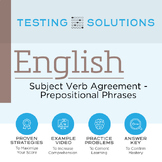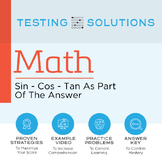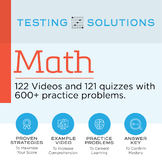37 results
11th grade classroom form interactive whiteboards
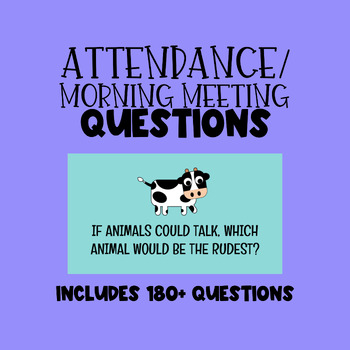
Attendance/Morning Meeting Questions
I use this system to take attendance in my high school classroom but it would work great in upper elementary/middle school classes as well!Includes:- 180 attendance/morning meeting questions- 40 number circles- Attendance tracker- A letter from meVisit my Tiktok for an even clearer overview of this attendance taking system: @WasteofHumanity
Subjects:
Grades:
3rd - 12th
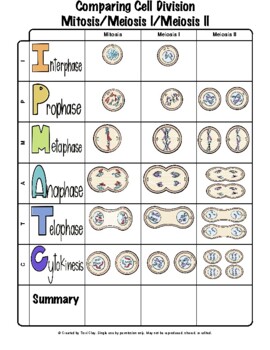
Mitosis/Meiosis I/Meiosis II Comparison Anchor Chart
This is one of many anchor charts for Biology. These have completely changed the way I teach and condensed the material to allow for more hands on activities, small group learning, collaborative learning, and independent practice during class time.This activity does not include an answer key because each teacher will use this in different ways and possibly use different wording in the classroom.
Subjects:
Grades:
9th - 12th
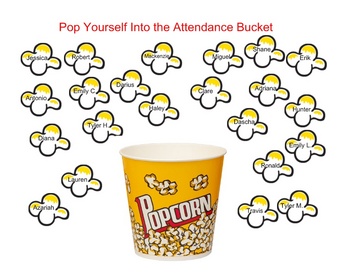
SmartBoard Attendance- Popcorn
This is a fun way to take attendance in the morning and leave the students responsible for it. Basically, they just find their name on a popcorn kernel and drag it into the Popcorn Bucket. Just make sure you don't save it and you'll be able to use it over and over again. Be sure to check out all of my smartboard attendance files for Notebook software - there's one for every theme you can imagine! A classroom favorite!!!
Subjects:
Grades:
PreK - 12th

Bee Theme Classroom Slides Classroom Management
Manage your day and enhance your classroom management with this beautiful set of BEE theme slides. You will receive a PowerPoint presentation with 14 colorful and modern bee slides. These are fully editable. You can upload the PowerPoint into Google Drive and easily save them as Google Slides, if you prefer to work in Google.
Grades:
PreK - 12th, Higher Education, Adult Education
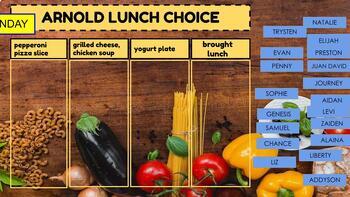
Digital Lunch Choice
Prep for the week by adding this daily lunch choice with editable options to your Schoology or Google Classroom so that students have control to choose what they eat each day! Edit the names of your students, the lunch choices, or amount of choices! Students will drag their names under their lunch choice and make turning in lunch choices easy!
Grades:
PreK - 12th
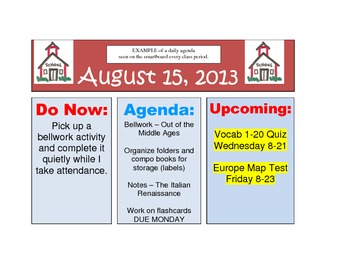
Monthly Themed Daily Agenda Templates for Smartboard - EDITABLE
ATTENTION - These templates were created in Word and saved to a zip file.
These 10 templates are designed with monthly themes for the months of August-May. I use these daily for students to view as they come into my classroom. On each template is a space for their "Do Now" work for a bellringer activity. There is an "Agenda" space for all the day's lesson activities as well as an "Upcoming" section to serve as a daily reminder of upcoming tests/quizzes. I even print one of these daily to post
Subjects:
Grades:
5th - 12th, Higher Education, Adult Education, Staff
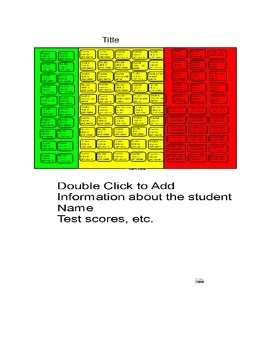
Virtual RTI Flipchart
This is a Virtual Active Inspire Flipchart file that can be used for Virtual RTI Data or other similar student data. You have the ability to enter student names on the first page. Each name is linked to another page in the flipchart where you can enter more data about the students (test scores, etc). (also available in Smart Notebook)
Double click in a box on the first page and enter a students name. Single click on the name and it will take you to a page in the flipchart where you can enter a
Subjects:
Grades:
PreK - 12th
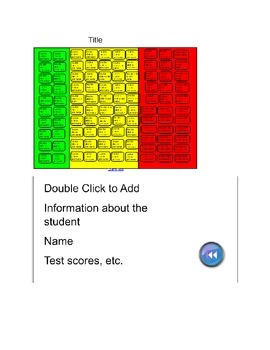
Virtual RTI Notebook
This is a Virtual Smart Notebook file that can be used for Virtual RTI Data or other similar student data. You have the ability to enter student names on the first page. Each name is linked to another page in the notebook where you can enter more data about the students (test scores, etc).
Double click in a box on the first page and enter a students name. Single click on the name and it will take you to a page in the notebook where you can enter additional information about the student. C
Subjects:
Grades:
PreK - 12th
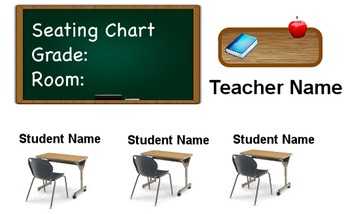
Classroom Seating Chart-Flipchart
Teachers can use this flipchart on their Promethean ActivBoard to create their own Seating Chart. Multiple desks can be added and size can be changed. Student Names can be easily added to your Seating Chart. Seating Chart can be printed out for Substitute Teachers.Classroom Seating Chart-Flipchart by Jessica Dejoseph is licensed under a Creative Commons Attribution-NonCommercial-ShareAlike 3.0 Unported License.
Subjects:
Grades:
1st - 12th
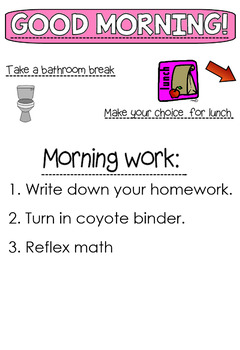
Morning message- lunch count - attendance * Editable*
This is a tool I created to be posted on your smart board each morning. You can edit it to how you like. It is great for having the kids drag their names to where their lunch choice is for the day. If their name hasn't moved that will help you to see who is absent. If you use it in dual display you can use it to also post morning messages, reminders, and morning work information. Enjoy!
Grades:
PreK - 12th

Class Writing Process Tracker - Keep track of where your students are!
This is a tool to help you keep track of where your students are in the writing process. You can use this across all assignments and genres. In the blank at the top, you will add whichever assignment or genre your students are working on. The boxes are a place to type student names. Once they move from one step of the writing process to the next, I would either have my students come tell me so I could move them or they would go to my computer (while it was displaying the tracker) and move themse
Subjects:
Grades:
PreK - 12th
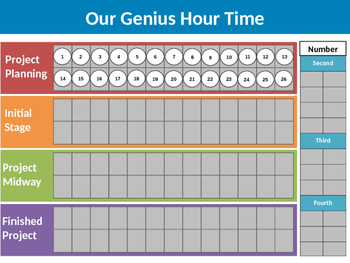
Genius Hour Student Manager
Genius Hour is fabulous but it can be hard to keep track of where students are in the process. This powerpoint file allows you to keep track of what part of the Genius Hour process each student is at so that you have a better idea of who is falling behind. All information on using the file is included.
Subjects:
Grades:
3rd - 12th
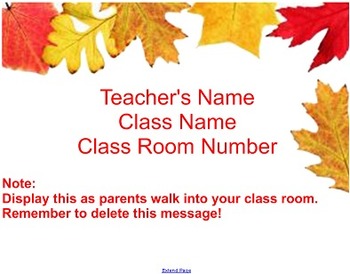
Back to School Night SMART Notebook EDITABLE
Back to school night smart notebook presentation to aide your delivery to parents.
The file is completely editable and will help guide you in knowing where to start when explaining your class to the parents of your students.
8 slides.
Check out my store for a matching themed handout and parent information sheet. (http://www.teacherspayteachers.com/Product/Back-to-School-Night-Handout-and-Parent-Information-Form-EDITABLE-813828)
Subjects:
Grades:
5th - 12th
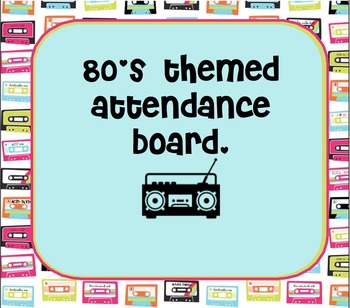
80's Themed Attendance Board
This 80's Themed Attendance Board has bright cheery colors with a tape cassette background. Great for the whole year or around valentine's day. Students can be responsible about checking in by simply dragging their personalized heart to the boom box. This file is an interactive notebook that is able to be edited to include your students names. Use it for attendance or for a lunch count. We hope you love our rad attendance board! :)
Mark and Cheryl
Love Life Teaching
Grades:
PreK - 12th
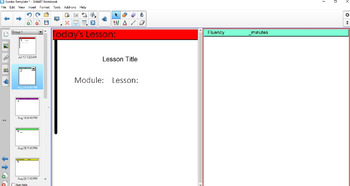
Eureka Smart Notebook Template
In Eureka math's lessons, every lesson has the same componets--Fluency, objective, concept development, DOL, problem set and student debrief. In my district we are required to have the title at the top of every page with the number of minutes we spend in each section.
I got frustrated creating that every time so I created this template that has every section color coded. All I do now is open it, save it as a new file and make my lesson in the template. I never have to worry about titling sectio
Subjects:
Grades:
PreK - 12th, Higher Education
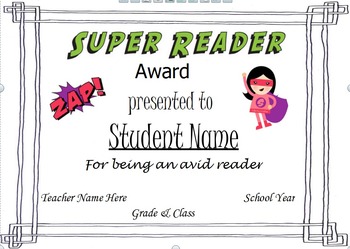
End of the Year Student Awards
Here are 24 unique student awards to give to your students at the end of the year.
These include:
The Best Smile Award
The Super Reader Award
The LOL award
Cool as a Cucumber Award
Best Sleeper Award
.... and many more
The file is a .flipchart file so that you can edit each award to add in the student's name or change the graphics!
I hope you enjoy!
Subjects:
Grades:
PreK - 12th, Higher Education, Adult Education, Staff
Types:
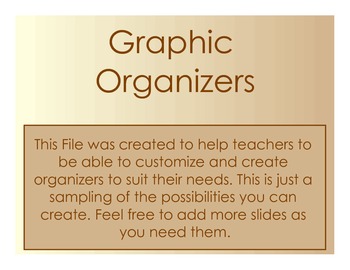
Interactive Graphic Organizer Forms
A collection of Graphic Organizers for the Smartboard. This file was created as a way for students and teachers to use the interactive features of the board to organize data, compare stories, etc. These could be printed or exported as a pdf file and used at each students seat as well. More slides can easily be added and customized to suit your individual needs. This file was designed for the use of a Smartboard, however if you would like to purchase these organizers and do not have a Smartboard,
Subjects:
Grades:
PreK - 12th, Higher Education, Adult Education, Staff

Holiday/Winter themed smartboard attendance files!
This includes 4 SMART notebook files for taking attendance.
1. Put your snowflake back into the clouds.
2. Put your present under the tree.
3. Put your snowman in the igloo.
4. Open your present!
The first three are drag and drop, the fourth students just click on their present to open it! A fun way to take attendance in the morning!
Instructions are included. I got the border for my cover page from: http://www.teacherpayteachers.com/store/krista-wallden
Grades:
1st - 12th

How are you feeling Class Data
This SMART Notebook is a daily check in for students. It keeps record of previous days and allows teachers to see how students are emotionally tracking through out the term.
Subjects:
Grades:
PreK - 12th
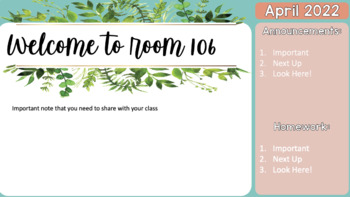
Class Agenda Template
A collection of opening agenda screens to start your class. The powerpoint file is customizable to fit whatever you need for your class!
Subjects:
Grades:
PreK - 12th

Basic Daily Agenda
Google Slides with different options for backgrounds. Add in your daily class information and your Bitmoji and you are done!! Make a copy of the slide each day and update it. Display on your screen each day. Your students will have clear expectations for the class. Perfect for Middle School and High School - all contents. Share it on your Google Classroom - view only access - and your students will always know what was planned for the day. End the dreaded "What did I miss?" questions when
Grades:
6th - 12th
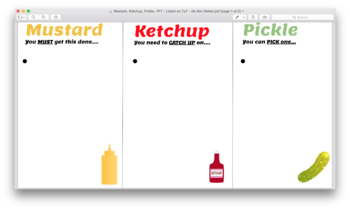
Mustard, Ketchup, Pickle Worktime Template
This Google Doc Editable Template is a great way to structure your work time. Students will know exactly what they are suppose to be doing. No more dealing with the "What do I do now?" question from every student.
Subjects:
Grades:
PreK - 12th

To Kill a mockingbird -chapter 24 ("Tea party scene") - soundtrack
Every teacher knows how difficult it is to engage all students in an indebted analysis of literary texts. I have given this class three times and I have always had great results. The teacher plays two / three songs which are not included due to copyright reasons. "The times they are a-changing" & "Blowing in the wind" by Bob Dylan and "Man in the Mirror" by Michael Jackson. Then they are given the situational context that the DVD of "To Kill a Mockingbird" is being remastered, and a new soun
Grades:
10th - 12th, Higher Education
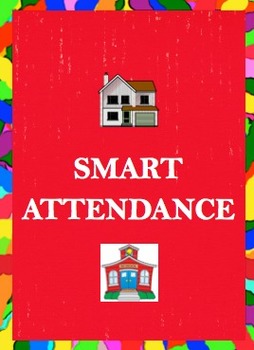
SMART Attendance
This is file that I created for daily attendance in my class using my SMART board. The students will move their names daily from the HOME side of the board to the SCHOOL side of the board so you will know who is present and absent. I have included instructions for how to enter your students names into the file. It only works with SMART notebook software. If you are interested in my other items check out my store at Prince's Products for the Middle.
Subjects:
Grades:
K - 12th
Showing 1-24 of 37 results