40 results
Elementary computer science guided reading books in English (UK)
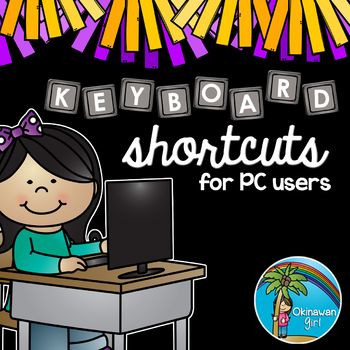
Keyboard Shortcuts for PC
These headers have been designed to support classroom teaching. They can be used in a wall display to remind your students of common keyboard shortcuts for PCs.
Click here to view the MAC version.
Click here to view the FULL PAGE POSTER version.
These colour headers feature 24 common keyboard shortcuts.
Contents
1 x "Keyboard Shortcuts" poster
24 x color headers (2 per landscape page) featuring shortcuts for: cut, paste, copy, select all, undo action, redo action, save, print, bol
Subjects:
Grades:
1st - 5th
Types:
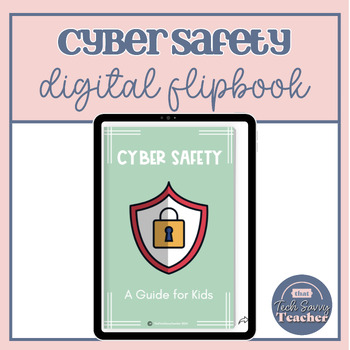
Cyber Safety: A Guide for Kids | Digital eBook | 3rd-5th, Computer Science
Introducing the ultimate Cyber Safety Guide for Kids in 3rd-5th grade! This supercharged ebook is jam-packed with essential information on cyber security and staying safe online. Perfect for teaching computer science and technology, this guide is a must-have for any classroom. With interactive content and engaging visuals, this ebook can be easily shared on your class website or displayed on the smartboard for whole-class instruction. Empower your students to navigate the digital world safely an
Subjects:
Grades:
3rd - 6th
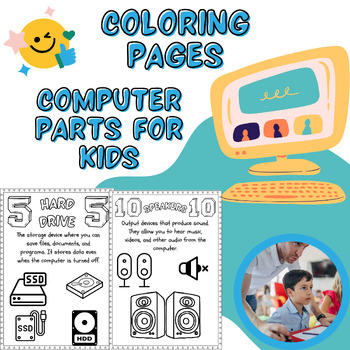
Computer Parts Coloring Pages: Teach Kids about Computer Components
Welcome to Educational Fun Zone! ✨ We're overjoyed to unveil our set of 12 A4-sized educational activity sheets & coloring pages, crafted to make tech learning a joyous ride for children. Say hello to a world where learning and fun intertwine as we introduce the little ones to the fascinating world of computers. Our collection is specially designed to educate about the nuts and bolts of a computer, transforming complex concepts into understandable bites of knowledge. Each sheet is brimming
Grades:
PreK - 4th
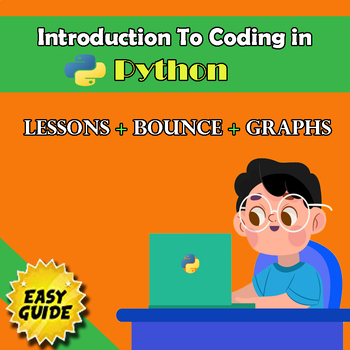
Introduction to Coding in Python: A Comprehensive Guide for Educators
Introducing "Introduction to Coding in Python: A Comprehensive Guide for Educators"! This meticulously crafted guidebook is a must-have resource for teachers eager to inspire their students' journey into the world of programming. With 12 in-depth chapters covering every aspect of Python programming, your students will be equipped with a solid foundation in this versatile language.But that's not all – we take the learning experience to the next level with two exciting chapters dedicated to creati
Subjects:
Grades:
5th - 10th
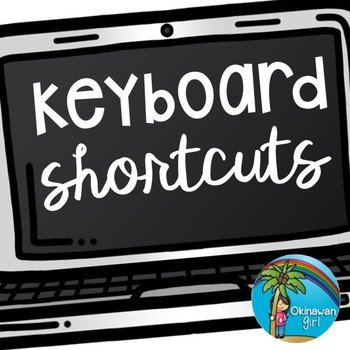
Keyboard Shortcuts for PC
Following on from the success of my keyboard shortcuts headers some teachers got in touch requesting full page poster versions. These can be used in a wall display to remind your students of common keyboard shortcuts for PCs.
Click here to view the headers version.
These colour posters feature 24 common keyboard shortcuts.
Contents
1 x "Keyboard Shortcuts" poster
24 x full page colour posters featuring shortcuts for: cut, paste, copy, select all, undo action, redo action, save, print,
Subjects:
Grades:
1st - 5th
Types:
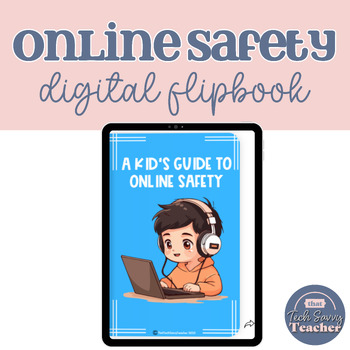
Digital Citizenship: Online Safety Digital Flipbook/eBook
This Online Safety digital flipbook is a perfect resource to teach Digital Citizenship to K - 2nd graders in the technology classroom. Explore key concepts such as protecting personal information and cyberbullying prevention in an engaging way.✨Please note that this is a link to a digital flipbook, not a downloadable book. This interactive resource ensures easy access for students in the digital realm, making it a dynamic addition to your teaching toolkit.
Subjects:
Grades:
PreK - 2nd
Types:
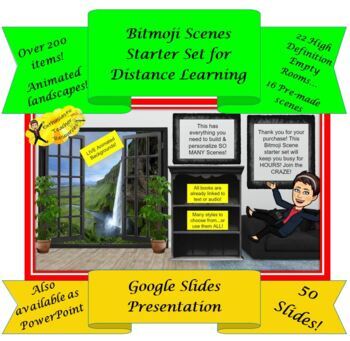
BITMOJI Scenes Starter Set EXPLOSION for Distance Learning! 50 GOOGLE SLIDES!
Everything you need to build your own AMAZING virtual classroom!16 EDITABLE, Furnished Sample Rooms...PLUS 22 High Definition Empty Rooms!Over 200 items to copy and paste in your room! (Including transparent windows and doors to view the live animated landscapes!)Books linked to audio or text! (Middle Grades)Breathtaking ANIMATED window scene landscapes and MORE! PERFECT for Virtual Learning - add links to assignments, email, resources, videos, etc.This is a Google Slides file - Google Classroom
Grades:
PreK - 12th, Higher Education, Adult Education
Types:
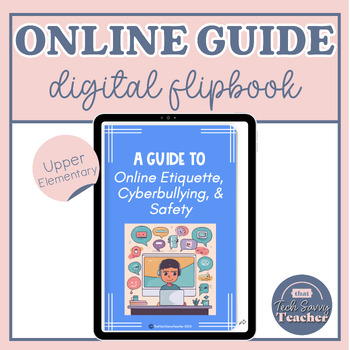
Digital Citizenship: Online Etiquette & Cyberbullying | Digital Flipbook/eBook
Introducing the Ultimate Digital Citizenship and Online Etiquette Resource! Teach your upper elementary students the importance of digital citizenship while addressing the critical issue of cyberbullying. This engaging digital flipbook is a versatile educational tool designed for tech-savvy teachers.**Key Features:**- **Digital Citizenship**: This flipbook covers the fundamentals of responsible online behavior, ensuring your students become exemplary digital citizens.- **Online Etiquette**: Inst
Subjects:
Grades:
3rd - 5th
Types:
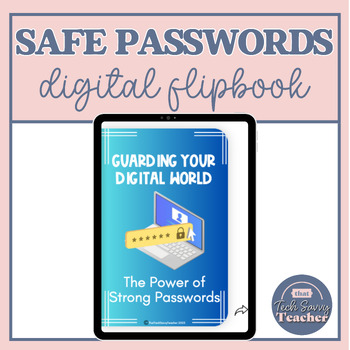
Digital Citizenship: Safe Passwords Guide | Digital Flipbook/ebook
***Introducing our interactive digital flipbook – the ultimate guide for kids on digital citizenship and crafting strong, safe passwords. Accessible via a convenient link, this resource is designed to make teaching digital responsibility a breeze.***What You'll Get:Engaging, kid-friendly contentStep-by-step instructions for creating strong passwordsEssential lessons on online safety and etiquetteClassroom-ready resource for computer teachersEasy integration into class websites and computer labs*
Subjects:
Grades:
2nd - 5th
Types:
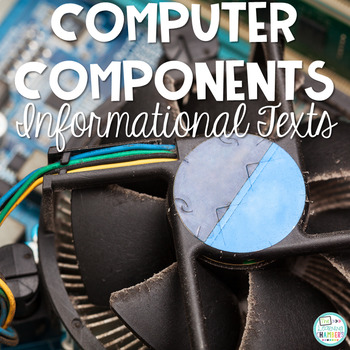
Computer Components Informational Texts: Multiple Choice Comprehension Questions
Are you looking to improve your students' written responses to informational texts? Do your students struggle with writing or identifying the main idea? Do your students need extra practice with comprehension? This pack of computer components informational reading passages and comprehension questions will be sure to help! Your students will love learning about the different hardware parts of the computer and how they work. It is perfect for STEM integration.
Every passage included 6 printable
Grades:
5th - 6th
Also included in: Reading Comprehension Passages and Questions Bundle
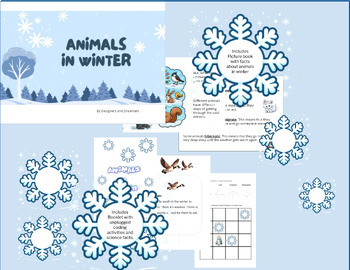
Animals in Winter: Picture Book and Unplugged Coding Activites
Engage your students in learning about how animals survive the winter using unplugged coding!This resource includes an e-book that can be read online and a printable activity booklet for students.Through the use of a colorful picture book, this activity introduces students to the needs of different animals and how they deal with changes in their environments.This lesson also includes beginning coding booklet of activities to reinforce migration, adaptation, and hibernation through directional c
Subjects:
Grades:
PreK - 2nd
NGSS:
K-ESS3-1
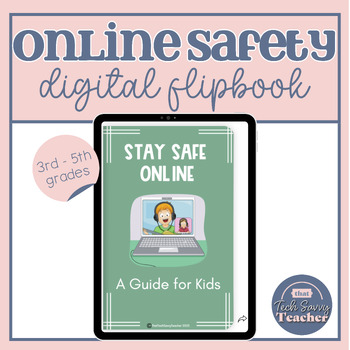
Digital Citizenship: Online Safety for Upper Elementary | Digital Flipbook/eBook
Elevate your upper elementary classroom with our digital flipbook, "Stay Safe Online: A Guide for Kids." Designed for 3rd-5th graders, this digital resource promotes Digital Citizenship and Online Safety. Accessible via a secure link, it's perfect for in-class use or on your private class website. Equip your students with vital internet safety skills in a fun and engaging way. Foster a secure digital environment while enhancing their online skills. Get your students on the path to responsible on
Subjects:
Grades:
2nd - 5th
Types:

Aerodynamics in Action Assignment 1
Aerodynamics - Flight, history, overview. How to fold & fly a paper airplane.Reading assignment about the history of flight, included research note questions, quiz, airplane fold template.
Grades:
5th - 8th
Types:
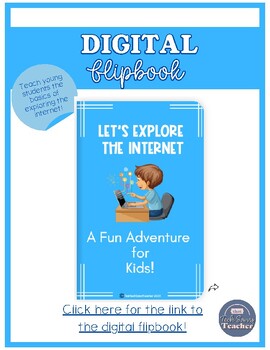
Introduction to the Internet - eBook/Digital Flipbook
Introduce 4-6-year-olds to the Internet with 'Let's Explore the Internet - A Fun Adventure for Kids!' This engaging eBook explains what the Internet is, what students can discover, and how to stay safe online. Accessible only through a link – no printing required. It's a colorful, interactive journey into the digital world!
Subjects:
Grades:
PreK - 1st
Types:
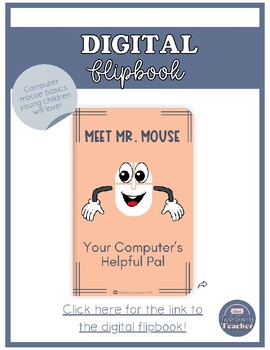
Introduction to a Computer Mouse - eBook/Digital Flipbook
"Meet Mr. Mouse - Your Computer's Helpful Pal" is a fun and engaging digital flipbook that teaches young children about the basic functions of a computer mouse. It is the perfect tool for teachers and parents who want to help their children learn about computers in a fun and educational way.You are purchasing a link to a digital flipbook that can be used to share with your class. This is NOT a printable ebook.
Subjects:
Grades:
PreK - 2nd
Types:
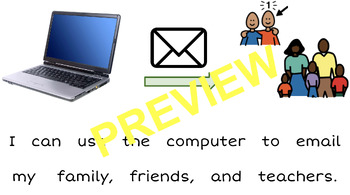
How to Type an Email - Social Story & Visual Task Analysis for Special Education
How to Type an Email - Social Story & Visual Task Analysis for Special Education.Includes: * Visually supported and adapted materials.* Social Story.* Comprehension Questions.* Sequencing Activity.* Visual Task Analysis for students on typing an email.
Grades:
2nd - 8th
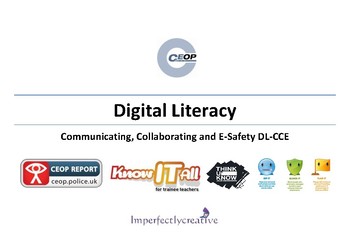
Digital Citizenship Internet E-Safety/Planning, websites and activities.
It is vital that we teach our children to keep safe online. Hopefully by sharing this resource you can help to give your children the knowledge to keep themselves safe while enjoying the Internet. These resources have been developed over the last 11years but due to their nature, they are always a work in progress. It is part of my Communicating, Collaborating and E-Safety planning (DL-CCE)Children learn how to communicate and share information in a variety of different ways.They learn how to sta
Grades:
1st - 8th
Types:
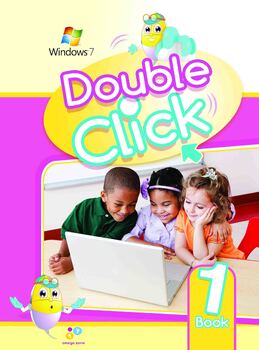
Primary Computer: Double Click 1
Computer is considered the ideal tool for expressing creative ideas in our modern time. It is the most recognized and most effective means of communication worldwide. This series is introduced in a very smooth and simplified way to meet the students’ requirements by getting them acquainted with the ways of utilizing the computer properly and safely. The series also tackles the important software programs needed by students in the primary stages with regard to the Internet and its essential role
Grades:
1st - 12th
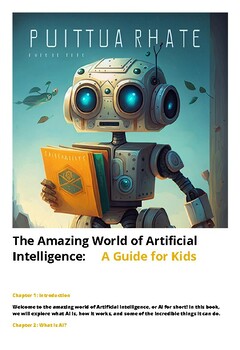
The Amazing World Of Artificial Intelligence: A Guide For Kids
The ebook covers various aspects of AI, including machine learning, computer vision, natural language processing, and robotics.With colorful illustrations and easy-to-understand language, this ebook is perfect for children aged 8-12 who are curious about technology and want to explore the cutting-edge world of AI. Whether your child is interested in coding, robotics, or simply wants to learn more about this fascinating field, this ebook is an excellent resource for them to get started.So, join u
Subjects:
Grades:
PreK - 8th
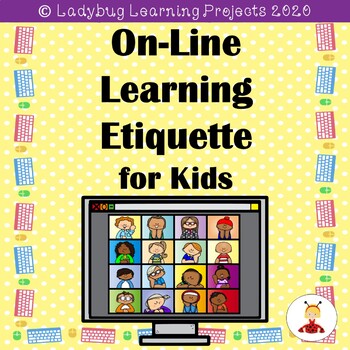
On-Line Learning Etiquette for Kids -Reader, Teacher Lap Book and Anchor Charts
This emergent reader set is about On-Line Learning Etiquette and how to be ready to learn. It is collection of a emergent readers, teacher lap books, picture cards, and anchor charts that will assist you to enhance learning during these unusual times. These books and cards are very colorful and can be used in a variety of ways. The books and cards are also great to use with your English Language Learners, too. This product includes a B/W emergent reader and a B/W copy of On-Line Etiquette Remi
Grades:
PreK - 1st
Types:
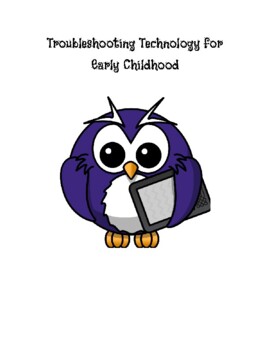
Technology Troubleshooting Vocabulary for Early Childhood
At the end of this lesson, students will have experience troubleshooting minor technology problems and finding solutions while using proper terminology. Students will learn to do this visually through a picture book and then through discussions that are included in this packet.
Grades:
PreK - 2nd
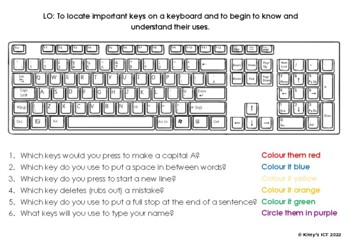
Keyboard Layout - Special Keys Differentiated
A set of basic skills ICT worksheets aimed at helping your students learn to identify Special Keys on the UK QWERTY Keyboard.Help your students identify:* Caps Lock* Space Bar* Enter / Return* Delete* Punctuation - Full stop
Subjects:
Grades:
K - 3rd
Types:

English STEM Alphabet
The English STEM Alphabet invites young learners to discover the wonders of Science, Technology, Engineering, and Mathematics. This educational resource provides an engaging and informative journey through the fascinating world of STEM.The English STEM Alphabet goes beyond the basics, offering interactive content, vibrant illustrations that make complex ideas accessible and captivating for young minds.
Grades:
PreK - 1st
Types:

Digital Area Signs
Digital area signs with a woodland/garden twist. Use the charged and need to be charged signs for ipads or devices. Online Safety signs to helps children understand clearly how to stay safe when using devices. Digital Downloads
Subjects:
Grades:
3rd - 6th
Types:
Showing 1-24 of 40 results




