2,634 results
Free elementary resources for Microsoft Excel

Gradebook Printable Template
This grade book template on Microsoft Excel is completely customizable!! Feel free to make any changes and use as is! Enjoy!!
Subjects:
Grades:
PreK - 12th
Types:
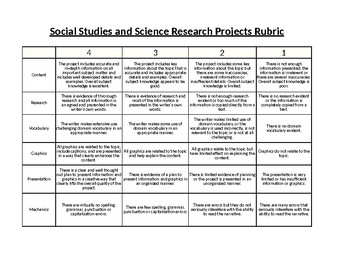
Social Studies/Science Research Project Rubric Upper Elementary
This is a free rubric that can be used for open-ended Social Studies and Science research projects. Recommended for grades 3-6. Let me know what you think if you download!
Subjects:
Grades:
3rd - 6th
Types:

Silabas/Syllables Kinder (Bilingual Spanish)
A complete list of syllables in one page.
Great for use in homework/daily folders, inside Writing Workshop or Work on Writing (Daily Five).
Sheet has the five vowels in columns and includes all regular syllables. "ce", "ci", "ge", "gi" are shaded.
Letter order: m, p, s, t, c, n, b, l, f, r, g, d, v, q, k, ch, ll, y, enie, h, j, w, x, z.
First column includes a circle to check syllable seen in class.
Instructions in Spanish:
"Silabas que debo saber en kinder"
"Padres: Los estudiantes deben s
Grades:
PreK - 1st
Types:

Spring Multiplication Table Facts Math Pixel Art Mystery Picture DIGITAL Activit
Spring Multiplication Facts - Butterfly, Math Pixel Art Mystery Picture, EDITABLE in Google Sheets/ **ExcelIf your answer is correct, a Mystery Picture will show up.If the answer is incorrect, the answer will turn red.You could change numbers and the file will keep working.Also, check "How to create a Pixel Art Mystery Picture (editable) showing up in Google Sheets".**You can download the file from Google Sheets as an Excel file (File - Download - Microsoft Excel).**Please be sure that your IT d
Subjects:
Grades:
3rd - 5th
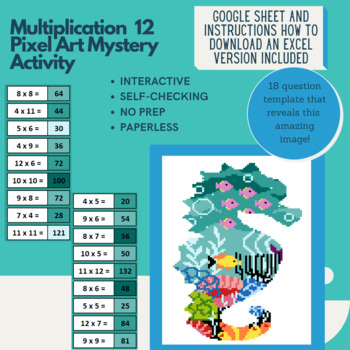
Mystery Picture Digital Pixel Art NO PREP - Seahorse Multiplication to 12
Digital Pixel Art Mystery Reveals are a great way to get students engaged in the lesson. Students get excited to see what the new picture will be. They've also commented on how much they enjoy the self-checking aspect of these activities, giving them instant feedback! This activity is SELF-CORRECTING! Right away your students will know if they have made a mistake.For you, this means No-Prep and Easy Grading.Here is a large and detailed multiplication to 12 pixel art reveal activity, Google Sheet
Subjects:
Grades:
3rd - 5th

Behavior Chart Point Sheet
This is an editable behavior chart. Fill in with students name and up to 4 target behaviors. Tracks behavior for one week and up to 6 subjects.
Can be used to track and monitor behavior. Information on this point sheet can easily be graphed on our behavior chart.
Can be used with general and special education students with behavior plans or behavior contracts.
Subjects:
Grades:
3rd - 12th
Types:
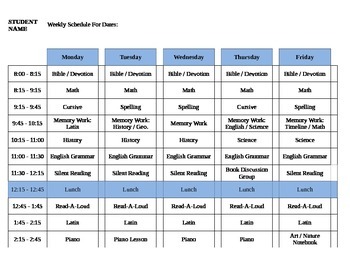
Weekly or Daily Student or Class Schedule Template Editable Homeschool
I designed this schedule to use in our homeschool. This schedule helps to keep me and my students on track each day and it also acts as an attendance record for our permanent files. My students can work independently using this schedule and they love to color in the boxes to the right of the subject after they've completed the assignment for the day.
Grades:
PreK - 12th
Types:
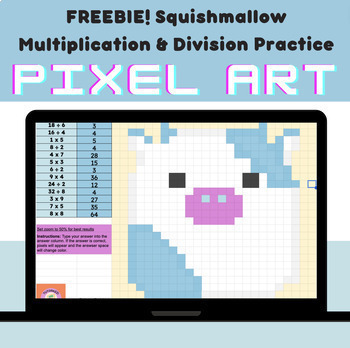
FREEBIE 3rd & 4th Grade Multiplication and Division Squishmallow Pixel Art
These google sheets are a great way to motivate students to practice math problems! Students can't wait to figure out what the mystery picture is! Pixels of color will appear as students fill in answers correctly. These digital worksheets are a great no-prep self-correcting way to develop independence and fluency in multiplication and division. They are easy to assign individually and upload to online classroom platforms. Includes self-grading 14 multiplication and division problems.Check out ou
Subjects:
Grades:
2nd - 5th
Types:
Also included in: Squishmallow Multiplication Drills Practice Mystery Pixel Art Bundle

Accommodation Tracker- Special Education IEPs and 504s
I use this as a general education teacher to keep track of all of my students with IEPs and 504s. This allows me to see and process all their accommodations at a quick glance! The google sheets is completely customizable and features check-boxes along with places to add more information.
Subjects:
Grades:
PreK - 12th, Higher Education, Staff
Types:
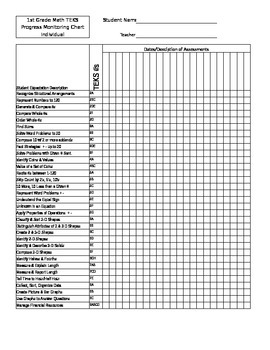
Individual Progress Monitoring Tracking Sheet Math TEKS-Editable--FREE!
You can use these sheets by “plugging in” the data you collect after giving an assessment. This data could come from a program that analyzes your such as DMAC or from your own report that you create yourself.
These are designed to use to track data of each individual student over a period of time.
f course, every assessment will not include every skill—so you can use this system if you choose:
1.) Write the date of the assessment in a column at the top.
2.) Put a check mark next to the
Subjects:
Grades:
1st - 5th
Types:
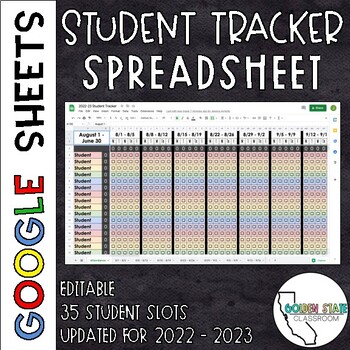
Student Tracker | Google Sheets
Keep track of all of your students' attendance and hard work with these Google Sheets! There are weekly sheets for the dates 8/1/22 - 6/30/23; subject headers for math, ELA, reading, writing, social studies, and science; and up to 35 students ready to go. I've made them so there are checkboxes in each cell. The sheets will keep track of how many assignments each student has marked off, as well as how many students completed each assignment. Bring on the data!There's also a sheet dedicated to att
Grades:
PreK - 12th
Types:

Words Their Way - Elementary Spelling Inventory Worksheet
This worksheet can be used to manually record students' test results, keeping results of the 4 tests in one place. This is a sampling of my Words Their Way - Elementary Spelling Scoring spreadsheet product, which automates the scoring of students' tests. Just install the spreadsheet and enter students' scores directly into the spreadsheet; no need to write them down. The spreadsheet will calculate totals for each student AND generate a summary page for the whole class, up to four times a year.
Subjects:
Grades:
2nd - 4th
Types:
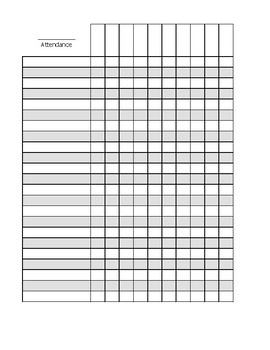
Blank Attendance Sheet
This blank attendance sheet is perfect for any grade level. I left a line above the word "Attendance" for the Month and Year. The student's names will go in the row on the far left and the date will go in the columns at the top. The shading of every other row makes it easier for quick searching of a student's name.
Tip: You can use this for fire drills, childcare records, tracking which student's have done a project, etc.
Created by Stacy Diemer
Copyright notice: To the author's knowledg
Grades:
PreK - 5th
Types:
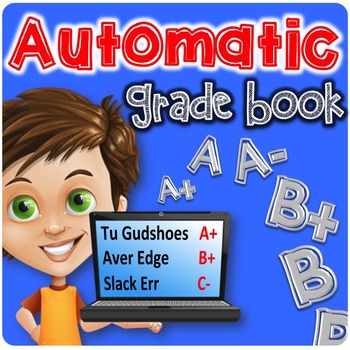
Automatic Grade Book | Excel Grade Book | Number Grades AND Letter Grades!
The grade book (gradebook, mark book, markbook) that automatically calculates grade percentages AND letter grades! Start by choosing the grade scale you want or creating your own, then let the auto-grading feature do all the calculating for you! Want to use a weighted grade book? No problem! Want to use a points grade book? No problem! This automatic grade book has been tweaked to accommodate as many teaching styles and grading preferences as possible!
Watch the two-minute video to see how it
Subjects:
Grades:
K - 12th, Higher Education, Adult Education
Types:
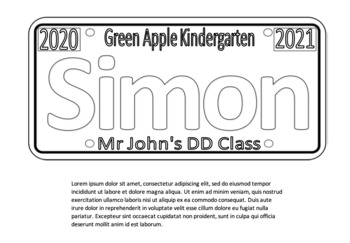
Easy Excel File copy-paste student's name, Coloring License Plate Editable
Auto fill student's name. You just paste student's name.You can edit text surrounding student's name.How to use:Edit some texts surrounding student's name.Paste on your name list from K2 to K4 column area. It is pink colored. Press "Print" button. It will be PDF file with each students' name.RecommendIf it works without problem...Easy Excel File copy and paste student's name, Coloring License Plate Editable 40Maximum 40 Student's name generate at once.Please enable macro. Password is not set.If
Subjects:
Grades:
PreK - 3rd
Types:
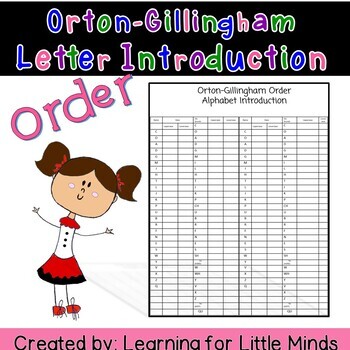
Orton-Gillingham Letter of Introduction Order
The chart to use to fill in thedate of when letter and letter sounds were introduced - following Orton-Gillingham.
Subjects:
Grades:
PreK - 1st
Types:
CCSS:
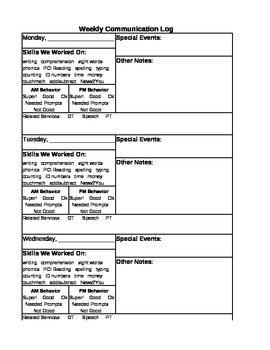
Teacher/Parent Communication Log for Special Education
I use this in my special education classroom for daily communication with parents. I don't get to see or speak with their parents often, so this is a great tool to keep them informed on what we do each day, special events, and for therapists to communicate.
This document is made in excel and is editable so that you can change the skills box to meet your needs. I like to print this 2 sided so that just 1 piece of paper is going back and forth during the week from school to home!
For more ideas
Subjects:
Grades:
PreK - 12th
Types:
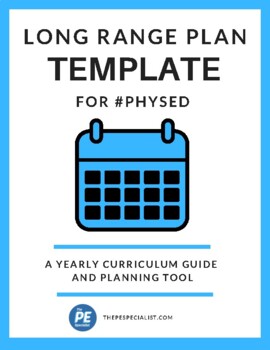
Yearly Plan Template for PE | Plan your yearly curriculum or long range plan |
This is a PDF with my yearly plan template that I use each year to lay out the units and lessons I'll be teaching in my PE Classes. I've also included a link so you can make a copy in your own Google Sheets and edit it or rearrange the units in the order that makes sense for you. There is also a video linked up in the PDF that will give you a video demonstration of how I plan out my year of PE in under 15 minutes. I hope it's helpful!Have Fun and Teach On! Ben Blogger, resource creator and commu
Subjects:
Grades:
K - 12th
Types:
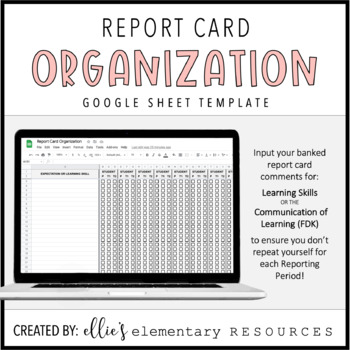
Report Card Comment Bank Organizer
Organize your Report Card Comment Bank using this simple template! Great to use for Learning Skills or the Ontario Kindergarten Communication of Learning!Modify the spread sheet to meet your needs, and then save a copy as a master template to use year after year! Easy to keep track of comments used for each student to ensure you are not repeating yourself!*********DOES NOT INCLUDE COMMENTSPRODUCT INCLUDES:2 Template for Learning Skills 2 Templates for the Kindergarten Communication of Learning _
Subjects:
Grades:
K - 12th
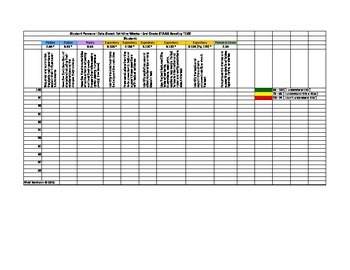
Editable Student Data Tracker for Reading Standards
Looking for a way to have your students take responsibility for tracking their own data? Well, here you go! These personal student data sheets were created in Excel and are used to help students keep track of which reading standards they have mastered or still need to practice in preparation for their state assessment.
Each state assessed standard has its own column, which students color in to show their percentage of mastery (50% - 100%) on an assessment of that specific standard. A color key
Subjects:
Grades:
3rd - 5th
Types:
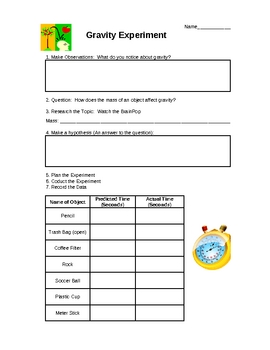
Gravity Experiment
In this experiment, students use the scientific method to explore gravity. Every step of the scientific method is included. Students use common items to test the speed of falling from a certain height. Students also create a line graph during their analysis. This experiment is a fun way to remind students about this scientific method while incorporating math.
Subjects:
Grades:
4th - 6th
Types:
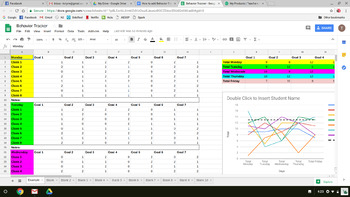
Google Sheets Behavior Tracker
Easily track student behavior in Google Sheets! File automatically tallies student data and makes a line graph for weekly data. The spreadsheet can be customized to include 8 classes and 7 goals for up to 10 kids! Easily find your data all in one spot! Note: Product will download as PDF with directions on how to add file to your Google Drive.
Subjects:
Grades:
PreK - 12th
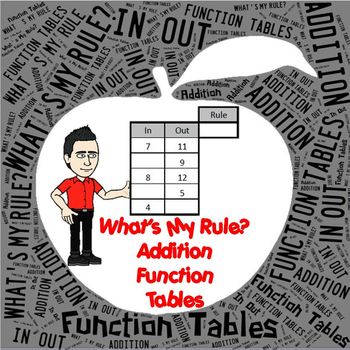
Function Table (IN-OUT Machine) Worksheets or Projector Common Core Standards
You are literally getting thousands of worksheets. I have created In-Out Function Tables for you to use as worksheets or on the board with a projector. Once you open the file, with a click of the mouse (or pressing F9 on your keyboard) it will automatically generate a new worksheet with new numbers for you to use. It will also update the answer key to match the new worksheet that you have created. If this is a tool that you would like to use with the projector, kids can write the answers on the
Subjects:
Grades:
K - 8th
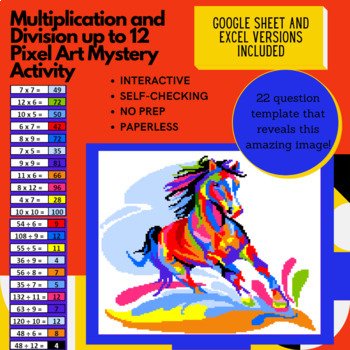
Abstract Horse Multiplication and Division up to 12 Pixel Art Mystery Reveal
Here is a large and detailed multiplication and division up to 12 pixel art reveal activity, Google Sheets and Excel version are included. Your students will be able to develop their multiplication and division recall in a fun, engaging and interactive way. It is perfect for distance learning, whole class, morning work, assessment or early finishers and is a great fun, interactive way to get your students to enhance their multiplication and division skills. If you send it to your students in c
Showing 1-24 of 2,634 results

