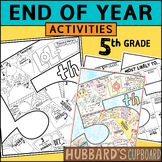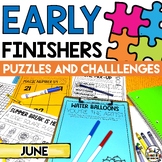72 results
5th grade critical thinking place value resources for Microsoft Excel
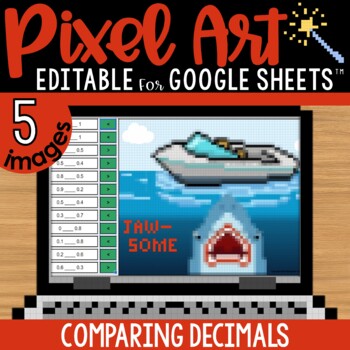
Ordering and Comparing Decimals Pixel Art Math | 5 Images | Google Sheets
Comparing decimals mystery pixel art math featuring a shark theme! Have students practice place value by comparing decimals with the < and > signs to AUTO-GENERATE one of 5 pixel art images in Google™ Sheets (or Microsoft Excel™) plus a "secret message."★ Low Prep: Just assign the sheet in Google Classroom. Each sheet includes all 5 images; students click the tabs at the bottom to advance to the next pixel image. There are 12 math problems per image to solve.★ Differentiated: Includes 4 le
Subjects:
Grades:
4th - 5th
Types:
CCSS:
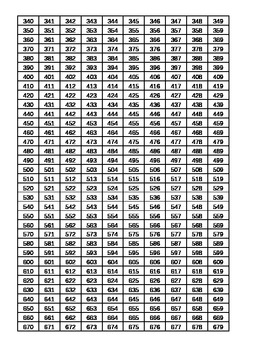
0-1000 Number Chart
thousand number chart
0-1000 number chart
hundreds number chart
more than 100 number chart
Subjects:
Grades:
PreK - 8th, Staff
Types:
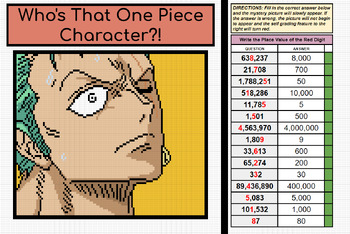
Place Value One Piece (Anime) Pixel Art
A digital activity on Google Sheets that requires the student to correctly fill out each question on the right of the page. If the answer is correct, the side bar turns from red to green and a part of the mystery pixel image begins to appear. If all questions are correct, the whole picture will reveal itself.This can be done independently or as a whole class up on the board so students can try and guess who the mystery character is!________________________________________________________________
Subjects:
Grades:
4th - 5th
Types:
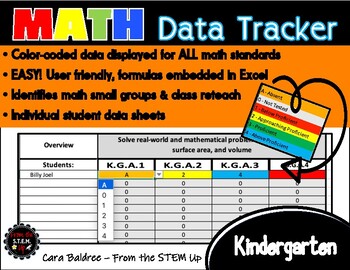
MATH DATA TRACKER: Kindergarten
GAME CHANGER ALERT! This kindergarten Math Data Tracker product organizes your students math data with EVERY kindergarten MATH STANDARD for the school year in a color-coded, EASY to use system. If updated regularly (which takes 2 minutes), this product can help teachers form small groups, know what objectives to reteach, provides the class average per objective, is a fantastic resource for parent-teacher conferences, and helps assess what areas to hit the hardest on end of unit/year testing. Use
Subjects:
Grades:
K - 5th
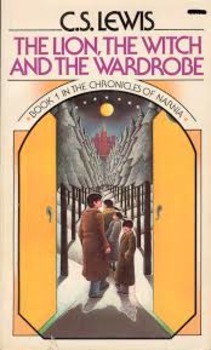
The Lion, the Witch, and the Wardrobe - Parallels between Narnia and the Bible
www.atravelingtutor.com
"But there I have another name. You must learn to know me by that name. This was the very reason why you were brought to Narnia, that by knowing me here for a little, you may know me better there.”
A student read this to me from Voyage of the Dawn Treader and then asked, "Do we ever find out who Aslan is?"
I incorrectly assumed it was clear that C.S. Lewis' Aslan was, in type, Jesus. I read The Lion the Witch and the Wardrobe to the students and created this activity
Grades:
4th - 6th
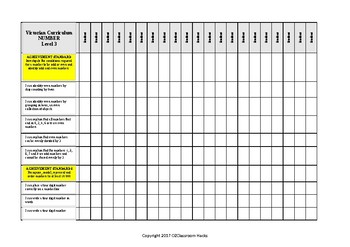
Mathematics NUMBER Checklist Level 3 Victorian Curriculum I Can Statement Aust
Level 3 Number Checklist aligned with the Victorian Curriculum. Fed up with recreating new checklists - ME TOO! Hope this helps. Here is a checklist completely aligned with the Victorian Curriculum. All put simply in 'I Can' statements as YOU WOULD TEACH IT!
MAKE LIFE SIMPLE! Teaching is time consuming enough.
Subjects:
Grades:
PreK - 6th
Types:
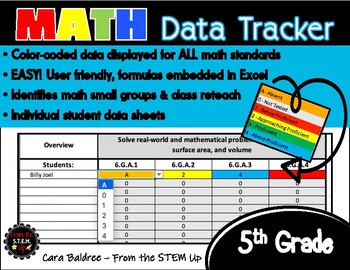
MATH DATA TRACKER: 5th Grade
GAME CHANGER ALERT! This 5th grade Math Data Tracker product organizes your students math data with EVERY 5th Grade MATH STANDARD for the school year in a color-coded, EASY to use system. If updated regularly (which takes 2 minutes), this product can help teachers form small groups, know what objectives to reteach, provides the class average per objective, is a fantastic resource for parent-teacher conferences, and helps assess what areas to hit the hardest on end of unit/year testing. Use these
Subjects:
Grades:
5th
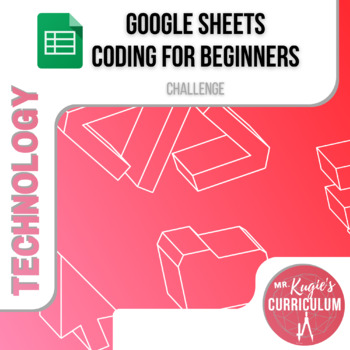
Google Sheets Coding for Beginners | Tech Challenges
PURPOSE: This activity provides students with fifteen different coding-related challenges in Google Sheets. It is designed as a self-paced set of tasks to be completed through exploration of the vast library of built-in functions within Google Sheets. Not only will students be problem solving to figure out the tasks, they will also be developing skills in using the Google Suite along the way.WHAT’S INCLUDED:This product contains:✏️ 15 increasingly difficult challenges using functions for Google
Grades:
4th - 7th
Types:
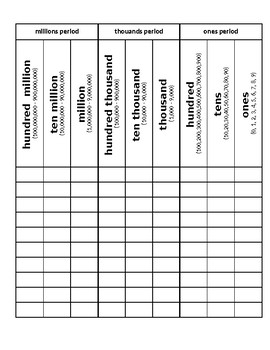
Place value chart to hundred million
Place value chart with numbers and periods. Great to place in a sheet protector for practice over and again. Ten lines for easy grading to give as a quiz, test, or homework.
Subjects:
Grades:
1st - 8th
Types:

Autumn Mystery Pixel Art BUNDLE for Microsoft Excel™ | Distance Learning
A PAPERLESS option for socially distanced learning, this Microsoft Excel™ DIGITAL Mystery Pixel Art Bundle is a teacher timesaver and class favorite! Correct answers will AUTO-GENERATE a fall-themed pixel art image. These self-checking, digital activities are NO PREP, NO FUSS! Please read the product description in its entirety for additional information.PLEASE NOTE: You are purchasing a folder of Excel workbooks (.xlsx) you can copy and distribute to your students via Microsoft Teams. NO printa
Subjects:
Grades:
2nd - 5th
CCSS:
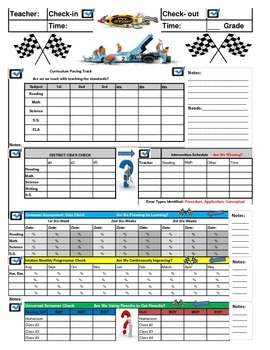
The PIT-STOP CHECK-IN Goal Folder System for School Administrators:
At times it appears that we are always in a race to master rigorous content standards at every grade-level. As administrators we must actively monitor our classrooms to ensure that adequate progress is occurring school-wide. In an effort to ensure that our teachers are continuously improving academically, I designed a check-in goal folder system for teachers to confirm that as a campus we are maintaining our goal focus towards continuous improvement. In order to do so, we are having every inst
Grades:
PreK - 8th

Microsoft Excel and Word MEGA Yearly Bundle Digital
Puzzles, games and designs create a fun way to learn Excel and Word.This provides 22 individual Lesson Plans for Excel and Word to be used throughout the Year. Excel Lessons- Turn Excel lessons into a game as Students solve puzzles.- Students get to create Jack-o-Lanterns, Christmas Trees and Snowmen by following directions.- Learning to graph, sort, filter and create sums.- Excel Quizzes to test the skill set of Students.Word Lessons- Challenge Students to solve puzzles in Word. Learning Word c
Grades:
3rd - 6th
Types:

Understand times 10 and 1 tenth of, in place value
Visual models to understand why (for example) the hundredths place in 1 tenth the value of the tenths place
Subjects:
Grades:
4th - 5th
Types:
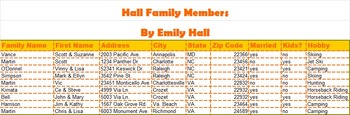
Social Studies Project: Family Reunion Mail Merge Word & Excel Computer Unit
Yep, that's right, you get to learn 2 programs for less than the cost of buying them separately in this Project!! Welcome to my Family Reunion Project in Word and Excel. If any of you know anything about mail merge, it's totally okay if you don't, you know that to do mail merge, you have to have a data source to work with. That's where the Excel part comes in. We are gong to create spreadsheets in Excel about our extended family. That is project #1. You will learn all about how to make spreadshe
Grades:
3rd - 8th
Types:
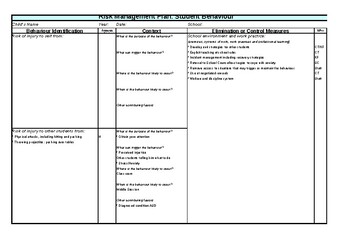
Excel - Risk Management Plan: Student Behaviour
This resource is an editable resource created in Excel which provides both teachers, SEND workers, support staff and parents a pro forma to identify potential behaviours which may put students at risk of injury to themselves or others, identify the context and highlight the elimination or control measures that need to be put in place to resolve the issue. This resource has been used extensively through my years of teaching (Over 12+ years) and never fails to be a clear record of the behaviours a
Grades:
PreK - 12th, Higher Education, Adult Education, Staff
Also included in: Behaviour Management Tools/Trigger Identification Trackers
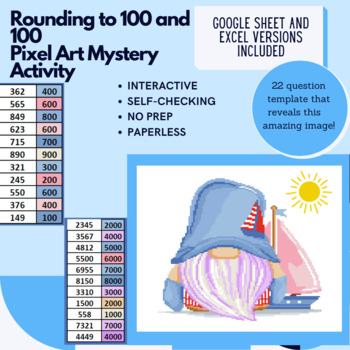
Sailor Gnome Rounding to 100 and 1000 Pixel Art Mystery Reveal
Here is a large and detailed rounding to 100 and 1000 pixel art reveal activity, Google Sheets and Excel versions are included. Your students will be able to develop their rounding knowledge in a fun, engaging and interactive way. It is perfect for distance learning, whole class, morning work, assessment or early finishers and is a great fun, interactive way to get your students to enhance their place value skills. If you send it to your students in copy mode, they can make a copy and type thei
Subjects:
Grades:
3rd - 5th
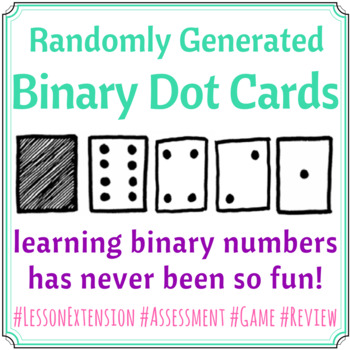
Binary Dot Cards - Randomly Generated!
THE GOALTo familiarize students with the most basic computer language (binary), done in the most basic way! Simple, easy-to-understand, visuals make it fun for all students to learn!WHAT IT ISThis is a program (and Excel program) that randomly generates binary cards AND answers!! All you need to do is hit “Enter” and then the cards randomly shuffle! This is so fun to play as a review game, or speed challenge!FITS ANY LESSON!Great as an introductory lesson, review, assessment, or a whole class ga
Grades:
2nd - 12th, Higher Education, Adult Education
Types:
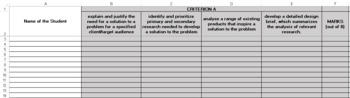
Auto Evaluation sheet for Teachers - Design Projects
This excel file will help teachers to evaluate, calculate marks and comment design project documentation of the students based on predefined strands. Teachers needs to select appropriate keywords and marks from the dropdown which define the student's performance and quality. This will automatically calculate the total marks and ease the documentation process for the teachers. Comments for strands, criterion based marks and total marks are kept organized and this will help in effective analyzing
Subjects:
Grades:
4th - 10th
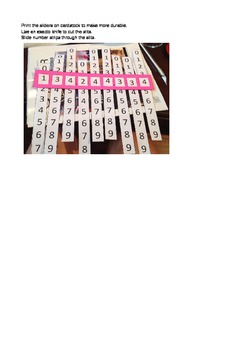
Place value sliders
These place value sliders are a great manipulative to use in small group or even whole group. Could also be glued/taped into an interactive notebook.
Allows students to create numbers through the hundred millions place.
Subjects:
Grades:
3rd - 5th
Types:
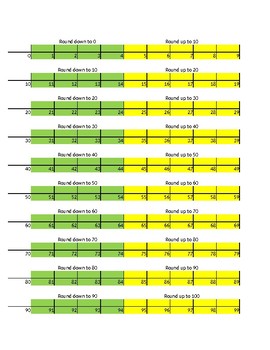
Rounding to 10 and 100
Be sure to have your margins set to narrow. Visual display with exact directions to help students understand how to round to nearest 10 or nearest 100. It works! I used it with my non-verbal students on the spectrum - they instantly became independent with rounding. IT WAS AMAZING!
Subjects:
Grades:
PreK - 12th
Types:
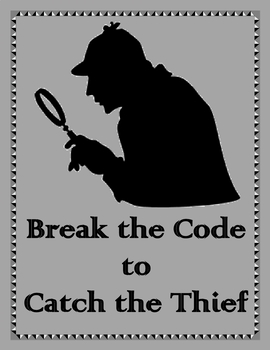
Break The Code to Catch The Thief in Microsoft Excel Digital
A painting has been stolen! Can the Students catch the Thief? Students must use their skills in Excel to find the first code. They take the first code to find the second code to catch the Thief. Then they join the Codebreakers Club.Bonus – The Students saw a jewel thief rob a store. Can the Students break the key and find the jewel thief? Students will want to Learn!This is based on the adult game of Escape Room.Created by CC Fisher
Grades:
3rd - 6th
Also included in: Microsoft Excel and Word MEGA Yearly Bundle Digital

Magic Squares in Excel
This is a technology lesson you can use to create a table using autosum. It is meant for intermediate Excel users.
The first sheet shows you three different magic squares that have already been created. If you click inside of the empty cells in the table, you should see the formula I used in the formula bar. This sheet also has simple directions for students for trying to solve the magic square.
The second sheet shows you one way to complete each magic square correctly.
I would have studen
Grades:
3rd - 6th
Types:
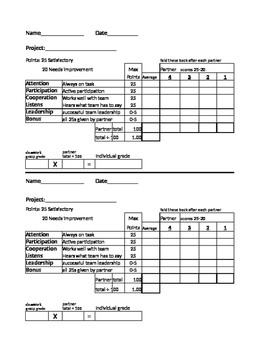
Partner Evaluation 4 Cs Classroom
Encourage team accountability! Have teammates write in scores for attention, participation, cooperation, and listening. Fold back each partner's scores before the next. Made for a group of 5, edit this to your liking! Use the partner average total and divide by 100. Use this with the group grade you assign to come up with individual grades.
Grades:
2nd - 8th
Types:
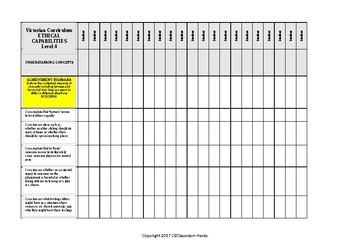
Ethical Capabilities Level 3&4 Checklist Vic/Aus Curric "I Can" Statments
Levels 3 & 4 ETHICAL CAPABILITIES Checklist aligned with the Victorian Curriculum. Fed up with recreating new checklists - ME TOO! Here is a checklist completely aligned with the Victorian Curriculum, with 'I Can' statements breaking down each achievement standard.
These checklists can be used for assessment, reporting and for planning your curriculum so that you know you are covering everything set out in the Victorian Curriculum.
Each of these I Can statements can be used in your weekly pl
Subjects:
Grades:
2nd - 6th
Types:
Showing 1-24 of 72 results