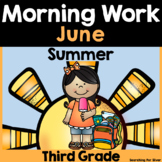1,750 results
3rd grade computer science resources $5-10

Hop Scotch Coding® (Hour of Code) - Interactive Unplugged Coding / Google Slides
Perfect for the Hour of Code and introducing Coding to your students!Now includes PAPERLESS Google Slides Hop Scotch coding! Students can build and act out their own their own codes in either a slideshow format or a board format! Love Hop Scotch Coding?! Save BIG with the Bundle! Check out my other special editions!Hop Scotch Coding Dance PartyBasic Facts Hop Scotch CodingSpelling Hop Scotch CodingHalloween Hop Scotch CodingThanksgiving Hop Scotch CodingHoliday/Winter Hop Scotch CodingValentines
Grades:
K - 3rd
Types:
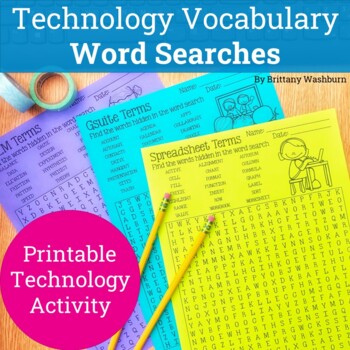
Technology Vocabulary Term Word Searches Printable and Digital
Get ready to make technology vocabulary lessons fun and engaging with this amazing set of Technology Vocabulary Word Searches! Perfect for bell-ringers, sub plans, and early finishers, this packet is the perfect way to keep your students engaged and on-task, even on days when you can't use devices.With 10 fun and engaging word searches included in this resource, your students will have plenty of opportunities to practice and reinforce their technology vocabulary skills. And with answer keys prov
Grades:
3rd - 8th
Types:
Also included in: Technology Curriculum Back Up Plans Bundle | K-5 Computer Lab Activities
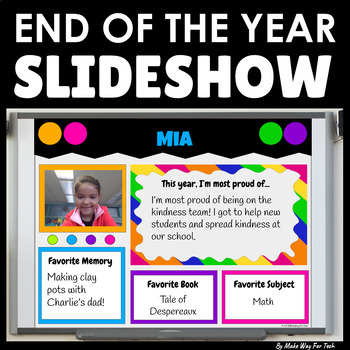
End of the Year Slideshow Template Google Slides | PowerPoint | Bulletin Board
Celebrate with this STUDENT-CREATED end of the year slideshow template in Google Slides (or easily convert to PowerPoint)! Perfect for your end of the year party or celebration. Each student customizes a slide to showcase what they're most proud of and their favorite memories from the year. The teacher can customize the cover of the slideshow and add class photos from the year as well. It's one less thing YOU have to create end of the year! Let your students! They love it.How can this slideshow
Grades:
PreK - 8th
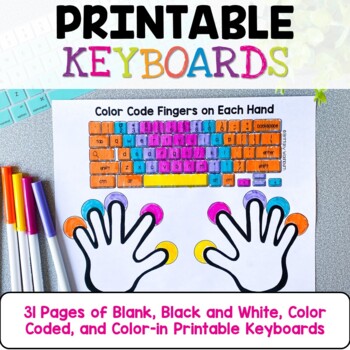
Typing Practice Printable Keyboard Pages ⌨️ Unplugged Technology Lesson
Get ready to take your students' typing skills to the next level with these amazing Keyboard Typing Practice printable resource pages! Designed to help your students learn where the keys are on the keyboard and begin developing typing habits, this resource is the perfect way to build essential skills and habits that will serve your students for years to come.Included in this resource are black and white keyboards that you can color code yourself, as well as color-coded rows so you can match your
Grades:
K - 3rd
Types:
Also included in: Technology Curriculum Back Up Plans Bundle | K-5 Computer Lab Activities
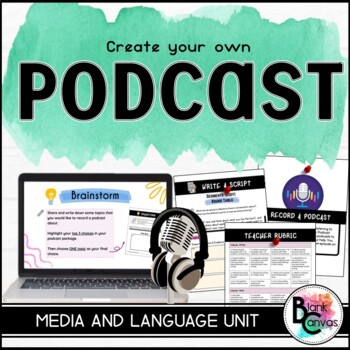
Create a Podcast | Media and Language Unit
Unleash your student's creativity by combining technology and 21st century media literacy in this interactive, fun podcast unit. This printable and digital unit is conveniently designed for you to scaffold the process of creating podcasts. Begin with interactive lessons to teach students about the components of a podcast and then allow their creativity to soar as they create their own. Suitable for grades 3 and up, this unit includes editable portions to adapt it to your learning goals. Teacher
Grades:
3rd - 8th
Types:
Also included in: Language Writing Units Volume ONE
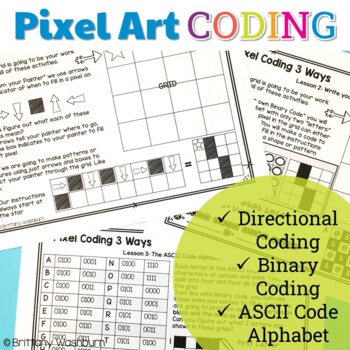
Pixel Art Coding - 3 Unplugged Computer Science Lessons
Get ready to take your classroom to the next level with our amazing Coding Pixel Art Lessons and Activities resource! This unique and engaging resource brings together the worlds of art, math, and computer science, providing your students with a fun and interactive way to learn programming and coding skills.Each activity in this resource results in the creation of pixel art and patterns, giving your students a tangible and exciting way to see the results of their hard work. And with three differ
Grades:
3rd - 5th
Types:
Also included in: Hour of Code Bundle of K-5 Activities and Decor
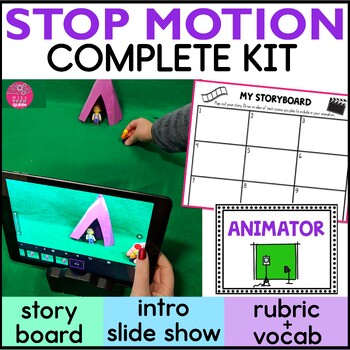
Stop Motion Animation Kit Step by Step Stop Motion Animation Lesson Movie Making
Engage your students with stop motion animation project. This detailed Stop Motion Animation Kit has everything you need to create stop motion animation movies. Includes story planning, organization, Google slideshow. Try movie making in your classroom and even use a green screen.This Stop Motion Animation Kit has everything you need to get started. This resource is filled with step by step teacher directions & tips to getting started, vocabulary task cards, a rubric, and student response
Grades:
2nd - 5th
Types:

Teaching students HOW TO use Google Slides an Interactive Presentation Tutorial
Have you spent time and effort creating meaningful lessons and worksheets using Google Slides, then end up spending all the time teaching your students how to use Slides, rather than focus on the lesson? Want to assign digital assignments through GOOGLE CLASSROOM? Students need to know how to use Google Slides!With the idea of digital learning inevitably being the new normal- A crash course for students (or even teachers) in how to use Google Slides is a must! This presentation includes 40 sli
Grades:
K - 12th
Also included in: Google Technology in the Classroom Bundle | Slides Google Classroom

Digital Citizenship & Internet Safety PowerPoint- Editable
---Editable---PowerPoint to teach Digital Citizenship to students. Note: Some slides are not able to be edited due to TOU of images used in the presentation, but there are additional blank slides that can be customized to your needs. All font in "Century Gothic" can be edited to meet your needs. This format also gives you flexibility to add additional content to teach technology and digital citizenship in your classroom.
Use this 38 slide PowerPoint to teach students about digital citizenship a
Grades:
K - 5th
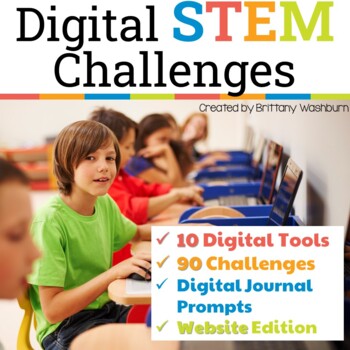
Digital STEM Challenges ➡️ Websites Version
STEM goes digital with these fun and engaging design challenges. 10 virtual manipulatives from the website toytheater.com and 90 challenges perfect for grades 2 and up. The virtual manipulatives work on any device and in any browser so this activity is perfect for distance learning and in the classroom.We all want our students to master technology tools and use them to create original works. Digital STEM challenges are designed to allow students to explore digital tools while creating something
Grades:
2nd - 5th
Types:
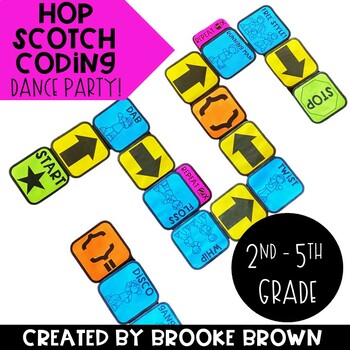
Hop Scotch Coding® Dance Party (Hour of Code) - Unplugged Coding / Google Slides
Perfect for the Hour of Code and introducing Coding to your students!Now includes PAPERLESS Google Slides Hop Scotch Coding Dance Party! Students can build and act out their own their own codes in either a slideshow format or a board format! It's the perfect "Big Kids" version of Hop Scotch Coding, featuring your students' favorite dance moves! Your second through fifth graders will LOVE this brand new edition of Hop Scotch Coding Dance Party!Hop Scotch Coding Dance Party provides a simple, inte
Grades:
2nd - 5th
Types:
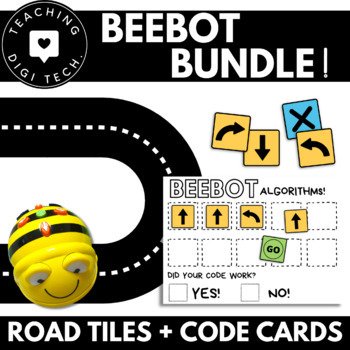
BeeBot Robot BUNDLE | Unplugged BeeBot activities | Beebot coding | BeeBot Tiles
The perfect beebot coding bundle of resources for any classroom! This pack includes versatile beebot road mat tiles and multi-use coding cards and matching worksheet!Road Tiles Resource:These Beebot mat road tiles are perfect for students to use with robotic mice or BeeBot robots. The tiles are able to be arranged in hundreds of different layouts and configurations as a Beebot grid , providing students with endless opportunities for practicing their coding and algorithm skills. This resource com
Grades:
PreK - 4th
Types:
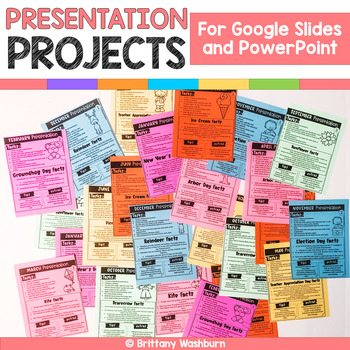
Google Slides and PowerPoint Presentation Projects {12 Months}
12 projects with monthly themed topics for students to practice creating presentations in either Google Slides or PowerPoint. There are 2 levels included for differentiation. The facts are the same, but the requirements for the presentation change between the levels. THESE PROJECTS WORK ON SO MANY SKILLS!1. Navigating to a blank presentation2. Adding specific slide types3. Duplicating slides4. Choosing a theme5. Typing6. Adding Pictures (optional)7. Adding transitions8. Adding animations9. Addin
Grades:
2nd - 5th
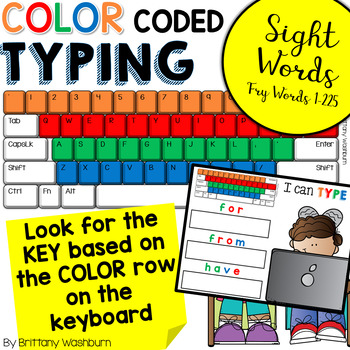
Typing Practice Color Coded Keyboarding - Sight Words
Learn the keyboard keys while practicing sight words with this color coded typing program. 225 common sight words are included, as well as a formatted template so you can use your own lists. There are 8 Google Slides files (also works in PPT) which split the words into groups of 25. These are perfect for any students grades PreK-3rd or older students who are still working on the Fry sight words list. The key to this activity is that the letters in the words are formatted to be the same color as
Grades:
K - 4th
Types:
Also included in: Kindergarten Tech Skills Lessons and Activities
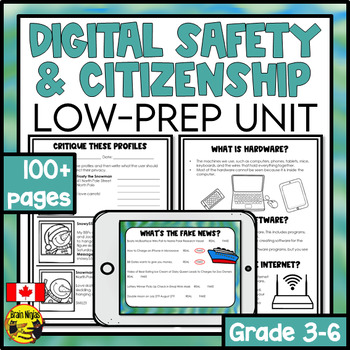
Online Safety and Digital Citizenship Unit | Privacy Copyright Phishing
Teach your students about how to protect themselves while working online. Topics include passwords, usernames, fake news, copyright, scams, phishing, hardware, and software in a positive and supportive atmosphere with barely any prep from you.This unit is part of our Year Long Bundle which includes all our health and wellness units for grades four through six at a discount.This hands-on resource includes:seven complete lessons with modifications for reinforcement and extensions so you can differ
Grades:
3rd - 6th
Types:
Also included in: Health and Wellness Lessons and Activities Full Year Bundle Grade 4 to 6

Stop Motion Animation STEAM Project Make Videos in Makerspace and STEM Club
Are you ready to create STOP MOTION ANIMATION movies with your students? This is the resources for you! This resource guides you through basic set up of a stop motion animation studio, tips and tricks to get you started, and student planning and recording pages to document the process. Take something students love doing and integrate it into another subject area, such as history or literacy. ✅ What You'll Get ✅Teacher notesStudio samplesLesson planStudent pages (math warm-up (2 versions), checkl
Grades:
2nd - 8th
Types:
Also included in: STEM Teacher ❤️ Favorites ❤️ Bundle Best Sellers in One Place
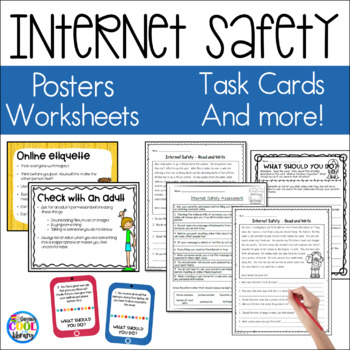
Internet Safety Activity Pack
It is more important than ever to teach our students how to stay safe on the internet and how to be good digital citizens. I have created this resource pack to use with upper elementary students to teach and review these vital skills. This is a rock star theme to teach students to be Internet Safety Rock Stars. What is included:➡️ 2 one-page assessments to check students’ knowledge of internet safety➡️ 8 task cards or situation cards. Students will read a situation and then decide how they wou
Grades:
3rd - 6th
Types:
Also included in: Library Skills Print MEGA Bundle
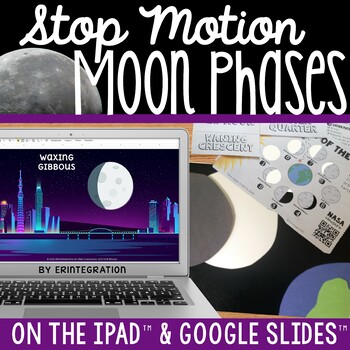
Moon Phases STEM Stop-Motion Video Project on the iPad and Google Slides
Engaging STEM project uses stop-motion video for students to recreate the Moon Phases using either Google Slides or the iPad Stop Motion App. This STEM Challenge project is a fun and creative way for students to demonstrate their learning or as an introduction to the lunar cycle for both the Northern & Southern hemisphere.Aligned with Next Gen Science Standard MS-ESS1-1How It Works:Students will use the enclosed printables or the paperless Google Slides version to review the phases of the mo
Grades:
3rd - 6th
Types:
NGSS:
MS-ESS1-1
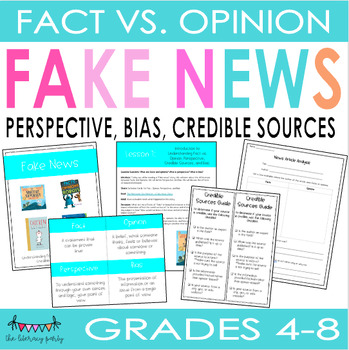
Fake News: Understanding Fact vs. Opinion, Perspective, Credible Sources, & Bias
Our students are living in a digital and media focused world. Teaching them to evaluate the news and media around them is imperative. In this unit, Fake News: Understanding Fact vs. Opinion, Perspective, Credible Sources, & Bias, your students will learn about FAKE NEWS, not to believe everything they read, how to decipher facts from opinions, that people often have differing perspectives and why. They will learn how to determine whether sources are written with bias and how to tell if a sou
Grades:
3rd - 6th
Types:
Also included in: Fake News & Financial Literacy Unit Bundle
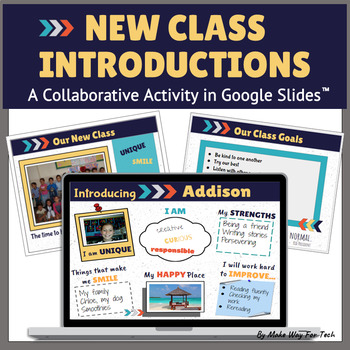
All About Me Poster | Back to School Bulletin | First Day of School Activities
An "All About Me Book" alternative where students actually learn about their classmates! In this community building digital resource, students work as a class to create a back to school Google Slides presentation, introducing each student through their own digital poster. (Printable for a Back to School Bulletin Board, too!)Your class will all work on ONE Slides presentation, with each student personalizing their own slide with their strengths, what they want to improve this year, what makes the
Grades:
2nd - 8th
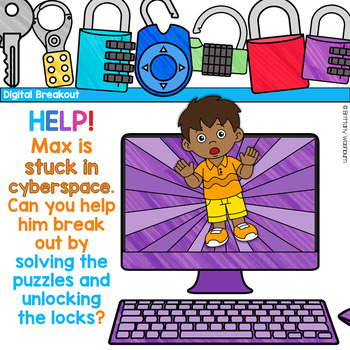
Digital Breakout Challenges | Digital Escape Room
Using technology and problem solving skills, students decipher codes to help save Max from cyberspace. This is a great activity to introduce students to the escape the classroom challenges, and it is fully digital! I'm calling it a digital breakout because students enter the final codes into a locked Google Form to see if they save Max. This breakout activity can be done in Google Slides or PowerPoint, so it is flexible to meet your technology needs. Students using the Google Slides version will
Grades:
3rd - 5th
Types:
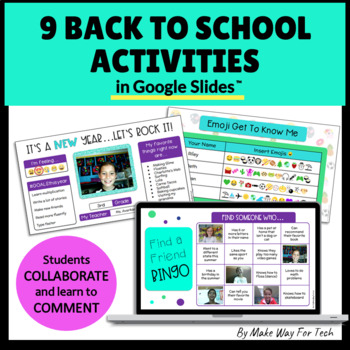
All About Me Google Slides | First Day of School Activities | Get to Know Me
ENGAGE your students with these 9 DIGITAL Back to School activities that require ZERO PREP and that your students will love to get to know each other! A digital resource where students will describe themselves with Emojis, compare and contrast themselves with a friend, play "Find Someone Who" by filling their Bingo board with photos of their friends, create a photo collage, play "Would You Rather" and more. Click the PREVIEWS to see an example of each of the activities included.6 of these activi
Grades:
2nd - 8th
Types:
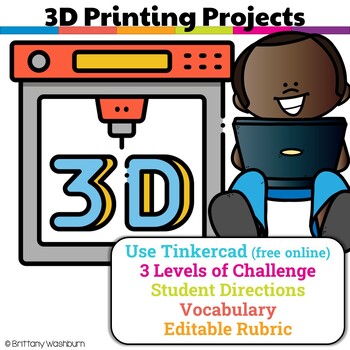
3D Printing Lesson and 3 Leveled Project Tasks for Tinkercad for Beginners
Have you been wanting to try 3D Printing with Tinkercad with your students but have no idea where to start? This starter kit has everything you need to teach your students how to use Tinkercad and provides 3 leveled prompts to practice their new skills. Great for beginners!DESCRIPTION3D printing is the process of making three-dimensional objects from a digital file. This assignment is an introduction to 3D printing with TinkerCAD, a free and easy to use web-based tool. It will give your students
Grades:
3rd - 6th
Types:
NGSS:
3-5-ETS1-1
, 3-5-ETS1-2
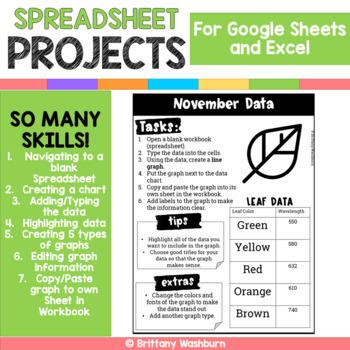
Google Sheets and Excel Spreadsheet Projects {12 Months}
12 projects with monthly themed data for students to practice creating spreadsheets in Google Sheets or Excel. There are 2 optional rubrics included too if you want to make this an assessment tool.SO MANY SKILLS!1. Navigating to a blank Spreadsheet2. Creating a chart3. Adding/Typing the data4. Highlighting data5. Creating 5 types of graphs6.Editing graph information7.Copy/Paste graph to own Sheet in Workbook1 for each month of the year (I stayed away from religious holidays)Works for any spreads
Grades:
2nd - 5th
Showing 1-24 of 1,750 results