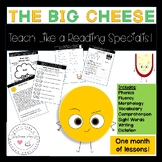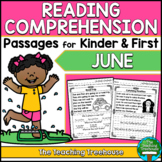657 results
1st grade Back to School for all subjects resources for Microsoft Excel
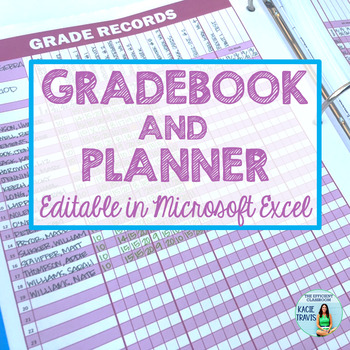
Editable Gradebook and Teacher Planner
Customize your own grade book and planner pages with this editable Excel document! You can type, then print or print, then write. The grade book has 35 convenient student name slots that are shaded on every other line for easy viewing across the page. This product includes: left-side grade book page right-side grade book page left-side planner page right-side planner page Just type in the editable document to personalize and print! OR edit and save to keep the files electronically!My products
Grades:
PreK - 12th
Also included in: Back to School BUNDLE for Secondary Teachers
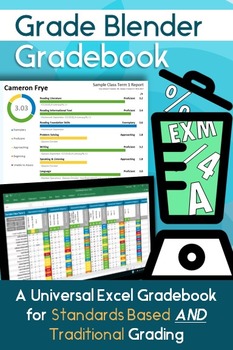
Excel Gradebook for Standards Based AND Traditional Grading
Click here to check out the latest Google Drive version of this top selling resource. We've taken customer feedback and redesigned the software to make it easier to use, online based, and support unlimited assessments!
Input assessments in ANY format, combination, or order you like (levels of mastery, test percentages, assignment scores, standardized tests etc) and let Grade Blender put it all together in professional weighted reports that fully align with your school’s reporting requirements (
Grades:
PreK - 12th, Higher Education, Adult Education
Types:
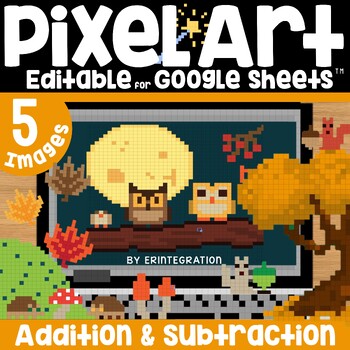
Pixel Art Math Addition and Subtraction Facts on Google Sheets: Fall Theme
Addition and subtraction mystery pixel art with a fall seasonal theme perfect to practice basic facts and keep students engaged this autumn. Students solve addition and/or subtraction problems to auto-generate one of 5 themed pixel art images plus a "secret message." This self-checking, editable, digital activity works with ANY device with Google™ Sheets (iPads, Chromebooks, and more) and includes 4 differentiated versions.★ Low Prep: Just assign the sheet in Google Classroom. Each sheet include
Subjects:
Grades:
1st - 3rd
Types:
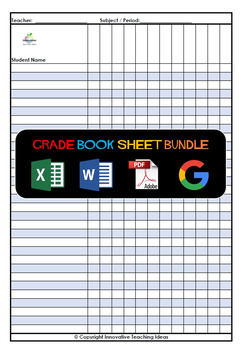
Gradebook Sheets | Attendance | Editable Templates | Excel, Google Sheets, Word
GRADE BOOK SHEET BUNDLE - It's all here.. And it's all editableWhat you get:For the technically minded:Grade book sheet in Excel Spreadsheet Format US LETTER SIZEGrade book sheet in Excel Spreadsheet Format A4 INTERNATIONAL SIZESo you can keep everything organised in a spreadsheet - nice and easy, and if you want, you can even apply formulas to take your grade book to the next level.Grade book in Word Document: The same as the Excel versions, but you can edit it directly in Microsoft Word.Grade
Subjects:
Grades:
PreK - 12th, Higher Education, Adult Education, Staff
Also included in: Back to School Bundle / First Day / Team Building / All About Me
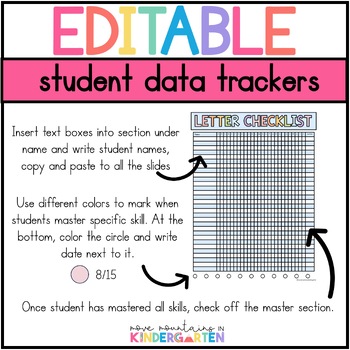
Editable Student Data Tracker
These are editable student data trackers to keep all your data in one place. You can edit these by typing your student's names into the text boxes. Once that is done print off the trackers that you need.Use a dot marker pen to help mark it:https://amzn.to/3tPpAzjData trackers that already have topics are:-uppercase and lowercase letters-uppercase and lowercase sounds-2D shapes-3D shapes-numbers 0-20-chapter/topic 1-15 math assessments w/ note sectionBlank data trackers to fill in skills:-shapes-
Subjects:
Grades:
PreK - 1st
Types:
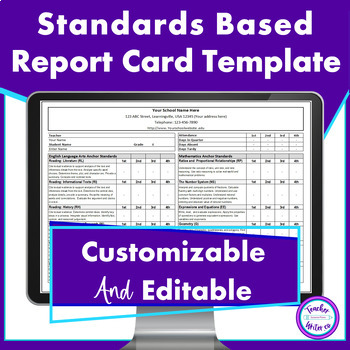
Standards Based Report Card Template for Quarters
If your school uses standards based grading, then this standards based report card template will give you a report card that works with your system.This is a clean, professional looking, and easy to read report card with the Common Core Anchor Standards. It’s designed to be used with a standards-based grading and reporting system. The anchor standards are noted in each section. The standards assessed can be edited per your requirements.It’s editable in Excel to fit your school's grading system a
Grades:
K - 8th

Digital Progress Report with Weekly Email Processing Program - EDITABLE
Personalized/individualized documents are sent to family emails or administration by simply filling out a google form. With this product, I will show you how to email weekly progress or data reports to every students' family in an hour or less of your time each week. The best part is not having to create individual emails or docs for every student!!! This program will do it for you!!!! Works for online, hybrid, or in-person learning.This product includes: -Google Form (editable) to help you fill
Subjects:
Grades:
PreK - 12th

Digital Weekly Planner - The Teacher Plan Book with Autofill
This digital planner gives you the capacity to quickly organize all of your lesson plans in one place, change them easily as needed, and print at your convenience. To speed up your planning, just type in your book info (Chapters, subchapters, names of chapters, etc.) and let Autofill do the monotonous task of filling in when you will teach each chapter! YOU get to move things around as needed and designate specific dates as holidays!What Is New:1. Type directly into your planner and still move t
Grades:
PreK - 12th, Higher Education, Adult Education
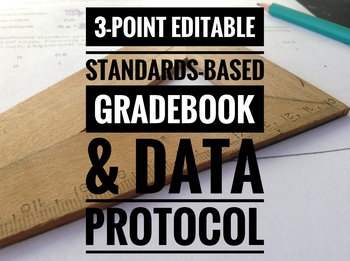
Editable Standards-Based Gradebook with Data Protocol (Google Sheets)
Available in Google sheets, this grade book allows you to easily record student mastery of individual learning objectives and automatically see a class-by-class comparison of student performance. This grade book features color coding and data graphing to easily identify areas of student or instructional weakness. These features also provide an objective starting point for data discussions with your team. Included in the grade book is a data protocol and data discussion guide to provide structure
Grades:
K - 12th
Types:
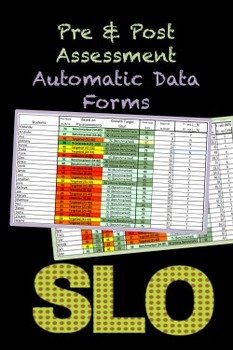
SLO Editable Pre & Post-Assessments Automatic Data Forms
These four Excel pre and post assessment data forms are created to effortlessly meet the data demands of many states SLO assessments. With these forms you'll look like a professional analyst. Drop down menus and automatic color coding can be edited to fit your benchmark and target scores. Percentage increases from baseline to target scores are automatically calculated as well as the percentage of students that met and did not meet their target scores. Four forms are included. One version for c
Grades:
K - 12th
Types:

Parent Communication Log (Editable in Excel)
Communications Log:Consists of 5 tabs on the bottom of Excel. This is easy to edit (just type in pre-made sheet) to create log all online or print pages for paper version to fill in with pen. Formatting is already done for you. This log will make it easy to track how many contacts per week, per quarter, or per student. The preview is just screenshots of what to expect and is not the full resource.
Grades:
PreK - 12th, Higher Education, Adult Education, Staff
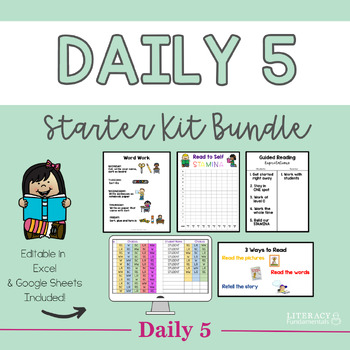
Daily 5 Starter Kit Bundle | Editable | Google Sheets
Who says using the Daily 5 during literacy centers has to be chaotic with endless clipboard charts and calling kids back to the carpet? This Daily 5 Starter Kit Bundle is a must-have for any teacher looking to streamline their literacy block so they can teach all their reading groups while the rest of their elementary class is working independently.Products included in this bundle:⭐Daily 5 Choice Activities Board for Smart Board⭐ Guided Reading Daily 5 Expectations Anchor Chart⭐ Word Work Rules
Grades:
K - 6th
Types:
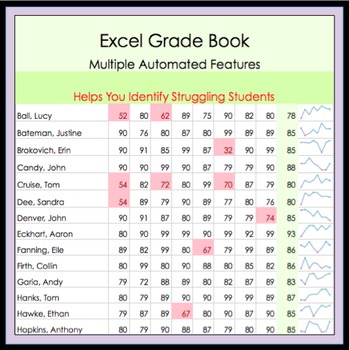
Excel Grade Book - percentage based- all subject areas
Grade Book
This is an Excel grade book that is designed to make recording your grades easy and informative. This grade book keeps track of percentage based grades for up to 35 students. It comes with 4 separate excel workbooks. (One each for Math, ELA, and other Subject Areas as well as a blank grade book ready for you to personalize.) It also comes with a Tips and Tricks document to help make using this product easy. Within each workbook you will find a sheet for each grading area as well a
Grades:
K - 5th
Types:
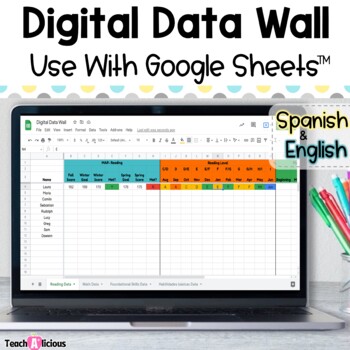
Digital Data Wall Tracking for Google Sheets™
Keep all your data organized in one place with this digital data wall tracking spreadsheet. Don't let data overwhelm you! This Google Sheets resource to house your math, reading, and foundational data in one spot. The color coded spreadsheet makes it easy to identify patterns and group students for small group instruction or intervention. With this data wall tracking sheet you too can be a data-driven teacher that rocks this school year! Ideal for collecting RTI data for Tier 2 & Tier 3 stud
Subjects:
Grades:
K - 1st
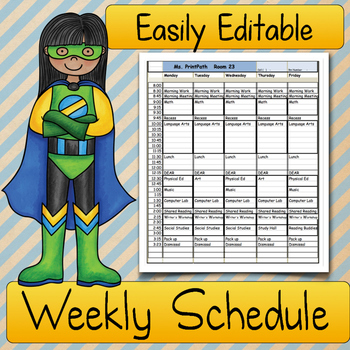
Auto-Fill Teacher SCHEDULE: Elementary Classrooms
This Elementary classroom schedule gives a nice professional looking schedule that can easily be modified throughout the school year. You will need to open an Excel file to edit your schedule, but I promise it will not be painful! The title, school contact information, and times can easily be edited and modified year-to-year. On your blank schedule, you click on any cell to add any subject areas to your schedule from an existing list. Any subject can be modified or added to the existing list
Grades:
PreK - 5th
Types:
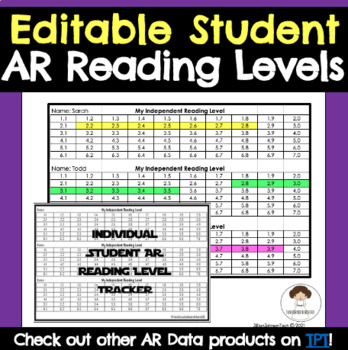
Individual Student AR Reading Level Tracker **Editable**
Do you need a simple way to implement AR in your class? Do your students or parents always ask "What reading level am I/is my child?" This Individual Student AR Reading Level Tracker is easy to use, editable, and a great tool to use Accelerated Reader (AR) for any grade!**This product is fully editable!**This resource can be used many different ways! After determining each student's independent reading level, simply highlight or color the levels within the range of each individual student. Sheet
Grades:
K - 6th
Types:
Also included in: AR Classroom Data Bundle: Trackers, Graphs, Binder Resources, and more!
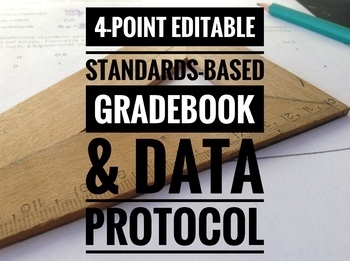
Editable Standards-based Grade Book with Data Protocol (4-point; Google Sheets)
Available in Google sheets, this grade book allows you to easily record student mastery of individual learning objectives and automatically see a class-by-class comparison of student performance. This grade book features color coding and data graphing to easily identify areas of student or instructional weakness. These features also provide an objective starting point for data discussions with your team. Included in the grade book is a data protocol and data discussion guide to provide structure
Grades:
K - 12th, Staff
Types:
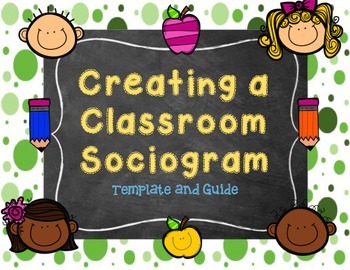
Create Your Own Sociogram - Easy to use Template + Guide and Directions
The following is a MUST NEED for any classroom teacher. This product is all about creating a "sociogram". Note: This product is created using "Numbers" using Mac. I have included a converted file for those using "Excel".What is a sociogram?A sociogram is a graphic representation of the relationships between students in your class. It shows the different dynamics of the classroom. This gives you insight into what preferences students have in working with others within the classroom (both academic
Grades:
K - 8th
Types:

Mix & Match - Candy Land Classroom Decor Bundle #1 - 100% Editable
This candy land classroom decoration set will make classroom more fun, bright and merry.==== 100% EDITABLE ====This set comes in Microsoft Power Point file and formatted in letter size paper.All the texts and graphic elements in this set are 100% editable. You can easily change the color, the line thickness, remove/add in elements with Microsoft power point.==== HOW TO ORDER ====1. Choose 10 resources from the Candy Land Classroom Theme Set.2. Fill up the attached order list and email it to me (
Grades:
PreK - 4th
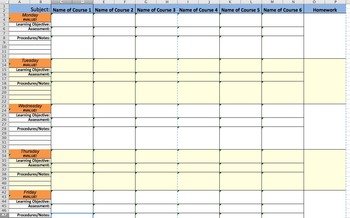
Weekly Lesson Plan Template - Detailed Excel File
Sleek, detailed, easy-to-use weekly lesson plan Excel template for teachers grades K-12.
Type in your learning objective, assessment, procedures/notes, and homework for up to six courses for each day of the week.
Dates: Simply type in Monday's date, and the rest of the dates populate automatically.
Print Layout: Two separate weekly printout worksheets for you to choose from. These worksheets automatically populate based on the data you put into the "Week in Review" worksheet.
Focus on a
Grades:
PreK - 12th, Higher Education, Staff
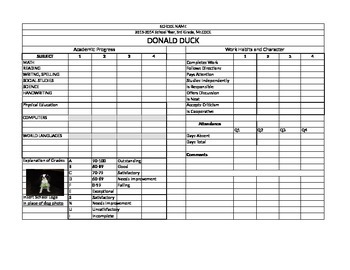
Report Card Template
This is a simple report card template that I have used for a number of years.
Grades:
K - 12th
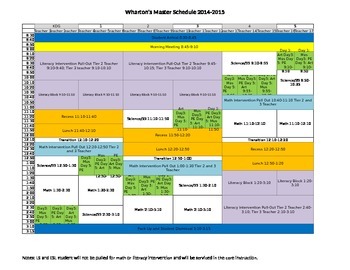
Master Schedule with RTII Supports Built In
I have been make my school's master schedule for 5 years and this is my best one. It is a master schedule for kindergarten though fifth grade. It operates on a 8:30-3:15 schedule. I am at an urban elementary school so we are limited on supports. We have 2 ELL teachers and 2 Learning Support teachers who's schedules are reflected on separate tabs on this Excel schedule. It is not locked so you can use this a based and make any changes needed to fit your school or district.
This schedule i
Grades:
K - 5th, Staff
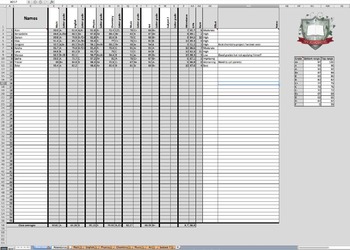
2016 Gradebook for Excel: editable, customizable, and powerful
This gradebook keeps track of your students' grades, attendance, class/subject performance, class rank, GPA, and more for you. Based on many teachers' feedback and my own experience juggling a multitude of classes and students, this is THE solution to making grading crunch times so much easier.
You can customize this gradebook to fit your needs. Write in your students' names and their scores and the rest is done for you. Whether you use a 100-point grading scale, a 12-point scale, a 7-point sca
Grades:
PreK - 12th, Higher Education, Adult Education, Staff
Types:

IEP Weekly Progress Monitoring | Charting & Graphing in Excel (Editable)
I had originally created these charts/graphs on Excel nearly 7 years ago, for the special education staff in my district. We used these, as well as typed progress reports, to send home quarterly - keeping the parent/guardian aware of their child's progress towards the current IEP goal(s).
You will be receiving this as a Microsoft Excel document only.
» The sheets in Excel were designed to monitor progress for:
⇢ 9 Weeks
⇢ 12 Weeks
» Each sheet is editable - allowing you to input your own infor
Subjects:
Grades:
K - 12th, Staff
Showing 1-24 of 657 results