55 results
1st grade problem solving other (art) resources for SMART Notebook
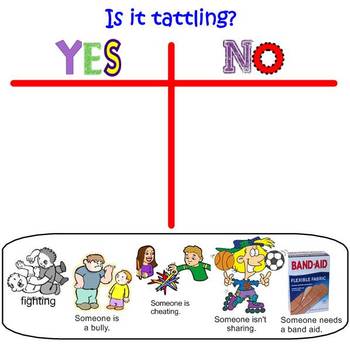
About Tattling vs.Telling Smart Board
27 Smart board slides to define, compare and allow primary students to determine which situations they should report. 20 slides are interactive, allowing students to evaluate the situation and determine if they should report to the teacher. Excellent for beginning of the year. Includes fill in the blank, T-chart, and links to songs and videos. I use this as a two day lesson.
Subjects:
Grades:
PreK - 3rd
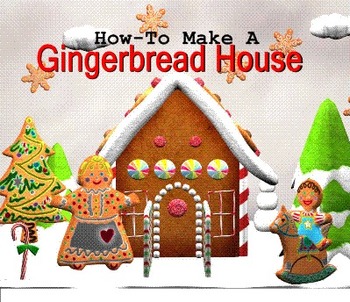
SMARTboard: How To Make Gingerbread Houses!
This is an 11 slide SmartBoard Lesson on How To Make Gingerbread Houses with milk cartons. This is done every year in the 1st grade at my school and this is to be shown to the students before their parents arrive, and the various forms of overview pages are to be left on the smartboard to help guide the parents to assisting their children in making Gingerbread houses!
Often, we'll assign different materials to each student, plus one can of frosting per child. Then we take all the materials and
Grades:
PreK - 5th
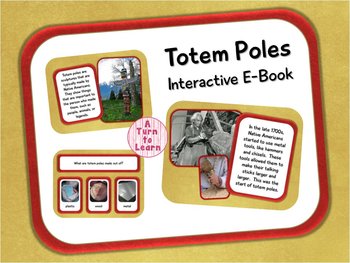
Totem Poles Interactive E-Book for Smartboard
This interactive e-book for Smart Notebook which has informational text about totem poles, and also focuses on comprehension by asking various questions throughout the story! When students get the answer to a question right, it cheers for them!
The content of this is aligned with the Core Knowledge curriculum for Kindergarten, which encourages teaching about various sculptures, including Totem Poles. The topic is so interesting, but it is a challenge to find non-fiction texts that really fo
Subjects:
Grades:
K - 3rd
Types:

Smartboard Sorting Activities and Printables for Kinder
This is a Smart Notebook File. You MUST have Smart Notebook Software to download this product. Students will be asked to sort many objects into 2 or three categories by dragging items into the correct box. All interactive pages are self-checking so that students may work independently in centers. This file includes 7 printable pages for students. Each page can easily be edited to suit the individual needs of your students. Please download the preview page to see thumbnail pics of each page
Subjects:
Grades:
PreK - 1st
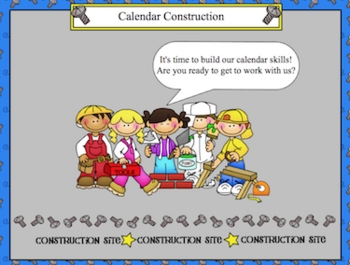
SMART Calendar Skills Practice
This Smart Notebook file contains eight easy to understand activities
to help your Pre-K to first graders practice ordering and spelling
the days of the week and months of the year.
Use as a whole class activity or for independent review as a center.
Subjects:
Grades:
PreK - 1st
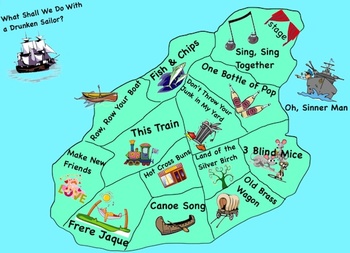
Music Island Partner Songs - Notebook file/unit for SMARTboard
This Notebook file for Interactive Whiteboard is intended to be used by itself as a complete unit, or in combination with your own lessons, in particular, partner songs. Elementary age students are given the role of community singers who have been asked to travel to Music Island to help bring the people of different areas together through music. Their goal is to create a list of partner songs for a sing-a-long concert event to emphasize living in harmony, just like the songs do! There are 15 n
Subjects:
Grades:
K - 6th
Types:
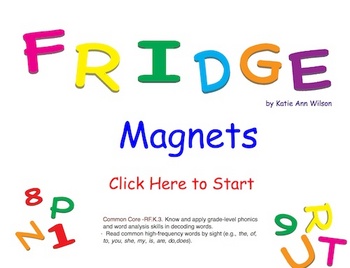
Fridge Magnets
The Game is best viewed as two pages.
Using the Fridge Magnets drag and the letters to spell.
Click on the "Clear" button to remove the magnets.
Spell the Following:
1. Your first name
2. Your favorite color
3. The month we are in
4. The month of your birthday
5. Your favorite food
6. Your favorite animal
7. The city you live in
8. The state you live in
9. Now spell this weeks spelling words
Common Core -RF.K.3. Know and apply grade-level phonics and word analysis skills in decoding words.
Â
Subjects:
Grades:
PreK - 4th
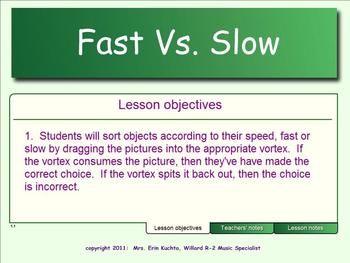
Fast vs. Slow Sorting/Classifying Activity - SMARTBOARD/NOTEBOOK EDITION
A Smart Board activity where students sort sounds according to fast and slow.
Come follow and/or subscribe to my blog at.... Mrs. Kuchta's Corner, An Elementary Music Wonderland!
Check out and “like” my FACEBOOK page too at… FACEBOOK PAGE - Mrs. Kuchta's Corner Elementary Music Wonderland
This work is licensed under a Creative Commons Attribution 3.0 Unported License.
Subjects:
Grades:
PreK - 1st
Types:

Halloween Squares Smart Notebook Game Template
You and your students will love this Halloween Squares game template for Smartboard.
Use this for any grade level. Use for review of any subject. Just type in your questions, and answers, save as a new file, and your students are ready to play.
This file comes with a title page, directions, the main game board, and nine question and answer page templates. Enjoy!
THIS IS A SMART NOTEBOOK FILE. YOU MUST HAVE SMART NOTEBOOK INSTALLED ON YOUR COMPUTER TO OPEN AND USE THE FILE!
Be sure to foll
Subjects:
Grades:
PreK - 12th, Higher Education, Adult Education, Staff
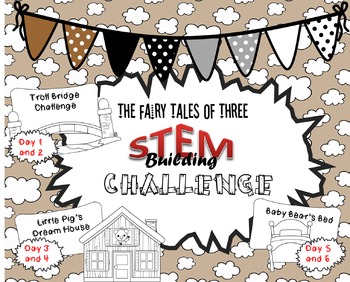
The Fairy Tales of Three STEM Challenge Pack
This interactive whiteboard learning unit is packed full of everything you need to create a STEM learning environment!!
This pairs with any fairy tale unit.
Includes 6 days worth of challenges:
1. Build a troll bridge
2. Build a bridge out of paper
3. Design a Pig's Dream Home
4. Build a Pig's Dream House
5. Build Baby Bear's Bed
6. Re-Design baby Bear's Bed to fit 10
Subjects:
Grades:
PreK - 4th
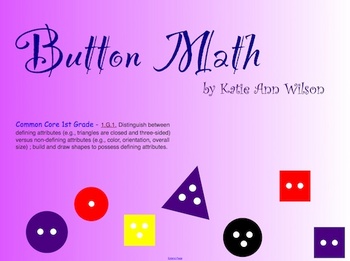
Button Math
Sort buttons by shape, color, and how many number of holes. Compare size and colors with the handy venn diagrams.
Common Core 1st Grade - 1.G.1. Distinguish between defining attributes (e.g., triangles are closed and three-sided) versus non-defining attributes (e.g., color, orientation, overall size) ; build and draw shapes to possess defining attributes.
Subjects:
Grades:
PreK - 2nd
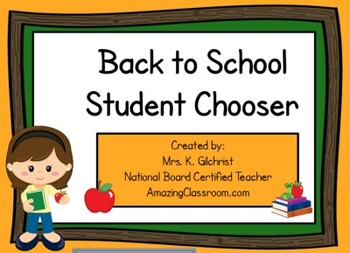
Back to School Student Name Picker - Smart Notebook File
Do you feel like you call on the same students all of the time! As teachers, we try to be fair, but some kids always want to participate, and other kids don't. Stop that problem with this random student chooser.
Use a koosh ball, or have students come to the board to click an apple and reveal a student's name!
Easily add your students to make this Notebook file for your classroom. Directions are included on the 2nd page of this flipchart that shows you how to easily do this.
This is a Smar
Subjects:
Grades:
PreK - 8th
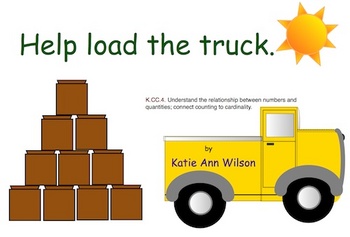
Help Load the Truck
This fun SMART Board activity ask kids to count, determine odd or even, and add up to 5 and 10 by loading the correct boxes on the truck.
Common Core - K.CC.4. Understand the relationship between numbers and quantities; connect counting to cardinality.
Grades:
PreK - 2nd

Instrumental Four Corners
This SMART notebook game includes pictures of instruments from all four families. Students will be active and engaged while recognizing instruments within each family. Students will be so sad when the game has to end! This activity can be used as review or assessment.
Subjects:
Grades:
K - 6th
Types:
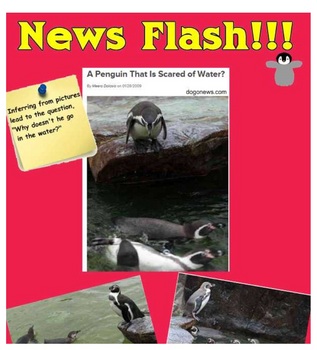
Penguin Inquiry Lessons
This inquiry based plan is based on the true story of a little penguin.
Grades:
PreK - 3rd
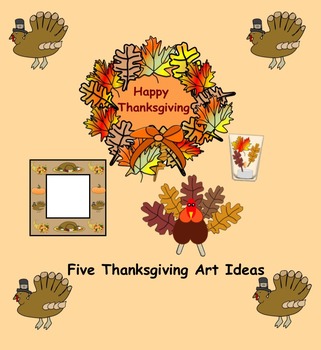
Smartboard: Thanksgiving Craft Ideas
This is a Smart Notebook 11 file. You must have Smart Notebook software to download this product.
The file consists of 5 pages with a Thanksgiving Craft idea on each page. These activities are suited for primary students.
Subjects:
Grades:
1st - 2nd
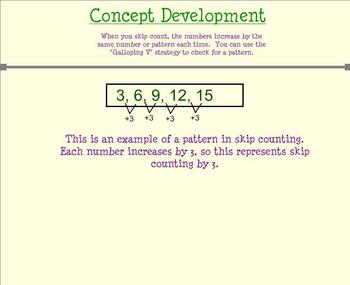
Patterns in Skip Counting: Galloping Vs (Day 4 Smartboard)
This is the fourth lesson in which students analyze patterns in skip counting. This lesson introduces students to the Galloping V strategy and follows the EDI format (APK, Mini Lesson, Guided Practice, Independent Practice, and Closure)
Creative Commons License Patterns in Skip Counting: Galloping Vs (Day 4 Smartboard) by Lindsay Stark is licensed under a Creative Commons Attribution 3.0 Unported License.
Grades:
1st - 3rd
Types:

Thinking time (loads of cognitive reasoning slides)
I created 'Thinking Time' last year and now all the classes in my school are using it. There are over 100 slides. This is a brilliant tool to have in the class room. It can be used as an exciting early morning work, a time filler on any given day or as a way of really getting the kids into a thinking state of mind. There are slides appropriate to all ages and different cihldren will get different things from the activities. I use this every single day that I'm teaching and the children LOVE
Grades:
PreK - 12th
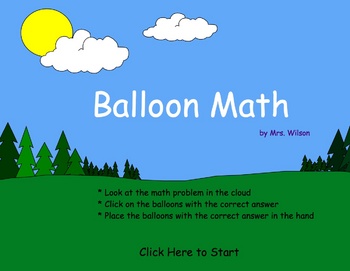
Balloon Math
A fun interactive way to solve math problems.
* Look at the math problem in the cloud
* Click on the balloons with the correct answer
* Place the balloons with the correct answer in the hand
Subjects:
Grades:
PreK - 3rd
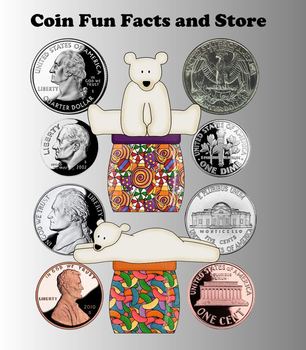
Presidents and Counting Coins Smart Notebook
This Smart Notebook file introduces students to coin recognition,the Presidents on the heads side of the coin and the symbolism of the images on the tails side of each coin. Students will also learn the value of each coin and how to count money amounts by skip counting and counting on. It also offers opportunities for students to practice counting coin combinations as they spend money at the penny candy store.
Visit my store to see more interactive Smartboard lessons, printable worksheets and P
Subjects:
Grades:
1st
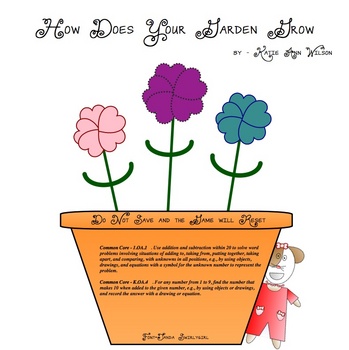
How Does Your Garden Grow - SMART Board Activity
Help Lil'a grow flowers by solving the math problem on each flowerpot.
To solve the math problem pick the flower with the correct answer.
Common Core - 1.OA.1. Use addition and subtraction within 20 to solve word problems involving situations of adding to, taking from, putting together, taking apart, and comparing, with unknowns in all positions, e.g., by using objects, drawings, and equations with a symbol for the unknown number to represent the problem.
Common Core - K.OA.4. For any number
Subjects:
Grades:
K - 3rd

Playground Math - Problem Solving
Playground math is a fun interactive way to work on building problem solving skills. Students must read the word problem before the can solve the problem.
Subjects:
Grades:
PreK - 3rd
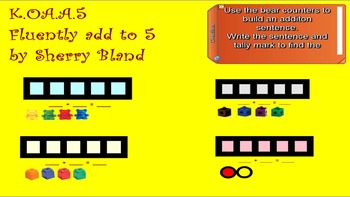
Adding to 5
This Smartboard file helps your students practice adding to 5 with a variety of classroom manipulatives. While using the smartboard, students will have a five frame workmat and manipulatives.
Kindergarten Common Core Math, Learning Centers
Smart Notebook
K.OA.A.5
Subjects:
Grades:
K - 1st
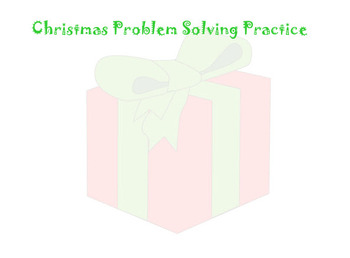
Showing 1-24 of 55 results









