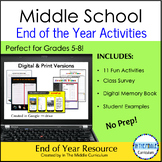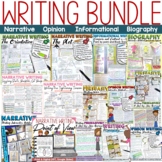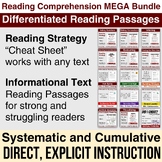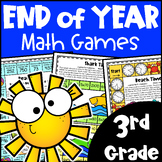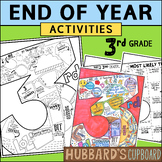66 results
3rd grade creative writing clip art microsofts
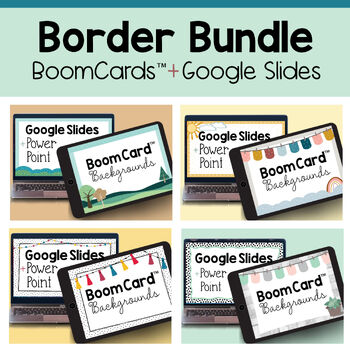
BoomCard™ & Google Slides / PowerPoint Borders - BOHO Bundle
Thank you so much for considering this money saving bundle of calming, colorful, and cheerful BOHO digital border designs! over 150 different designs! Each border design is proportioned for both BoomCards and Google Slides / Power Point! These go great with BOHO classroom decor! The PowerPoint / Google Slides background images are sized at a 16:9 ratio so they fit perfectly! They look crisp and load quickly. The BoomCard backgrounds are 1400 x 1000 px, the specified size by Boom Learning. They
Grades:
PreK - 6th
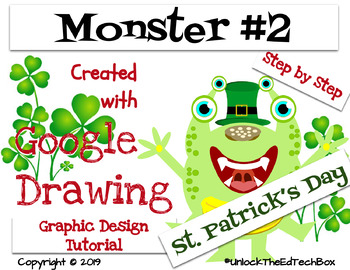
Create a Monster for St. Patrick's in Google Slides or Drawing - Graphic Design
This tutorial will guide you through the process of creating your St. Patrick's Monster. Students will have fun learning how to use Google Drawing and Google Slides. You can even print the images for your students. This monster is slightly more complicated than the other monster: https://www.teacherspayteachers.com/Product/Create-a-Monster-for-St-Patricks-in-Google-Slides-or-Drawing-Graphic-Design-5088860This tutorial includes:Step by step instructions to make your valentine cardPDF with the
Grades:
3rd - 12th, Higher Education, Adult Education, Staff

Create a Digital Google Slide Valentine Card with Animations - Images Included
For this project, you will build Digital Valentine Cards with animations on a single slide or use multiple slides for your animation.Great for distance learning!This is a great way to teach students how to use the animation features in Google Slides. You can also download the Google Slide into a PowerPoint file.This tutorial includes:Step by step instructions to make your animated digital cardAccess to my Google Drive Folder full of Valentine Images Access to my YouTube playlist of how to do va
Grades:
3rd - 12th, Higher Education, Adult Education, Staff
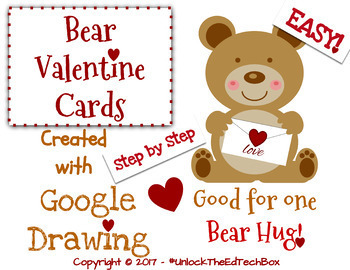
Create a Bear Valentine Card in Google Slides or Google Drawing - Graphic Design
This tutorial will guide you through the process of creating your Digital Bear Valentine Card.Students will have fun learning how to use Google Drawing and Google Slides. You can even print out cards for your students to pass out.Great for distance learning!This tutorial includes:Step by step instructions to make your valentine cardPDF with the directionsGoogle Slide with the directions
Grades:
3rd - 12th, Higher Education, Adult Education, Staff
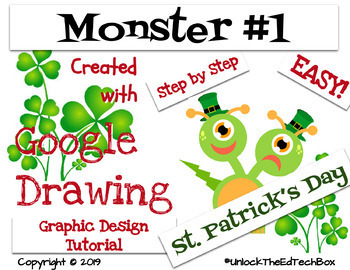
Create a Monster for St. Patrick's in Google Slides or Drawing - Graphic Design
This tutorial will guide you through the process of creating your St. Patrick's Monster. Students will have fun learning how to use Google Drawing and Google Slides. You can even print the images for your students. This monster is easier than the other St. Patrick monster at https://www.teacherspayteachers.com/Product/Create-a-Monster-for-St-Patricks-in-Google-Slides-or-Drawing-Graphic-Design-5121419.This tutorial includes:Step by step instructions to make your valentine cardPDF with the dire
Grades:
3rd - 12th, Higher Education, Adult Education, Staff

Lined Stationary
This product includes 36 different lined stationary pages that can be used in your classroom for a variety of activities. Use them for student journals, hand writing practice, writing assignments and so much more!Copyright by LehuaLouLollies/Infinity by Laura AnneIf you use this clip art credit Infinity by Laura Anne and include a credit link to Infinity by Laura Anne on your credit page on the product.This art was made for educational, personal or commercial use (ie: using the art to create TPT
Subjects:
Grades:
2nd - 6th
Types:
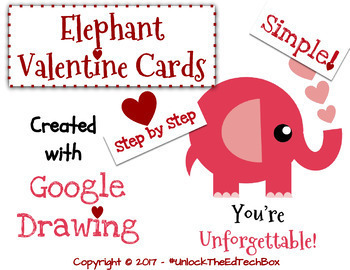
Create a Simple Elephant Valentine Card in Google Slides or Google Drawing
This tutorial will guide you through the process of creating your Digital Elephant Valentine Card.Students will have fun learning how to use Google Drawing and Google Slides. You can even print out cards for your students to pass out.Great for distance learning!This tutorial includes:Step by step instructions to make your valentine cardPDF with the directionsGoogle Slide with the directions
Grades:
3rd - 12th, Higher Education, Adult Education, Staff
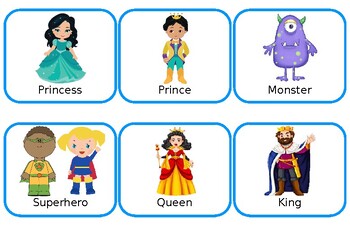
Story Writing Prompt Cards (Characters, Settings and Objects) *Editable*
For those times where students say they don't know what to write or can't think of any ideas. Blue cards are different characters.Green cards are different settings.Purple cards are different props.
Subjects:
Grades:
K - 4th
Types:
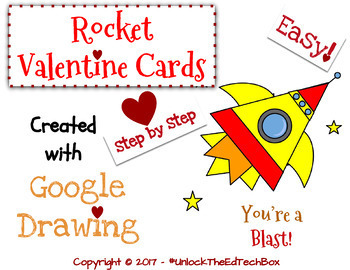
Create a Rocket Valentine Card in Google Slides or Google Drawing Graphic Design
This tutorial will guide you through the process of creating your Digital Rocket Valentine Card.Students will have fun learning how to use Google Drawing and Google Slides. You can even print out cards for your students to pass out.Great for distance learning!This tutorial includes:Step by step instructions to make your valentine cardPDF with the directionsGoogle Slide with the directions
Grades:
3rd - 12th, Higher Education, Adult Education, Staff
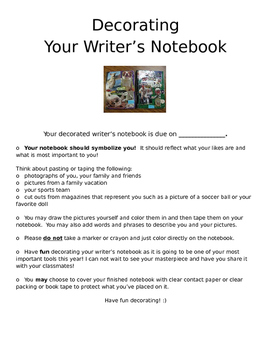
Decorating Writer's Notebook Directions
Here is a FREE letter to send home in the beginning of the year when students are to decorate their writer's notebooks! The letter is very explicit with great writer's notebooks decorating ideas as well as what to put over the notebooks to keep them protected.
Having children decorate their writer's notebooks allows students to generate ideas for writing stories and filling up their notebooks with a lot of writing! Students can look at a picture that they put on their writer's notebook and writ
Subjects:
Grades:
1st - 8th
Types:
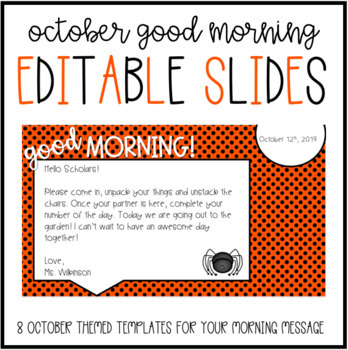
Good Morning Editable Slides (October Theme)!
If you are a Halloween lover like I am you will LOVE these good morning slides! Use these for the whole month of October to say good morning to your students in an engaging and cute way!This product comes with 8 different templates that you can use for your morning message! Just insert a text box in the shapes you would like to add your date and morning message! It's that easy! These templates are compatible with Microsoft Powerpoint!TERMS OF USE:This product is for personal use only. This produ
Subjects:
Grades:
1st - 12th
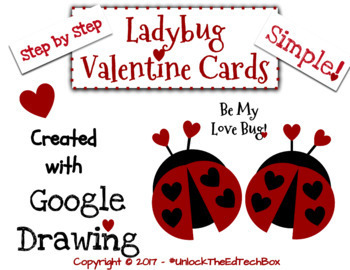
Create a Simple Ladybug Valentine Card in Google Slides or Google Drawing
This tutorial will guide you through the process of creating your Digital Ladybug Valentine Card.Students will have fun learning how to use Google Drawing and Google Slides. You can even print out cards for your students to pass out.Great for distance learning!This tutorial includes:Step by step instructions to make your valentine cardPDF with the directionsGoogle Slide with the directions
Grades:
3rd - 12th, Higher Education, Adult Education, Staff
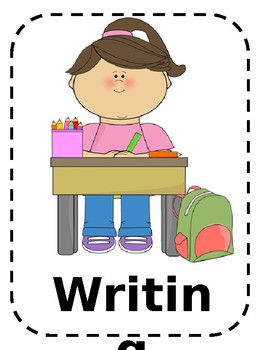
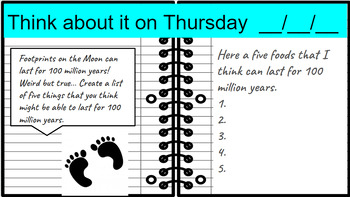
Week 15 Fun Facts Morning Journal
If you are tired of using paper in the morning I have a solution for you. I love using google slides and setting up a question or a fun fact for my students to respond to. Last year, I did just random questions and this year I decided to look up fun facts and write a question for them to respond to. I have made week 2 for free so you can look over it and see if you would like to purchase any more weeks and there is a bundle coming soon. I started the fun facts journal with week 2 because week on
Grades:
2nd - 5th
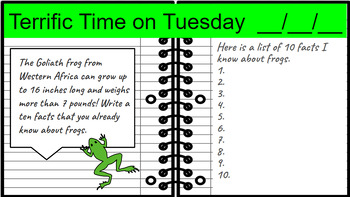
Week 14 Fun Facts Morning Journal
If you are tired of using paper in the morning I have a solution for you. I love using google slides and setting up a question or a fun fact for my students to respond to. Last year, I did just random questions and this year I decided to look up fun facts and write a question for them to respond to. I have made week 2 for free so you can look over it and see if you would like to purchase any more weeks and there is a bundle coming soon. I started the fun facts journal with week 2 because week on
Grades:
2nd - 5th
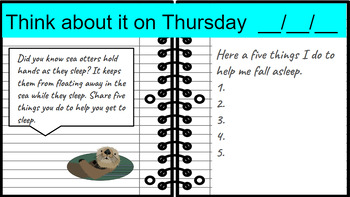
Week 13 Fun facts Morning Journal
If you are tired of using paper in the morning I have a solution for you. I love using google slides and setting up a question or a fun fact for my students to respond to. Last year, I did just random questions and this year I decided to look up fun facts and write a question for them to respond to. I have made week 2 for free so you can look over it and see if you would like to purchase any more weeks and there is a bundle coming soon. I started the fun facts journal with week 2 because week on
Grades:
2nd - 5th
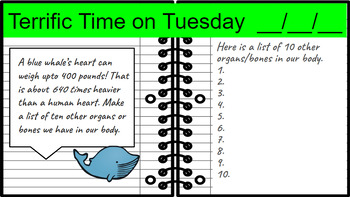
Week 12 Fun Facts Morning Journal
If you are tired of using paper in the morning I have a solution for you. I love using google slides and setting up a question or a fun fact for my students to respond to. Last year, I did just random questions and this year I decided to look up fun facts and write a question for them to respond to. I have made week 2 for free so you can look over it and see if you would like to purchase any more weeks and there is a bundle coming soon. I started the fun facts journal with week 2 because week on
Grades:
2nd - 5th
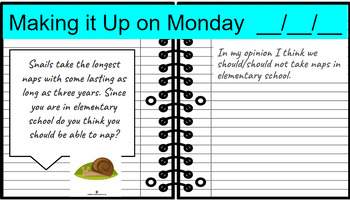
Week 11 Fun Facts Morning Journal
If you are tired of using paper in the morning I have a solution for you. I love using google slides and setting up a question or a fun fact for my students to respond to. Last year, I did just random questions and this year I decided to look up fun facts and write a question for them to respond to. I have made week 2 for free so you can look over it and see if you would like to purchase any more weeks and there is a bundle coming soon. I started the fun facts journal with week 2 because week on
Grades:
2nd - 5th

Week 10 Fun Fact Morning Journal
If you are tired of using paper in the morning I have a solution for you. I love using google slides and setting up a question or a fun fact for my students to respond to. Last year, I did just random questions and this year I decided to look up fun facts and write a question for them to respond to. I have made week 2 for free so you can look over it and see if you would like to purchase any more weeks and there is a bundle coming soon. I started the fun facts journal with week 2 because week on
Grades:
2nd - 5th
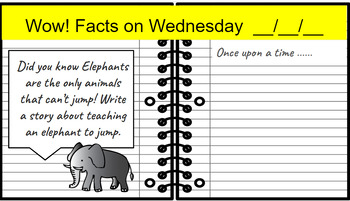
Week 9 Fun Facts Morning Journal
If you are tired of using paper in the morning I have a solution for you. I love using google slides and setting up a question or a fun fact for my students to respond to. Last year, I did just random questions and this year I decided to look up fun facts and write a question for them to respond to. I have made week 2 for free so you can look over it and see if you would like to purchase any more weeks and there is a bundle coming soon. I started the fun facts journal with week 2 because week on
Grades:
2nd - 5th
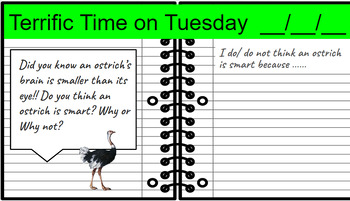
Week 8 Fun Facts Morning Journal
If you are tired of using paper in the morning I have a solution for you. I love using google slides and setting up a question or a fun fact for my students to respond to. Last year, I did just random questions and this year I decided to look up fun facts and write a question for them to respond to. I have made week 2 for free so you can look over it and see if you would like to purchase any more weeks and there is a bundle coming soon. I started the fun facts journal with week 2 because week on
Grades:
2nd - 5th
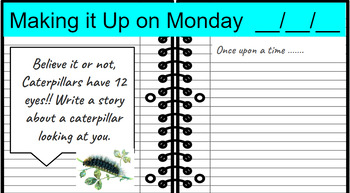
Week 7 Fun Facts Morning Journal
If you are tired of using paper in the morning I have a solution for you. I love using google slides and setting up a question or a fun fact for my students to respond to. Last year, I did just random questions and this year I decided to look up fun facts and write a question for them to respond to. I have made week 2 for free so you can look over it and see if you would like to purchase any more weeks and there is a bundle coming soon. I started the fun facts journal with week 2 because week on
Grades:
2nd - 5th
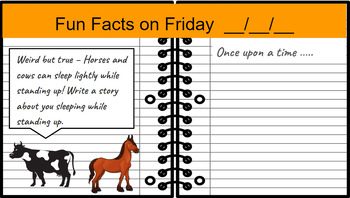
Week 6 Fun Facts Morning Journal
If you are tired of using paper in the morning I have a solution for you. I love using google slides and setting up a question or a fun fact for my students to respond to. Last year, I did just random questions and this year I decided to look up fun facts and write a question for them to respond to. I have made week 2 for free so you can look over it and see if you would like to purchase any more weeks and there is a bundle coming soon. I started the fun facts journal with week 2 because week on
Grades:
2nd - 5th

CANDY AWARDS - EDITABLE 24 PAGES
I did candy awards on the day before the last day of school. I wanted to highlight student's personalities as well as academic successes outside of honor roll. They are 100% editable through powerpoint. Add student name and teacher name, and you can even edit the award description!
Subjects:
Grades:
K - 12th
Showing 1-24 of 66 results