228 results
Computer science classroom decor microsofts under $5
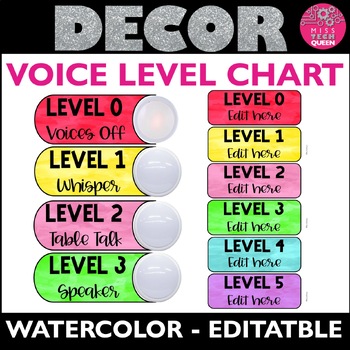
Voice Level Chart Watercolor with tap lights EDITABLE Classroom Management Chart
Want to make classroom management fun? This editable classroom voice level chart can be used with or without tap lights to give your students a fun, visual reminder about classroom noise levels. This is fully editable and can be used in any language! My students’ voice levels have been much lower since I started using this classroom level noise chart! They love seeing the light on for the voice level they should be at. The students also remind each other about the current noise level.INCLUDED IN
Grades:
Not Grade Specific
Types:
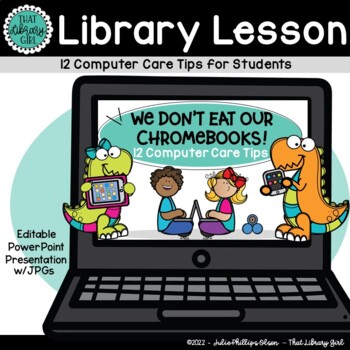
Computer Rules Lesson | Technology Computer Care | We Don't Eat our Classmates
Do your students take good care of computer equipment? This lesson on computer care tips will help! I use this presentation right after reading We Don’t Eat our Classmates by Ryan T. Higgins – hence the cute dinosaur theme! Just like Penelope had to get a few things straight about school and friendships, your students need to be clear on YOUR EXPECTATIONS regarding the care of your school’s expensive computer devices! (Mine sure did!) Each of my twelve tips can be customized to fit YOUR rules an
Grades:
PreK - 3rd

EDITABLE Keyboard Shortcut Posters for PC Users
These editable, print-and-go keyboard shortcut posters are perfect when using computers or Chromebooks in the classroom! These posters are for PC users only. The file also includes editable slides, so you can add shortcuts that aren't included. Shortcuts included in this product:• Copy selection• Paste selection• Cut selection• Select all• Save document• Undo an action• Redo an action• Zoom in• Zoom out• Open new tab• Close current tab• Bold text• Italicize text• Underline textThere are also bla
Grades:
2nd - 8th
Types:
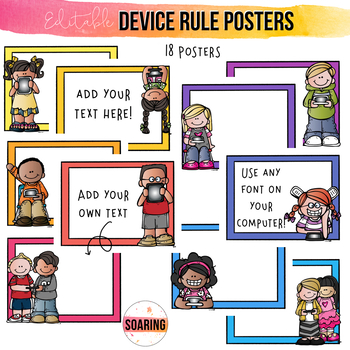
EDITABLE iPad Rule Posters for Younger Kids | To Teach Digital Citizenship
Do you have iPads or tablets in your classroom? Looking to customize your rules for posters to place in your classroom? These EDITABLE iPad posters allow you to do just that! You can choose from the 18 different poster options, add ANY text you want, with ANY font you want on your computer!
This PowerPoint file was updated in July, 2017 to include updated clipart! The resolution of the images in PowerPoint has also been adjusted to 300 DPI, so the images and posters will print super clear!
Y
Grades:
PreK - 12th
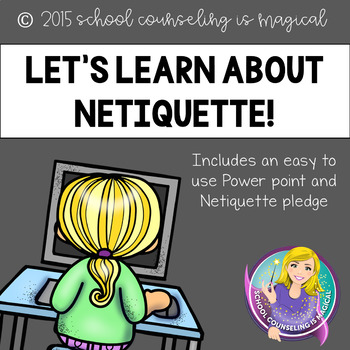
Let's Learn About Netiquette Power Point
30 minutes or less lesson!!!This power point was designed to teach students in grades 3-5 the importance of online manners (netiquette). Students will learn ways that technology can be useful as well as ways that it is used to hurt others; also called cyber bullying. Students will review cyber bullying and learn 10 rules for showing netiquette. Also included is a Think Before You Post printable, a netiquette pledge that students can sign, and a parent letter. The 10 netiquette rules can be turne
Grades:
3rd - 5th
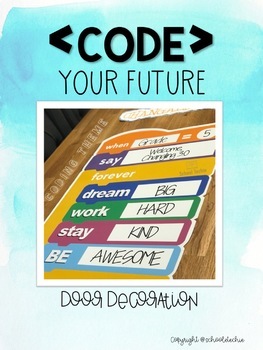
< CODE > YOUR FUTURE - Coding Door Decoration Theme
If you're into coding and MakerSpaces, then this is the door for you. It might be tricky to print out but it's worth it. Customize your message and what your door will say. Choose to print at home or at your local printing services. If you're printing at home please use the latest Adobe Reader and save files as a PDF prior to printing. Download includes: *Title " your future"* Customized Coding Poster - write your own message. * Additional Scratch JR codes that can also be customized based on
Grades:
1st - 12th
Types:
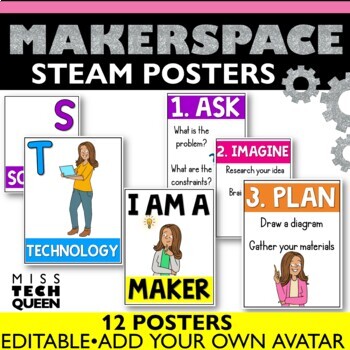
STEAM Posters STEAM Bulletin Board BITMOJI Posters Makerspace Decor Editable
This set of STEAM Engineering Posters are editable for you to add your own personal emoji character. in. With both STEAM and Engineering Design Process posters, you can use these in your makerspace, computer lab, or general classroom! This Product Includes:STEAM PostersI am a Maker PosterEngineering Design Process Posters - 5 StepsBig words - easy to read for lower elementaryDetailed directions on how to include your own personal emoji character. - super easy to set up!Text or colors are NOT ed
Grades:
1st - 4th
Types:

Create a Historical Movie Trailer Project
See how project based learning and 21st century skills can transform your classroom and make history come alive with this seller. Students use creativity and innovation to create their own movie script, poster, and trailer. Each of these could be used an individual assignments. Students are asked to research an event in contemporary History and create a movie trailer for the event. Students are the actors and create the storyline based off historical facts. Five different grading rubrics and
Grades:
7th - 12th
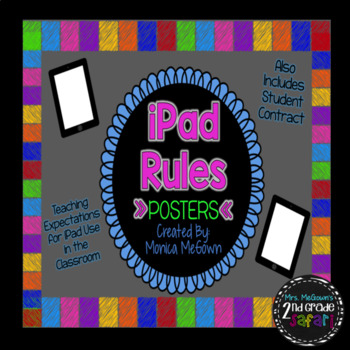
iPad Rules Posters (Colorful and Printable)
**UPDATED!** You gotta love 21st Century Learning! With iPads making their presence known in today's classrooms, it is important for teachers to teach and encourage responsible expectations for iPad usage.
Here are 8 colorful posters with the following rules:
I will wash my hands before using the iPad.
I will always use two hands when carrying the iPad.
I will only use apps and programs that my teacher has instructed me to use.
I will make smart learning choices when using the iPad.
No Liquid
Grades:
PreK - 6th
Types:
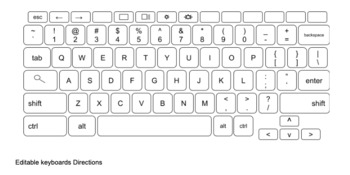
Editable Chromebook Keyboard
Editable keyboard in Google Docs - used Drawing to create
Grades:
Not Grade Specific
Types:
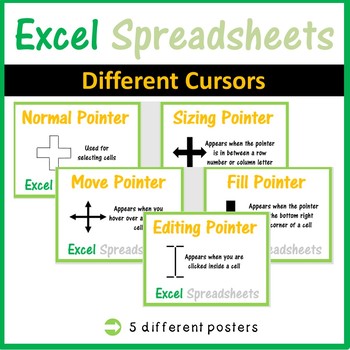
Excel Spreadsheets Cursors | Computer Lab Classroom Decor
This computer lab poster is brilliant for people new to Excel Spreadsheet Software as it introduces them to the different types of cursors they can encounter when they use the software. What's Included: Five A4 posters which can be displayed around the computer lab and can also be printed in A3 color.Other Microsoft Excel Products Available:• Microsoft Excel Bundle 1: Click Here• Microsoft Excel Bundle 2: Click Here• Grades 1- 4: Microsoft Excel The Bundle: Click Here• Excel Spreadsheets - Lesso
Grades:
Not Grade Specific
Types:
Also included in: Microsoft Excel Spreadsheets Ultimate Bundle - Computer Applications

Technology Rule Display, Chromebook Rules, iPad Rule Display
Create a tech-savvy and well-disciplined learning environment with this Technology Rule Display. Perfectly designed for modern classrooms, this display helps you establish clear guidelines for technology use, ensuring a smooth and productive educational experience for both you and your students.Key Features:9 Essential Technology Rules: Cover all the bases with comprehensive rules that promote responsible and respectful use of technology. From internet safety to device etiquette, every rule is t
Grades:
K - 12th
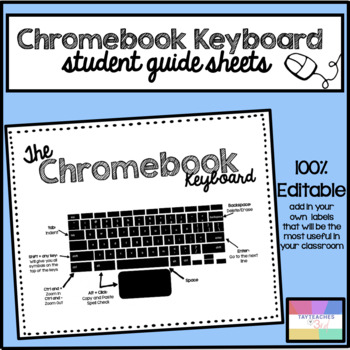
Chromebook Keyboard and Google Document Guides
These student guide pages are helpful for all computer newbies! Print these out for your students to keep, or even hang them throughout your classroom. Both the keyboard and google document pages are 100% editable. I included the ones that I will be using for easy print and go pages. However, you can also use the editable pages to add in your own labels and arrows that will fit the needs of your classroom.
Grades:
1st - 7th
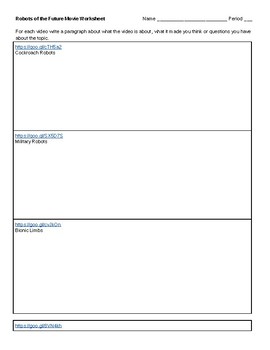
Robotics Video Worksheet - great for a sub day or quick time filler
If you need a 15 min time filler in robotics class this is a great worksheet. It has links to 6 robotics videos and reflections for each. You could do the entire worksheet in a 90 min sitting. However I think it's best used as a quick time filler of 15 min. Or watch a few on a day you have to have a sub. Keep the worksheet then hand out again to work on the next video when the time is right. Videos are about the variety of robotics applications in present time and the future.
Grades:
7th - 12th

Elementary Ed Tech Word Wall
Over 40 Computer and Technology words for an Elementary Word Wall, perfect to incorporate into a regular classroom or a computer lab. Simple pictures are also included with each word.
Also includes: Alphabet Letters for the Wall!
Updated: 7/17/17
Grades:
PreK - 6th
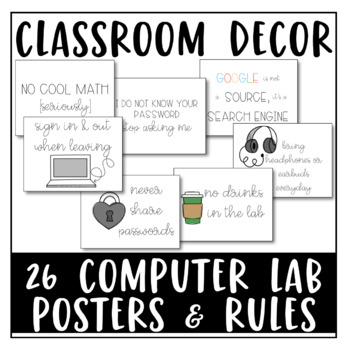
High School Computer Lab Bundle: Computer Lab Posters & Computer Lab Rules PDF
The High School Computer Lab Bundle contains two separate items.First is a set of NINE individual printable PDF Posters for the high school technology/computer lab. These can be printed on regular printer paper. (I have mine hanging in my classroom, and I used wood grain duck tape as frames!) These are good reminders for the students about lab expectations, with a fair amount of snark, appropriate for the high school classroom. These posters include: 1) Ask 3 before me 2) No Cool Math (seriou
Grades:
9th - 12th, Higher Education, Adult Education, Staff
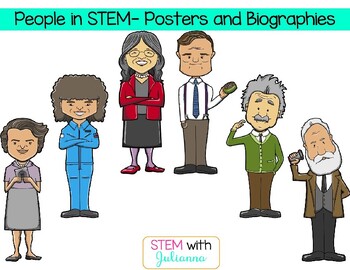
People in STEM 1
Looking to introduce your students to unique people in STEM these posters are a great start. You can print them and hang it around your room or project them using a projector or screen. These are all amazing people who can help inspire your students to dream big.I personally use the ones with questions a bell ringer when students come into my classroom, they read the biography and answer the questions independently or with a partner. We then discuss them as a class.Included in this set:Rosalind
Subjects:
Grades:
3rd - 7th
Types:
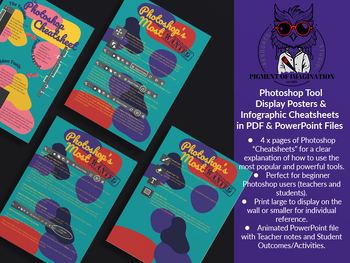
Photoshop Cheat Sheets for Key Tools BUNDLE | PDF & PowerPoint
Photoshop beginners’ guide to using essential key tools for editing and design projects in Adobe Photoshop Software.This resource contains:A 4-page PDF containing easy-to-follow infographics with clear descriptions of the most popular and valuable Photoshop tool functions.An editable animated PowerPoint file of the same with Teacher Notes and suggested Student Outcomes/Activities.It is ideal for students and teachers wanting to unlock creative skills and improve their graphic design game in eith
Grades:
7th - 12th, Higher Education, Adult Education, Staff
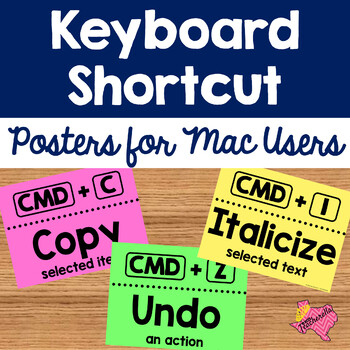
EDITABLE Keyboard Shortcut Posters for Mac Users
These editable, print-and-go keyboard shortcut posters are perfect when using computers or MacBooks in the classroom! These posters are for Mac users only. The file also includes editable slides, so you can add shortcuts that aren't included. Shortcuts included in this product:• Copy selection• Paste selection• Cut selection• Select all• Save document• Undo an action• Redo an action• Zoom in• Zoom out• Open new tab• Close current tab• Bold text• Italicize text• Underline textThere are also blank
Grades:
2nd - 8th
Types:
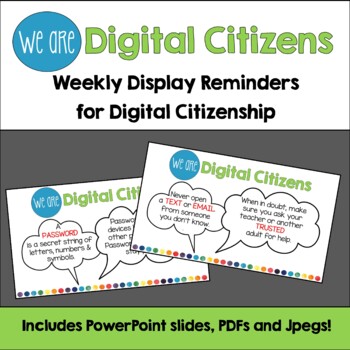
Digital Citizenship Weekly Display Reminders
Digital Citizenship Weekly Display Reminders are a great way to remind your students about being good Digital Citizens all year long. This set includes 36 PowerPoint slides, jpegs and PDFs of reminders and tips to reinforce your Digital Citizenship lessons long after you have delivered them. I use the PowerPoint slides on my morning broadcast and print the PDF for display in the media center. I use the jpeg on my media center Canvas page. I know that it takes several times of seeing the message
Grades:
Not Grade Specific
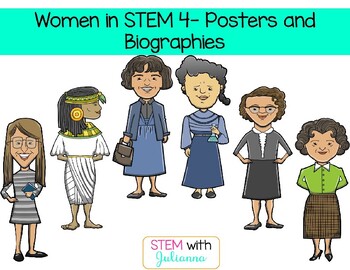
Women in STEM-Biographies and Poster Set 4
Looking to introduce your students to unique women in STEM these posters are a great start. You can print them and hang it around your room or project them using a projector or screen. These are all amazing women who can help inspire your students to dream big.I personally use the ones with questions a bell ringer when students come into my classroom, they read the biography and answer the questions independently or with a partner. We then discuss them as a class.Included in this set:Margaret Ha
Subjects:
Grades:
2nd - 6th
Types:
Also included in: Women in STEM- Poster and Biographies Growing Bundle
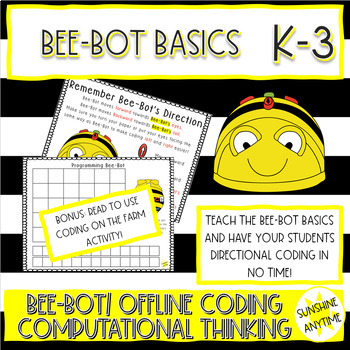
Bee-Bot Basics | Computational Thinking | Directional Coding | Getting Started
Do you have an unused Bee-Bot sitting in your classroom, ready to come out and play with your students? Don't be afraid to get started- jump right in! In this Bee-Bot basics package, you will find all that you need to get started with helping even your littlest learners learn to program. Use the informational posters to introduce the buttons to your students, and to reinforce that Bee-Bot does not MOVE left and right, but TURNS left and right. Also, use the poster to remind your students that th
Grades:
K - 3rd
Types:
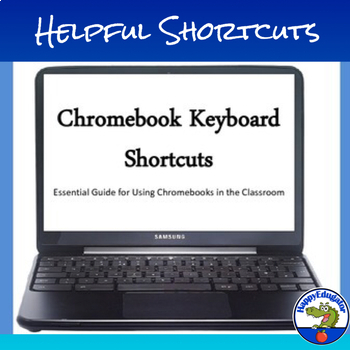
Chromebooks Keyboard Shortcuts Slides, Posters, and Notebook Reference Sheet
Chromebooks Keyboard Shortcuts - Essential guide for using Chromebooks in the classroom. If you're using Google Chromebooks in the classroom, you can use quick keyboard shortcuts for using notebooks in the classroom to help your kids and yourself navigate on a Chromebook. More schools are adding this technology to the classroom. Keep them handy...share this file with your students to keep as a quick reference tool, or project them on your SMARTBOARD or whiteboard and go over them with your kids
Grades:
5th - 8th
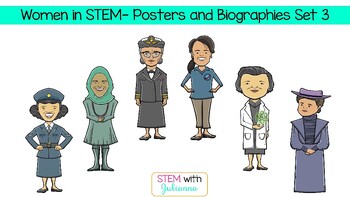
Women in STEM-Biographies and Poster Set 3
Looking to introduce your students to unique women in STEM these posters are a great start. You can print them and hang it around your room or project them using a projector or screen. These are all amazing women who can help inspire your students to dream big.I personally use the ones with questions a bell ringer when students come into my classroom, they read the biography and answer the questions independently or with a partner. We then discuss them as a class.Included in this set:Lise Mietne
Subjects:
Grades:
2nd - 5th
Types:
Also included in: Women in STEM- Poster and Biographies Growing Bundle
Showing 1-24 of 228 results





