33 results
Computer science classroom decor microsofts $5-10
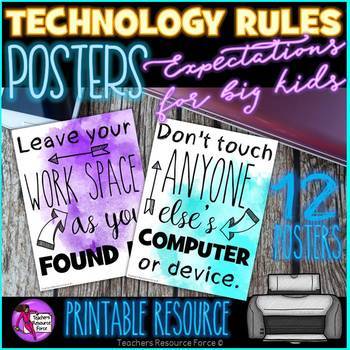
Technology Lab Rules Posters Watercolor
12 colorful Technology Posters and expectations for secondary students!
So, you either are or are looking to go digital in your classroom but are anxious about your students potentially misusing or being irresponsible with the technology? That is a valid concern! There are a world of distractions online, plus technology is expensive and it is paramount our students treat resources available to them with respect.
These posters contain 12 top technology rules to help create a responsible and saf
Grades:
4th - 12th
Types:
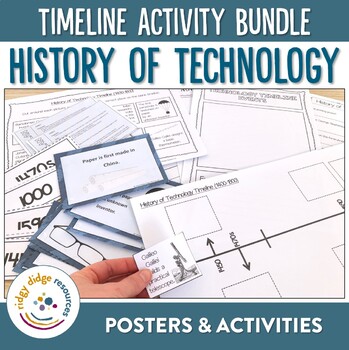
Technology and Inventions Timeline Posters, Powerpoint, Worksheet and Activities
Giving your students the opportunity to read, write and analyse timelines in your classroom is a key requirement of the Australian HASS curriculum. By incorporating this Technology and Inventions Timeline and its accompanying activities into your classroom you will not only be meeting these history requirements but you will also have a great display in your classroom that can lead to further language-rich activities and investigations.What you will receive in this timeline activity bundle:✔ high
Grades:
3rd - 6th
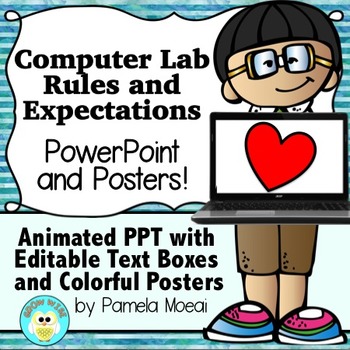
Computer Lab Editable Rules and Expectations PowerPoint and Posters
It's Computer Lab Time! Save time with this editable PowerPoint presentation and Colorful Classroom/Lab Posters!
This practical and helpful resource will help you introduce computer lab or classroom rules and expectations. Technology is great, but without some helpful guidance, things can go bad...really quickly!
What's Included?
1. Animated PowerPoint Presentation with 17 rules and expectations. Text boxes and animations are editable!
2. 17 Colorful PDF Posters for display throughou
Grades:
Not Grade Specific
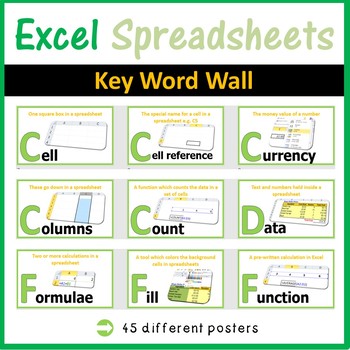
Microsoft Excel Spreadsheets Word Wall | Computer Lab Classroom Decor
Are you looking for spreadsheet keywords to display in your computer lab? This classroom decor contains Microsoft Excel keywords from A-Z. It looks great hanging in the front of a computer lab or on a bulletin board. Please note there are no Excel words that exist for K, J and Q. A variety of different words for each letter of the alphabet is supplied in this file. ❁❁ Click Here to Follow MeYou may also be interested in:Giant Computer Lab Decor for Google Sheets™ Keywords (Lift & Learn Flap
Grades:
Not Grade Specific
Types:
Also included in: Microsoft Excel Spreadsheets Ultimate Bundle - Computer Applications
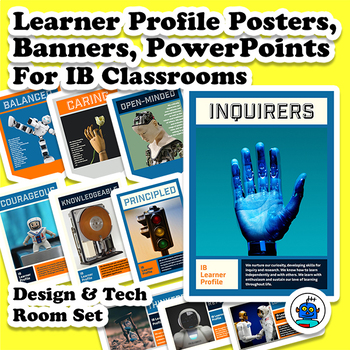
IB Learner Profile Posters, Banners and PowerPoint, Design, Coding, PYP, MYP, DP
• For Design classroom, Technology Lab, and IT spaces.• Ten learner profile posters for Teachers in the International Baccalaureate (IB) Primary Years Program (PYP), Middle Years Program (MYP), or Diploma Program (DP). Poster Sizes• US pdf = 11”x17” Poster• A3 pdf = 29.7cm x 42cm• 16x9 jpeg = PowerPoint Slide and Widescreen TVIB Profiles• Balanced• Caring• Communicators• Courageous• Inquirers• Knowledgeable• Open-minded• Principled• Reflective• Thinkers• Risk-takers (for those schools who have
Grades:
Not Grade Specific
Also included in: IB Learner Profile & IB Attributes Posters & Slides Bundle
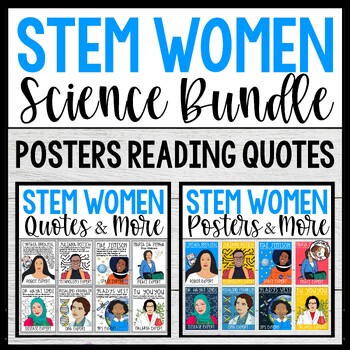
STEM Reading Activities & Posters Famous Scientists Career Day Women's History
Searching for an out-of-this-world way to inspire your blossoming STEM experts for Women's History Month? Razzle-dazzle boys and girls alike with a variety of posters featuring STEM Women. Kids can dive into the detailed women’s accomplishments with included reading passages. Each reading passage comes with comprehension questions. Robots, GPS, and cures for malaria are just a few topics your students will explore through the trailblazing topics featured in this resource. Who knows? Perhaps you
Grades:
3rd - 6th

Happy New Year Bulletin Board Kit/ Technology/ STEM
Welcome your students back to school with this fun "Happy New Year" bulletin board. ✅Digital Download: Simply choose the sizes that are right for your bulletin board, print, cut out and staple to your bulletin board. This bulletin board kit includes:⭐️ the border in 4 sizes⭐️The “banner” is provided in 2 sizes. ⭐️The phrase is provided in two sizes. ⭐️The images of the computer, download image, & upload image are each provided in 3 sizes. ⭐️Additional numbers for upcoming years are included
Grades:
Not Grade Specific
Types:

Technology Class Vocabulary Words
TOPIC: COMPUTER SCIENCE
Grades:
5th - 12th, Higher Education, Adult Education

Computer Keyboard Wall Display
The attached PUB. file has all the keys with finger colours. These can easily be personalised for your own needs; size, font and colour changes etc. I used capital letters to match our keyboards. There are also colour blanks as longer keys need extra length (I was only able to print up to A4).I used square party plates for the actual keys and velcro sticky dots to attach to the wall. Still a work in progress. It is a handy resource for pointing out keys to a class of students who are just learni
Subjects:
Grades:
K - 3rd
Types:
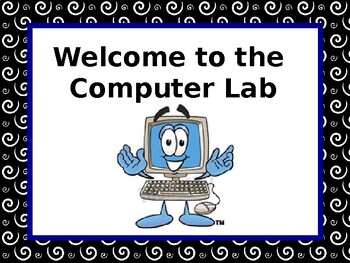
Computer Classroom Signs
Computer lab rules that can be hung and printed for the computer lab or classroom. As a former Computer Science teacher, I would go over the rules at the beginning of the year, and then point out the rules as needed throughout the year.
Grades:
Not Grade Specific
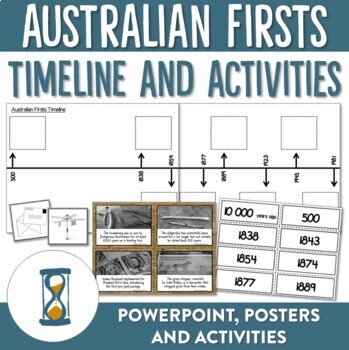
Australian Firsts Timeline Posters and Activities
Giving your students the opportunity to read, write and analyse timelines in your classroom is a key requirement of the Australian HASS curriculum. By incorporating this Australian Firsts Timeline and its accompanying activities into your classroom you will not only be meeting these history requirements but you will also have a great display in your classroom that can lead to further language-rich activities and investigations.What you will receive in this timeline activity bundle:✔ 34 high qual
Grades:
5th - 7th
Also included in: Australian Curriculum 8.4 Year 6 History Unit - Famous Australians
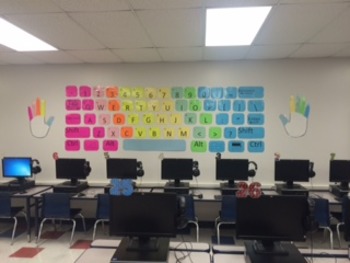
Keyboard Display
This wall size keyboard display can be printed on colored paper to show touch typing finger to key relation.
Hands Not Included.
Grades:
1st - 12th
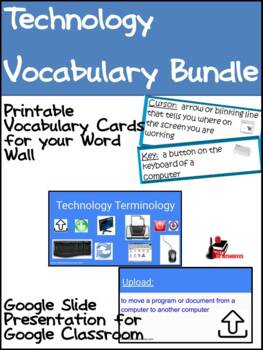
Technology Vocabulary Bundle - Distance Learning
Like all subjects technology skills come with a certain amount of vocabulary that students need to understand in order to complete assignments. This bundle includes vocabulary cards and a Google Slides presentation giving kid-friendly definitions and color pictures for 56 different technology terms. The cards can be laminated and hung on a bulletin board, or placed on an O-ring at the computer to help guide students through technology directions. This presentation can be shared with your class w
Subjects:
Grades:
1st - 5th
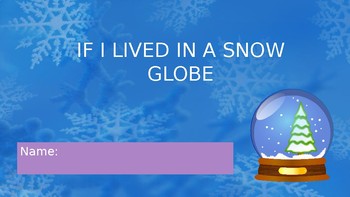
Snowglobe Powerpoint
Students will get to practice many computer skills with this simple powerpoint template. Students will need to drag, drop, resize clipart, and be able to type. Students use this template to write about what they would do if they lived in a snowglobe. Students drag and drop objects in this powerpoint to dress a boy and girl. Students also get to design their own globes on the last page. Drag off or delete extra pictures and print the last slide full page for a nice bullentin board display of snow
Subjects:
Grades:
1st - 3rd

Information Technology Careers Poster Graphic
Help students explore different career paths within the IT industry with this visual and engaging infographic. Our career poster covers 18 job areas and 25 occupations from Game Animator to IT Technician. This is a great resource for students to discover a range of jobs in the IT world. Download the PDF to use in PowerPoints or to print as a handout for class.
Subjects:
Grades:
4th - 12th
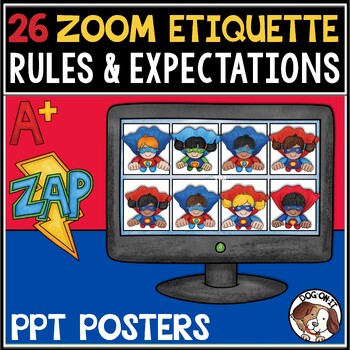
Zoom Rules Posters Distance Learning
Need a comprehensive set of rules for online meetings with your superheroes? These posters cover just about everything you can think of for establishing consistent rules of behavior. The rules are suitable for any online meeting platform you use, not limited to Zoom. The posters come in color and black and white, and if you need a rule that is not included you will love the editable options. These posters work really well if you alternate between in-school and at-home learning. You get the PPT p
Grades:
3rd - 5th
Types:
Also included in: Zoom Meeting Rules Bundle Distance Learning
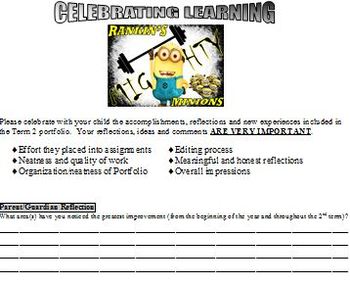
Student Portfolio Templates
Contained in this file are templates for: portfolio dividers, portfolio title pages, portfolio table of contents, portfolio electronic portfolio table of contents and a parent reflection page. All of these templates can be modified to meet your needs.
Grades:
3rd - 9th, Staff
Types:

Computer How-To Signs
I made these signs ot help the kids in my grade 1 and 2 classes. Great to help build independence. Signs are based on Microsoft Wrod and Powerpoint. Include how to insert shapes, clip art, how to change font, color and text size. Also shows how to save work and go onto the internet.
Grades:
1st - 4th, Adult Education, Staff

Name Plates w/ Seesaw QR code window Rainbow Watercolour Decor Classroom Display
These Name Plates are the perfect way to integrate technology into your classroom practice. You will receive an editable PowerPoint file with instructions for embedding your class' Seesaw QR codes onto the Name Plates before printing and laminating them.There are 8 different rainbow watercolour designs to mix and match for your class.Your students will then be able to easily upload their work samples directly to Seesaw without having to leave their seats!Check out my other resources for coordina
Grades:
PreK - 6th
Types:

Computer Shortcut Keys Posters
Posters including Select All, Paste, Save, Print, Undo, Copy,Cut, Underline, Bold, and Italics. Perfect for a technology classroom!!
Grades:
Not Grade Specific
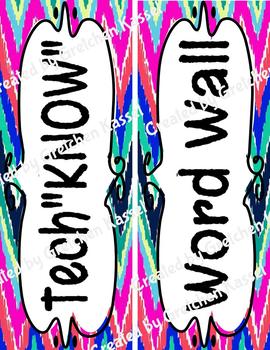
Rainbow Chevron Computer Class Startup
This Rainbow Chevron Computer Classroom Startup Pack comes with a banner that "Sign your name to the wall of fame." There are also numbered labels that can be used if monitoring students' wpm. There are editable name tags for student seats, and computer classroom word wall words. It can be downloaded as a .ppt and is editable.
Grades:
Not Grade Specific
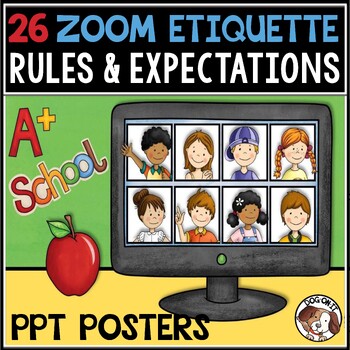
Zoom Meeting Rules Posters Online Digital
Are you looking for a comprehensive set of rules for online meetings? These posters cover just about everything you can think of for establishing consistent rules of behavior. The rules are suitable for any online meeting platform you use, not limited to Zoom. The posters come in color and black and white, and if you need a rule that is not included you will love the editable options. These posters work really well if you alternate between in-school and at-home learning. You get the PPT plus the
Grades:
3rd - 5th
Types:
Also included in: Zoom Meeting Rules Distance Learning Bundle
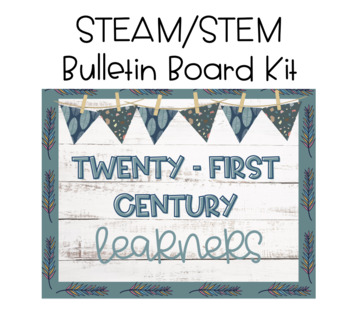
Stem | Steam | 21st Century Bulletin Board Kit
Four different modern titles for your beautiful STEAM board. Spread some inspiration with these bulletin boards in your school. This kit includes:157 pages2 border color choices (turquoise border comes in 3 sizes & yellow border comes in 2 sizes)4 banner pieces4 different titles4 font variationsTwenty-First Century Learners title comes in 2 font sizes This is a DIGITAL download. Once purchased, you will receive an immediate link to a PowerPoint through an email with the materials needed to a
Subjects:
Grades:
Not Grade Specific
Types:

Flashcards: Computer Science Vocabulary
Computer Science Flash CARDSThese flash cards are perfect to both introduce vocabulary of computer science in the junior levels and to reinforce key knowledge in the middle and high school years.These flash cards focus on all the core components in computer scienceThese flash cards can be used to learn and master computer science concepts.Easy to use as a quick exit slip to check for student understanding.Download and print these vocabulary flash cards and use with students to learn the core com
Subjects:
Grades:
6th - 12th
Showing 1-24 of 33 results





