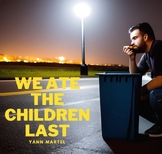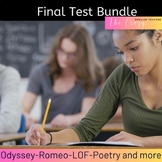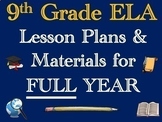109 results
Free 9th grade instructional technology classroom decors
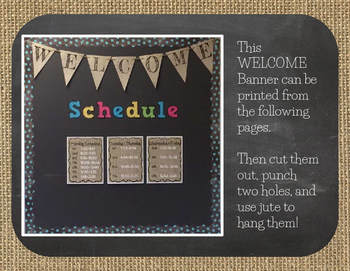
FREEBIE! Back to School Welcome Burlap and Chalkboard Banner/Pennant
Click here for the ENTIRE BURLAP ALPHABET PENNANTS!! This listing is for one digital file (PDF) of the words WELCOME BACK in Black Letters over a Burlap Background. Each letter is on its own page, with outlines for cutting to make your very own pennant for your classroom. The size allows for flawless printing on 8.5 x 11 cardstock. This is also included in my WHOLE COURSE COMPUTER TECH BUNDLE! Click here to view my other products on my TPT storeClick here for MY WHOLE COURSE COMPUTER TECH CURRIC
Grades:
PreK - 12th
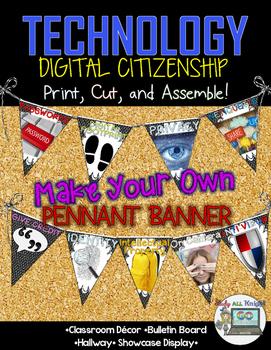
Digital Citizenship Make Your Own Pennant Banner
Digital Citizenship Make Your Own Pennant Banner
Includes:
★Ready for you to easily line up by using the directions on how to assemble.
Includes:
★9 pennant printables – each flag is a different aspect of digital citizenship
Please provide me with really appreciated feedback!
Come Together! Connect with Me!
Study All Knight Blog
Study All Knight Facebook
Danielle Knight (Study All Knight) on Pinterest
Study All Knight on Twitter
Study All Knight on Instagram
Created by Danielle Knight, ©
Grades:
3rd - 12th, Staff
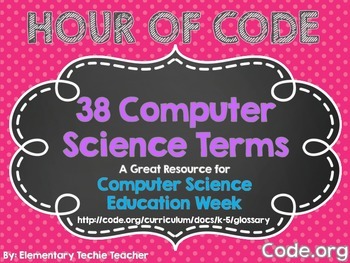
Hour of Code Computer Science Terms
This file contains 38 computer science terms from Code.org
This is a great resource to have if you teach the Hour of Code in your classroom. For more information on the Hour of Code go to code.org.
Words included:
Abstraction
Algorithm
Binary
Blockly
Bug
Code
Command
Computational Thinking
Computer Science
Conditionals
Crowdsourcing
Data
Debugging
Decompose
Digital Citizen
Digital Footprint
DNS
DSL/Cable
Event
Event-Handler
Fiber Optic Cable
Function
Internet
IP Address
Iteration
Loop
Packets
Grades:
5th - 12th
Types:
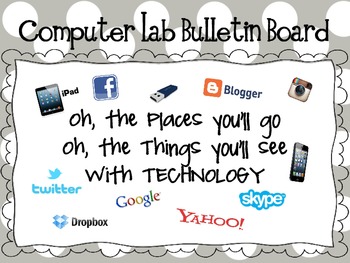
Computer Lab Bulletin Board- Oh, the places you'll go
Computer Lab Bulletin Board
Oh, the Places You'll go
Oh, the Things You'll see
with TECHNOLOGY
This file includes words and clipart for a technology bulletin board.
Grades:
PreK - 12th
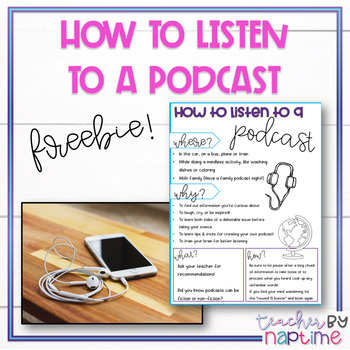
Podcasting Anchor Chart or Notebook Printable FREEBIE!
This anchor chart is perfect for helping kids figure out the most effective way to listen to a podcast. Oftentimes, kids will find themselves distracted, drifting off, or confused during a podcast. This chart helps by introducing them to the genre of podcasting while giving tips & tricks for how to keep yourself focused and engaged in the podcast.If you like this freebie chart, please also check out my complete unit on podcasting from start to finish!Students will start with a mini-unit on l
Grades:
2nd - 12th
Types:
Also included in: Podcasting with Kids Starter Pack

One Point Perspective Name Design
Simple step by step process for one point perspective name or word design. Students can use this page as a reference for creating their own one point perspective name art. Great for fine arts, graphic arts and technical arts.
Grades:
6th - 10th
Types:

Keep Calm and Click Undo
Free Printable computer lab poster!
Keep Calm and Click Undo
Grades:
PreK - 12th
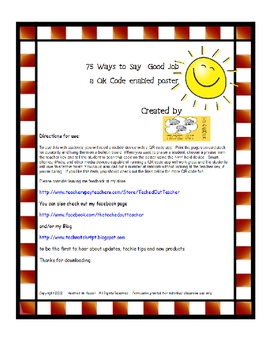
75 Ways to Say Good Job - a QR Code Enabled Poster
We've seen the posters and signs with 75 ways to say "good job!" These posters have been QR Code Enabled for a fun 21st century techie twist! You will need a mobile device with a QR code reader app installed to make use of this version.
Print on card stock and laminate for durability. Hang them on a bulletin board and wait for an opportunity to praise a student for their good work. Choose a phrase from the teacher key or call out a random number, give the student a hand-held device with the Q
Grades:
2nd - 12th
Types:
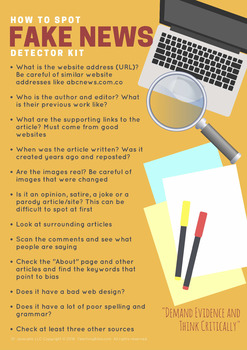
How to Spot Fake News Detector Kit Poster 2018
Here is a very useful poster that you and your students can use when researching good website sources.
This digital literacy poster will help your students navigate through online resources.
This is printable for letter size and legal size documents.
Get it now!
*********PLEASE LEAVE AN HONEST RATING/REVIEW FOR US! IT REALLY HELPS US TO BE DISCOVERED! THANK YOU!************
(if you have any questions, please let us know! Thanks!
Listen to our popular Teaching Bites Podcast on Apple Podc
Grades:
3rd - 12th, Higher Education, Adult Education, Staff
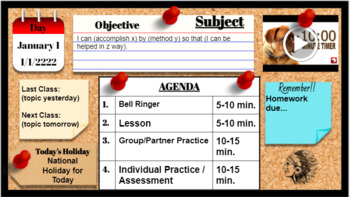
Digital Class Agenda: Free
FREEBIE! This is an agenda that you could present at the start of class. It could also be posted on Google Classroom or any other lms. You can duplicate the slides to add more to this list, then update the notes with your own plans. Included: Blank Agenda slide, Template Agenda slide for ideas, Example Agenda slide to show how it could be used. Each slide contains: Calendar, 2 Post-It Notes (1 for yesterday and tomorrow's topics, and 1 for upcoming homework), Agenda Table (with est. time per act
Grades:
PreK - 12th, Higher Education, Adult Education
Types:
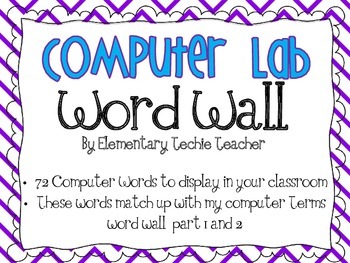
Computer Lab Word Wall
This file contains 72 computer words to be displayed in your classroom. The words match up with my computer lab terms word wall pack 1 and 2.
Grades:
1st - 12th
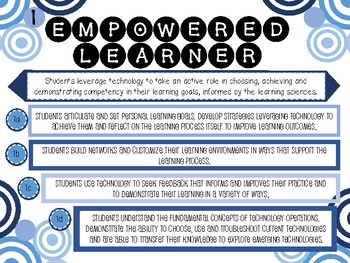
FREE ISTE Standards 2016 Posters
Free ISTE Standards Posters 2016.
Enjoy this Freebie, it contains the 7 ISTE Standards for students from 2016.
This product can only be used for personal use.
Credit to:
ISTE Standards for Students, ©2016, ISTE® (International Society for Technology in Education), iste.org. All rights reserved.
Grades:
PreK - 12th
Types:
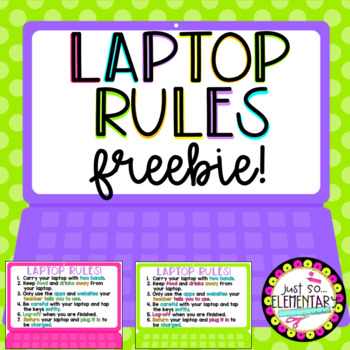
Laptop Rules Freebie
Display these laptop rules in your classroom. I have included 4 versions because of rule #6. Also, the rules come in two colors (bright pink and neon green). Hope this is helpful to you and your students. Please leave feedback for TPT credits. :) Follow my TPT Store:https://www.teacherspayteachers.com/Sellers-Im-Following/Add/Just-So-Elementary
Grades:
2nd - 12th
Types:
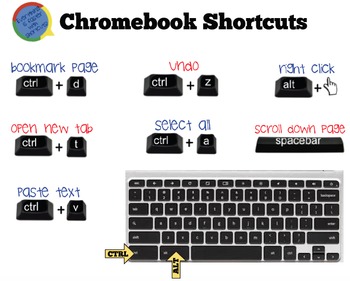
Chromebook / Keyboard Short cuts Poster
This poster can be used to hang in the classroom for students to refer to. I always teach my students the keyboard shortcuts to help them increase their efficiency and time when using the computers.
Grades:
K - 12th

Chromebook Shortcuts POSTER FREEBIE!
Using Chromebooks in your classroom?
Download this FREE poster to help your students with the Shortcuts!
For more tips for your classroom, join the conversation below!
My Blog
Twitter
Facebook
Pinterest
Instagram
And be sure to Follow Me!
Enjoy your download!
Grades:
PreK - 12th, Higher Education, Adult Education, Staff
Types:
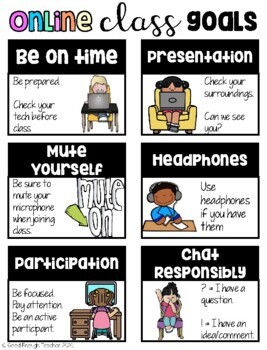
Online Learning Goals (distance learning freebie)
This is a great poster to use as you set up norms for online google meet or zoom meetings for your class during distance learning. I hope you enjoy this!
Grades:
PreK - 12th
Types:

FREE Which search tool should I use? Poster | Google | Wikipedia | Online
This poster highlights the 'Big Three' search engines for teachers and students and highlights the strengths and weaknesses of each one.Google SearchWolfram AlphaWikipediaYour students will find this a helpful resource next time they reach for a computer to look something up, as it gives them both purpose and direction on what to use and how best to use it,I would also recommend taking a look at our "How to use Google Search like a Boss" Which has been hugely popular in teaching students how ac
Grades:
1st - 9th, Higher Education, Adult Education, Staff
Types:
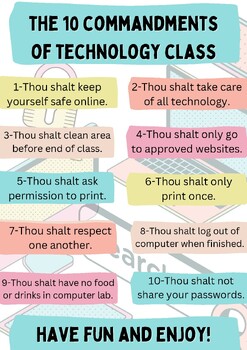
The Ten Commandments of Technology Class
Classroom expectations for the computer science and technology classrooms.
Grades:
4th - 12th

AI Prompting Posters
PRODUCT: Canva template for 2 posters for prompting: BEST and HUMAN. 3 options for printing; colored, less color, and black and white. HOW DO I USE IT: Sign in to Canva.com or sign up (educator accounts are free Click the link for this product (once you download it from TPT)Edit in Canva if needed. Print (3 different options suggested).This is a free resource from twomaineteachers.com and is for classroom or personal use only. It should not be used for commercial use.
Grades:
6th - 12th, Higher Education
Types:

Google Meets Etiquette
Google Meets Etiquette was created to help student's be mindful during video meetings.It explains step by step how to check themselves and be respectful during video chat.Easy to share with Google Classroom since it is a Google Slide.3 Tips for Customers:Click on the Green Button above to follow my store!I really love and truly appreciate your feedback. Please leave positive feedback to gain credit for future purchases!If you have any questions or problems please contact me through Product Q &am
Grades:
3rd - 12th, Higher Education
Types:

Online Meeting Instructions
Online Meeting Instructions is a FREEBIE to help guide parents through remote teaching. Here is a 5 step instruction page to help parents navigate through a digital platform.Share with families and help them navigate with technology!Share on your digital platform to help families.3 Tips for Customers:Click on the Green Button above to follow my store!I really love and truly appreciate your feedback. Please leave positive feedback to gain credit for future purchases!If you have any questions or p
Grades:
K - 12th, Higher Education
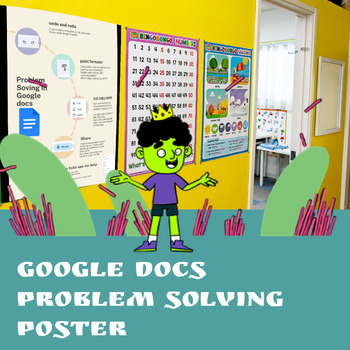
Google Docs Problem Solving Poster
A Google Docs Poster for students to explore the basics of problem solving with Google Docs===========================================Are your students really struggling with using Google Docs? This Poster was designed for upper elementary students and Middle Schoolers as a concrete way to learn how to think critically with Google Docs and to work smarter not harder. if you enjoy this product please check out my Google Docs Scanvenger Hunt perfect for helping students identify specific buttons i
Grades:
4th - 12th
Types:
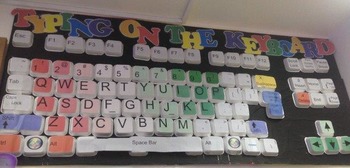
Large 3D Keyboard Display
Premade letters/keys to cut out and print to styrofoam (or other) take away containers to make yourself an XL 3D Keyboard display which everyone loves!!
Print the following pages and cut out around the edges.
Paste onto the bottom of a Styrofoam take-away container.
Some larger keys may need more than one lid. For some of them (like Caps Lock and Tab, I used about one and a half by cutting an edge off and putting 2 together like a rectangle.
Made to look like a Lenovo keyboard in the Middle E
Grades:
PreK - 12th
Types:

ISTE Standards for Students Posters
These posters can be printed half-sized for student notebooks or full sized for bulletin boards or to display in the classroom. Standards are summarized to their main points. Full ISTE Standards can be found here.
Grades:
PreK - 12th
Types:
Showing 1-24 of 109 results