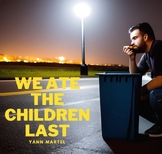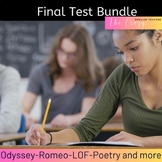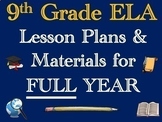229 results
Free 9th grade computer science classroom decors
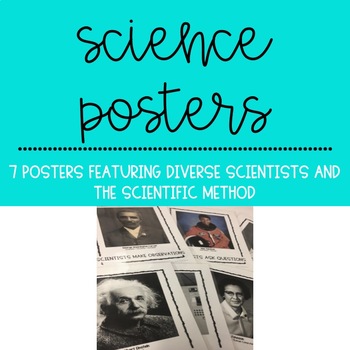
Science Posters Featuring Diverse Scientists and the Scientific Method
Inspire your students to be scientists with science posters! These posters feature pictures of real-life, diverse scientists and the steps of the scientific method. Perfect for posting on a science bulletin board, on an anchor chart, or on your classroom wall for every day use.What do I get?–This resource includes two sets of seven posters. One set has black border and the second set has a color border.–Posters feature the following scientists: George Washington Carver, Mae Jemison, Albert Einst
Grades:
PreK - 12th
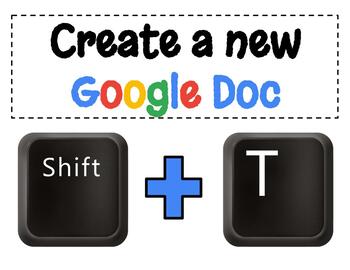
FREEBIE! Google Drive Keyboard Shortcuts - Printable Posters!
This Freebie is a great set of printable posters for any classroom using Google Classroom or Google Suite. This download includes 6 posters to use with students and teachers to quickly and efficiently create new documents while on the Google Drive landing page. I greatly appreciate positive feedback on free downloads :-) Adorable Clip-art Keys from the Dancing Crayon really make the posters "pop" !! The images are licensed by Dancing Crayon Designs. http://www.dancingcrayon.com/
Grades:
1st - 12th, Higher Education, Staff
Types:
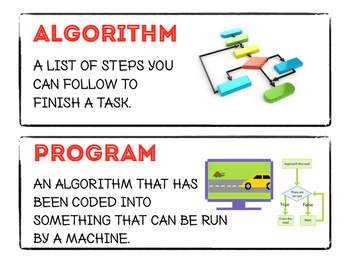
Programming / Code.org Word Wall
A great word wall resource for teachers using the Code.org curriculum or any other programming curriculum. The words are colour coded to correspond with the level of difficulty and the relevant Code.org course.Red: Course 1Green: Course 2Blue: Course 3Best Use: Print out on card stock, cut out, and laminate. If you are teaching all three courses to multiple grades you can put all them up, or only put up the words you need to best suit your CS program.
Subjects:
Grades:
1st - 12th
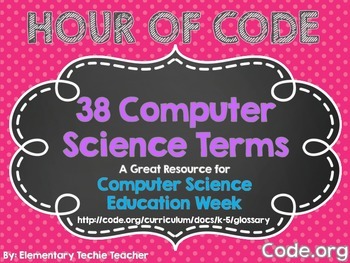
Hour of Code Computer Science Terms
This file contains 38 computer science terms from Code.org
This is a great resource to have if you teach the Hour of Code in your classroom. For more information on the Hour of Code go to code.org.
Words included:
Abstraction
Algorithm
Binary
Blockly
Bug
Code
Command
Computational Thinking
Computer Science
Conditionals
Crowdsourcing
Data
Debugging
Decompose
Digital Citizen
Digital Footprint
DNS
DSL/Cable
Event
Event-Handler
Fiber Optic Cable
Function
Internet
IP Address
Iteration
Loop
Packets
Grades:
5th - 12th
Types:
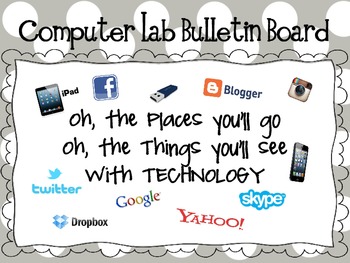
Computer Lab Bulletin Board- Oh, the places you'll go
Computer Lab Bulletin Board
Oh, the Places You'll go
Oh, the Things You'll see
with TECHNOLOGY
This file includes words and clipart for a technology bulletin board.
Grades:
PreK - 12th

What is my digital footprint poster
This will print in 12 sheets with crop marks to put together. I cut, tape, and laminate to hang on the door, wall, bulletin board, etc.
Grades:
K - 12th

iPad themed door and iPod chart
This is a PowerPoint of my door decorations I have in my classroom. They have been a big hit on my blog www.sanders6thgrade.blogspot.com and I've shared the icons many times. So I put together a slideshow of the icons and names for each and pictures of my chart and door decorations for you.
Grades:
3rd - 12th, Higher Education, Staff
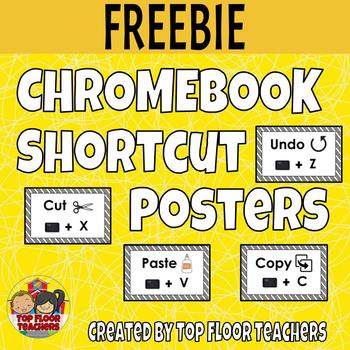
Free Chromebook Shortcut Posters
We both have 1:1 classes with chromebooks and these posters are helpful reminders for our students. The following posters available in this file are the most popular and commonly used shortcuts in our classroom.
Cut, Copy, Paste, Undo, Redo, Bold, Italics, Underline, New Window, New Tab
This freebie is part of our Chrome Shortcuts Research Project and Posters resource. See the link below.
Related Products ⭐ Chromebook Shortcuts
Enjoy!-Top Floor Teachers
Grades:
K - 12th
Types:
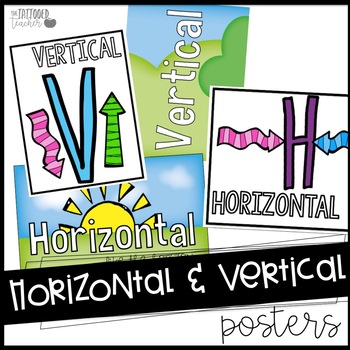
Horizontal and Vertical reminder posters (free)
just a few little tricks I've used for remembering vertical and horizontal3 different sets of 2 postersregular paper size
Grades:
K - 12th
Types:

Digital Citizenship Handout / Poster
Everyday things your students can do to be a good digital citizen!
This infographic provides a definition of what digital citizenship is with examples of how students can incorporate digital citizenship into their everyday lives. Uses CHARACTER COUNTS! language.
Size: 1 pages, 8.5" x 11"
Check out the links below for more Digital Citizenship content!
-Digital Citizenship Vocabulary Activity Packet
-Digital Citizenship Activity - Safe or Sacked?
I'd love to hear from you in the comments belo
Grades:
6th - 12th
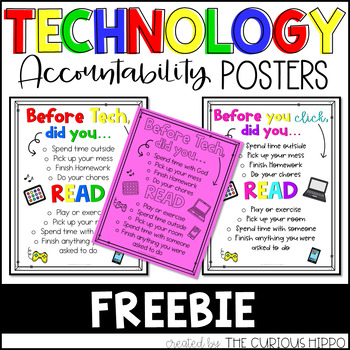
Technology Accountability Poster
Is your kid technology driven? Mine are and I constantly have to remind them of "other" things to do before they use technology. This Technology Accountability Poster has been a lifesaver!
They look at the poster before they log on and the chores are done, they play outside, they complete their homework!!! Enjoy this FREEBIE and help them be accountable for their technology time!
I have included 3 different options for color and 3 versions of the list.
Check out more of my resources!
Grades:
K - 12th
Types:

Technology Lab Rules Poster FREEBIE
A colorful Technology Poster and expectations for secondary students! This is one page from the full set of 12 posters!
So, you either are or are looking to go digital in your classroom but are anxious about your students potentially misusing or being irresponsible with the technology? That is a valid concern! There are a world of distractions online, plus technology is expensive and it is paramount our students treat resources available to them with respect.
The full set of 12 posters contain
Grades:
4th - 12th
Types:
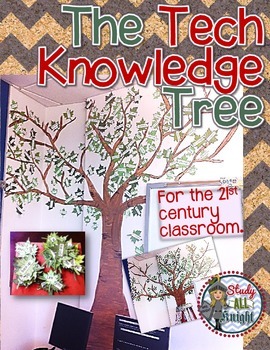
“Tech Knowledge Tree” Word Wall for the 21st Century Classroom
"Tech Knowledge Tree" Word Wall For the 21st Century Classroom
Supports the 21st Century Classroom:
★any classroom that uses technology
★media center or library
★computer lab/room
★ELA, math, science, social studies
★business
★foreign language
★PARCC assessment
★teacher evaluation tools for Danielson, Marzano, and Marshall
★the CCSS (ELA, math, and college & career readiness)
Includes:
130 technology words
4 kinds of leaf templates
Tree trace / guide for your design
Directions ★Thi
Grades:
4th - 12th, Staff

Keep Calm and Click Undo
Free Printable computer lab poster!
Keep Calm and Click Undo
Grades:
PreK - 12th

"I am UNIQUE. I am SPECIAL. I am Me." Poster
This poster is a way to celebrate the diversity of your students! I hope that this is a constant reminder for each student about how special they truly are. If you like this product, I think you will really love my Diversity Classroom Theme!
Subjects:
Grades:
PreK - 12th
Types:
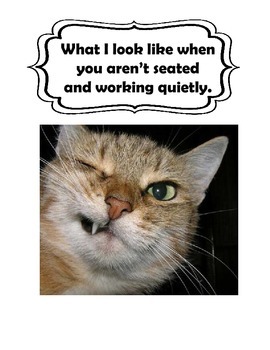
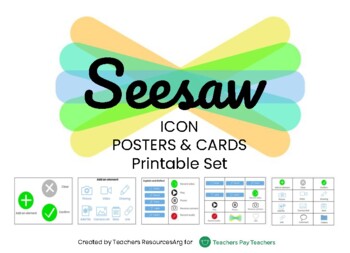
SEESAW ICON CARDS AND POSTER PRINTABLE
Free Resource!Use Seesaw Icons Cards to create instructions and task cards for students in Activities and Assesment while using the app.Learn more about SeeSaw in https://web.seesaw.me/ Customer Tips:How to get TPT credit to use on future purchases:TpT credits are points which can be applied to future purchases to save you money. After you make a purchase, to earn TpT credit, you’ll need to leave feedback on your purchase. To do so you can to go to your “My Purchases” page and click the “Provid
Grades:
PreK - 11th

Too Much TV (Clipart)
Throwing it back a few decades with some old school tv clipart (my kids thought they were robots.) Features eight full color .png images, and one black and white.
Makes for fun bulletin boards--every child can be a tv star!
Files are .png and can be resized as necessary without losing the integrity of the graphic.
All graphics are created by me, Jessica Barker. Contact me with any questions or requests.
Subjects:
Grades:
PreK - 12th
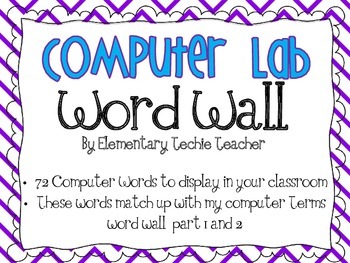
Computer Lab Word Wall
This file contains 72 computer words to be displayed in your classroom. The words match up with my computer lab terms word wall pack 1 and 2.
Grades:
1st - 12th

Spot of Color Photoshop Tutorial SUB PLANS
This assignment is great for introducing the layer mask in a digital arts or photography classroom. This is also a GREAT SUB PLAN!Students will learn how to turn a photo into a black-and-white image and then add a spot of color. This is an obvious and easy step-by-step tutorial that provides a GIF animation for each slide. This is for a teacher-led or independent student project. This is editable. Included : 22 Google Slides with step-by-step GIF videos along with written directions on each slid
Grades:
6th - 12th, Higher Education, Adult Education
Types:
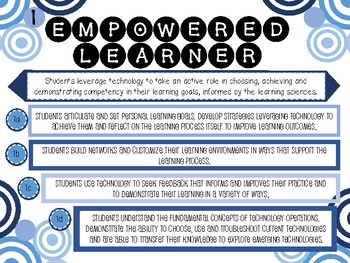
FREE ISTE Standards 2016 Posters
Free ISTE Standards Posters 2016.
Enjoy this Freebie, it contains the 7 ISTE Standards for students from 2016.
This product can only be used for personal use.
Credit to:
ISTE Standards for Students, ©2016, ISTE® (International Society for Technology in Education), iste.org. All rights reserved.
Grades:
PreK - 12th
Types:
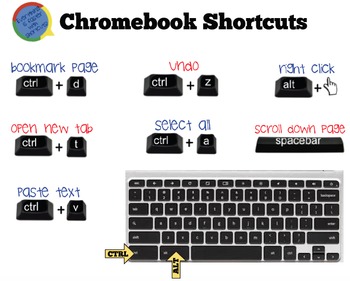
Chromebook / Keyboard Short cuts Poster
This poster can be used to hang in the classroom for students to refer to. I always teach my students the keyboard shortcuts to help them increase their efficiency and time when using the computers.
Grades:
K - 12th

Mac Shortcuts Posters | Chromebook Shortcut Posters
Mac Shortcuts Posters | Chromebook Shortcut PostersMaximize your Mac efficiency with our Mac Shortcut Posters and Bonus Bookmarks, designed to simplify command recall. These printable posters, ideal for bright-colored cardstock, ensure easy reference to key shortcuts. Though the cover photo is for illustration, all posters are black and white print-friendly. This comprehensive pack includes 9 essential shortcuts, such as cut, copy, paste, and more. Additionally, enjoy four vibrant bookmarks with
Subjects:
Grades:
1st - 12th
Types:
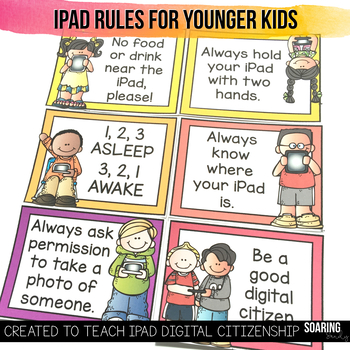
iPad Rule Posters for Younger Kids | To Teach Digital Citizenship
Do you have devices in your classroom? These bright and colorful posters are perfect to posters to display iPad rules in your classroom, and will work great for younger students! After being a part of a 1:1 iPad program for over five years, these rules emerged as the ones I really needed to focus and teach my students.
There are 11 total rules included. Please check out the preview images to see all of the rules included!
Please note, these rules ARE NOT EDITABLE. If you’re looking for edita
Grades:
PreK - 12th
Types:
Showing 1-24 of 229 results