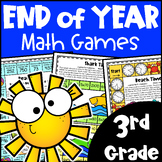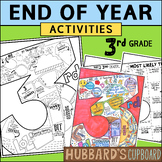72 results
3rd grade computer science classroom decors for Google Apps
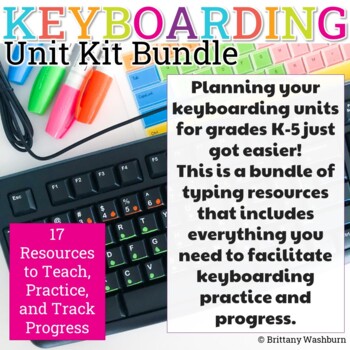
Keyboarding Unit Kit ⌨️ Bundle with 17 Typing Resources for Grades K-5
Planning your keyboarding units for grades K-5 just got easier! This is a bundle of typing resources that includes everything you need to facilitate keyboarding practice and progress. I recommend using these activities and resources alongside a typing program like typing.com, keyboarding without tears, or typing club. Resources Included:Keyboarding Expectations Poster (editable)Home Row Letters PosterKeyboarding Display (to track progress)Digital Keyboard Practice LowercaseDigital Typing Skills
Grades:
K - 5th
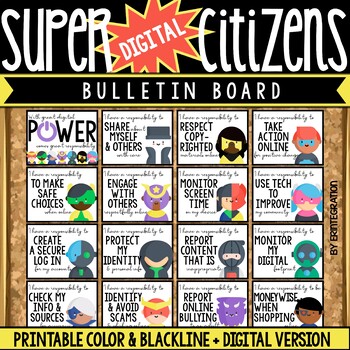
Digital Citizenship Posters & Bulletin Board Set: Super Hero Theme
With great digital power, comes great responsibility! Teach students digital citizenship rules for navigating the powers of the internet for good with this printable bulletin board set and student activity. Includes Digital Interactive Bulletin Board version and Google Slides student activity, too!Bulletin Board Set includes:★ 15 Digital Citizenship Responsibilities Powers★ 1 Sign★ 9 Internet "Powers" to display★ Student sheet (3 options of heroes for students to choose from)★ All posters avail
Grades:
2nd - 5th
Types:
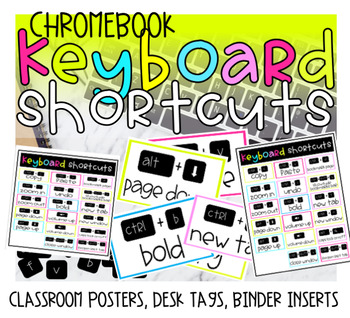
Google Chromebook Keyboard Shortcut Bundle
Overcoming challenges with distance learning does not have to be impossible! Having students (and us) become tech savvy is more important now than ever! These Google Chromebook shortcut posters, signs, desk tags, and binder inserts are just what we need to help students become more efficient on their chromebooks!17 shortcuts available:*Copy*Paste*Undo*Volume up*Volume Down*Zoom in*Zoom out*Bold*New Tab*New Window*Bookmark Page*View Bookmarks*Caps Lock on/Off*Reopen last tab*Close Window*Page D
Grades:
K - 12th
Types:
Also included in: Google Technology in the Classroom Bundle | Slides Google Classroom
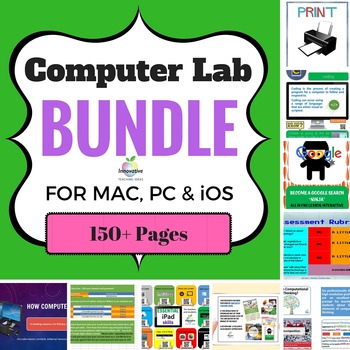
Computer Lab Bundle | 150 pages of Technology Resources | Tools | Tasks
Cover ☀️ALL YOUR COMPUTER LAB NEEDS IN A SINGLE BUNDLE☀️ ,including all our tech/computer lab resources in one. This is a LIMITED TIME, back to school offer only! Save weeks of work with 150 PAGES of NO PREP activities, posters, and more!***************************************************************************This is a must-have for anyone teaching technology, computing or ICT. We have included over 100 posters, dozens of teaching ideas, hours of lessons on fully-prepared PowerPoint presentati
Grades:
1st - 10th
Types:
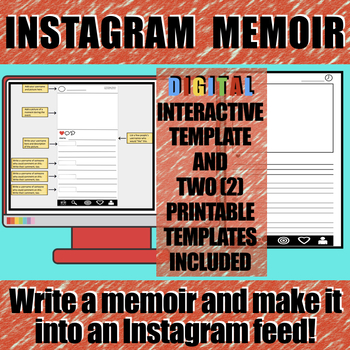
Instagram Memoir Activity
Students write memoirs and then transfer them into an Instagram feed! This is a great end of year activity or a fun, engaging project to do after completing a memoir or personal narrative unit. Included in this document:- Directions on activity (write a memoir and turn into an Instagram Feed). You can edit these directions!- Basic organizer to rough draft. (Printable and digital paperless version).- Three (3) Instagram templates. One printable template works well to place on lockers (which is wh
Grades:
3rd - 12th
Types:
Also included in: Custom Bundle for Liza
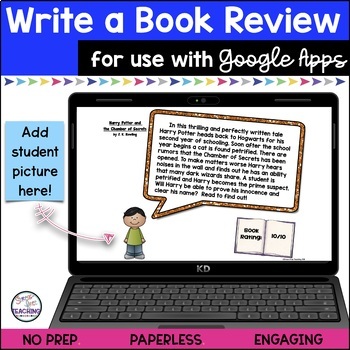
Book Review Project for Google Apps
Add some fun to your reading or writing class with this book review project. Students add text and/or images to the page to create a personalized book review that can then be shared in many different ways. This digital resource can be used with Google Classroom, too. This resource also includes a lesson to show students how to write a book review. The lesson can be used with Google Slides or it can be downloaded and presented as a PowerPoint. Included in this resource:* Teacher directions* Link
Grades:
3rd - 6th
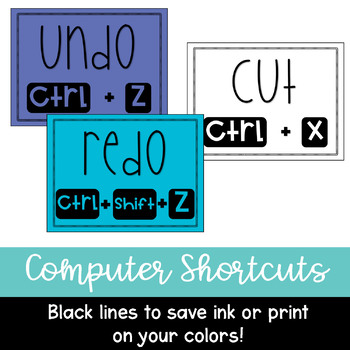
Computer Shortcuts for Chromebooks, Laptops
Students are continually creating new content and extending their learning on computers and other pieces of technology. Set them up to be independent with this set of computer shortcuts. I love having these up on my wall as a reminder for my students. When working with Google classroom or any of the Google applications, students need to be able to do basic commands. These command posters save time while teaching them 21st-century skills.Included:UndoRedoCutPasteCopySaveBoldItalicUnderlineNew W
Grades:
1st - 8th
Types:
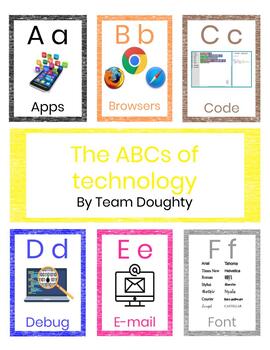
Technology Word Wall (The ABCs of Technology)
Spice up your makerspace, library, or lab with the ABCs of technology! This Google Slide download includes all 26 letters with an accompanying picture. As a Google Slides template, each letter is editable. Enjoy!
Grades:
K - 12th
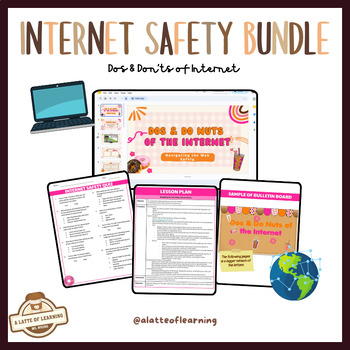
Ultimate Internet Safety Bundle: Dos and Don'ts of the Internet DUNKIN THEMED
Welcome to the ultimate Internet Safety Bundle designed to equip your students with essential digital literacy skills and empower them to navigate the online world safely and responsibly. This comprehensive bundle includes everything you need to deliver an engaging lesson, reinforce concepts, and create a supportive digital learning environment.☕️ Here's what you'll find in this Donut & Coffee themed bundle: ☕️Lesson Plan: A detailed and easy-to-follow lesson plan that guides you through the
Subjects:
Grades:
2nd - 6th
Types:
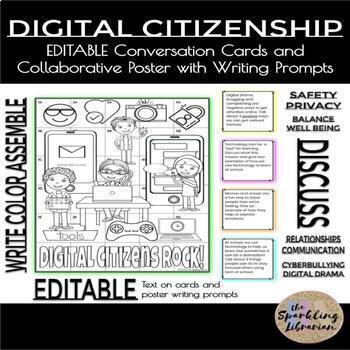
Digital Citizenship EDITABLE Conversation Cards and Collaborative Poster
Get students talking about digital citizenship with these conversation cards and collaborative poster! Discuss the important topics of digital drama, privacy, online safety, media balance, copyright, and how to be safe & smart when using school technology. The text on both the cards and the poster's writing prompts is fully EDITABLE so you can customize them to your needs! This product includes 2 Google Slide decks - one for the cards and one for the poster. Please make sure you are able to
Grades:
3rd - 6th
Types:
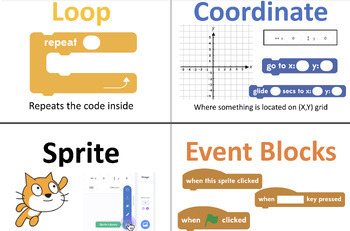
Scratch Coding Word Wall Printable Posters
I love printing, laminating, and displaying these in my classroom for students to reference throughout the year! We have a "coding" word wall and add these to it when we start doing Scratch. I have PDF and editable formats if you wish to include more! Includes 10 printable posters: *sound blocks*control blocks*event blocks*look blocks*sprite*loop*coordinates*debug
Grades:
2nd - 10th
Types:
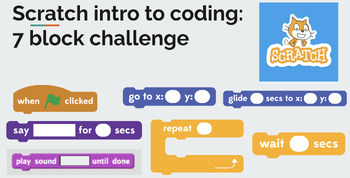
Intro To Scratch: 7 Block Partner Coding Challenge (great for Hour of Code!)
I use this as the very first unit to introduce Scratch coding basics to my students. It is an open-ended, yet guided, 1-2 day lesson. Students will explore and learn how to use 7 different code blocks. This is designed for students to do "pair programming" with a partner. They will help each other learn, explore, code, and "debug" as they go along. This also could be used as a great "hour of code" activity.What is included:Google Slides to guide you as the teacher AND your students through one o
Grades:
2nd - 8th
Types:
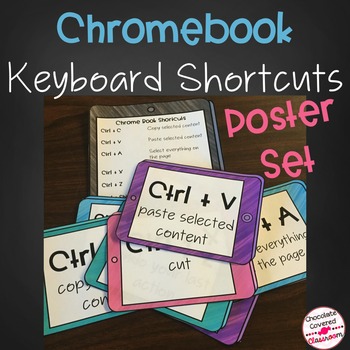
Chromebook Keyboard Shortcut Posters
These posters highlight common keyboard shortcuts that Chromebook users need. Colored and Black and White versions are included. These technology themed posters not only look great but they will also save your sanity! I can’t even count how many times each day in September and October my students ask me questions like: “How do I copy again?” etc. Now all I do is point to the board. I have even included a one-page poster that goes over all of the shortcuts for students. I like to give one to each
Grades:
1st - 12th
Types:
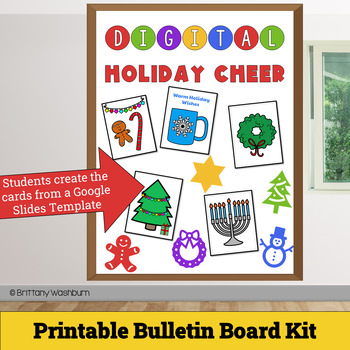
Digital Holiday Card Activity and Bulletin Board Kit
Get ready to spread joy and holiday spirit with our Digital Holiday Cheer – Printable Card Activity and Bulletin Board Kit! This delightful digital project empowers students to design and craft their very own personalized holiday cards, combining the magic of the season with essential digital skills.Activity Highlights: Creativity Unleashed: Inspire your students to become holiday card designers extraordinaire! With our Digital Holiday Cheer – Printable Card activity, they'll have the creative f
Grades:
2nd - 5th
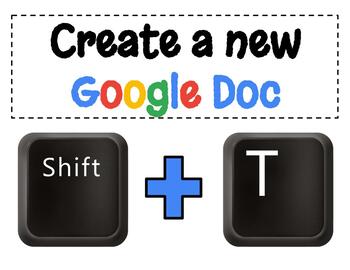
FREEBIE! Google Drive Keyboard Shortcuts - Printable Posters!
This Freebie is a great set of printable posters for any classroom using Google Classroom or Google Suite. This download includes 6 posters to use with students and teachers to quickly and efficiently create new documents while on the Google Drive landing page. I greatly appreciate positive feedback on free downloads :-) Adorable Clip-art Keys from the Dancing Crayon really make the posters "pop" !! The images are licensed by Dancing Crayon Designs. http://www.dancingcrayon.com/
Grades:
1st - 12th, Higher Education, Staff
Types:
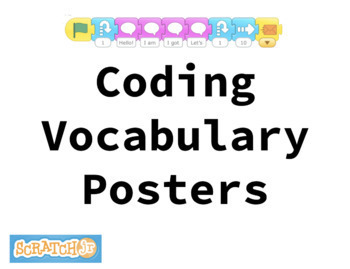
Scratch Jr Coding Vocabulary Posters
These are simple and colorful vocabulary posters to help young students learn the basic language of coding. Post them in your classroom to allow students to use as a resource during Computer Science lessons. The images are specific to the app Scratch Jr but could be easily modified to fit another program.
Subjects:
Grades:
PreK - 3rd
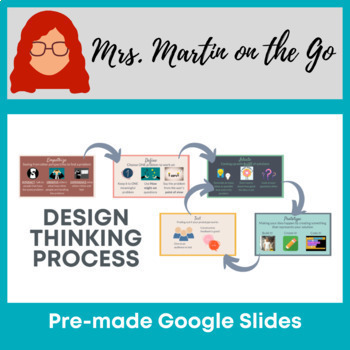
Design Thinking Process Google Slides
Teach your students about design thinking! These slides are excellent to guide students as they engineer, design experiments, or create presentations because it helps them focus on the big picture before narrowing down to the project execution. These pre-made slidesintroduce the stages of design thinking process to your studentsinclude a link and a QR code to a review Quizizzcan be printed as classroom postersuse a boho color schemecan be edited to fit your needs and style
Grades:
3rd - 12th
Types:
Also included in: Design Thinking Bundle: Help a Student Project
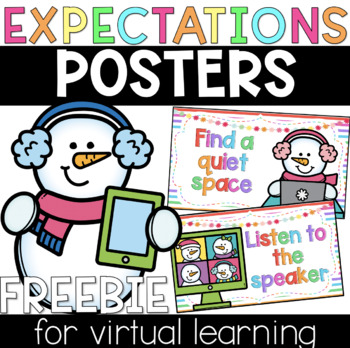
Virtual Classroom Expectations Posters FREEBIE - Snowman Edition!
Distance Learning Expectations | Virtual Learning Expectations Posters with bright snowman theme! Perfect to shake things up for Winter.6 posters that are printable *AND* Google Slides. Online bulletin board display 1- Find a quiet space2- Be on time3- Camera on4- Listen to the speaker 5- Be respectful of others What are TpT Credits?You can gain TpT credits by going back and leaving feedback on any purchases that you have made. The credits build up and then you can use them off future purchases
Grades:
K - 3rd
Types:

MUSIC Google Classroom Banner | ANIMATED Choir Band Headers
If you're using Google Classroom then you’ll love that these headers bring color and creativity to your virtual and in person classroom!Includes:7 Animated MUSIC themed banners {GIF format}Excitement for studentsSimple upload!.You can find more Google header in my store!-CLICK HERE TO SEE MORE!❤️Please follow me to get updates and special sales.❤️Don't forget to review my products.
Grades:
1st - 12th
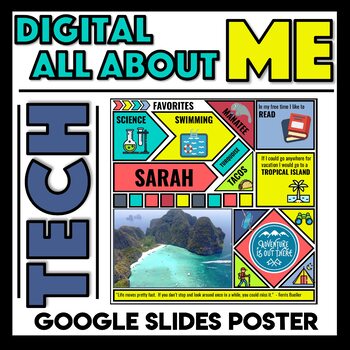
Digital All About Me Page
Start your year by getting to know your students with this digital “All About Me” poster on google slides for back to school. Students use the provided template to add in information about themselves, add pictures and ”stickers”, and change color and fonts to personalize their pages. 2 templates are provided – rectangle or square shape. Have students use the square shape as their zoom profile picture and have them display that in zoom meetings to get to know other students. This is a great tool
Grades:
3rd - 7th
Types:
Also included in: Back to School Science Bundle: Digital Activities
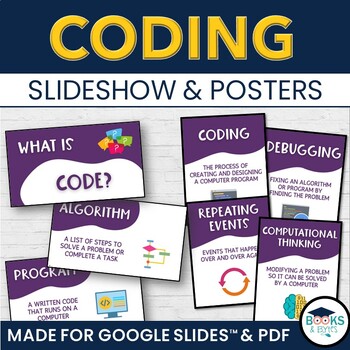
Coding Vocabulary Lesson Slideshow and Printable Posters for Bulletin Board
If you are teaching coding to Kindergarten to Grade 3, you need this Coding Vocabulary slideshow for Google Slides AND matching posters for your bulletin board! The perfect introduction to coding vocabulary, and an easy way to start discussions while learning to code.Slideshow for Google Slides13 coding words, 13 brainstorming slides (editable), 13 definitionsIncludes: Code, Coding, Programmer, Program, Computational Thinking, Algorithm, Sequential Events, Concurrent Events, Repeating Events, Ex
Subjects:
Grades:
K - 4th
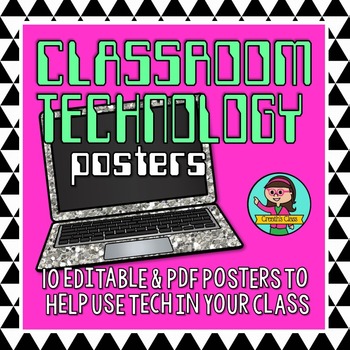
Classroom Management | Technology Laptop Computer Rules Posters
If you are using technology in your classroom, you probably have learned that you need some rules & procedures to help smooth things out!
This poster set includes 12 posters in PDF & Google Slides versions so you can adjust them to fit your needs.
You May Also Enjoy
✱Beginning-Of-The-Year Classroom Procedure Project
✱Beginning of the Year Classroom Procedure Lesson
✱Classroom Management Poster Set {Chalkboard}
✱Classroom Management Poster Set {Whimsical}
✱Classroom Management MEGA Bund
Grades:
1st - 12th
Types:
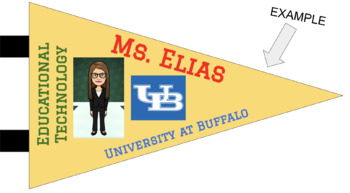
Create your own College Pennant
Objective: Students will be able to create a personalized college pennant using Google Slides. Materials: Access to Google SlidesA basic understanding of how to use Google SlidesIntroduction (10 minutes): Introduce the concept of a college pennant.Show examples of different college pennants and explain their significance.Explain that students will be creating their own personalized pennant using Google Slides. Template included.Direct Instruction (20 minutes): Open Google Slides and create a
Grades:
1st - 8th
Types:
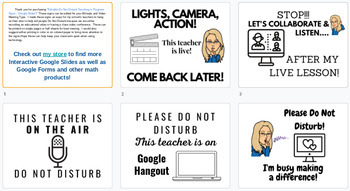
Editable Do Not Disturb Teaching In Progress Signs - Google Slides
These signs can be edited for your Bitmojis and Video Meeting Type. I made these signs as ways for my school’s teachers to hang on their door to help tell people Do Not Disturb because we are either recording an educational video or having a class video conference. These can be printed on single pages or half sheets for best viewing. I would also suggest either printing in color or on colored paper to bring more attention to the signs.Hope these can help keep your classroom quiet when using t
Grades:
PreK - 12th, Higher Education, Adult Education
Types:
Showing 1-24 of 72 results