14 results
Adult education computer science classroom decors for Google Apps

Technology Class Vocabulary Words
TOPIC: COMPUTER SCIENCE
Grades:
5th - 12th, Higher Education, Adult Education
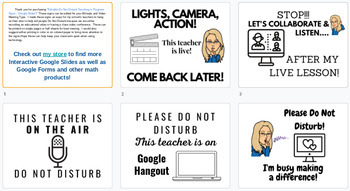
Editable Do Not Disturb Teaching In Progress Signs - Google Slides
These signs can be edited for your Bitmojis and Video Meeting Type. I made these signs as ways for my school’s teachers to hang on their door to help tell people Do Not Disturb because we are either recording an educational video or having a class video conference. These can be printed on single pages or half sheets for best viewing. I would also suggest either printing in color or on colored paper to bring more attention to the signs.Hope these can help keep your classroom quiet when using t
Grades:
PreK - 12th, Higher Education, Adult Education
Types:

Spot of Color Photoshop Tutorial SUB PLANS
This assignment is great for introducing the layer mask in a digital arts or photography classroom. This is also a GREAT SUB PLAN!Students will learn how to turn a photo into a black-and-white image and then add a spot of color. This is an obvious and easy step-by-step tutorial that provides a GIF animation for each slide. This is for a teacher-led or independent student project. This is editable. Included : 22 Google Slides with step-by-step GIF videos along with written directions on each slid
Grades:
6th - 12th, Higher Education, Adult Education
Types:
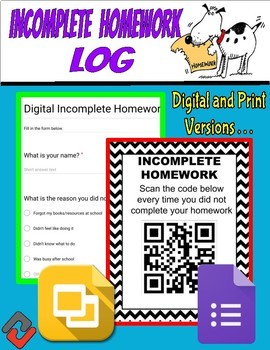
Digital Incomplete Homework Log (Google Forms & Slides)
Keeping track of students completing homework can be a daunting task. However through the use of technology in your classroom, this task can be made much easier. This Google Form makes it fast and easy to keep records of all missing and incomplete homework. Your students can go up to the wall in your classroom, scan the QR code on the poster and fill out the form. This makes keeping track of homework much easier.This resource includes:1. Google Form: With the click of a button, you can instantly
Grades:
1st - 12th, Higher Education, Adult Education
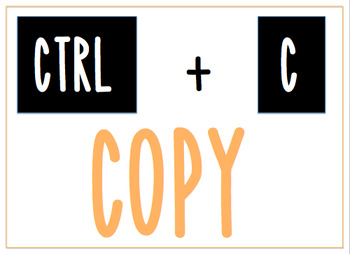
Classroom Computer Shortcut Posters
This is a great way to help students remember the shortcuts when working on their computers! Display these posters for an easy reference for students to work quicker when typing!
Includes how to: copy, paste, italics, bold, underline, undo
Grades:
1st - 12th, Higher Education, Adult Education, Staff
Types:
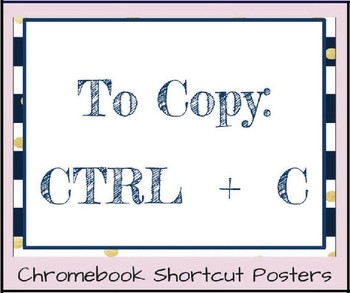
Chromebook Shortcut Posters-Navy Blue & Gold, two sizes
If you have Chromebooks in your classroom, you know how useful the keyboard shortcuts are for students. This set of posters will give them a quick reminder of 18 commonly used commands. This is a great way to teach the shortcuts to students and decorate your classroom or computer lab!
They are navy blue and gold, and come in both a full-sheet (8.5x11, landscape) and half-sheet (8.5x11 portrait, two on a page) sizes. They are in a PDF file, and you can easily print the set that fits your classro
Grades:
4th - 12th, Higher Education, Adult Education
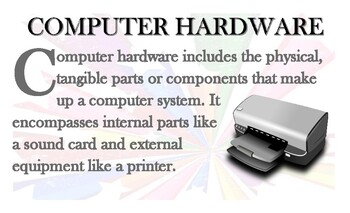
Computer Basics: Hardware, Software & Firmware
3 for the price of 1! This colorful word wall displays provides easy to understand definitions, background information and a word list (examples) for hardware, software and firmware.
Grades:
2nd - 12th, Adult Education
Types:

The Spreadsheet Trio!
Here's a great bargain for anyone teaching spreadsheets! This is 3 spreadsheet posters in 1! This display provides an easy to understand definition with sample charts/graphs and a list of commonly used formulas. Everything you need in one place!
Grades:
3rd - 12th, Adult Education, Staff
Types:

Chromebook Shortcuts POSTER FREEBIE!
Using Chromebooks in your classroom?
Download this FREE poster to help your students with the Shortcuts!
For more tips for your classroom, join the conversation below!
My Blog
Twitter
Facebook
Pinterest
Instagram
And be sure to Follow Me!
Enjoy your download!
Grades:
PreK - 12th, Higher Education, Adult Education, Staff
Types:
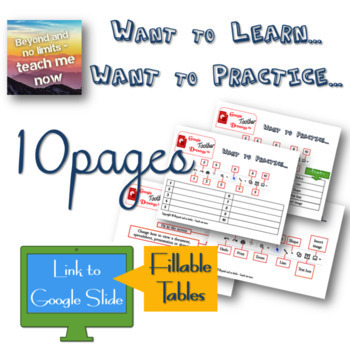
Google Drawings Toolbar 'Learn & Practice'
Info:For students new to Google Drawings TM.How to use:Use these materials to 'Learn & Practice' the Google Drawing Toolbar with your students before they actually begin to use the software or at the beginning of start using it.What is inside:Posters 'Want to Learn...'Two Activities 'Want to Practice...' pages with answers.Included in this resource:You will be provided with:a pdf file for print or displaya link to 'Make a copy' to access the Google Slide with two fillable tablesTpT Digital A
Subjects:
Grades:
3rd - 12th, Higher Education, Adult Education
Types:
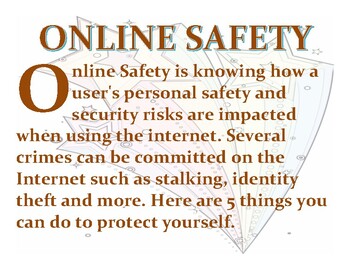
Online Safety Word Wall
This colorful word wall provides background information and a word list on internet/ online safety.
Grades:
2nd - 12th, Adult Education
Types:

Computer Procedures
I teach these directly at the beginning of the year, and have them posted in our "Computer Corner" throughout the year.
Grades:
K - 12th, Higher Education, Adult Education
Types:
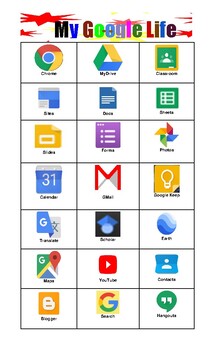
My Google Life Poster
This colorful poster provides icons and names of commonly used Google Apps.
Grades:
K - 12th, Adult Education
Types:

Workshop Machine Safety Signs - Technology
Includes risk and safety management for band saw, belt sander scroll saw, drill press, 3D printer and laser cutter.
Grades:
6th - 12th, Higher Education, Adult Education
Types:
Showing 1-14 of 14 results





