23 results
Preschool instructional technology research for Microsoft OneDrive

Digital Typing Skills with Keyboard Basics Learn & Practice the Keyboard Layout
Digital Keyboard basics for the beginner keyboarder. In 12 activity slides, students will learn where the letters and numbers are on the keyboard and which fingers to use for which letters on the keyboard. All color coded to help memorization and visualization. The best part is that these activities are paperless. They are made for Google Drive and can also be use with Microsoft OneDrive (directions in file). Any device that can access Google Slides can be used to complete these digital interact
Grades:
PreK - 1st
Types:
Also included in: Tech Skills Back to School Bundle 30% off

Label Computer Parts Digital Interactive Activities
Help your students learn the parts of a desktop and laptop computer with guided instruction and independent click and drag activities. By the end of the lesson students will be able to label the screen, keyboard, processor, trackpad or mouse, headphones, and speakers. They will also be able to compare and contrast a laptop and desktop computer. The best part is that these activities are paperless. They are made for Google Drive and can also be use with Microsoft OneDrive (directions in file). An
Grades:
PreK - 1st
Types:
Also included in: Tech Skills Back to School Bundle 30% off

Digital Keyboard Practice Lowercase ⌨️ Drag and Drop Keyboards
Digital Keyboard practice for the beginner keyboarder. In 25 activity slides, students will learn where the letters are on a lowercase (Chromebook) keyboard. The best part is that these activities are paperless. Any device that can access Google Slides or PowerPoint can be used to complete these digital interactive activities. Teacher Prep:1. With the file in edit mode, students move the letter pieces from the bottom onto the keyboards. There are 25 slides for them to go through.2. You may want
Grades:
PreK - 1st
Types:
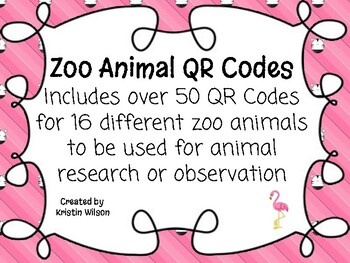
Zoo Animal QR Codes
Looking for a way to help your young students research animals in a 21st Century classroom? This packet contains 50+ QR Codes that will allow your students to learn about 16 different zoo animals.Students can use these codes to learn facts and observe zoo animals in their habitats. QR codes are ideal for young children doing research projects on animals. They can watch entertaining and educational videos/cartoons about a variety of animals at the scan of a code!!Each QR Code leads to an educa
Grades:
PreK - 3rd
Types:
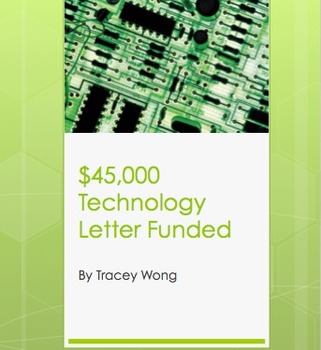
$45,000 Technology Grant
I have had over 50 funded grants. This three paragraph succinct letter to a politician is funding the school library with more desktops, a Smartboard and other technology. Components of the proposal include statistical information in a structured and formatted manner.
Purchase of this proposal will allow continued email contact and support from me in order to see your proposal to fruition. The larger the grant, the more structured the proposal needs to be. This must have resource will serve as
Grades:
PreK - 12th, Higher Education

Schoology Header and Banner FALL Designs
This resource includes a total of 3 FALL designs that you can add to your Schoology in order to organize it and make it more kid friendly for your students. I also include a video (linked in a pdf inside) with step by step instructions on how to add them, link the icons, and organize your page. Each design includes:*Header - Write your name and section*5 icons- You can use as linkable buttons for websitesNews BannerWelcome BannerSchedule BannerThis Week BannerPrevious Weeks BannerTech Tips Banne
Subjects:
Grades:
PreK - 12th
Also included in: Schoology Header and Banner Design Bundle

Polar Bear QR Codes (nonfiction)
I made these QR codes for my students to do some research on polar bears. I printed mine on color copy paper, then laminated them and cut them apart. They can be used with any free QR code reader app. There are 6 videos with lots of kid friendly facts. All videos were converted through SafeShare to avoid unwanted ads. You should also check out my brown bear QR codes.
Grades:
PreK - 5th
Types:

"AI in Education: Practical Strategies for K-12 Practitioners and Parents"Ebook
If you haven’t already read this book, I STRONGLY recommend it! You can have free personal assistance by using AI and it will provide solutions to the major issues in education like teacher’s shortages.The book, "AI in Education: Practical Strategies for K-12 Practitioners and Parents," is designed to provide practical guidance for practitioners and parents interested in harnessing the power of AI in educational settings. The book explores various aspects of AI integration, from the perspective
Grades:
PreK - 12th, Higher Education, Adult Education, Staff
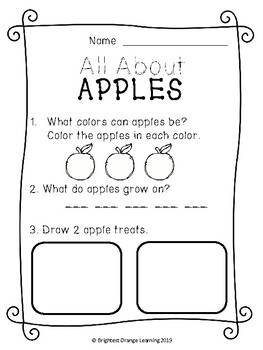
All About Apples - Pebble Go Research Introduction
This simple research sheet allows non-readers to show what they've learned through coloring, drawing, and basic letters! It is created as an introduction to the Pebble Go database to be used with the Apple Harvest article, but could be used to accompany any basic apple learning unit.
Grades:
PreK - 1st

Earth Day Digital Activities for Lower Grades w/Audio
This is a digital unit on Earth Day, created specifically for PreK-2 students. All slides include audio assist with differentiation and independent working for younger students. Includes...-Graphic Organizers-Videos-Info on Recycling/activities-Info on Reusing/activities-Info on Reducing/activities-"Earth Day Superhero" selfie activity w/writing component
Grades:
PreK - 3rd
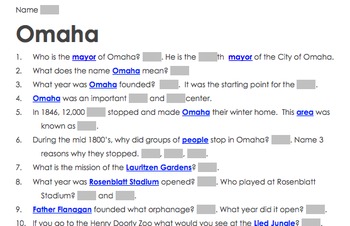
Omaha, Nebraska - electronic worksheet
This is an e-sheet (electronic worksheet) with links to various websites. Links are kid-appropriate. It requires the students to look for keywords to find the answers.
Questions ask about the history, important events and famous people and places in the City of Omaha, Nebraska.
Grades:
PreK - 12th
Types:
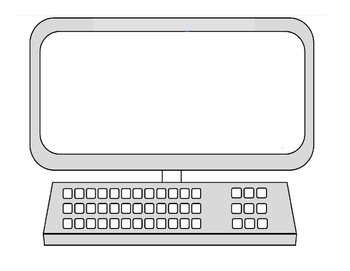
Blank Computer Screen
This is a blank computer worksheet that is perfect for any computer application, keyboarding, or technology class. It is great for note taking, projects, or illustrations.
Grades:
PreK - 12th, Higher Education, Adult Education, Staff
Types:

How to download Microsoft Teams
A PowerPoint that you can send out to parents about how to download Microsoft Teams onto their computers.
Subjects:
Grades:
PreK - 12th, Higher Education, Adult Education, Staff

How to enter into a Microsoft Teams meeting
A PowerPoint that walks a parent or teacher through the step by step process of logging into a Microsoft Teams meeting.
Subjects:
Grades:
PreK - 12th, Higher Education, Adult Education, Staff
Types:

Open Library Research Time Request Form
This form is used by the teachers to request open time slots for research. It has a place for objectives, visits requested, supplies, etc.
Subjects:
Grades:
PreK - 12th
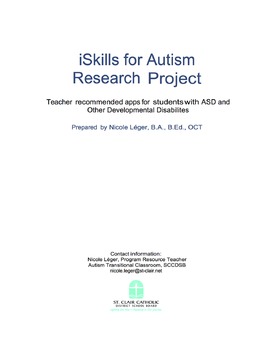
iSkills for Autism: Recommended Apps for Students with Autism
There’s an app for that
I am aware of the many app lists that currently exist, so you might ask what sets this one apart? This list is organized into categories based on the developmental domains outlined in the Hawaii Early Learning Profile. The Hawaii Early Learning Profile, or HELP, is HELP is a flexible curriculum based assessment system that includes a variety of assessment and intervention components such as assessing a child's developmental strengths and needs, identifying family concerns
Grades:
PreK - 6th, Staff
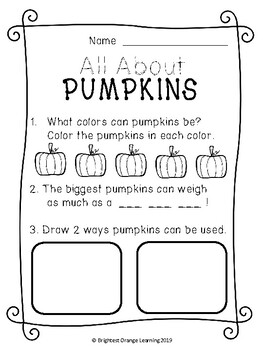
All About Pumpkins - Pebble Go Research Introduction
This simple research sheet allows non-readers to show what they've learned through coloring, drawing, and basic letters! It is created as an introduction to the Pebble Go database for early elementary learners, but could be used to accompany any basic pumpkin learning unit.
Grades:
PreK - 1st
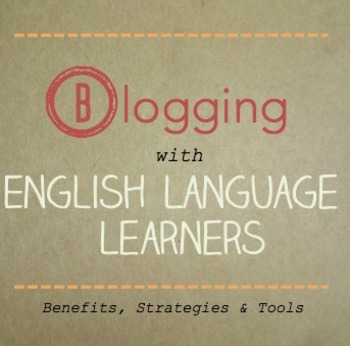
Blogging with English Language Learners (English as a Second Language)
A two-page guide listing the benefits, implementation strategies, and tools you need to incorporate blogs in the writing process of your English Language Learners.
This guide answers the following questions:
*Why does blogging help ELLs?
*Making the Time for Blogging
*Tools Needed to get Started
Also includes a link to BlendSpace lesson with additional resources!
Excerpt:
"Two national trends are undoubtedly making their mark within the field of education: first, the rapid growth of ELLs in
Grades:
PreK - 12th, Higher Education

Digital Literacy Infographic
Quick visual of what students should be using the internet for!
Grades:
PreK - 12th

Introduction to QR Codes in Education
Using QR Codes in your classroom is an amazingly quick and easy way to engage students in learning. As a teacher, you create QR codes with one of many free apps to send you students to specific websites where they (a) do research, (b) view images, (c) listen to an author reading a book, (d) view a video, or (e) engage in an interactive activity. Kids no longer need to type URLs into web browsers. They simply scan a QR Code with any mobile device, and they engage immediately with educational cont
Grades:
PreK - 8th
Types:

FREE: FACEBOOK GROUPS FOR TEACHERS
THIS FREE RESOURCE has a list of Facebook groups handy for all teachers, many being groups newly-started in 2013.
Simply click to get your free copy downloaded now!
Grades:
PreK - 12th, Higher Education, Adult Education, Staff
Types:

(FREE) CE Course: Best Practices In Integrating Technology Into Speech Therapy
Speech-language pathologists have been inundated with a myriad of technological choices to incorporate into their clinical practices. This course discusses research-based tactics for identifying technological applications that fall within the guidelines of developmentally appropriate practices, helping speech-language pathologists navigate the challenges of providing fun, meaningful, and engaging online activities for clients that are also within the scope of best practices.
Grades:
PreK - 12th, Higher Education, Adult Education, Staff
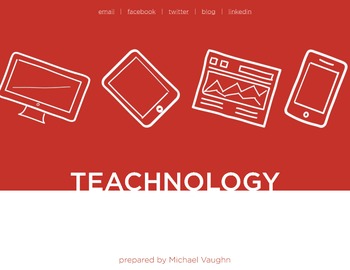
Teachnology: The art and science of teaching and learning with technology
Please don't hesitate to rate this product if you like it :o)
This 20 page document was created for instructors who want to learn about the art and science of teaching and learning with educational technology. It contains dozens of resources, quotes, and ideas, as well as a write-up on three prominent frameworks for the effective use of educational and instructional technology. This document will likely be updated in the future.
Teachnology by Michael Vaughn is licensed under a Creative Commons
Grades:
PreK - 12th, Higher Education, Adult Education, Staff
Showing 1-23 of 23 results





