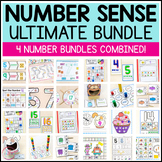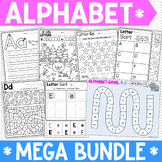37 results
Preschool instructional technology projects for Microsoft OneDrive

Digital Typing Skills with Keyboard Basics Learn & Practice the Keyboard Layout
Digital Keyboard basics for the beginner keyboarder. In 12 activity slides, students will learn where the letters and numbers are on the keyboard and which fingers to use for which letters on the keyboard. All color coded to help memorization and visualization. The best part is that these activities are paperless. They are made for Google Drive and can also be use with Microsoft OneDrive (directions in file). Any device that can access Google Slides can be used to complete these digital interact
Grades:
PreK - 1st
Types:
Also included in: Tech Skills Back to School Bundle 30% off

Label Computer Parts Digital Interactive Activities
Help your students learn the parts of a desktop and laptop computer with guided instruction and independent click and drag activities. By the end of the lesson students will be able to label the screen, keyboard, processor, trackpad or mouse, headphones, and speakers. They will also be able to compare and contrast a laptop and desktop computer. The best part is that these activities are paperless. They are made for Google Drive and can also be use with Microsoft OneDrive (directions in file). An
Grades:
PreK - 1st
Types:
Also included in: Tech Skills Back to School Bundle 30% off
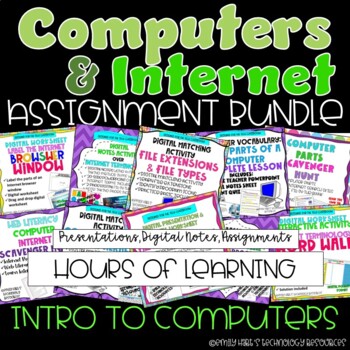
COMPUTERS & INTERNET LESSONS COMPLETE PROJECT BUNDLE // COMPUTER LAB ASSIGNMENTS
Contains 14 engaging projects, activities, and worksheets for students to introduce and reinforce topics such as computer vocabulary, hardware and software, input and output devices, internet vocabulary, web literacy, and so much more!Includes:Computer Literacy Parts of a Computer Digital TestParts of a Computer Complete LessonIdentify Computer Parts Drag-and-Drop WorksheetLearn Computer Parts Online Scavenger HuntFile Types an Extensions Teacher Presentation and Digital NotesFile Types Drag-and
Grades:
PreK - 12th

Digital Keyboard Practice Lowercase ⌨️ Drag and Drop Keyboards
Digital Keyboard practice for the beginner keyboarder. In 25 activity slides, students will learn where the letters are on a lowercase (Chromebook) keyboard. The best part is that these activities are paperless. Any device that can access Google Slides or PowerPoint can be used to complete these digital interactive activities. Teacher Prep:1. With the file in edit mode, students move the letter pieces from the bottom onto the keyboards. There are 25 slides for them to go through.2. You may want
Grades:
PreK - 1st
Types:
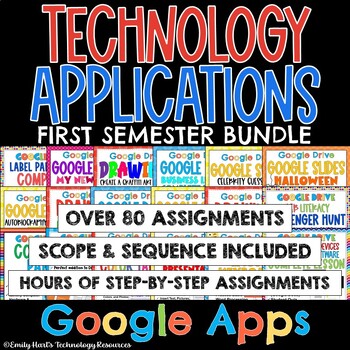
TECHNOLOGY APPLICATIONS COMPLETE COURSE - 1st SEMESTER GOOGLE COMPUTER BUNDLE
TECHNOLOGY APPLICATIONS COMPLETE COURSE - 1st SEMESTER GOOGLE COMPUTER BUNDLE"COURSE IN A BOX" (Google Apps)A complete semester bundle of fun and engaging curriculum that follows the included scope and sequence.Unit 1: Introduction to ComputersUnit 2: DrawingsUnit 3: Word ProcessingUnit 4: PresentationsUnit 5: ReviewEnough curriculum to last one semester! Includes a downloadable guide to help you customize and pace your course! Make computer lab time work time again!For Google Apps FREE Scope an
Grades:
PreK - 12th
Types:
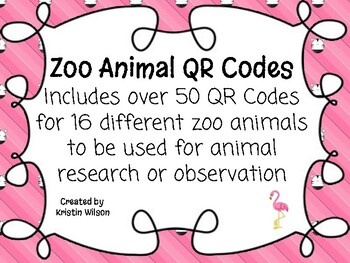
Zoo Animal QR Codes
Looking for a way to help your young students research animals in a 21st Century classroom? This packet contains 50+ QR Codes that will allow your students to learn about 16 different zoo animals.Students can use these codes to learn facts and observe zoo animals in their habitats. QR codes are ideal for young children doing research projects on animals. They can watch entertaining and educational videos/cartoons about a variety of animals at the scan of a code!!Each QR Code leads to an educa
Grades:
PreK - 3rd
Types:
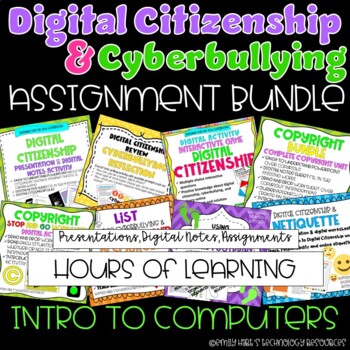
DIGITAL CITIZENSHIP & CYBERBULLYING PROJECT BUNDLE // COMPUTER LAB LESSONS
DIGITAL CITIZENSHIP, COPYRIGHT, & CYBERBULLYING PROJECT BUNDLE // COMPUTER LAB LESSONSContains 9 engaging presentations, digital notes, lessons, and assignments for hours of class time!For Google version visit:DIGITAL CITIZENSHIP & CYBERBULLYING PROJECT BUNDLE - COMPUTER LAB LESSONS GOOGLEFor more products visit:Emily Hart's Technology Resources
Grades:
PreK - 12th
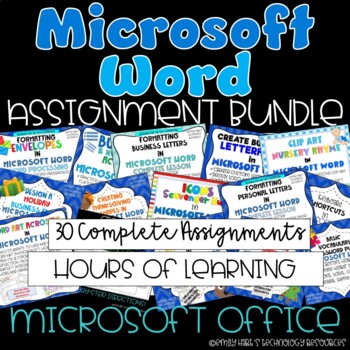
MICROSOFT WORD COMPLETE PROJECT BUNDLE // 30 ENGAGING COMPUTER LAB ASSIGNMENTS
MICROSOFT WORD COMPLETE ASSIGNMENTS BUNDLE // COMPUTER LAB PROJECT FUNContains 30 engaging assignments and projects in Microsoft Word for hours of class time!For more products visit:Emily Hart's Technology Resources
Grades:
PreK - 12th
Types:
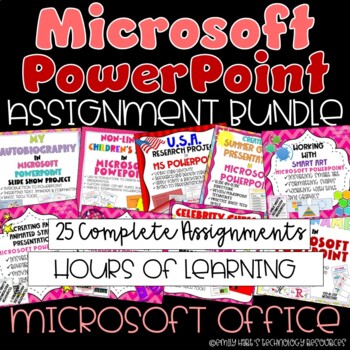
MICROSOFT POWERPOINT PROJECT BUNDLE // 25 ENGAGING COMPUTER LAB ASSIGNMENTS
MICROSOFT POWERPOINT COMPLETE ASSIGNMENTS BUNDLE // COMPUTER LAB PROJECT FUNContains 25 engaging assignments and projects in Microsoft PowerPoint for hours of class time!For more products visit:Emily Hart's Technology Resources
Grades:
PreK - 12th
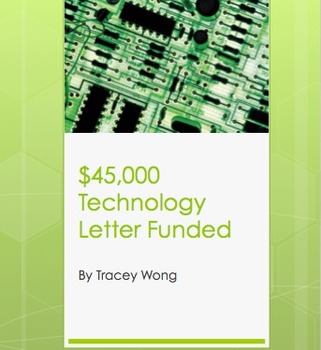
$45,000 Technology Grant
I have had over 50 funded grants. This three paragraph succinct letter to a politician is funding the school library with more desktops, a Smartboard and other technology. Components of the proposal include statistical information in a structured and formatted manner.
Purchase of this proposal will allow continued email contact and support from me in order to see your proposal to fruition. The larger the grant, the more structured the proposal needs to be. This must have resource will serve as
Grades:
PreK - 12th, Higher Education
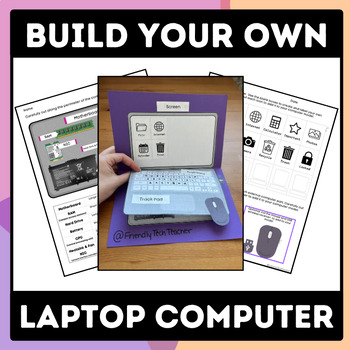
Build a Paper Laptop Computer, Learn Internal Parts | Unplugged Technology Craft
Engage young minds with our Build Your Own Paper Computer Kit! This hands-on activity combines creativity with education, allowing students to construct a fully model paper computer while learning about its internal components.The kit versatile components that can be scaffolded from kinders or made more rigorous for older elementary. Each component is designed to mimic real computer parts, providing a tangible understanding of how a computer operates.Not only will students have a blast crafting
Grades:
PreK - 5th
Types:
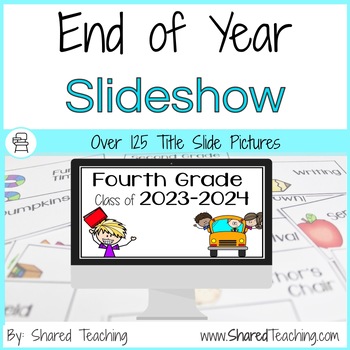
End of the Year Slideshow Title Slides for Memory Books or Videos
If you are a teacher looking to for a fast and simple way to create a digital memory book using an end of year slideshow than this is the product for you! Over 125 premade title slides for use as a slideshow movie are included with fun, bold graphics in a design that is sure to please your students and parents. Plus, the school year is updated every year making it a one-time purchase at a great bargain!Technologically challenged? Don't worry. I've got you covered with step by step video tutori
Grades:
PreK - 2nd
Types:
Also included in: Daily Classroom Schedule and End of the Year Slideshow Bundle
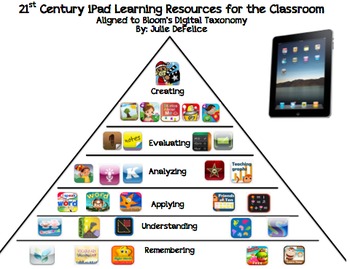
iPad Apps to Use in the Classroom for Technology Integration
Do you want a 21st Century Classroom?
In this document you will purchase a list of twenty 21st Century iPad Apps to Use in the Classroom! I have included a description on ways to use them in the classroom. Feel free to comment me with any questions you might have.
This list is created to help teachers understand innovative ways to integrate Bloom's Digital Taxonomy levels to learning projects that incorporate 21st century technology in the classroom.
This meets state and national standards. I
Grades:
PreK - 5th
Types:
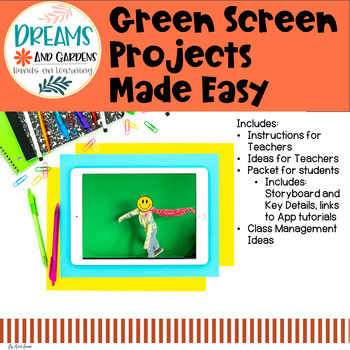
Green Screen Projects Made Easy
Green Screen Projects Made EasyThis product includes the items that I use in my classroom to help my students get started using the greenscreen. In my 3rd grade class we use greenscreen for our famous persons research and also science research on endangered animals! In November, my students created greenscreen videos where they were flying over New York with the balloons they created for Balloons Over Broadway (lesson plans for that coming soon)! Such fun!You will need a green background (you
Grades:
PreK - 12th, Staff
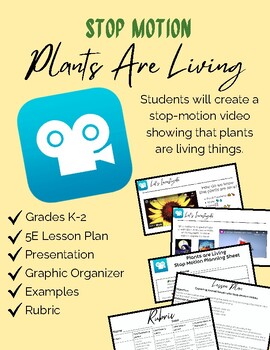
Stop Motion: Plants Are Living - A Comprehensive Guide for Animators STEM
Are you ready to dive into the exciting world of stop-motion animation with your students? Look no further! This comprehensive guide is packed with tips and tricks to help students create amazing stop-motion videos that integrate STEM concepts and will captivate audiences and showcase creativity.This lesson is focused on how students can obtain, evaluate, and communicate information about how plants are considered living things.The lesson is best suited for students in grades K-2.What's Included
Subjects:
Grades:
PreK - 2nd
Types:
NGSS:
K-ESS3-1
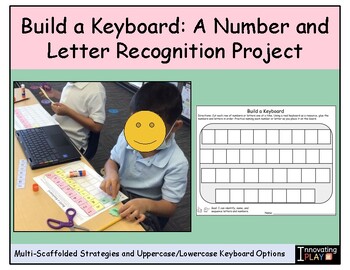
Build a Keyboard: A Number and Letter Recognition Project
This project is designed to support children in developing their letter and number recognition skills while gaining an understanding of the arrangement and layout of a keyboard. Through hands-on engagement with a "blank" keyboard and randomized letter and number strips, children will have the opportunity to explore and become familiar with the authentic environmental print found on keyboards. By cutting out and gluing the letters and numbers onto the appropriate positions on the keyboard, childr
Grades:
PreK - 1st
Types:
CCSS:
Also included in: Intro to Digital Literacy for Littles Bundle

Schoology Header and Banner FALL Designs
This resource includes a total of 3 FALL designs that you can add to your Schoology in order to organize it and make it more kid friendly for your students. I also include a video (linked in a pdf inside) with step by step instructions on how to add them, link the icons, and organize your page. Each design includes:*Header - Write your name and section*5 icons- You can use as linkable buttons for websitesNews BannerWelcome BannerSchedule BannerThis Week BannerPrevious Weeks BannerTech Tips Banne
Subjects:
Grades:
PreK - 12th
Also included in: Schoology Header and Banner Design Bundle
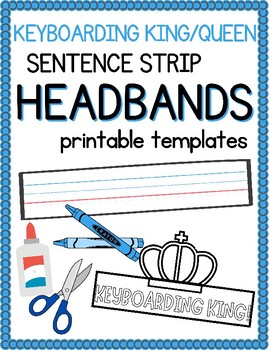
Keyboarding King & Queen Sentence Strip Headbands
Use these templates to create your very own keyboarding themed sentence strip headbands!**Supply list and instructions included.**Print on cardstock for more durability!**3 different coding king/queen templates to choose from!
Grades:
PreK - 3rd
Types:
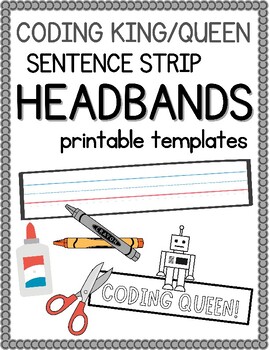
Computer Science/Coding King & Queen Sentence Strip Headbands
Use these templates to create your very own sentence strip headbands!**Supply list and instructions included.**Print on cardstock for more durability!**3 different coding king/queen templates to choose from!
Grades:
PreK - 3rd
Types:
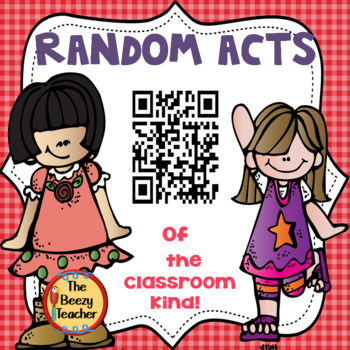
Random Acts of the Classroom Kind | QR Codes | Writing | Service Learning
Using QR codes is a fantastic way to help students become more engaged and excited about learning. Celebrate Random Acts of Kindness month while exploring how to use QR codes. A wonderful way to think about how acts of kindness can make your classroom even better.Random Acts of Kindness Week is celebrated in the month of February. With the rise of acts of bullying, parents and educators need to increase awareness in our children about being kind. Not just for the month of February but eve
Grades:
PreK - 2nd

Art Lesson Ton Schulten Landscape with BONUS QR Code to draw along with author
This is an AWESOME ART LESSON with bonus QR Code that teachers, students, etc... can scan and draw along with me (author of "The Creative Classroom") Kids love this and they will enjoy watching the video as we draw together.
Art
Landscapes
Ton Schulten
Elementary Art
QR Code
Video
Technology
Lesson has full color pictures, step-by-step instruction with lots of resources any classroom might need.
Grades:
PreK - 8th, Staff
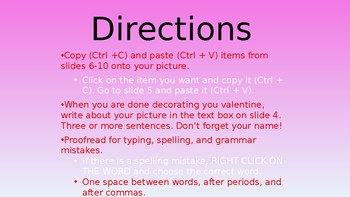
Valentine's Day copy and paste computer activity. Build a valentine.
This Valentine's Day copy and paste lesson features 2 writing prompts, (each with an example) a copy paste page, and more.Students will have a great time manipulating each slide with different holiday decorations for their valentine. After they are satisfied with their picture, they will write a short paragraph about what they love about Valentine's Day.There is a bonus page for the students that finish ahead of time, to manipulate as they please, and create their own printable valentine.
Grades:
PreK - 12th
Types:
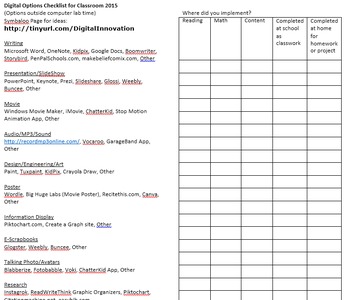
Digital Options / Technology Checklist for the Classroom Teacher (Version 2015)
New and improved version with different categories!
So many teachers are being asked to add technology to their curriculum without the help of a computer teacher or technology specialist. How does the regular classroom teacher make sure that they are trying a variety of presentation options for their classroom?
At my school we were finding that classroom teachers are using technology, but it just wasn't getting into their plans. Why is that? At the same time there are so many new sites, softw
Grades:
PreK - 12th, Staff
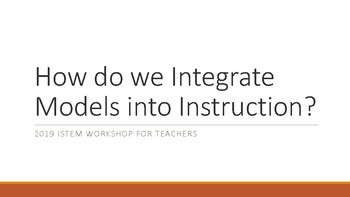
How do we integrate 3D models into instruction?
This is a PDF of a powerpoint presentation that begins to answer this question. The first section answers the question, "What is a model?" The next section addresses, a question related to different types of models (2D to 4D, simple to complex). Images, including those for Social Studies and STEM fields, come from Creative Commons (public domain images). The "How to Integrate" is addressed on the preview PDF handout.
Grades:
PreK - 8th
Showing 1-24 of 37 results