789 results
Not grade specific project videos
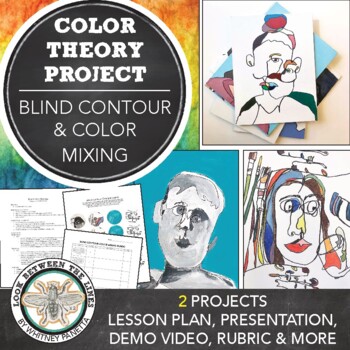
Middle, High School Art: Blind Contour, Color Mixing Project & Demo Video
This visual art acrylic painting project is perfect for middle or high school as a way to introduce contour drawings, blind contours, color mixing, and color schemes. In this art lesson students are tasked with creating a blind contour self-portrait and a blind contour of their neighbor. Their blind contour drawings are then filled in with primary, tertiary, secondary colors, and a grayscale. This helps test their understanding of balancing a design, color mixing, and using the blind contour dra
Subjects:
Grades:
Not Grade Specific
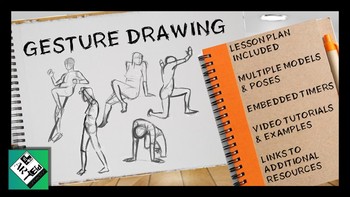
Gesture Drawing Basics: Art Lesson & Project
Gesture Drawing Basics: Art Lesson & Project
In this introductory lesson students will learn the basics of gesture drawing through an interactive PowerPoint presentation complete with example videos, model poses with embedded timers, and an enrichment project.
The lesson focuses on key characteristics of gesture drawing:
- Stay loose & Draw light (capture the "gist")
- There is no such thing as "messing up"
- & capturing motion
By following 4 basic steps:
- Lines
- Shapes
- Detai
Subjects:
Grades:
Not Grade Specific
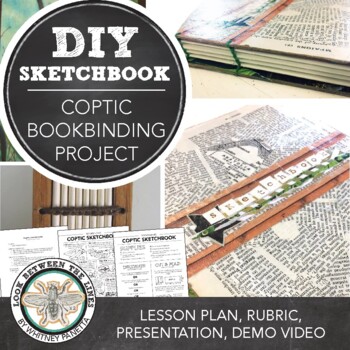
Art Bookbinding Lesson: DIY Coptic Sketchbook Activity, Project, Worksheet, Plan
In each of my visual arts classes, I have my students make their own sketchbooks in a bookbinding project. They learn a new bookbinding technique, such as folder style, coptic, or accordion, in each class. This introduces them to a range of sketchbook styles and encourages them to take ownership of their sketchbooks by decorating and personalizing them. Coptic sketchbooks are the focus for this lesson. Students learn the history of coptic sketchbooks through a PowerPoint and receive step by step
Subjects:
Grades:
Not Grade Specific
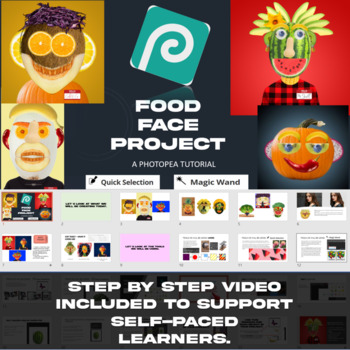
Ultimate Fun Photopea Project - Food Portrait!
Want the ultimate fun way of introducing students to Photopea? The Food Face (Food Portrait) is a 1 - 1.5 hour self-paced lesson where students learn how to use Selection Tools (Magic Wand, Quick Selection and Object Selection) to remove the background from objects. The Free Transform tool is then used to modify positioning and warp/change perspective if required.A 7 minute step by step video overview of the Selection Tools and key steps to re-create a Food Portrait are included. This lesson has
Grades:
Not Grade Specific
Types:
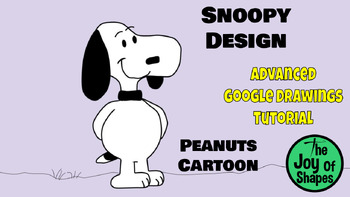
Create Snoopy in Google Drawings: Expert Tutorial for Students & Teachers
Create Snoopy in Google Drawings: Expert Tutorial for Students & Teachers ✏️Description:Unleash your students' creativity with our latest Expert Tutorial video, specially crafted for teachers and homeschool parents! In this engaging lesson, students will learn how to create a charming Snoopy design using Google Drawings.Snoopy, the beloved beagle from the iconic "Peanuts" cartoon by Charles M. Schulz, comes to life in this fun and educational STEAM activity. Ideal for public school classroom
Grades:
Not Grade Specific
Types:
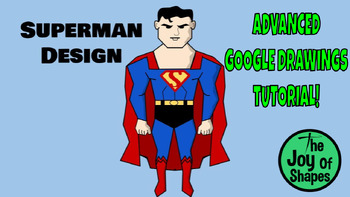
Create a Superman Design: Advanced STEAM Digital Art Lesson for Google Drawings
Create a Superman Design: Expert Tutorial for Google Drawings Embark on an extraordinary artistic journey with our latest Expert Tutorial video, tailored for educators and homeschool parents! Join us as we unveil the secrets to crafting a magnificent Superman design using Google Drawings.Superman, one of the legendary main characters from the DC comics, movies, and cartoons, serves as the inspiration for this thrilling STEAM lesson. Ideal for public school classrooms, private school settings, an
Grades:
Not Grade Specific

Create a Patrick Design: Advanced Digital Art Tutorial for Google Drawings
Create a Patrick Design: Expert Tutorial for Google Drawings ✨Dive into the whimsical world of digital artistry with our latest Expert Tutorial video, tailored for educators and homeschool parents! In this captivating lesson, students (and teachers) will learn how to craft a charming Patrick design using Google Drawings.Join Patrick, one of the main characters from the beloved SpongeBob SquarePants cartoon, in this fun-filled STEAM activity. Perfect for public school classrooms, private school s
Subjects:
Grades:
Not Grade Specific

Create a Phineas Design: Advanced STEAM Tutorial for Google Drawings Digital Art
Create a Phineas Design: Expert Tutorial for Google Drawings ✨Embark on a creative journey with our latest Expert Tutorial video, designed for educators and homeschool parents! In this exciting lesson, students (and teachers) will learn how to craft a dynamic Phineas design using Google Drawings.Join Phineas, one of the main characters from the beloved Phineas and Ferb cartoon, in this engaging STEAM activity. Perfect for public school classrooms, private school settings, and homeschool environm
Subjects:
Grades:
Not Grade Specific

Create a Ferb Design: Advanced STEAM Lesson for Google Drawings Digital Art
Create a Ferb Design: Expert Tutorial for Google Drawings Embark on an intergalactic adventure in digital artistry with our latest Expert Tutorial video, tailored for educators and homeschool parents! In this captivating lesson, students (and teachers) will learn how to craft a stellar Ferb design using Google Drawings.Join Ferb, one of the main characters from the beloved Phineas and Ferb cartoon, in this out-of-this-world STEAM activity. Perfect for public school classrooms, private school set
Grades:
Not Grade Specific
Types:
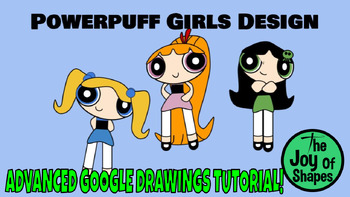
Create a Powerpuff Girls Design: Advanced STEAM Lesson for Google Drawings
Create a Powerpuff Girls Design: Expert Tutorial for Google Drawings Dive into the colorful world of digital artistry with our latest Expert Tutorial video, designed for educators and homeschool parents! In this exciting lesson, students (and teachers) will learn how to craft an adorable Powerpuff Girls design using Google Drawings.Join superpowered sisters Blossom, Bubbles, and Buttercup in this fun-filled STEAM activity, perfect for public school classrooms, private school settings, and homesc
Grades:
Not Grade Specific
Types:
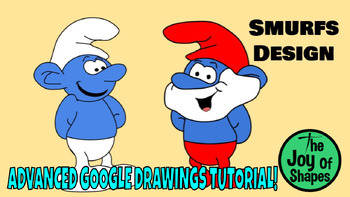
Create Smurf Designs: Advanced STEAM Lesson for Google Drawings Digital Art
Create a Smurf Design: Expert Tutorial for Google Drawings ✨Description:"Dive into the whimsical world of digital artistry with our latest Expert Tutorial video, tailor-made for educators and homeschool parents! In this enchanting lesson, students (and teachers) will learn how to craft an adorable Smurf design using Google Drawings.The lovable Smurfs, iconic characters from the beloved Smurfs cartoons, take center stage in this fun-filled digital art activity. Perfect for public school classroom
Grades:
Not Grade Specific
Types:

Create a Hey Arnold Design: Advanced Tutorial for GOOGLE DRAWINGS STEAM Lesson
Product Title: "Create an Arnold Design: Expert Tutorial for Google Drawings"Description:"Unlock your students' creativity with our latest Expert Tutorial video, designed for educators and homeschool parents seeking engaging STEAM activities! In this dynamic lesson, students (and teachers) will learn how to craft a captivating Arnold design using Google Drawings.Arnold, the lovable football-headed protagonist from the Hey Arnold cartoons, takes center stage in this fun-filled digital art activit
Grades:
Not Grade Specific
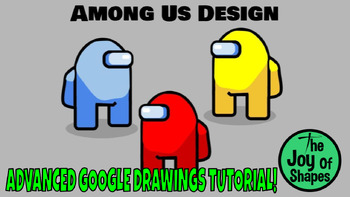
Create an Among Us Design: Advanced STEAM Digital Art Google Drawings Tutorial
Create an Among Us Design: Expert Tutorial for Google Drawings Embark on an intergalactic journey of creativity with our latest Expert Tutorial video, tailored for educators and homeschool parents! In this exciting lesson, students (and teachers) will learn how to craft an iconic Among Us design using Google Drawings.Step into the world of the popular video game with its recognizable characters in this thrilling STEAM activity. Perfect for public school classrooms, private school settings, and h
Grades:
Not Grade Specific
Types:

Mario And Luigi Designs On Google Drawings Advanced Level STEAM Lesson
Create a Mario and Luigi Design: Expert Tutorial for Google DrawingsJump into the world of digital artistry with our latest Expert Tutorial video, perfect for educators and homeschool parents alike! In this engaging lesson, students (and teachers) will discover how to craft an iconic Mario and Luigi design using Google Drawings.Mario, the legendary plumber and hero from the Mario video games and Donkey Kong, teams up with his trusty brother Luigi in this fun-filled STEAM activity. Whether you're
Grades:
Not Grade Specific
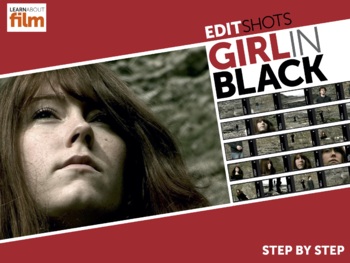
Editshots: Short Movie to Edit
Editshots is a short movie (55 clips) for learners to edit in any standard editing program on Mac, PC or iPad. It's specially designed with a choice of shot sizes, camera positions and lens settings. It includes a step-by-step guide for learners which explains shot selection and elements of the continuity system including match on action, shot-reverse shot, the 180 degree rule and more.This film has been used by hundreds of schools around the world, with children aged 9 and above. Please note t
Grades:
Not Grade Specific
Types:
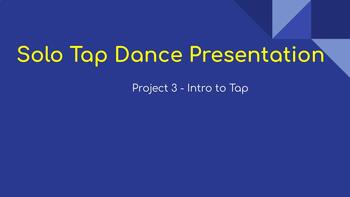
Intro To Tap Dance: Solo Presentation Unit 3
This Google Slides presentation has the complete Unit 3 Lessons and Videos. The slides walk students through the learning objectives and all dance tutorial videos are embedded in the slides.
Subjects:
Grades:
Not Grade Specific
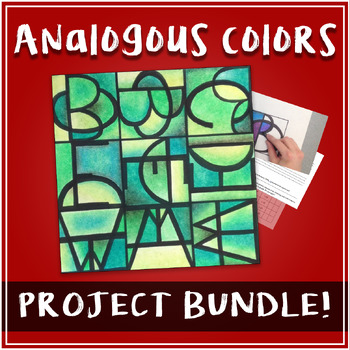
Analogous Colors | Art Project BUNDLE
Analogous Colors with Paul Klee | Art Project BUNDLENeed a clean and simple oil pastel art project that teaches the importance of neatness/attention to detail, and also lasts multiple class sessions?The Analogous Colors with Paul Klee project does just that—as students learn about the element of art Color and how to use analogous colors effectively, they are also challenged to learn a portion of art history.This bundle includes a PowerPoint presentation introducing analogous colors/artist Paul K
Subjects:
Grades:
Not Grade Specific
14:53
Be Like a Tree 101
Be Like a Tree 101 is an interactive series of seven short videos with original songs describing different aspects of trees: trees in history, the many blessings we get from trees, dangers of wildfires, love of trees, the secret lives of trees, roots in the underground, and the many different types of trees. Each video is about 2 minutes long and the whole series takes about 15 minutes. This would make the video ideal for a presentation to school children (grades 1-8) or environmental gatherings
Subjects:
Grades:
Not Grade Specific
Types:
NGSS:
K-ESS3-1
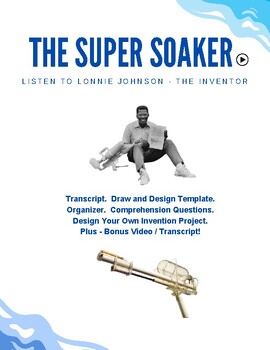
Inventions. The Super Soaker. Video Lesson. Project. Design. Science. ELA ESL
An inspiring video based lesson about the inventor of the "Super Soaker" water gun - Lonnie Johnson. A great STEM lesson. Includes: * 2 trancripts (for reading) and video links (click the play buttons) to interviews with the inventor (with subtitles). * Comprehension questions and answer key. * Watching template. List 5 things that you learned. * Design/draw your own water gun worksheet* Invent something organizer. Students answer and use to outline their own invention and present it to the c
Grades:
Not Grade Specific
Types:
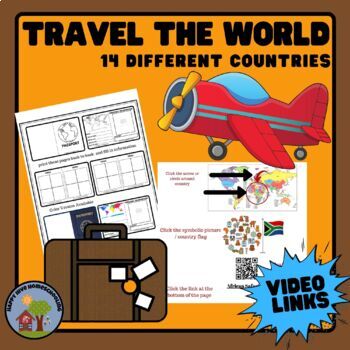
Travel Around the World - 14 virtual field trips
Take a summer vacation right from home...This activity contains all you need to "visit" 14 different countries and travel around the world! Tourist Appreciation Day is May 6th. In this activity your kids can become World Tourists by clicking the links or scanning the QR codes for each country they would like to visit! They will discover the "10 best" places within that country (Some numbers vary). The master list of links tells you how long each video is so you can plan accordingly. All videos
Subjects:
Grades:
Not Grade Specific
Types:
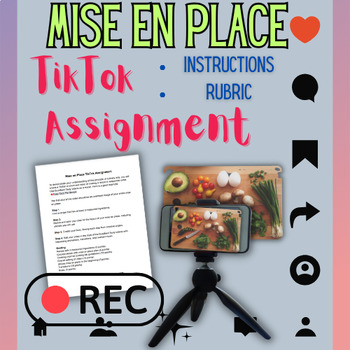
Mise en Place TikTok/Video Assignment Culinary Arts Family and Consumer Science
⭐Join my email list and get a FREE best-selling product! JOIN ⭐Your students will love to learn the principle of mise en place with this unique project that incorporates social media! With the model of the popular Tasty or Buzzfeed recipe videos, their assignment is to create their own video demonstrating mise en place, complete with creative editing, animations and music. This does not need to be posted on TikTok, but students may want to use their account to make it. It could just be a general
Subjects:
Grades:
Not Grade Specific
Types:

Intro to GarageBand on the iPad Part 4 - Audio Recording
This resource contains a PDF handout with lesson information and links to videos that will teach your students (and you) how to use the Audio Recorder in the GarageBand app on your iPad. The PDF handout will guide your students through video lessons (shared on an unlisted YouTube channel via links and QR codes) that will teach them step-by-step how to make professional-sounding audio recordings using GarageBand. By the end of this "class", your students will be able to create fabulous projects
Grades:
Not Grade Specific
CCSS:
Also included in: Intro to GarageBand on the iPad Lesson Bundle
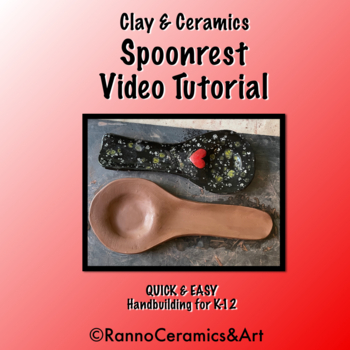
K-12 Clay & Ceramics Spoonrest Video Tutorial
Form + function come together in one easy project! This product is great for a filler or intro project for any age of student. Using minimal ceramic-based tools, this resource includes a video tutorial that guides the viewer through making the paper design all the way to clay construction. This project wins every time for a great “Quick and Easy” ceramic project without all the hassle, mess and longevity some ceramic lessons have. It makes great gifts for any holiday. This product was developed
Subjects:
Grades:
Not Grade Specific
Also included in: Middle-High School Ceramics Quick & Easy Bundle
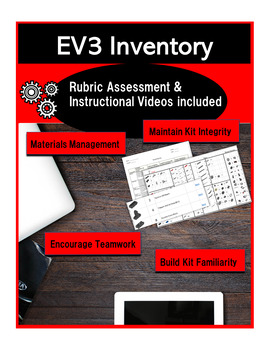
Inventory for use with LEGO's Mindstorms EV3 Core Set
This is an inventory sheet for Lego Mindstorms EV3 set. The kits have been purchased and organized. After students have built a structure or two, pieces turn up on the floor and you don't know which kit they belong to. Other kits are missing pieces and you have to replace the pieces before building can resume. This can interrupt a smooth learning process, and create frustration by both users and facilitators.Using an Excel file, students sort and account for their pieces and print out the
Grades:
Not Grade Specific
Types:
Also included in: Resources to use with LEGO Mindstorms EV3
Showing 1-24 of 789 results

