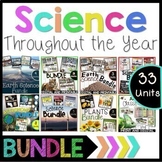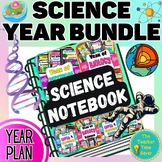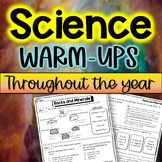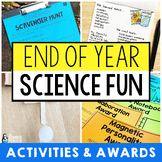25 results
Middle school engineering project videos

3D Print Your Own School Supplies Mega Bundle
Use these step-by-step tutorials to teach your students (or yourself) how to create 3D Printable objects. This Mega Bundle includes complete tutorials to show you and your students how to create: a hyperboloid pencil holder (Level 1)a bookmark (Level 1)a zipper pull / keychain (Level 1)a flexi-animal (Level 2)a hinged pencil box (Level 2)a working pencil sharpener (Level 2)The Bundle also includes 3 Level 3 guided projects to help you and your students create:a globea desktop / locker organizer
Grades:
5th - 12th, Higher Education, Adult Education
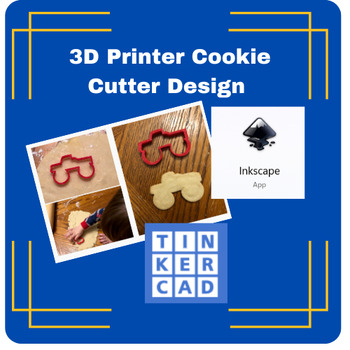
3D Printer Cookie Cutter Design
This download includes a lesson plan, worksheets, video tutorial links, written instructions, 3D printer settings, and a PowerPoint introduction to 3D printing and the overall project. Students start by learning about 3D printing and using Inkscape to create svg files. Students will learn how to use Inkscape by creating an Emoji. Then they brainstorm cookie cutter ideas. Utilizing Inkscape and Tinkercad students will create several files to make a cookie cutter that 3D prints easily and works gr
Grades:
6th - 8th
Types:

3D Print Your Own School Supplies: Level 1 Bundle
Do you have a 3D printer but aren't quite sure what to do with it? Are you looking for ready-to-go projects to teach your students valuable 3D design / CAD skills? Do you need creative, engaging STEM activities? Then Teach Me 3DP Tutorials were designed for you.OverviewIn these step-by-step tutorials your students (or you) will learn to use a program called Tinkercad to create: a hyperboloid pencil holder a personalized zipper pull/keychain a bookmark Tinkercad is a free online program for de
Grades:
5th - 12th, Higher Education, Adult Education
Types:

3D Print Your Own School Supplies: Level 2 Bundle
OverviewUse these step-by-step tutorials to teach your students (or yourself) how to create 3D Printable objects: a flexi-animal a hinged pencil boxa working pencil sharpener Complete each project in Tinkercad, a free online program for 3D modeling.For each project you will receive 3 different formats. Booklet: Print this .pdf file double-sided on the short-edge. Fold the stack of papers in half, staple along the folded edge to create a booklet.Screen: View this .pdf file on your screen or print
Grades:
5th - 12th, Higher Education, Adult Education
Types:
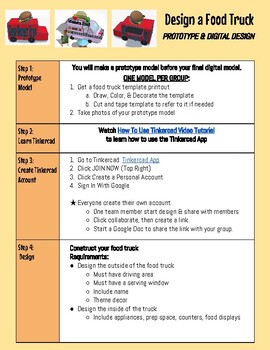
Design Challenge - Design Your Own Food Truck: Digital Design
This document has all the directions for constructing a paper prototype and a digital design of a food truck using Tinkercad. Use the free food truck template and How to Use Tinkercad Video with this lesson.
Grades:
7th - 12th, Adult Education
Types:
Also included in: Design Challenge - Design Your Own Food Truck
4:07
FREE Elementary & Middle School STEM Activity Tutorial: Hoop Glider Competition
If you enjoy this free tutorial, you’ll love the complete STEM Activity Challenge! Each challenge comes with: Teacher Demonstration Video (tutorial), Teacher Instructions, Materials Lists, Student Worksheets, Grading Rubrics & an NGSS reference sheet.
*****It's a FREE resource (3-5th)!!!! Please click below to check it out!*****
Activity Challenge: Hoope Glider Competition {Grades 3rd, 4th & 5th}
Activity Challenge: Hoope Glider Competition {Grades 6th, 7th & 8th - $2.50}
In
Subjects:
Grades:
3rd - 8th

Design Challenge - Design Your Own Food Truck Brainstorm & Research
This document introduces the Design Challenge Project of creating your own food truck. Students will develop an idea for their food truck. The video to introduce the idea is from Food Network's The Great Food Truck RaceHere is the link to the article listed on the document.
Grades:
7th - 8th, Adult Education
Also included in: Design Challenge - Design Your Own Food Truck
9:48
Paper Airplanes
Students will learn how to make 3 different paper airplanes in this lesson. It includes video instruction and a PDF lesson plan with lesson extensions and adaptions, steps, a homework assignment (where they will apply what they have learned) and tips. Students can watch the video and work along with the instructor, or watch it then complete the assignment.
Subjects:
Grades:
K - 12th, Adult Education
Types:

Design Challenge - Re-purpose a Shipping Container Project
This bundle includes all directions and tutorial videos to complete a design challenge project to find another use for a shipping container.
Grades:
6th - 12th
Types:
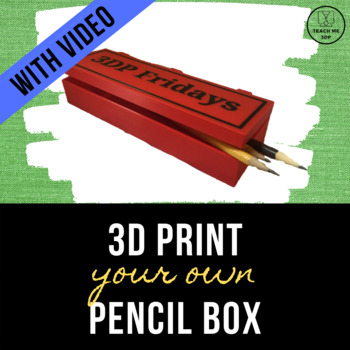
3D Print Your Own Pencil Box: A Step-by-Step Tutorial
In this step-by-step tutorial your students (or you) will learn to create a pencil box using Tinkercad. (Tinkercad is a free online program for designing 3D printable objects.) Follow the steps to create the box, including the simple hinge that allows it to open and close. Then use your creativity to design and personalize the top as you wish. You will receive the tutorial in 3 different formats. There is a YouTube video that walks your students (or you) through the process step-by-step. The Boo
Grades:
5th - 12th, Higher Education, Adult Education
Types:
Also included in: 3D Print Your Own School Supplies: Level 2 Bundle
10:07
Forces, Explained by the Boxes
This is a 10 minute video / PowerPoint about forces. This video introduces forces with the Box people - Grenolio, Pinktelia and Boxalot. The lesson begins with the narrated PPT video, then in the attached reproducible "doc," students are asked to answer some questions. Instructions are given for them to do a five slide research project, an experiment and an engineering activity. This lesson is ready to go for remote learning or in person. It is aligned with the NGSS. Your students will love it a
Subjects:
Grades:
5th - 8th
Types:
NGSS:
MS-PS2-4
, MS-PS2-3
, MS-PS2-2
, 5-PS2-1
, MS-PS2-5
4:10
Marble Rollercoaster Beams
Engineering is the use of science, physics, and mathematics to solve problems. Engineers figure out how things work and find practical uses for scientific discoveries. Scientists and inventors often get the credit for innovations, but it is engineers who help to make those innovations available to the world.This project is designed to engage students in a fun engineering project while learning the process of engineering design and is based on https://paperrollercoasters.com/This product includes
Subjects:
Grades:
5th - 12th
NGSS:
MS-ETS1-2
, MS-ETS1-4
, MS-ETS1-1
, MS-ETS1-3
Also included in: Engineering Project (Marble Roller Coaster) Bundle
7:19
Marble Rollercoaster Diagonal Braces
Engineering is the use of science, physics, and mathematics to solve problems. Engineers figure out how things work and find practical uses for scientific discoveries. Scientists and inventors often get the credit for innovations, but it is engineers who help to make those innovations available to the world.This project is designed to engage students in a fun engineering project while learning the process of engineering design and is based on https://paperrollercoasters.com/This product includes
Subjects:
Grades:
5th - 12th
NGSS:
MS-ETS1-2
, MS-ETS1-4
, MS-ETS1-1
, MS-ETS1-3
Also included in: Engineering Project (Marble Roller Coaster) Bundle
2:06
Marble Rollercoaster Base
Engineering is the use of science, physics, and mathematics to solve problems. Engineers figure out how things work and find practical uses for scientific discoveries. Scientists and inventors often get the credit for innovations, but it is engineers who help to make those innovations available to the world.This project is designed to engage students in a fun engineering project while learning the process of engineering design and is based on https://paperrollercoasters.com/This product includes
Subjects:
Grades:
5th - 12th
NGSS:
MS-ETS1-2
, MS-ETS1-4
, MS-ETS1-1
, MS-ETS1-3
Also included in: Engineering Project (Marble Roller Coaster) Bundle
3:43
Marble Rollercoaster Columns
Engineering is the use of science, physics, and mathematics to solve problems. Engineers figure out how things work and find practical uses for scientific discoveries. Scientists and inventors often get the credit for innovations, but it is engineers who help to make those innovations available to the world.This project is designed to engage students in a fun engineering project while learning the process of engineering design and is based on https://paperrollercoasters.com/This product includes
Subjects:
Grades:
5th - 12th
NGSS:
MS-ETS1-2
, MS-ETS1-4
, MS-ETS1-1
, MS-ETS1-3
Also included in: Engineering Project (Marble Roller Coaster) Bundle
4:51
Make A Simple Electric Motor
Students will learn about the relationship between electricity and mechanical movement by creating, testing and evaluating one or more technology projects. Students will use the worksheet provided to demonstrate their knowledge of the relationship between mechanical movement and electricity. This product includes a electromagnetic rotation worksheet for the Simple Motor. All of the resources (lesson plan, rubric/checklist handout, build video and the electromagnetic rotation worksheet handout fo
Grades:
4th - 10th
NGSS:
MS-ETS1-4
, MS-PS2-3
, MS-PS2-5
Also included in: Electricity and Mechanical Movement-Simple Motor Project
10:45
STEM At Home: Space Lander Challenge
STEM at-home videos can be used to support distance learning for STEM activities. Led by an engineer, the videos are intended to support elementary and middle school students through fun engineering design challenges with a real-world connection. This video supports the Space Lander STEM Challenge. Click for the elementary version and middle school activity guide. Mission: Keep your astronauts safe when landing on Mars!Materials needed: Watch the video for suggested materials. Materials for the
Grades:
2nd - 10th
Types:
NGSS:
K-2-ETS1-2
, K-2-ETS1-3
, MS-ETS1-2
, K-2-ETS1-1
, HS-ETS1-2
...
Also included in: Space STEM Starter Challenges MEGA Bundle: Middle School
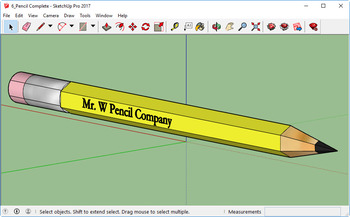
SketchUp - An Introductory 3D Modeling STEM Activity For All Ages
This video tutorial takes students mouse-click by mouse-click through SketchUp to build a 3D model of a pencil. The student is introduced to some of SketchUp's basic tools and concepts including,- Working in 3D space with primary views including Orbit, Zoom, Pan and standard isometric views.- Basic tool commands including Line, Circle, Polygon, Scale and 3D Text.- Trays including the Instructor and Material.This video tutorial package is offered for free as an introduction to tutorial materials
Grades:
3rd - 12th
Types:
14:37
STEM At Home: Superhero Arm Challenge
STEM at-home videos can be used to support distance learning for STEM activities. Led by an engineer, the videos are intended to support elementary and middle school students through fun engineering design challenges with a real-world connection. Find the full series here. This video supports the Robot Hand STEM Challenge. Mission: Learn how to build a moveable robotic hand, and then turn it into a wearable superhero arm! Materials needed: ScissorsTape Materials for robotic hand: string, 5 straw
Grades:
3rd - 10th
Types:
NGSS:
K-2-ETS1-2
, K-2-ETS1-3
, MS-ETS1-2
, K-2-ETS1-1
, HS-ETS1-2
...
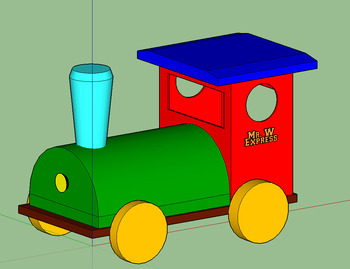
SketchUp - Modeling A Toy Train - A STEM Video Tutorial
Take your students to the lab, point them to the lesson's link, then sit back and watch them dive in 3D modeling while having fun.This video tutorial takes students mouse-click by mouse-click through SketchUp to build a 3D model of a toy locomotive. It introduces students to several of SketchUp’s basic tools and working in 3D space. Perfect for entire classes, homeschoolers, elementary through high school. Don't get finished during your lab time? Not a problem as the lesson is indexed and y
Grades:
3rd - 12th
Types:

STEM Activity for Remote Learning: Oil Spill Challenge
In this challenge, students will learn about the causes and effects of oil spills. Then, they will become engineers and learn how to clean up their own oil spill at home! Included is a video with detailed instructions and a demonstration. Also included is a Google Form with a built in quiz that you can adapt for the needs of your students. This activity only requires household materials and is therefore perfect for remote learning. The link to the video with instructions and a demonstration can
Subjects:
Grades:
5th - 8th
Types:
8:19
STEM At Home Video: Mission Patch Challenge
STEM at home videos can be used to support distance learning for STEM activities. Led by an engineer, the videos are intended to support elementary and middle school students through fun engineering design challenges with a real-world connection. Find the full series here.This video supports the Back to School Icebreakers bundle or distance learning version. This activity is also a great companion to the STEM Careers BINGO Game: elementary version or middle school version. Mission: Design your p
Grades:
K - 10th
Types:
13:16
STEM At Home: Plants In Space Challenge
STEM at-home videos can be used to support distance learning for STEM activities. Led by an engineer, the videos are intended to support elementary and middle school students through fun engineering design challenges with a real-world connection. Find the full series here. This video supports the Plants In Space STEM Challenge. Use with one of the guides below: Elementary classroom activity guideMiddle school classroom activity guideMission: Students will learn about what plants need to survive
Grades:
3rd - 10th
Types:
NGSS:
K-2-ETS1-2
, K-2-ETS1-3
, MS-ETS1-2
, K-2-ETS1-1
, HS-ETS1-2
...
Also included in: Space STEM Starter Challenges MEGA Bundle: Middle School
5:21
Getting Started with Paper Circuits Video
Adding electronics to paper crafts is a fun way to take any project to the next level. A design can really shine when you incorporate lights, and by adding a switch, you can change how someone interacts with the project. The possibilities are endless, and learning the basics couldn’t be easier.In this Getting Started with Paper Circuits Video, we’ll show you what materials to use, explain how simple circuits work, and get you making circuits right away. You can also use the free Getting Started
Subjects:
Grades:
4th - 12th, Higher Education, Adult Education, Staff
Types:
Showing 1-24 of 25 results