121 results
High school instructional technology projects for Microsoft PowerPoint
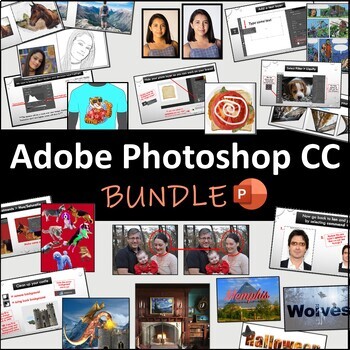
Adobe Photoshop CC: 14 Lessons BUNDLE (PowerPoint)
Lesson 1 - Make a Collage *FREEBIE*, Lesson 2 - Formatting Text, Lesson 3 - Building Layers, Lesson 4 - Fantasy Landscapes, Lesson 5 - Face Morphing, Lesson 6 - Distressed Textures (Vintage), Lesson 7 - Turning Photos into Art, Lesson 8 - Photo Manipulation, Lesson 9 - Text Tricks, Lesson 10 - Animations, Lesson 11 - Room Enhancement, Lesson 12 - Portrait Correction, Lesson 13 - Head Swapping, Lesson 14 - Touch-up Tools Step-by-step lessons for students to follow along and learn Photoshop skills
Grades:
9th - 12th
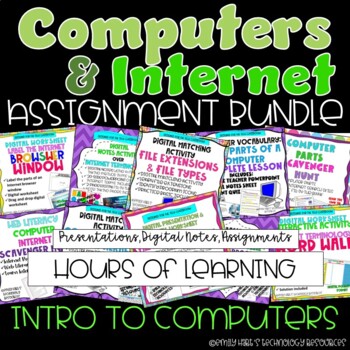
COMPUTERS & INTERNET LESSONS COMPLETE PROJECT BUNDLE // COMPUTER LAB ASSIGNMENTS
Contains 14 engaging projects, activities, and worksheets for students to introduce and reinforce topics such as computer vocabulary, hardware and software, input and output devices, internet vocabulary, web literacy, and so much more!Includes:Computer Literacy Parts of a Computer Digital TestParts of a Computer Complete LessonIdentify Computer Parts Drag-and-Drop WorksheetLearn Computer Parts Online Scavenger HuntFile Types an Extensions Teacher Presentation and Digital NotesFile Types Drag-and
Grades:
PreK - 12th
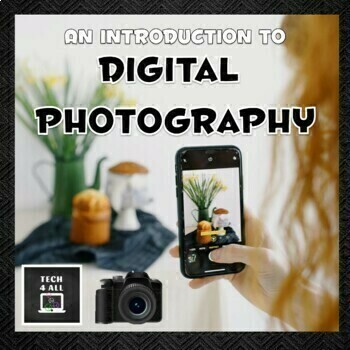
An introduction to Digital Photography
A comprehensive introductory unit (5–6 weeks) for middle school to teach digital photography entry level basics. The unit is designed to create familiarity with photography terminology, understand file formats, take and edit photos for clarity and effect. Student photos are showcased in presentations. There are slideshows, student activities, provided photos, project activities, puzzles, a quiz and solutions. There are also extension activities using Microsoft photo tools and challenge photo pro
Grades:
6th - 9th, Adult Education

Unsolved Mysteries PowerPoint Project
Students will research an unsolved mystery and create a PowerPoint presentation around it. My students always enjoy this project and learn how to do an effective PowerPoint presentation in the process.
Grades:
7th - 12th, Adult Education
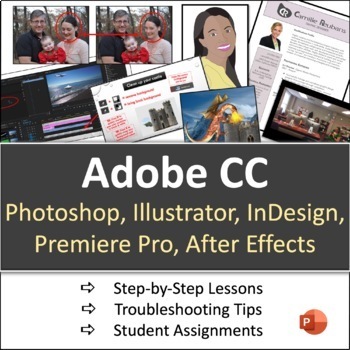
Adobe CC Lessons: Photoshop, Illustrator, InDesign, Premiere Pro, After Effects
All of my Adobe CC Lessons in one big discounted bundle. (Photoshop, Illustrator, InDesign, Premiere Pro, and After Effects). Lessons feature step-by-step directions with lots of screenshots. Each lesson culminates with an independent activity for students to complete. All files of this PowerPoint version are editable. Click here for Google Slides version. *Adobe CC is required to complete these lessons* Other Lessons Elements and Principles of
Grades:
9th - 12th
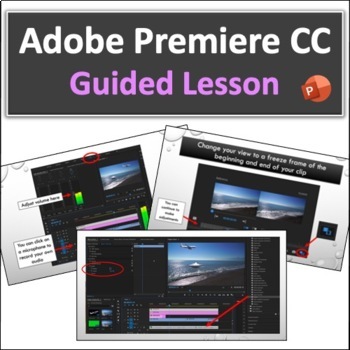
Adobe Premiere Pro: Guided Lesson
Overview of how to use the program with detailed screenshots. Students combine three elements: a video of a beach scene, a UFO filmed on a green screen, and an image of an airplane. All the media is included in the download. The lesson culminates by requiring students to add another image to the video that moves using keyframes and to add another green screen video. A link to my website for copyright-free media is included. Students can use this site as a resource for finding media to download f
Grades:
9th - 12th
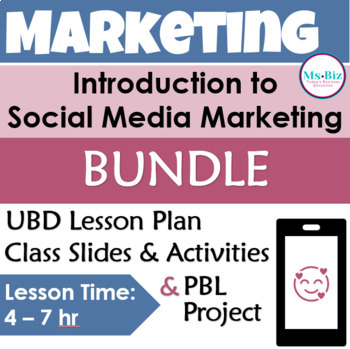
Intro to Social Media Marketing BUNDLE Unit Lesson Plan, Class Slides & Project
Everything you need to teach an introduction to social media marketing using this UBD Lesson Plan with learning goals and pace and sequencing guide, PowerPoint presentation of class slides with teacher talking points, PBL social media marketing project, and social media marketing scavenger hunt. This is perfect for business courses. This resource includes: · UBD unit and lesson plan covering a comprehensive introductory lesson for social media marketing lasting 3 – 7 hours with timeline for
Grades:
7th - 12th
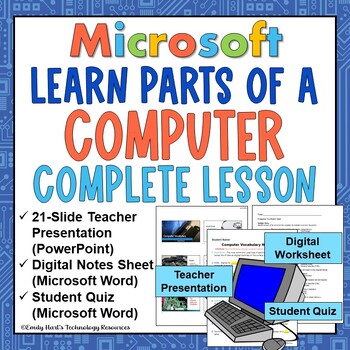
COMPUTER VOCABULARY: LEARN PARTS OF THE COMPUTER // COMPLETE LESSON
DESIGNED FOR THE TECHNOLOGY CLASSROOM. Teach Computer Vocabulary - Parts & Hardware Terminology to beginning technology students.COMPLETE LESSON INCLUDES:21-slide editable teacher PowerPoint2-page editable digital student notes in Microsoft Word10-question student quizAll answer keys includedStudents will follow along with teacher and fill in the digital notes. Specific information will be presented about the difference between hardware and software, and definitions and examples of hardware
Grades:
4th - 12th

Snap Circuits Resource for Projects 1-10
This editable PowerPoint file can be used when you are working on Snap Circuits Projects 1-10 with your students. Display these slides while your students are building their circuits. There is a diagram showing how to build each circuit of Projects 1-10, as well as a photo of a completed and built circuit. Each project slide also contains the overall objective for building the circuit. There are also some videos embedded into the slides of working circuits for your students to see, as examples,
Grades:
K - 12th
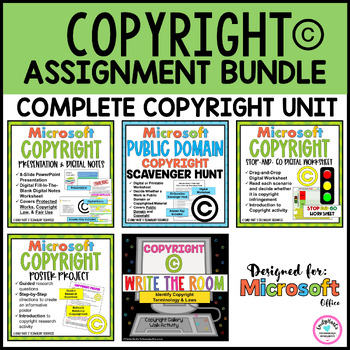
COPYRIGHT BUNDLE: COMPLETE DIGITAL COPYRIGHT UNIT // Presentation & Worksheets
TEACH BASIC COPYRIGHT TO YOUR STUDENTSEasy-to-Understand PowerPoint over copyright.Digital Notes Sheet Fill in the missing wordsDrag and Drop Worksheet over copyright infringement.Guided Research questions to create an informative poster.Perfect Introduction to copyright activities!
Grades:
4th - 12th
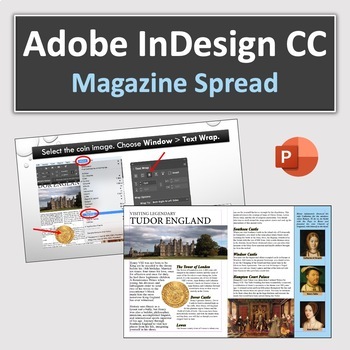
Adobe InDesign CC: Magazine Spread Project
In this project, students layout a magazine spread. There are step-by-step directions, as well as troubleshooting tips (38 editable slides). The magazine text and images are included in the download. After following the steps, students are asked to use the same elements to make a new magazine layout.Skills covered include: drawing framesplacing images (with fit adjustments)wrapping text around an imageplacing pre-existing textcoloring shapescreating color theme swatchesformatting text (font, siz
Subjects:
Grades:
9th - 12th
Also included in: Adobe InDesign CC Project BUNDLE
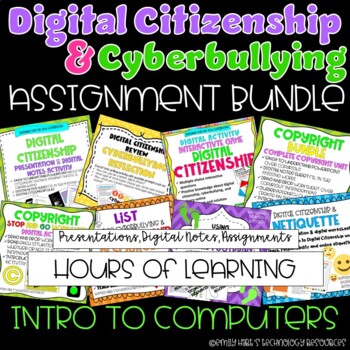
DIGITAL CITIZENSHIP & CYBERBULLYING PROJECT BUNDLE // COMPUTER LAB LESSONS
DIGITAL CITIZENSHIP, COPYRIGHT, & CYBERBULLYING PROJECT BUNDLE // COMPUTER LAB LESSONSContains 9 engaging presentations, digital notes, lessons, and assignments for hours of class time!For Google version visit:DIGITAL CITIZENSHIP & CYBERBULLYING PROJECT BUNDLE - COMPUTER LAB LESSONS GOOGLEFor more products visit:Emily Hart's Technology Resources
Grades:
PreK - 12th
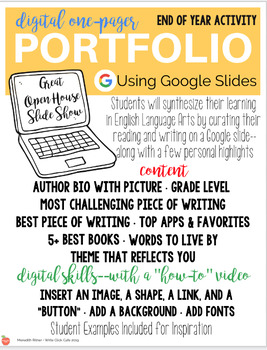
End of Year Digital Portfolio
End of Year Digital Portfolio Objective:Students will synthesize their learning in English Language Arts by curating their reading and writing from the year with a template for a digital "one-pager" on a Google Slide--along with a few personal highlights.This activity is a cumulative product that I designed for my 8th grade English language arts students to showcase their reading and writing and includes:• explicit instructions for students with a nine-minute "how-to" video that walks students t
Grades:
6th - 9th
Types:

Stop Motion Claymation
Looking for a creative way to introduce technology into the art room? Attached is a full unit of creating a stop-motion claymation film. Students will learn about character design, set design, storyboard writing, digital filming, advertisement and a rubric for the unit. This unit will take 2-3 weeks and students will enjoy each lesson attached. Included in the bundle is daily powerpoint lessons, materials needed, worksheets, vocabulary lists, youtube how to links, rubric and student examples.
Grades:
7th - 10th
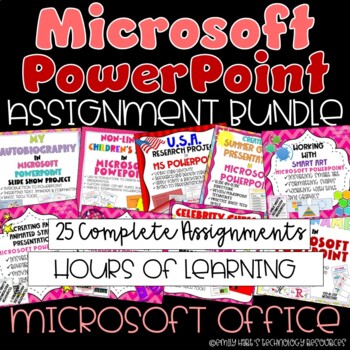
MICROSOFT POWERPOINT PROJECT BUNDLE // 25 ENGAGING COMPUTER LAB ASSIGNMENTS
MICROSOFT POWERPOINT COMPLETE ASSIGNMENTS BUNDLE // COMPUTER LAB PROJECT FUNContains 25 engaging assignments and projects in Microsoft PowerPoint for hours of class time!For more products visit:Emily Hart's Technology Resources
Grades:
PreK - 12th
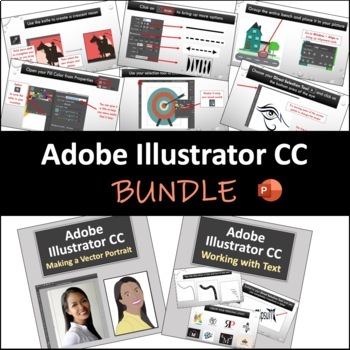
Adobe Illustrator CC: BUNDLE
Getting Started provides students with an overview of Adobe Illustrator CC and practice with its main tools. Working with Text teaches students more advanced text tools in order to make their own logos. Making a Vector Portrait is a project that gives students more in-depth practice with Illustrator.Click here for Google Slides versionAdobe Photoshop CC LessonsAdobe InDesign CC LessonsAdobe Premiere Pro CC LessonsElements and Principles of Design LessonsComputer Applications Lessons Computer Cod
Grades:
9th - 12th
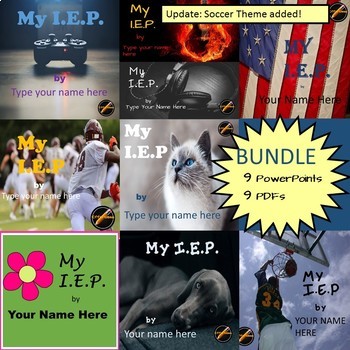
Student Led I.E.P. Meeting Editable Power Points/PDF(8) BUNDLE
Bundle includes 8 Power Point Templates and 8 PDFs to be used for Student Led I.E.P. Meetings. Power Point templates are super easy- just fill in the blanks. PDFs can be used in a student made project such as poster presentation or book. Lots of space to insert photos, drawings, or student work. Very easy either way! Both PDFs and Power Points are editable.
The Bundle includes the following products:
Football Themed Student Led I.E.P. Meeting PowerPoint/ PDF
Basketball Games Themed Student Le
Grades:
3rd - 12th

3D Printing & 3D Modeling Lesson 3 : Make Your Mini Box Set (Editable Slides)
Hello everyone,Welcome to the 3D printing world! This listing is created for people who bought the Make Your Keychain lesson (1 & 2) slides as it doesn't include the introduction on 3D printing and Tinkercad basics. These detailed, step-by-step, PowerPoint lesson slides for making your mini box set were tested in our classes and workshops. However, our class has particular settings. Please see the notes below and tweak it as needed. We will upload the rest of our lessons and lesson plans af
Grades:
3rd - 12th, Higher Education, Adult Education, Staff
Types:
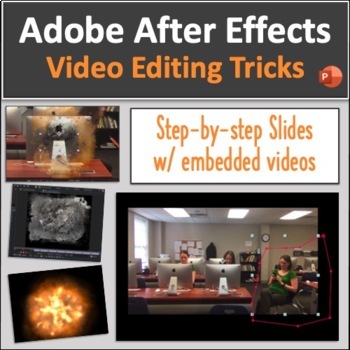
Adobe After Effects: Video Editing Tricks
In this project, students use Adobe After Effects CC to make a video with special effects. There are step-by-step directions (58 slides) as well as embedded videos to guide students through the process. They will combine three separate film clips into one movie, so that there appear to be three versions of the same person in the room. They will also create a fake explosion. (See video preview for the end result). All media needed to make the video is included in the download. After following the
Grades:
9th - 12th
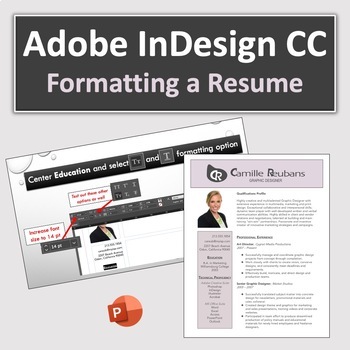
Adobe InDesign CC: Resume Project
In this project, students layout a resume. There are step-by-step directions as well as troubleshooting tips (50 editable slides). The resume text, image, and logo are all included in the download. After following the steps, students are asked to use the same elements to make a new resume layout.Skills covered include: drawing framesplacing images (with fit adjustments)placing pre-existing textcoloring shapescreating color theme swatchesformatting text (font, size, angle, leading, kerning, align
Subjects:
Grades:
9th - 12th
Also included in: Adobe InDesign CC Project BUNDLE
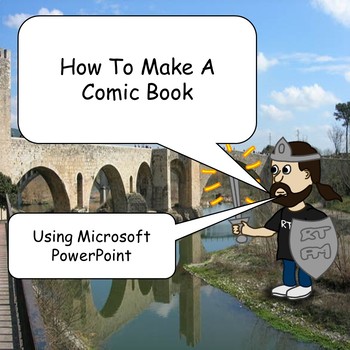
How to Make a Comic Book Using Microsoft PowerPoint
Kids use PowerPoint tools such as slide backgrounds, inserting shapes and pictures, editing pictures and shape fills, font formatting and more. This is a super-fun and easy project for kids to really show off some of the creativity using PowerPoint. This lesson includes step by step instructions on how even a beginner at PowerPoint can make their own comic book. Download includes an example finished product as well.**Files open in Microsoft PowerPoint and are fully editable.******************
Grades:
6th - 9th

Snap Circuits Resource for Projects 11-20
This editable PowerPoint file can be used when you are working on Snap Circuits Projects 11-20 with your students. Display these slides while your students are building their circuits. There is a diagram showing how to build each circuit of Projects 11-20, as well as a photo of a completed and built circuit. Each project slide also contains the overall objective for building the circuit. There are also some videos embedded into the slides of working circuits for your students to see, as examples
Grades:
K - 12th
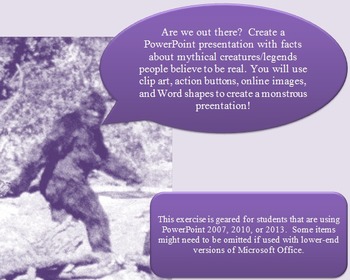
Mythical creature/legends PowerPoint research project lesson handouts
Mythical creature/legends PowerPoint research project lesson handouts.I use this packet when I teach Microsoft PowerPoint. Students will create a PowerPoint presentation with facts about mythical creatures/legends people believe to be real. They will use clip art, action buttons, online images, and other PowerPoint features to create a monstrous presentation! This activity works with any version of PowerPoint up to 365.Get free resources, updates, free access to lessons and discounts by joining
Grades:
9th - 12th, Adult Education
CCSS:

Digital PowerPoint: Introduction to Coding Student-Led Research Project
OVERVIEW: This is an editable slideshow for students to use through their research of coding using PowerPoint. This is a week-long research project that allows student to learn more about the world of coding while working independently or with a group. If you prefer a google slides version, please click here. WHAT'S INCLUDED: 25+ editable and color-coded slides divided into four partspart 1: Introduction to Computer Programmingpart 2: Computational Thinking & Algorithmspart 3: Types of Progr
Grades:
5th - 9th
Showing 1-24 of 121 results

