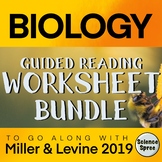117 results
10th grade fractions internet activities
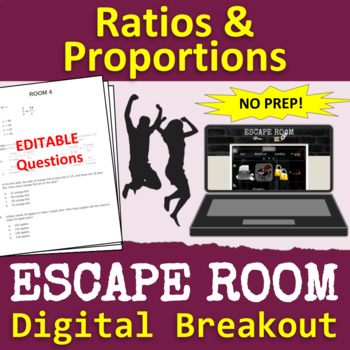
Ratios and Proportions ESCAPE ROOM - Digital Breakout
Students will have a blast trying to break out of this escape room! There are 5 digital rooms with fun puzzles that engage students and challenge their problem-solving skills while they practice math content (ratios and proportions). Great for team-building! Quick and easy setup. CLASSROOM SETUP:Print/copy the math questions for each group.Print/copy the recording sheet for each student.Provide a device for each group (the Escape Room link is on the recording sheet)."HOW TO" VIDEO - This is how
Subjects:
Grades:
6th - 10th
Also included in: Math Escape Room - Digital Breakout - BUNDLE
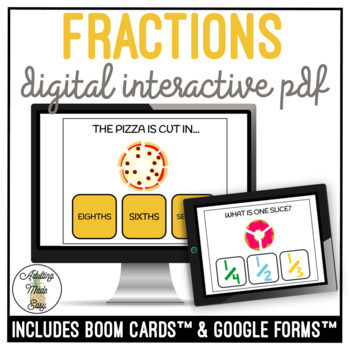
Cutting Food Fractions Digital Interactive Activity
NO PREP, PAPERLESS activity to identify fractions. Age appropriate way for special education students to visualize cutting their food into fractions and prepping for reading a recipe. Distance or Remote learningThis Comes With:INTERACTIVE PDFs for desktop (no internet needed) or online platforms like Google Classroom™ or Microsoft Teams™ & more.49 Interactive QuestionsImmediate positive reinforcement for correct answers, redirection for incorrect answers.Editable Google Form™ Quizzes (you w
Subjects:
Grades:
2nd - 12th, Higher Education, Adult Education
Types:
Also included in: Life Skills Digital Task Card GROWING BUNDLE
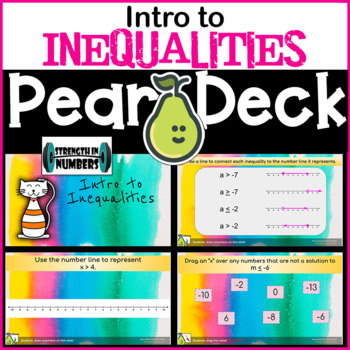
Introduction to Inequalities Digital Activity for Pear Deck/Google Slides
This product includes a digital Google Slides presentation with a PearDeck add-on. The slides can be used alone for a class presentation but are meant to be used with the Pear Deck add-on. Works great with in-person or distance learning. Watch students work in real time and share answers with the class without showing names. Simply open the slides, make a copy, go to Add-ons → Pear Deck and then click the green “start lesson” button on the right hand side where the Pear Deck options pop up.
Subjects:
Grades:
6th - 10th
Also included in: 7th Grade Math 7 Complete Year BUNDLE 41 Google Slides/Pear Deck
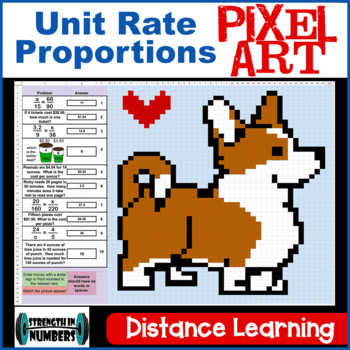
Unit Rates & Proportions Corgi Dog PIXEL ART Distance Learning Google Sheets
This product is an interactive digital Google Sheets document. Students will answer questions to reveal a mystery picture. Each correct answer uncovers part of the hidden picture. Wrong answers turn to red text and do not uncover any pixels. Once finished, the entire picture will be uncovered. Students love the fun, colorful, instant gratification and teachers love the self-grading!This product includes 10 problems covering unit rates, finding the best deal, and writing and solving proporti
Subjects:
Grades:
6th - 10th
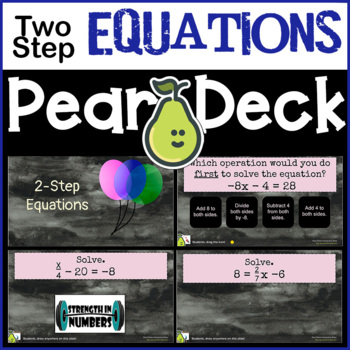
2 Two-Step Equations Digital Activity for Pear Deck/Google Slides
This product includes a digital Google Slides presentation with a PearDeck add-on. Works great with in-person or distance learning. Watch students work in real time and share answers with the class without showing names. The slides can be used alone for a class presentation but are meant to be used with the Pear Deck add-on. Simply open the slides, make a copy, go to Add-ons → Pear Deck and then click the green “start lesson” button on the right hand side where the Pear Deck options pop up.
Subjects:
Grades:
6th - 11th
Also included in: 7th Grade Math 7 Complete Year BUNDLE 41 Google Slides/Pear Deck
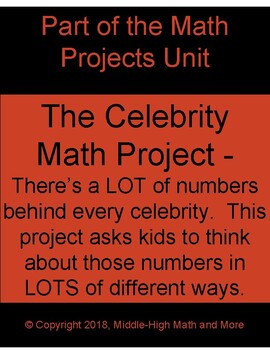
The Celebrity Math Project - Teaching Number Sense Thru the Power of Celebrity
**Please note that this version of this resource is a PDF version with a link to make a digital copy. There is also a Google Doc version of this resource HERE that bypasses the need for a PDF and gives you an instantly editable version of this resource. (You can also read all the reviews for this resource by clicking the above link.)This project may never be as popular as my project called The Fermi Project, but this will probably be one of my more creative projects. I've been using a PBL styl
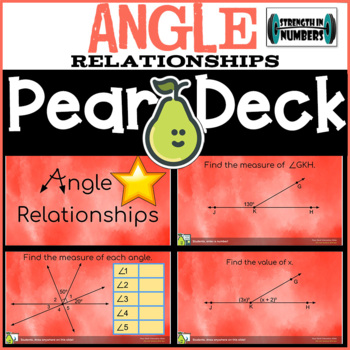
Angle Relationships Digital Activity for Pear Deck/Google Slides
This product includes a digital Google Slides presentation with a PearDeck add-on. Works great with in-person or distance learning. Watch students work in real time and share answers with the class without showing names. The slides can be used alone for a class presentation but are meant to be used with the Pear Deck add-on. Simply open the slides, make a copy, go to Add-ons → Pear Deck and then click the green “start lesson” button on the right hand side where the Pear Deck options pop up.
Subjects:
Grades:
6th - 10th
Also included in: 7th Grade Math 7 Complete Year BUNDLE 41 Google Slides/Pear Deck
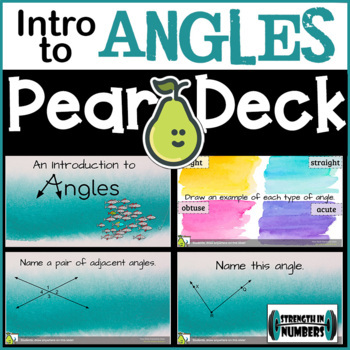
Introduction to Angles Digital Activity for Pear Deck/Google Slides
This product includes a digital Google Slides presentation with a PearDeck add-on. Works great with in-person or distance learning. Watch students work in real time and share answers with the class without showing names. The slides can be used alone for a class presentation but are meant to be used with the Pear Deck add-on. Simply open the slides, make a copy, go to Add-ons → Pear Deck and then click the green “start lesson” button on the right hand side where the Pear Deck options pop up.
Subjects:
Grades:
6th - 10th
Also included in: 7th Grade Math 7 Complete Year BUNDLE 41 Google Slides/Pear Deck
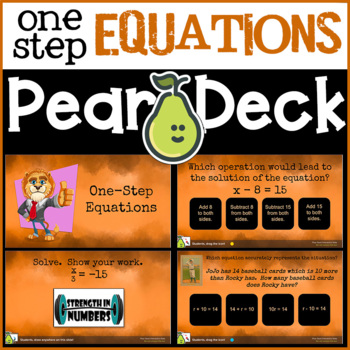
1 One-Step Equations Digital Activity for Pear Deck/Google Slides
This product includes a digital Google Slides presentation with a PearDeck add-on. Works great with in-person or distance learning. Watch students work in real time and share answers with the class without showing names. The slides can be used alone for a class presentation but are meant to be used with the Pear Deck add-on. Simply open the slides, make a copy, go to Add-ons → Pear Deck and then click the green “start lesson” button on the right hand side where the Pear Deck options pop up.
Subjects:
Grades:
6th - 10th
Also included in: 7th Grade Math 7 Complete Year BUNDLE 41 Google Slides/Pear Deck
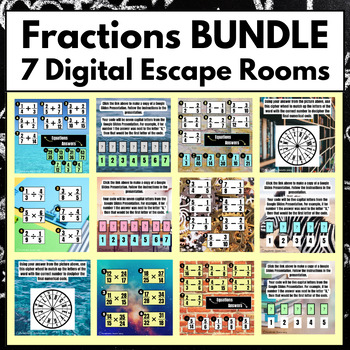
Adding, Subtracting, Multiplying, and Dividing Fractions Digital Escape Rooms
Fractions can be FUN! These 7 digital escape rooms review adding, subtracting, multiplying, and dividing fractions in an engaging way. Instead of having your students do a worksheet, substitute it for an escape room! Perfect for 5th grade students beginning to learn how to multiply and divide fractions or middle school students who are reviewing these concepts!What is included?Each digital escape room has between 18-20 questions regarding subtracting, adding, multiplying, or dividing fractions.
Subjects:
Grades:
4th - 12th
Types:
CCSS:
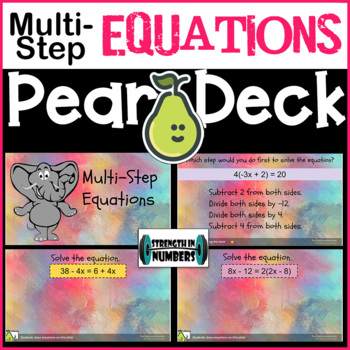
Multi-Step Equations Digital Activity for Pear Deck/Google Slides
This product includes a digital Google Slides presentation with a PearDeck add-on. Works great with in-person or distance learning. Watch students work in real time and share answers with the class without showing names. The slides can be used alone for a class presentation but are meant to be used with the Pear Deck add-on. Simply open the slides, make a copy, go to Add-ons → Pear Deck and then click the green “start lesson” button on the right hand side where the Pear Deck options pop up.
Subjects:
Grades:
7th - 11th
CCSS:
Also included in: 7th Grade Math 7 Complete Year BUNDLE 41 Google Slides/Pear Deck
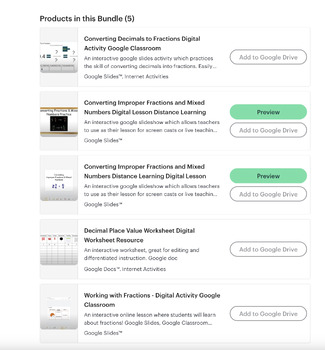
Fractions, Improper Fractions, Decimals, Mixed Numbers - Online No Prep Bundle
A bundle of Google Classroom activities which can be used with no prep or as an interactive teacher lead activity. Perfect for visual learners, built by a Special Education Math teacher to help students see the full picture!
Subjects:
Grades:
5th - 12th
Types:
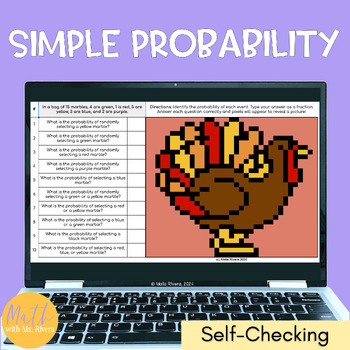
Simple Probability Thanksgiving Pixel Art Digital Self Checking for Pre Algebra
Students will complete 10 problems to identify the probability of one event. If they answer correctly, a portion of the mystery picture will appear. If they get it wrong, the boxes will not be colored in. Students will love guessing what the picture will be.There are two different sheets to allow you to assign this as a self-checking activity OR an assessment. Perfect for Distance Learning! Your students will love this mystery picture pixel art activity! This is an engaging activity for your stu
Subjects:
Grades:
7th - 10th
Also included in: Pre-Algebra Year Long Digital Activities Bundle for Middle School Math
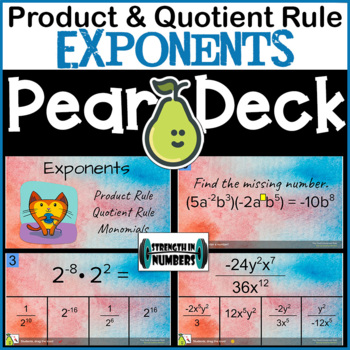
Product & Quotient Exponent Rule Digital Activity for Pear Deck/Google Slides
This product includes a digital Google Slides presentation with a PearDeck add-on. Works great with in-person or distance learning. Watch students work in real time and share answers with the class without showing names. The slides can be used alone for a class presentation but are meant to be used with the Pear Deck add-on. Simply open the slides, make a copy, go to Add-ons → Pear Deck and then click the green “start lesson” button on the right hand side where the Pear Deck options pop up.
Subjects:
Grades:
7th - 10th
CCSS:
Also included in: 8th Grade Math 8 Complete Year BUNDLE 25 Google Slides/Pear Deck
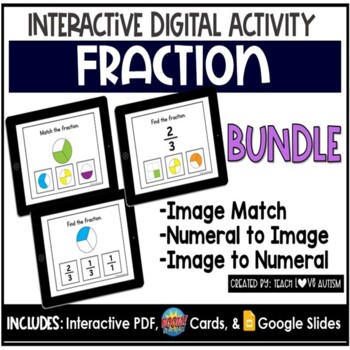
Fraction Digital Task Card Bundle | Math Boom Cards
Looking for a way to practice fractions using digital materials? This bundle of task cards provide the students with a hands-on and engaging way to learn the math skill of fractions in both picture and numeral form. Fraction Task Cards:Image MatchImage to NumeralNumeral to Image3 Ways to Use this resource:Interactive PDF with self correction slidesBoom CardsGoogle Slides versionUpload this activity to Google Classroom or another platform or learning management system of your choosing. This activ
Subjects:
Grades:
PreK - 12th
Types:
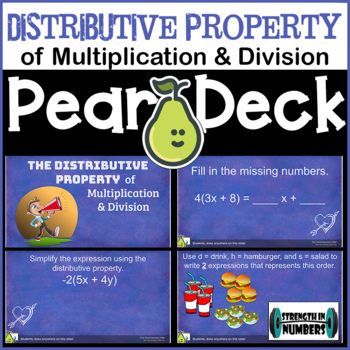
Distributive Property Digital Activity for Pear Deck/Google Slides
This product includes a digital Google Slides presentation with a PearDeck add-on. Works great with in-person or distance learning. Watch students work in real time and share answers with the class without showing names. The slides can be used alone for a class presentation but are meant to be used with the Pear Deck add-on. Simply open the slides, make a copy, go to Add-ons → Pear Deck and then click the green “start lesson” button on the right hand side where the Pear Deck options pop up.
Subjects:
Grades:
6th - 10th
Also included in: 7th Grade Math 7 Complete Year BUNDLE 41 Google Slides/Pear Deck

The Ultimate Basketball Learning Activity & Game - Data Management & Probability
DATA MANAGEMENT AND BASKETBALL!Can be used as a performance task for Data Management and Number Sense and Numeration! Want an exciting and fun activity to get students interested in Data Management? This is the resource for you! Combining competitive gameplay, exciting research, and fun this activity is a surefire way to get your class interested in Data Management. You'll create player profiles and using experimental probability determine the outcome of basketball games played between your
Subjects:
Grades:
5th - 12th, Adult Education
Types:
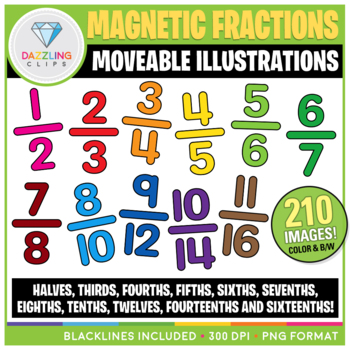
Moveable Magnetic Fractions Clip Art
This Moveable Magnetic Fractions Clip Art Set contains 210 images (105 in color, 105 in black and white) that can be used in your upcoming math digital projects as moveable art!This set includes halves, thirds, fourths, fifths, sixths, sevenths, eighths, tenths, twelves, fourteenths and sixteenths.All images have a 300 dpi resolution with a transparent background, to get crisp images in your projects!This Moveable Magnetic Fractions Clipart Set comes as a compressed .zip file. The illustrations
Subjects:
Grades:
3rd - 10th
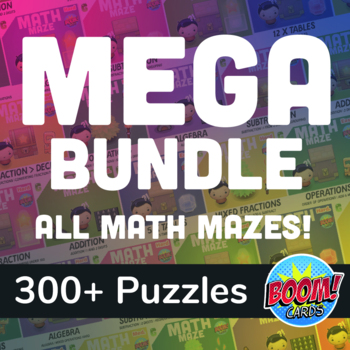
MATH MAZE ULTIMATE BUNDLE
ALL Math Maze bundles combined into one Mega Bundle!This is a growing bundle and currently has 44 maze games. Each maze game is a lesson, so what you get here is 44 LESSONS of fun!I estimate this Mega Bundle will contain at least 50 maze games by the time I'm finished, so get it now while it's cheap!
Subjects:
Grades:
1st - 10th
Types:
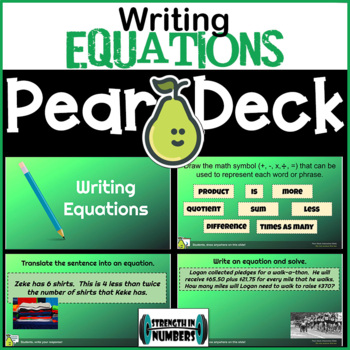
Writing 2-Step Equations Digital Activity for Pear Deck/Google Slides
This product includes a digital Google Slides presentation with a PearDeck add-on. Works great with in-person or distance learning. Watch students work in real time and share answers with the class without showing names. The slides can be used alone for a class presentation but are meant to be used with the Pear Deck add-on. Simply open the slides, make a copy, go to Add-ons → Pear Deck and then click the green “start lesson” button on the right hand side where the Pear Deck options pop up.
Subjects:
Grades:
6th - 11th
Also included in: 8th Grade Math 8 Complete Year BUNDLE 25 Google Slides/Pear Deck
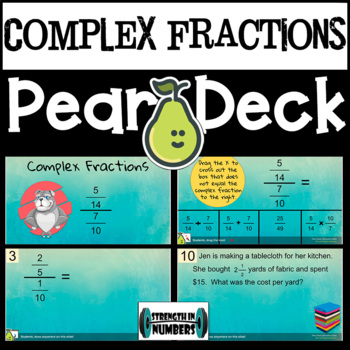
Complex Fractions & Unit Rate Digital Activity for Pear Deck/Google Slides
This product includes a digital Google Slides presentation with a PearDeck add-on. Works great with in-person or distance learning. Watch students work in real time and share answers with the class without showing names. The slides can be used alone for a class presentation but are meant to be used with the Pear Deck add-on. Simply open the slides, make a copy, go to Add-ons → Pear Deck and then click the green “start lesson” button on the right hand side where the Pear Deck options pop up.
Subjects:
Grades:
7th - 10th
CCSS:
Also included in: 7th Grade Math 7 Complete Year BUNDLE 41 Google Slides/Pear Deck
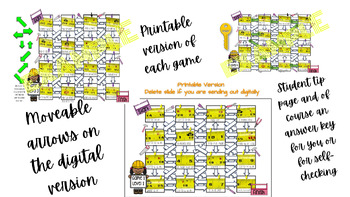
Measuring Tape Maze: Fractions, Critical Thinking, Ruler, CTE, DIGITAL or NOT
There are two games, each with 4 levels. The levels have increasingly difficult hints. You can assign this activity digitally or print out the game boards and laminate them then use dry erase markers to follow the path. You could print the answer sheets as well and after completing they can self check, you could assign the first person or first couple of people as peer checkers or if you are trusting print the answer key on the back for self-checking. Trade jobs will be in great demand in the fu
Subjects:
Grades:
4th - 12th, Higher Education, Adult Education
Types:
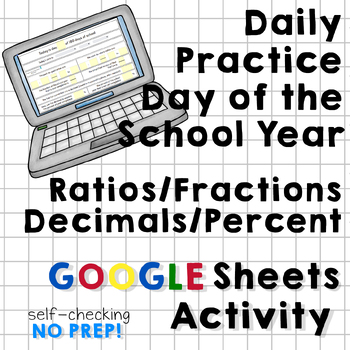
Day of the Year Ratio Fraction Decimal Percent Self Checking Self Grading Sheets
This activity is designed to provide students with daily practice with ratios, fractions, decimals, and percent using a self-checking Google Sheet activity that includes every day of a 180-day school year. Each day, students can practice converting the day of the school year (out of 180 total days) into part-to-part and part-to-whole ratios, a fraction (both unsimplified and in simplest form), a decimal, and finally a percent (both what's been completed for the year and what percent remains to
Subjects:
Grades:
5th - 12th, Adult Education
Types:
CCSS:
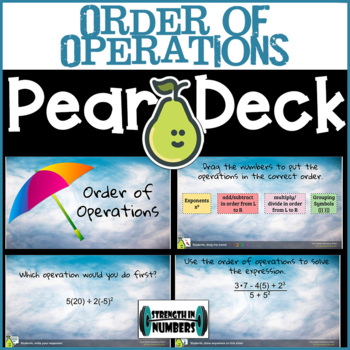
Order of Operations with Integers Digital Activity for Pear Deck/Google Slides
This product includes a digital Google Slides presentation with a PearDeck add-on. Works great with in-person or distance learning. Watch students work in real time and share answers with the class without showing names. The slides can be used alone for a class presentation but are meant to be used with the Pear Deck add-on. Simply open the slides, make a copy, go to Add-ons → Pear Deck and then click the green “start lesson” button on the right hand side where the Pear Deck options pop up.
Subjects:
Grades:
7th - 10th
Also included in: 7th Grade Math 7 Complete Year BUNDLE 41 Google Slides/Pear Deck
Showing 1-24 of 117 results