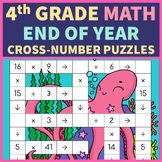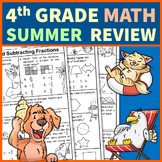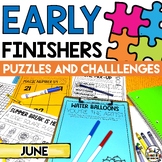577 results
4th grade library skills activities for Google Apps
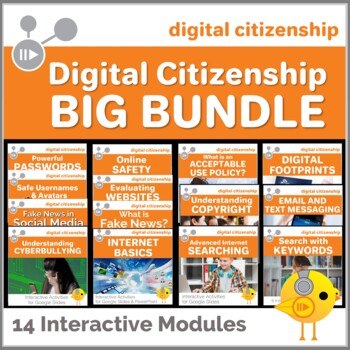
Digital Citizenship Big Bundle - 14 Digital Interactive Modules
Teaching Digital Citizenship to elementary kids is one of the most important and timely topics. This bundle of over 90 activities makes an excellent program that you can use throughout the year. Composed of FOURTEEN Digital Citizenship modules, you'll have everything you need in a digital format. Paperless and no-prep, each module contains engaging, interactive activities, along with high-interest videos.You know your students and their abilities and can determine in what order these module
Grades:
4th - 7th
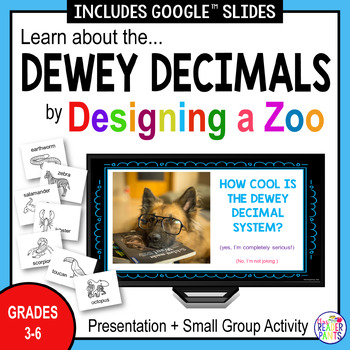
Dewey Decimal System Activity - Design a Zoo - Dewey Decimal Library Lesson
I have used this introduction to the Dewey Decimal System Activity with students as young as 3rd grade and as old as 10th grade! It's an easy, low-prep, hands-on, easy to explain, and collaborative Dewey Decimal Lesson. This Design a Zoo Activity also is PERFECT for teacher-librarian evaluations! FAST FACTS ABOUT THIS DEWEY DECIMAL SYSTEM ACTIVITY:Recommended for: Grades 3-6 (though I have used it up to Grade 10)Lesson duration: two library lessons of 30-40 minutes eachYou will need: printer, wh
Subjects:
Grades:
3rd - 6th
Types:
CCSS:
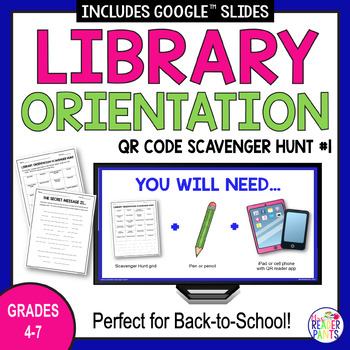
Library Orientation Scavenger Hunt #1 - Back to School Library Lesson - Low Prep
This Library Orientation Scavenger Hunt is a low-prep library lesson for Back to School! With this scavenger hunt activity, students can independently explore the library while locating important items that they will need regularly throughout the school year. Click the PREVIEW button for more visuals and a chance to test out one of the QR codes on your phone's Camera app.FAST FACTS ABOUT THIS LIBRARY ORIENTATION SCAVENGER HUNT:Recommended for: Grades 4-7Duration of lesson: 1-2 class periods of
Subjects:
Grades:
4th - 7th
Types:
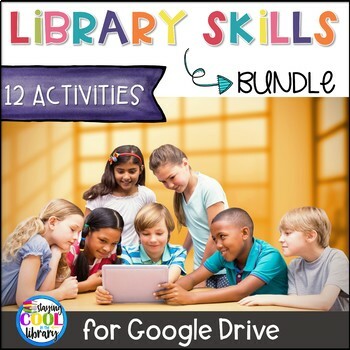
Library Skills for Google Drive - BUNDLE
If you are an elementary librarian who uses Google Apps then this bundle is for you! Purchasing this digital bundle will give you 12 different digital library skills products to use with your students from K-6. There is a wide variety of skills and topics covered in this resource!They include:Dewey Decimal SystemCall numbersFiction and nonfictionDictionary skillsGuide wordsReference materialsGenresReading response with graphic organizersAlphabetical orderParts of a bookBook careAnd much more!! S
Grades:
K - 6th
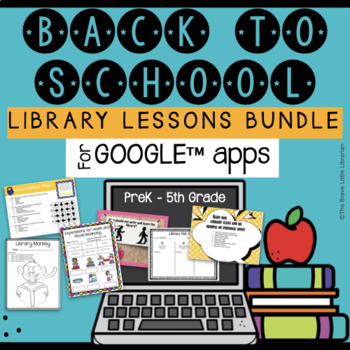
Back to School Library Lessons Bundle PreK-5th
Back to School Library Lessons Bundle PreK-5thStart the school year off with a bang! This bundle focuses on establishing expected library manners. Setting the expectations for the library will help with "classroom management" throughout the year. This bundle includes lessons for PreK-5th-grade students. Includes•PreK and Kinder Library Manners ~ PDF lesson outline; GoogleSlides™ game; Two PDF coloring sheets; Rules of Social Distancing (Digital & PDF); Listening Skills (Digital); Library Man
Subjects:
Grades:
PreK - 5th
Types:
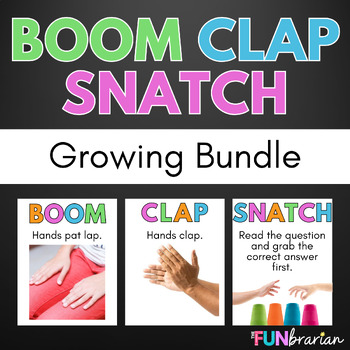
Boom Clap Snatch | Bundle | Library Games
Boom Clap Snatch is a game that is going to take your library lessons to the next level!Are you ready to have a complete blast while practicing library skills? This is the perfect activity for YOU!How to Play:Before playing, you need to add images of book covers of books in your library.Click through the words "BOOM" and "CLAP" several times before landing on a "SNATCH". Students pat their lap on each "BOOM" and clap their hands on each "CLAP".When a "SNATCH" appears, students read the question
Subjects:
Grades:
3rd - 6th
Types:
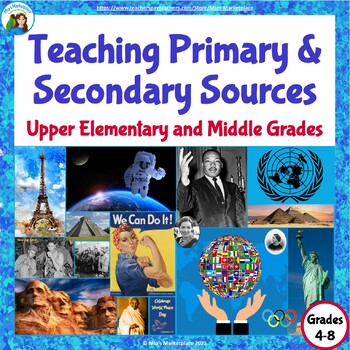
Primary & Secondary Sources: Grades 4-8 (Digital & Printable, Audio)
A highly differentiated top seller with digital and printable options! Aligned with Core Curriculum Standards and Most State Standards! This lesson teaches students what primary and secondary sources are, provides examples, and discusses how to make judgments about sources. The end of unit activity asks students to reflect upon their own personal lives, consider the way they live today, and the types of artifacts that they might leave behind for others to learn about themselves. This product inc
Grades:
4th - 8th
Types:
CCSS:
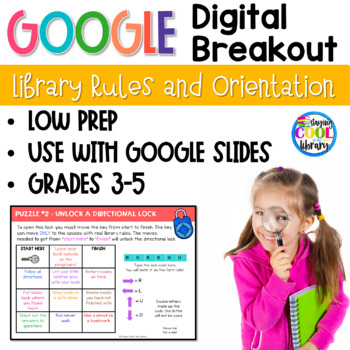
Digital Breakout - Library Rules and Orientation
Students will use technology and problem-solving skills to complete this digital breakout while reviewing library rules and vocabulary. This is a great activity to use at the beginning of school or as a review midway through the year for upper elementary students. Students will complete the breakout in Google Slides. It should be played in teams or small groups. I recommend playing this digital breakout with fourth and fifth graders, possibly third depending on the class. This is a fairly simple
Subjects:
Grades:
3rd - 5th
Types:
Also included in: Library Skills Digital Breakout BUNDLE
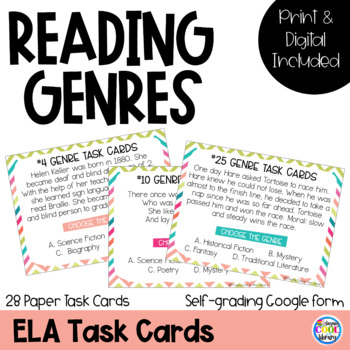
Genre Task Cards | Print and Google Classroom
Use these multiple-choice task cards to review reading genres with your upper elementary students. They come in both a print and a digital option for Google Forms. These genre task cards will work perfectly in a distance learning situation or in the classroom. Great to use as a review for ELA test prep.What is included:28 multiple choice task cardsAnswer key and recording sheetGoogle Form self-grading quiz. The form can be assigned through Google Classroom.The genres reviewed are realistic ficti
Subjects:
Grades:
3rd - 5th
Types:
Also included in: ELA Task Card Bundle | Print and Google Classroom
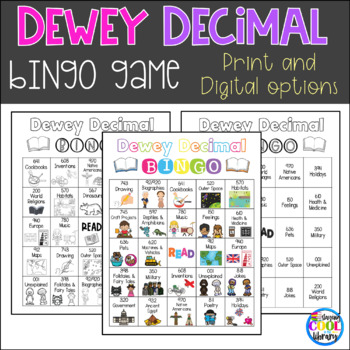
Dewey Decimal Bingo Game - Print and Digital for Google Slides
This Dewey Decimal System bingo game is a fun and engaging way to review this important library skill with your students. And since it comes in a print and digital version, you can use this game for both in-person or remote learning. The purpose of this bingo game is to review the Dewey Decimal System. On each card is a common Dewey call number and category. I used whole number Dewey. The Dewey categories may not be exact to your library, but they should be close. The teacher/librarian will call
Subjects:
Grades:
3rd - 5th
Types:
Also included in: School Library Curriculum - YEARLONG MEGA BUNDLE
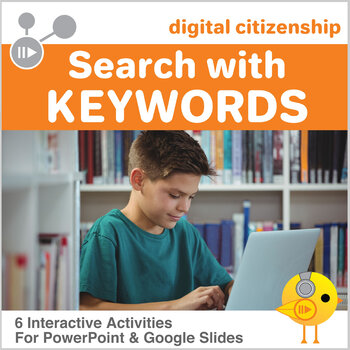
Digital Citizenship - Search the Internet Using Keywords
Have you ever tried to conduct research for a project with your kids and ended up frustrated because they had little or no idea of how to gather information online? Despite being members of the first generation of digital natives, the ability of conducting an effective internet search is one of our students' greatest weaknesses! They must be able to navigate and search for information quickly and efficiently. They also need to find age appropriate content. This Google Slides/Microsoft PowerPo
Grades:
4th - 8th
Also included in: Digital Citizenship Big Bundle - 14 Digital Interactive Modules
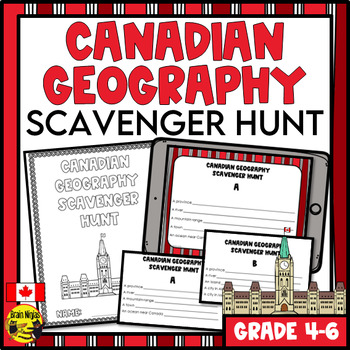
Canadian Geography | Scavenger Hunt
Give your students a chance to search the province (literally) by searching for Canadian landmarks, cities, symbols and anything else made in Canada. This is a research activity disguised as a challenge that uses maps, atlases and globes.This resource is part of our Canadian Geography Scavenger Hunt Bundle.This flexible resource includes:two differently formatted paper options for the scavenger hunt.a digital version that uses Google Slides so this product can be used online or with distance lea
Subjects:
Grades:
4th - 6th
Types:
Also included in: Alberta Social Studies Bundle Grade 5
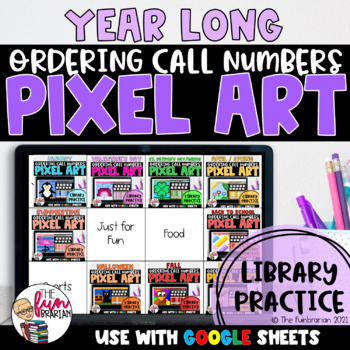
Library Pixel Art | Ordering Call Numbers | Bundle
Library Pixel Art | Ordering Call Numbers | BundleDigital Activity to use with Google Sheets.This activity is designed for students to practice ordering Call Numbers in ABC order. Six different images for each of the 12 themes are included, for a total of 72 different images to practice with!Each image appears as students correctly type the call numbers onto the book spines. It self checks students work - if they don't see the image appear, they know they have made a mistake! After downloading t
Subjects:
Grades:
1st - 6th
Types:
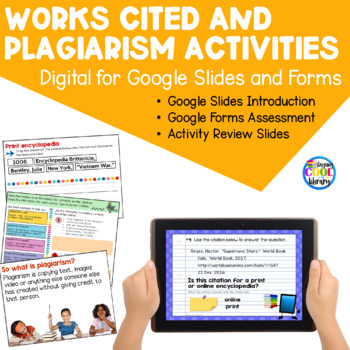
Works Cited, Copyright and Plagiarism Digital Activities for Google Drive
Teach your elementary students about copyright, plagiarism and how to cite their sources with this digital Google Drive activity pack. This is almost identical to the print version Works Cited, Copyright and Plagiarism ActivitiesWhat is includedIntroduction Google slide - 22 slides. Teaches the terms plagiarism, copyright, citation and source. Provides examples of how to create citations for print and digital resources.18 digital task cards. Comes in 2 formats. Google slides where students move
Grades:
4th - 6th
Types:
Also included in: School Library Curriculum - YEARLONG MEGA BUNDLE
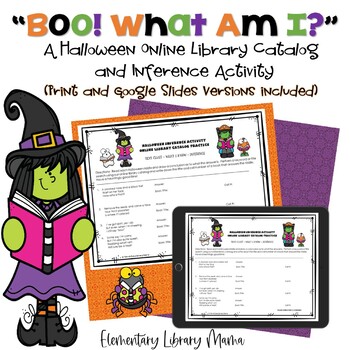
Boo! What Am I? A Halloween Online Library Catalog and Inference Activity
Now includes a Google Slides option for Distance Learning! Important: This product is also part of a huge discounted elementary library product bundle you can purchase here:Huge Elementary Library Product Bundle!NOTE: This is also part of a $ saving bundle that you can view/purchase here:Bundle of Three Holiday Library Online Catalog and Inference ActivitiesThis is a fun Halloween activity aligned to the following standards:Common Core:3rd Grade: RL.3.1, 3.44th Grade: RL. 4.15th Grade: RL.
Grades:
3rd - 8th
Types:
Also included in: HUGE Elementary Library Resource BUNDLE!
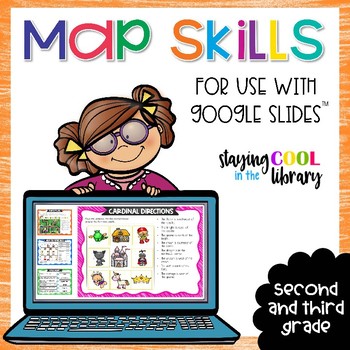
Map Skills Activities for Google Slides
Your elementary students will love learning about various map skills with these fun and interactive Google Slides activities for 2nd-4th grades. Students will work directly in Google Classroom or Google Drive to complete these paperless map skills activities. What is included: ⇒ Teacher directions – includes the access links and instructions on how to use this in your library or classroom⇒ Instructions for using this resource with Microsoft OneDrive⇒ Google Slide file and answer keySkills revi
Grades:
2nd - 4th
Types:
Also included in: Library Skills for Google Drive - BUNDLE 2
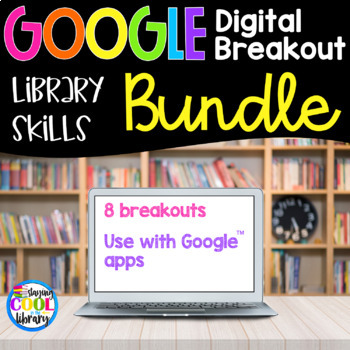
Library Skills Digital Breakout BUNDLE
Teach your elementary students library skills in an engaging and interactive way with this library skills digital breakout bundle! Students will work directly in Google Classroom or Google Drive to complete these paperless escape room activities. Will your students solve the puzzles and challenges and open the digital lock codes? To learn more about each breakout, please look at each individual product. You will be able to read a detailed description and download a preview. Most of the breakouts
Grades:
2nd - 5th
Types:
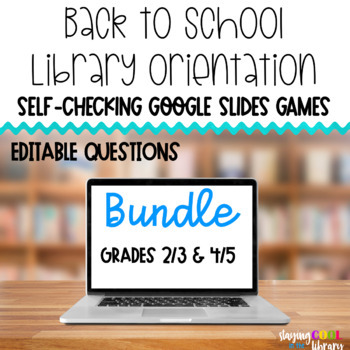
BUNDLE School Library Orientation Google Slides Game
This is a bundle of my two EDITABLE self-checking School Library Orientation Google Slides games to review basic information about the library, rules and procedures with your elementary students. The questions are a mix of true or false and multiple choice. Students do not need a Google account to do this game. Play it as a whole group game. Students can also do the game independently if they have a Google account.Terms of Use© Copyright Staying Cool in the Library, LLC. All rights reserved by t
Subjects:
Grades:
2nd - 5th
Types:
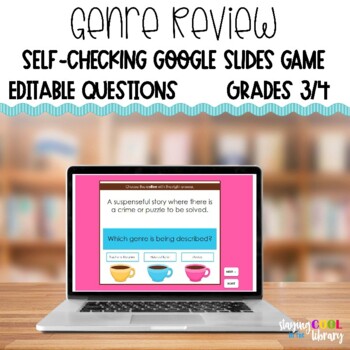
Genres Review Google Slides Game
Use this EDITABLE self-checking Google Slides game to review the different types of genres with your students. The questions are mix of true or false and multiple choice. Since it is self-checking, you can send this game out virtually through Google Classroom or other LMS. If students are doing the game at home, you could play it during a Zoom or live lesson. Then as students work through each question you can discuss the answers with them. You can also play it as a whole-group in the classroom
Subjects:
Grades:
3rd - 4th
Types:
Also included in: School Library Curriculum - YEARLONG MEGA BUNDLE
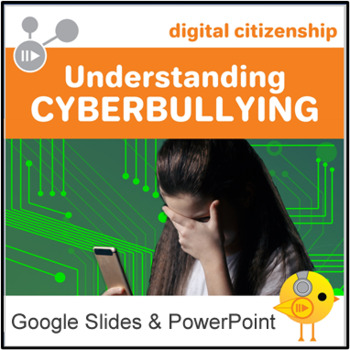
Digital Citizenship - Cyberbullying for Google Slides and PowerPoint
Teaching Digital Citizenship effectively is one of the hardest tasks every teacher faces. Cyberbullying is one of our society's ills that our students face. They must be able to navigate and interact with others online without the fear that they will be bullied by their peers. This Google Slides/PowerPoint activity is part of a larger bundle that covers 12 different areas of Digital Citizenship.Activities in this product include:⌲ Suggestions for starting a discussion about traditional bullyi
Grades:
3rd - 6th
Also included in: Digital Citizenship Big Bundle - 14 Digital Interactive Modules
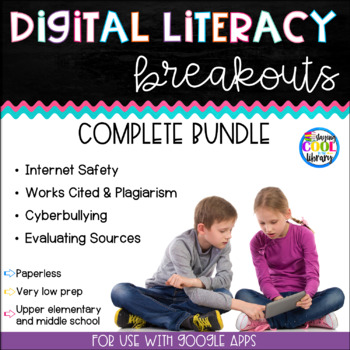
Digital Literacy Breakouts Bundle
Students will use technology and problem-solving skills to complete the digital breakouts. By purchasing the bundle you will save 25%. Breakouts included in this bundle:Internet Safety Cyberbullying Evaluating Sources Works Cited & Plagiarism Students will review:how to use the internet safely and responsiblyhow to protect themselves online how to evaluate what they find onlinethe importance of copyright and citing their sourcesWhat you need to use this breakout: Chromebooks, computers, lap
Grades:
4th - 6th
Types:
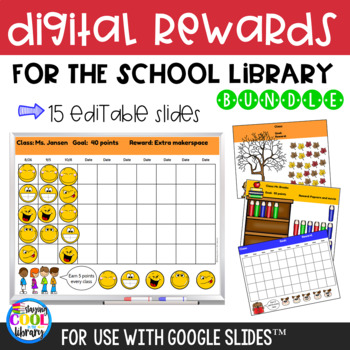
Digital Rewards for the School Library
These digital rewards are perfect for any librarian who is looking for a way to implement a whole-class rewards system with their students. It is made to use with Google Slides. It is a very flexible system that can be used with multiple classes and grade levels. You simply choose a slide for each class, assign a goal and award points.You can buy this bundle in two separate files: Digital Rewards for the School Library for K-2Digital Rewards for the School Library for grades 3-5What is included⇒
Grades:
PreK - 5th
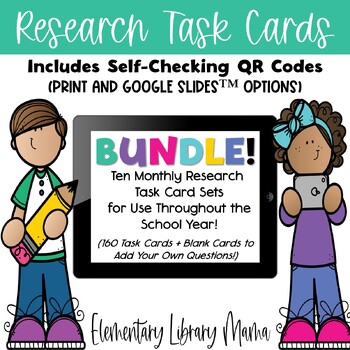
Research Task Cards BUNDLE with Self-Checking QR Codes!
Research Task Cards with Self-Checking QR Codes BUNDLE!Note: All task cards in this bundle now have a Google Slides™ option for online learning. Save 20 percent by purchasing this bundle of my 10 monthly research task cards with self-checking QR codes. 160 task cards total!Included in this set (Please click on links to view products descriptions, see previews and read customer reviews:August/September Encyclopedia Research Task Cards with Self-Checking QR CodesOctober Encyclopedia Research Ta
Subjects:
Grades:
3rd - 5th
Types:
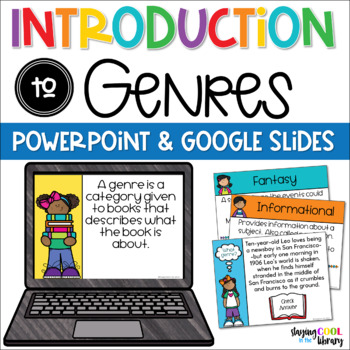
Genres Introduction - PowerPoint | Google Slides
This is a PowerPoint and Google Slides activity to review different types of reading genres with your elementary students. I have always used it as a whole-class activity to introduce students to genres. There is a slide that describes what each type of genre is. Then there are 9 review slides. Students read a book description and decide what genre the book is. After each passage is an answer slide. Genres covered:Realistic FictionScience FictionFantasyHistorical FictionMysteryBiographyInformati
Subjects:
Grades:
2nd - 4th
Also included in: School Library Curriculum - YEARLONG MEGA BUNDLE
Showing 1-24 of 577 results