
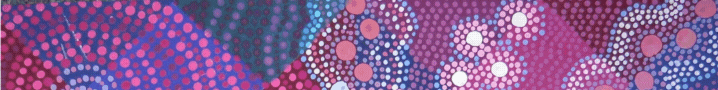
I am a secondary art teacher and yearbook adviser at a large Title One public high school. I attended one of the top art schools in the country, The School of The Art Institute of Chicago, with access to the world class art museum The Art Institute of Chicago and all of the art held within. I have also had experience teaching students from age 3 to adults through full time teaching, adult painting classes and volunteer work. After working as an Advertising Art Director at one of the top advertising agencies in the world, FCB Chicago (Foote, Cone and Belding), I became a mother. I stayed home with my 2 beautiful boys while they were young and went back to the University of Idaho to attain my teaching degree when my youngest was 5 years old. While still being a full-time mom I achieved a 4.0 in my studies at University of Idaho. Since receiving my first art teaching job at University High School in Spokane, WA I have taught Introduction to Art, Elements and Principles of Art, Drawing, Painting, Sculpture, Pottery, Art Portfolio and Yearbook.
My goal is that every student, regardless of experience or ability, can understand and be motivated by art. I used a scaffolded approach to teaching art, and teach students how to go through the creative process, from thumbnails, to small studies, to final art, giving them multiple chances to learn from mistakes. I start by presenting the entire project, including the assessment guidelines. After presenting the lesson, I demonstrate key skills. My projects usually range from a week to three weeks, but usually can be tailored to your unique setting. I believe in allowing students time to do their best work, but also want them to stay motivated and will often give small deadlines within the project. Students are motivated by this process and I've seen great improvement as they learn from mistakes and gain greater confidence. At the elementary level, the process is always more important than the outcome, whether they are working on a project from scratch or coloring a worksheet but having exemplars available for them to use as a springboard always helps to create high quality artwork.
Rated 'distinguished' level on teacher evaluation from 2014-present. Received my teaching degree with a 4.0 GPA.
BFA in Studio Art - The School of The Art Institute of Chicago; Lake Forest College; Teaching Credential from the University of Idaho, Moscow, ID
Feel free to contact me anytime at tptaspacetocreate@gmail.com, I'd love to hear from you!
PreK, Kindergarten, 1st, 2nd, 3rd, 4th, 5th, 6th, 7th, 8th, 9th, 10th, 11th, 12th, Higher Education, Adult Education, Homeschool, Staff, Not Grade Specific
English Language Arts, Balanced Literacy, Creative Writing, Reading, Vocabulary, Specialty, Math, Geometry, Measurement, Other (Math), Science, Basic Principles, Social Studies, Native Americans, Arts & Music, Art History, Visual Arts, Graphic Arts, Other (Art), Special Education, Career and Technical Education, Other (Specialty), ELA Test Prep, Other (Social Studies), Other (ELA), Critical Thinking, For All Subjects, Literature, Classroom Management, Professional Development, Character Education, Problem Solving, Criminal Justice - Law, Short Stories, Writing, Reading Strategies, Writing-Essays, Holidays/Seasonal, Back to School, Thanksgiving, Christmas-Chanukah-Kwanzaa, Poetry, Autumn, Halloween, Winter, Valentine's Day, Martin Luther King Day, Presidents' Day, Black History Month, St. Patrick's Day, Easter, Spring, Products For TpT Sellers, Earth Day, For All Subjects, Summer, Informational Text, For Administrators, End of Year, Close Reading, Classroom Community