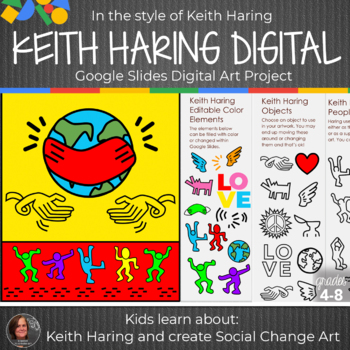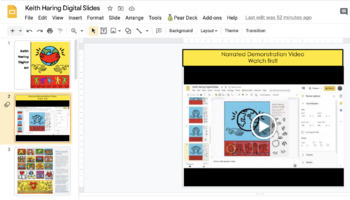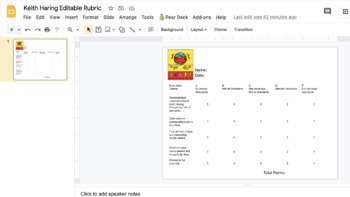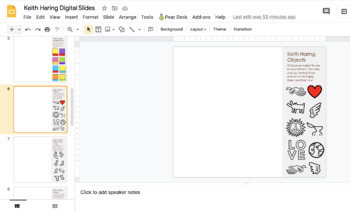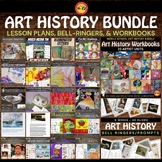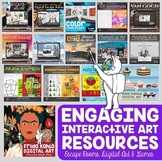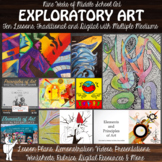Keith Haring: Famous Artist: Digital Art Lesson: Interactive Google Slides Art
- Google Drive™ folder
- Internet Activities

What educators are saying
Also included in
- The Art History Bundle resource was created for art teachers in middle and high schools and is perfect for classroom instruction and independent study. These middle and high school art history lessons and workbooks can easily be incorporated into your art curriculum, fostering a learning environmentPrice $125.00Original Price $335.00Save $210.00
- ⭐ These interactive visual art lessons will engage even the most reluctant learners and can be combined with any art project or unit to enhance student learning. This resource includes all of my fully immersive visual art digital escape rooms, interactive digital art history lessons, and more, thesePrice $125.00Original Price $219.00Save $94.00
- This Middle School exploratory art curriculum focuses on the Elements and Principles of Art and is a mixture of both exploration and thoughtful use of materials. Pencils, Colored Pencils, Mixed Media, Digital Art, and Oil Pastels are a wonderful introduction to the world of Visual Art in Middle SchoPrice $55.00Original Price $85.00Save $30.00
Description
This interactive Keith Haring art project was created in Google Slides and is meant for the students to complete within Google or other digital applications. Students watch a video about Haring and a full demonstration video then create their digital art in the style of Keith Haring they also create their own piece of social change art as an optional activity.
This is a digital resource. There is no physical download, but rather a link to the resource that TpT will share with you on the google drive. Take a moment to check out these videos for a peek inside!! These are created to be used through Google Classroom or any other Digital Platform your school may have. Great for Upper Elementary/Middle School Visual Art Distance Learning.
KEITH HARING DIGITAL ART PROJECT
14 SLIDES:
- 3-minute video on Keith Haring Art
- Full 14 minute narrated video that takes students through the process of creating their own Keith Haring Digital Art
- Progressive slides take students through adding backgrounds, haring objects, arms/legs, dancing people, motion marks and editable color elements.
- Students fill the background with their choice of colors. (OPTIONAL)
- Students use what they learned to create their own social change digital art.
- Detailed Teacher Instructions as a Separate Document
- Editable Rubric
I love seeing student artwork! Share yours with me!
@spacetocreateart on Instagram
A Space to Create Art on Facebook
A Space to Create Art on Pinterest
Follow me at A Space to Create Art
©2020 A Space to Create. All rights reserved
Art History Middle School Art Lesson; Google Art Lesson; Middle School Distance Learning for Art; Art Distance Learning; Art History Distance Learning; Middle School Art Lesson