18 results
Middle school computer science resources for Google Apps and by TpT sellers for TpT sellers
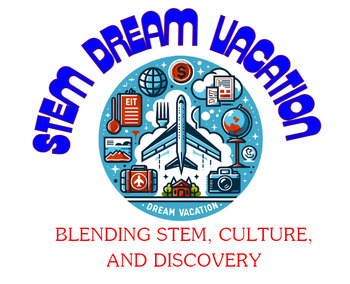
STEM: Dream Vacation Guide: Blending STEM, Culture, and Discovery
Dream Vacation Guide – Blending STEM, Culture, and DiscoveryWelcome, Educators! Introducing from PirateLearningCurricula, the "Dream Vacation Guide," an innovative educational product designed by teachers for a diverse audience, including homeschool families and classrooms across various grade levels. This guide is your passport to blending STEM education with cultural discovery and financial wisdom, all within a creative and engaging framework.Product Overview Title: Dream Vacation Guide: Blend
Grades:
5th - 12th
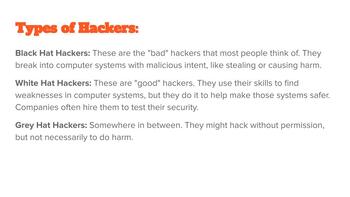
What is a Hacker?
Lesson Plan: What is a Hacker?Grade: 3rd - 8thDuration: 45 minutesObjective: By the end of this lesson, students will be able to define the term "hacker" and differentiate between "good" and "bad" hackers.
Grades:
3rd - 8th

Share a Google Doc that Must be Copied
• Use the instructions in this guide to share a copy of a Google Doc, Sheet, Slide, Form or Drawing with students or another teacher• Share Google documents you want students to be able to edit but at the same time prevents them from altering your own original copy• This is used for documents you are okay with users putting their own information onto/editing and perhaps submitting back to you through Google classroom• This guide contains step-by-step instructions for obtaining the shareable link
Grades:
1st - 12th
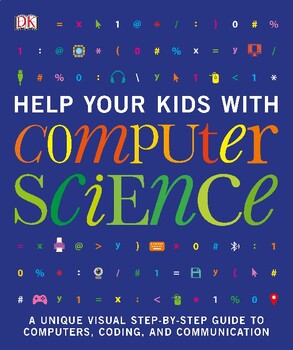
A Unique Visual Step-by-Step Guide to Computers, Coding
Help Your Kids with Computer Science: A Unique Visual Step-by-Step Guide to Computers, Coding, and Communication
Grades:
K - 9th
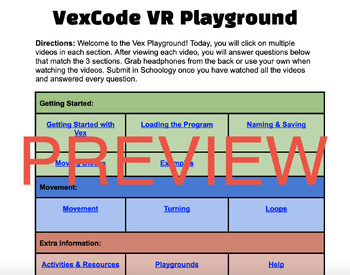
VEX Code VR Playground Questions
This product allows students to explore VEX coding VR website through tutorial videos and questions that go along with each video. Great for VEX, technology, PLTW and robotics classes.A great activity for students who have never used or need a refresher over VEX code and how the website is structured. Comes with activity, links and answer key.
Grades:
5th - 8th

Digitally Build Your Own North Pole Scene
This is a a fun Christmas project for kids! Students will enjoy building their perfect North Pole Scene through google slides. This is a great project to teach students how to copy, paste, order and rotate items on a document. Once students have decorated their scene, they will get creative and write a story. There are 17 slides total.Included:-Introduction-Directions-Computer How To's-Template for The North Pole-Clip Art of many winter items-Slide for creative storyIf you like my products, chec
Grades:
3rd - 9th
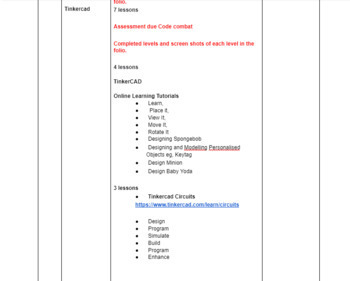
Digital Technologies Scope and Sequence
Digital Technologies Scope and SequenceThis is the complete scope and sequence of our digital technology programs for the junior years.We were told to do bread boards and arduinos but our school had no coding literacy at all.We discovered online programs that gave our students the foundations to be able to code confidently.This scope has been developed over 3 years and is differentiated to handle even those who hate coding.The scope and sequence is above and then a detailed lesson plan outline f
Subjects:
Grades:
7th - 8th

Bundle Christmas Fun- 3 Fun Activities
Fun Christmas project for kids! Help Elfie on the Shelf Redecorate the Living Room:Students will enjoy helping Elfie redecorate the living room and Christmas tree through google slides. This is a perfect project to teach students how to copy, paste, order and rotate items on a document. Once students have decorated the room, they will get creative and write a story about what Elfie did the night before. There are 19 slides total.Included:-Introduction-Directions-Template for the Living Room/Chri
Grades:
3rd - 9th

Interactive Jupiter Grades Guide
This is an interactive guide with screenshots and videos used to teach your students how to save your Notability files to a PDF, create a screenshot or picture and send it to Jupiter Grades, send Google drive files or links to Jupiter, and send PDFs to Jupiter Grades.This is a great way to teach middle school or high school students how to use the program Jupiter Grades during distance learning. I spent a lot of time creating this resource and hope you and your students find it helpful.
Grades:
1st - 12th
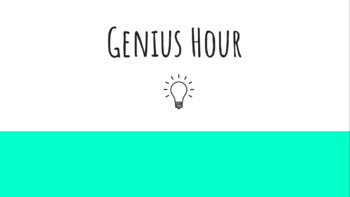
Genius Hour Project
Help introduce your Genius Hour project to your students with this Google Slides presentation!Included in this presentation: -What is Genius Hour + video -What is an open ended question -Examples of topics -Examples of presentation options -Weekly timeline expectations -Assessment/success criteria I hope this helps make your Genius Hour project much more easy and enjoyable! Happy Learning! :)
Grades:
3rd - 8th
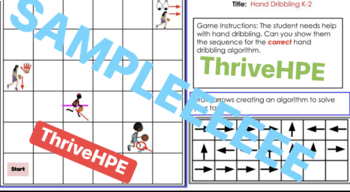
UNPLUGGED Computer Science (CS) Template (ALL SUBJECTS) PE EXAMPLES
**Updated 12/6/21 **Computer science is about coding an algorithm! Here is the CS grid which you can design with different letters, math problems, photos. You can have a story for the students to follow and make the algorithm with arrows! I use it it in PE CLASS Here is the EDITABLE template with a physical education example. The students need to make the algorithm for the CORRECT order (sequence) for the critical elements of dribbling ! Some grids have Enemies, like Kobe Bryant who is the
Grades:
PreK - 12th
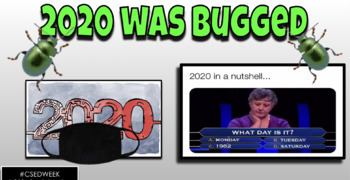
2020 was BUGGED | Computer Science Themed | 2020 Significant Events EDITABLE
2020 had some significant events that made a difference in our lives. We should remember those events as they are a big part of history. This creation goes over many major events that has happened in 2020 from sporting events to history that impacted us. You will find some facts about it and then perform a workout in honor of the event. This is completely Editable This works perfectly for Classroom or a Gymnasium ! Check out my other CS Creations CS Week Elf Themed I do not own rights to the Yo
Grades:
K - 12th
Also included in: CS WEEK BUNDLE ! 2020 BUGGED and THE MAZE Christmas Edition
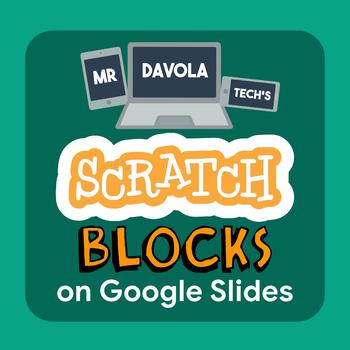
Scratch 3.0 Blocks on Google Slides
Scratch 3.0 blocks for Google Slides was created so that you can easily create visual Scratch lessons your students!
Grades:
PreK - 12th, Higher Education, Adult Education, Staff

St. Patrick's Day: How to Catch a Leprechaun
St. Patrick's Day Lego Trap is designed for students to use computer science skills #coding to trap a Leprechaun. This can be used with SPIKE Lego Essential, regular Legos, creative design with materials found in the classroom, or countless other ways for students to get creative, building, or coding!
Grades:
PreK - 8th

Google Docs VS Microsoft Word
This assignment is used to introduce Google Docs and Microsoft Word to students who may have little or no experience in both programs. If your school uses Google products but you still need to teach Microsoft Programs this is a good starter lesson plan.
Grades:
5th - 6th

Best Keyboard Shortcuts
Here are all the simple keyboard shortcuts that make life with computers so much easier. I’ve compiled a list of the most used ones that I use or that I’ve taught my students. The list of short cuts include: BoldUnderlineItalicizeCopyCutPasteUndoRedoTab/IndentControl KeyShift KeyQuotation marks Select all textSelect a wordReopen a closed tabChange TabsOpen a fileSave a fileOpen a new windowFind in a document Link text
Grades:
1st - 12th, Higher Education, Adult Education, Staff
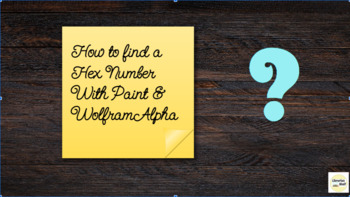
Locating Hex Codes from an Image or Font
Are you trying to find just the right color for your digital design or do you need to show students how to locate a hexadecimal number? This google slide will demonstrate a simple process to find a hex number without adding an app -- using only free tools available on every school computer. And it's free to use here.
Grades:
4th - 12th, Higher Education, Adult Education, Staff

Top Drive Add-ons for Google Apps for Education (GAFE)
Want to take your use of Google Apps for Education up to the next level?
Brief description of 10 easy to use add-ons for Google Docs, Sheets, and Forms that teachers and students can use to add more features to these popular Google Drive apps.
Subjects:
Grades:
6th - 12th, Higher Education, Staff
Showing 1-18 of 18 results




