131 results
12th grade instructional technology resources for Microsoft OneDrive and by TpT sellers for TpT sellers
Sponsored

Technology Kids {Creative Clips Digital Clipart}
This 43-image set is full of technology tools and classroom kids! Included are 27 vibrant, colored images and 16 black and white versions.
The images will have high resolution, so you can enlarge them and they will still be crisp.
All images are in png formats so they can easily be layered in your projects and lesson materials.
Creative Clips Digital Clipart is created by Krista Wallden. Please read my Terms of Use regarding personal and commercial use of my graphics. You can download the f
Grades:
PreK - 12th, Staff

Remind (EDITABLE) Parent Letter
Remind is a FREE text messaging app for better classroom communication with parents. Send private messages and class reminders without revealing your personal phone number.I made a Ready-to-Go REMIND Parent Letter for your convenience. Just click on the text boxes and type in your class information:)This product includes:-Short and friendly intro about the app-Detailed instructions *with pictures* for parents to follow-Easy to understand steps for any "non-tech savy" audience
Grades:
PreK - 12th, Higher Education, Adult Education, Staff

Microsoft 365 Word Lesson & Activities
• Microsoft Word in Office 365 is a software application that allows the user to perform word processing and create beautiful and engaging documents.• This lesson includes instructions along with screenshots and text bubbles to demonstrate how easy it is to create high-quality documents using Microsoft Word. • It reveals and explains the main features located under the menu bar.• Activities, student exemplars and marking schemes are includedTOPICS1. Font (Style, Size, Color)2. Bulleted and Numbe
Grades:
6th - 12th
Types:

Vocabulary Activities Digital Notebook, Google Drive
Great FOR MIDDLE SCHOOL AND HIGH SCHOOL VOCABULARY LESSONSGet ready for your technology infused 21st century classroom! Your common core lessons will be alive with enthusiasm when you bring digital notebooks to your students. #tptdigitalEducational Technology. Mobile Learning. Google Resource. Digital Classroom. You don't need to be a teacher in a 1:1 classroom to deliver digital content for your lesson plans and curriculum. Using a teaching text, or instructional web tool - like an online textb
Grades:
4th - 12th, Staff
Types:
Also included in: ELA Bundle for Google Drive and Digital Notebooks

Excel Lesson Activities 365 2016 2013 2010
• These lessons contain information about spreadsheets, activities, tips, student exemplars and marking schemes. This product includes separate instructions and activities for using Microsoft Excel 2010, 2013, 2016 and Office 365. Microsoft Excel 2010, 2013, 2016 & Office 365• Microsoft Excel is software that lets you create tables, and calculate and analyze data. • This type of software is called spreadsheet software.• Excel lets you create tables that automatically calculate the totals of
Grades:
6th - 12th
Types:

Jeopardy Template - Blank
Every Jeopardy template I could find online just wasn't quite right for me. So I finally made my own.
This template could be used as it is once questions are added, but is completely customizable and can be filled with 6 categories of your own choosing with 5 questions in each category.
There is also one Daily Double, and Final Jeopardy.
Unlimited personal use! If you plan to make this into a commercial product, please link to my TpT store and give credit.
Grades:
1st - 12th, Higher Education

Microsoft 365 PowerPoint Lesson & Activities
• PowerPoint is a presentation software program• Create screens that effectively incorporate colorful text, images, tables and graphs• Animate text and illustrations and set-up transitions between slidesThis lesson includes instructions along with screenshots and text bubbles to demonstrate how easy it is to create beautiful presentations using Microsoft PowerPoint. It also reveals and explains the main features located under the menu bar. This resource also contains activities that students wi
Grades:
6th - 12th
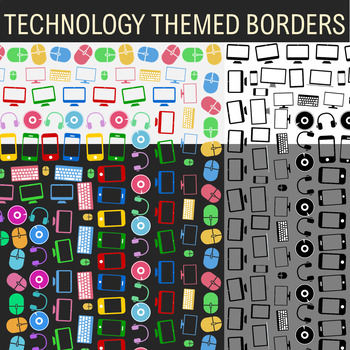
Technology Theme - 14 Borders, Frames, Clip Art
This download includes 14 different technology themed borders. 9 colored and 5 blacklines. All 14 are featured on the preview on top of light and dark backgrounds, so please download and take a look!They are all approximately 1200 X 1550 pixels (or 17 X 22 inches) in dimensions and made proportioned to regular-sized A4 paper or larger. These are all very large images that look great even on slightly larger paper.The themes are decorated with clip art graphics that relate to technology gadgets su
Grades:
PreK - 12th, Staff

Microsoft Publisher Activities
Students will create these projects using Microsoft Publisher1. Brochures2. Events Posters3. Business Cards4. Cereal BoxThese activities contain activity instructions, student exemplars and marking schemes.Note: These activities could be used with any version of Microsoft Publisher.Note #2: A Brochure marking scheme has been added.UPDATE: Lesson Plans have been added to this resource (PDF and editable PowerPoint copies)These activities are contained within the Computer Program Activities Bun
Grades:
6th - 12th
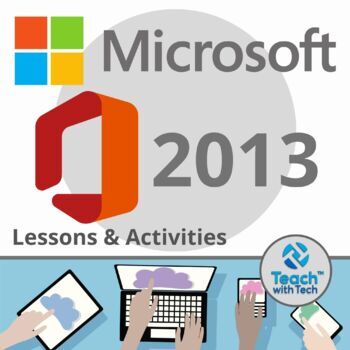
Microsoft Office 2013 Lessons & Activities Bundle
Microsoft Office 2013 Lessons and Activities BUNDLETEACH WITH TECH INC. has been teaching students computer applications including Microsoft Office for over 18 years!TOPICS1. WORD (Word Processing)2. POWERPOINT (Presentations)3. EXCEL (Spreadsheets and Charts)4. PUBLISHER (Desktop Publishing)#1. MICROSOFT WORD• Microsoft Word is a software application that allows the user to perform word processing and create beautiful and engaging documents.• This lesson includes instructions along with screen
Grades:
6th - 12th
Types:
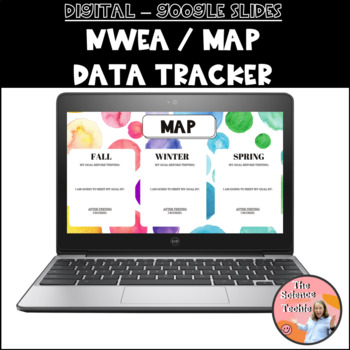
Digital NWEA - MAP Goal Setting Data Tracker for Google Slides
This is an editable NWEA MAP goal setting data tracker for Google Slides. This is a quick way for your students to keep track of their NWEA MAP test score. There are 4 different slides for you to choose from. Each slide includes a place for students to indicate their goal, how they will achieve their goal, and then a place for what score they earned after testing.Simply post this in Google Classroom as "make a copy for every student" in order for your students to edit and keep their tracker! Dup
Grades:
1st - 12th

Countdown Timer COMMERCIAL USE LICENSE
◆◆◆ I have multiple timer sets. CLICK HERE to see which style best fits your needs. ◆◆◆If you have purchased one of my timer sets, you must purchase this Commercial Use License if you wish to use the timers in a commercial project, including as part of a TPT product.This document gives you permission to use up to ten time increments in each product that you make, provided that the timers are embedded in your product, you do not alter the timers themselves, and you credit A Classical Classroom.
Grades:
K - 12th

Seller's Guide for Google Drive™ Digital Resources Commercial Use
Guide for commercial use to create and sell digital resources compatible with Google Drive™ -Digital resources and paperless classrooms. Get ready for your technology infused 21st century classroom digital resources! Lessons will be alive with enthusiasm when you bring digital notebooks to your audience of buyers on Teachers Pay Teachers.
*This purchase does not include the templates, backgrounds, or closed Facebook support group. The download includes a commercial use guide only.
Are you look
Grades:
K - 12th, Staff
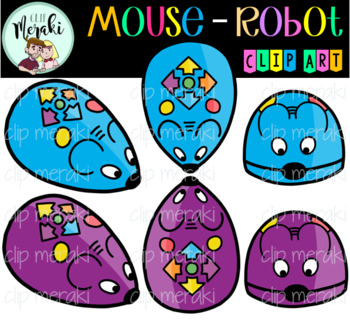
Mouse Robot. Code & Go. Clip Art. Robótica.
A collection of Mouse Robot topper clip art! This set contains 9 image files, which includes 6 color images and 3 black and white images in png. All clip art images are 300dpi for better scaling and printing. This set include:Frontal Mouse Robot (3) Purple and BlueSide perspective Mouse Robot (3) Purple and BlueUp perspective Mouse Robot (3) Purple and BlueKeywords: coding, Mouserobot, STEM, STEAM, code, bee, robótica, robotics, tecnología, technology.THANK YOU SO MUCH!__________________________
Grades:
PreK - 12th
Also included in: Robotics Clip Art BUNDLE. Robótica Clip Art.

Bee-Bot Clip Art. Robótica.
A collection of Bee-bot robot topper clip art! This set contains 6 image files, which includes 3 color images and 3 black and white images in png. All clip art images are 300dpi for better scaling and printing. This set include:Frontal Bee-Bot (2)Side perspective Bee-Bot (2)Up perspective Bee-Bot (2)Keywords: coding, bee-bot, STEM, STEAM, code, bee, robótica, robotics, tecnología, technology.THANK YOU SO MUCH!________________________________________________________________¡Este paquete contiene
Grades:
PreK - 12th
Also included in: Robotics Clip Art BUNDLE. Robótica Clip Art.
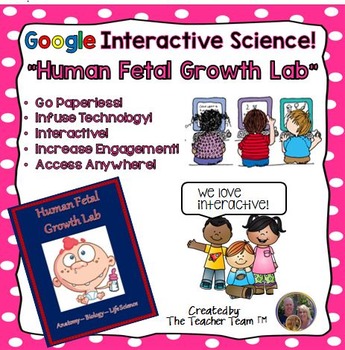
Human Growth and Fetal Development | Google Classroom | Google Slides
Engage your students with these colorful Google Slides as they learn and discover more information about human fetal growth. This fun Google Classroom resource contains a paperless human fetal growth lab perfect for Chromebooks, HP Streams, and other devices in a 1:1 classroom. This resource uses file sharing with Google or Microsoft OneDrive. Use these activities to engage students in a whole class, small group, or independent environment. This resource is also perfect for home school students.
Subjects:
Grades:
7th - 12th
Types:
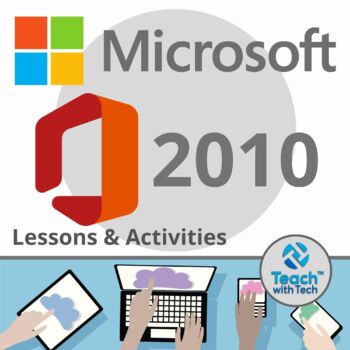
Microsoft Office 2010 Bundle Lessons & Activities
Microsoft Office 2010 Lessons and Activities BUNDLETeachwithTech has been teaching students computer applications including Microsoft Office since 2005!TOPICS1. WORD (Word Processing)2. POWERPOINT (Presentations)3. EXCEL (Spreadsheets and Charts)4. PUBLISHER (Desktop Publishing)5. FORMS (Surveys and Quizzes)#1. MICROSOFT WORD• Microsoft Word is a software application that allows the user to perform word processing and create beautiful and engaging documents.• This lesson includes instructions al
Grades:
6th - 12th
Types:
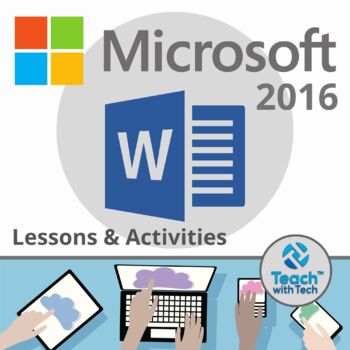
Word 2016 Lessons & Activities
• Microsoft Word in Office 2016 is a software application that allows the user to perform word processing and create beautiful and engaging documents.• This lesson includes instructions along with screen shots and text bubbles to demonstrate how easy it is to create high-quality documents using Microsoft Word. • It reveals and explains the main features located under the menu bar.• It includes activities, student exemplars and marking schemesTOPICS1. Font (Style, Size, Color)2. Bulleted and Numb
Grades:
6th - 12th
Types:

Steve Jobs Apple vs. Bill Gates Microsoft Activity
Steve Jobs• Discovered the future of computing including the mouse and the first use of graphics on a computer• Fired from Apple and returned years later to rebuild the company• Bought Pixar and made Toy StoryBill Gates• Discovered computers at age 12 and launched Microsoft• Changed the way people thought about computers• Now working on giving away his money (27 Billion dollars to charities)This Lesson includes links to several videos, website investigations, infographics and online articles alo
Grades:
5th - 12th
Types:
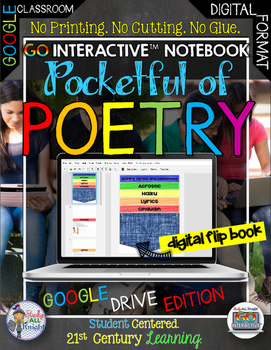
Poetry Digital Notebook Paperless Google Drive Spring Activity
Digital Pocketful of Poetry Google Edition
Digital Interactive Notebook Digital Flip Book
Includes:
★Teacher Tutorial – includes the access link and how to use this poetry resource in your classroom.
★Microsoft OneDrive users can seamlessly use the poetry digital interactive notebooks by following the Microsoft OneDrive step-by-step visual tutorial. This will only take minutes!
★Total of 8 pages
★For printing – there are dotted lines to cut along that will guide you
★Clickable tabs
★Poetry ter
Grades:
4th - 12th
Types:
Also included in: ELA Bundle for Google Drive and Digital Notebooks
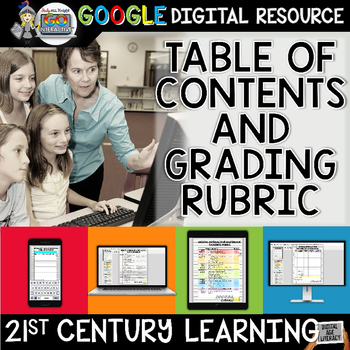
Digital Notebook Google Classroom Table of Contents Grading Rubrics
Digital Notebook Google Classroom Paperless Table of Contents and Grading Rubrics
Perfect for digital learning, digital interactive notebooks, GOOGLE classroom, GOOGLE Drive, and OneDrive. You can easily use in a learning management system.
Get ready for your technology infused 21st century classroom! Your common core lessons will be alive with enthusiasm when you bring digital notebooks to your students. #tptdigital
Educational Technology. Mobile Learning. Google Resource. Digital Classroom.
Grades:
3rd - 12th, Staff
Types:
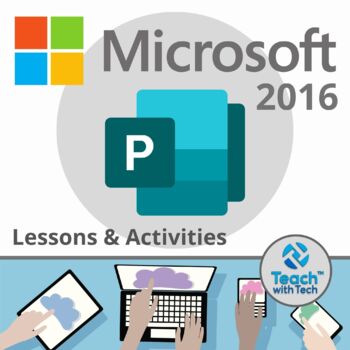
Microsoft Publisher 2016 Lesson & Activities
Microsoft Publisher Office 2016 is a desktop publishing application• Create a variety of business documents including brochures, newsletters, postcards and business cards• Deliver high-quality results without having graphic design experience • Prebuilt building blocks of content and professional-looking effects for text, shapes and picturesLESSON TOPICS1. Font (Bold, Underline, italics, Color, Size, Style)2. Shapes (Insert, Re-order, Fill, Outline, Transparency)3. Pictures (Insert Online Picture
Grades:
6th - 12th
Types:
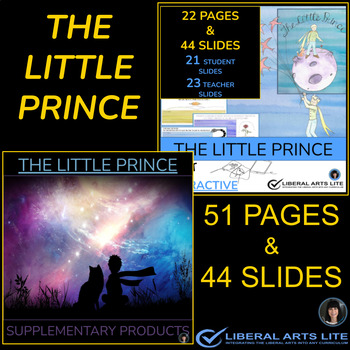
The Little Prince | Fun Activities, Reading Comprehension, Digital Resources
The Little Prince | Fun Activities, Reading Comprehension, Digital ResourcesThis fun and engaging bundle is a hit with teachers and students. THE LITTLE PRINCE is such a wonderful book!! IF YOU CAN NOT INCLUDE IT IN YOUR SYLLABUS, THEN PLEASE SUGGEST IT TO YOUR STUDENTS AS AN INSPIRING NOVEL TO READ FOR INDEPENDENT STUDY!READING COMPREHENSION BUNDLEOVER 30% DISCOUNTINCLUDED IN THE GOOGLE SLIDES PRODUCT ARE THE FOLLOWING:☀️ THIS PRODUCT ASSISTS IN DIFFERENTIATION OF INSTRUCTION TO SUPPORT DIVERSE
Grades:
6th - 12th, Higher Education, Adult Education

Microsoft 365 Publisher Lesson & Activities
Microsoft Publisher in Office 365 is a desktop publishing application• Create a variety of business documents including brochures, newsletters, postcards and business cards• Deliver high-quality results without having graphic design experience • Prebuilt building blocks of content and professional-looking effects for text, shapes and picturesLESSON TOPICS1. Font (Bold, Underline, italics, Color, Size, Style)2. Shapes (Insert, Re-order, Fill, Outline, Transparency)3. Pictures (Insert Online Pictu
Grades:
6th - 12th
Types:
Showing 1-24 of 131 results


