4 results
11th grade career and technical education resources by TpT sellers for TpT sellers on sale
Sponsored
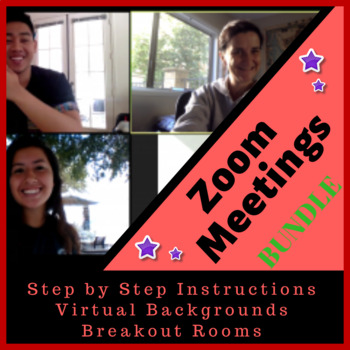
How to use Zoom Bundle Distance Learning
Zoom is a platform to interact online. Use it for video conferencing, online meetings, webinars, chat, teaching, training, distance learning, family meetings and general collaboration.Included in this bundle is a step by step guide with lots of graphics to make it easy to understand. This will give you the confidence to participate in and run (host) effective online classrooms and meetings.It also includes a detailed guide on virtual backgrounds. You will learn how to create them and work with t
Grades:
9th - 12th, Higher Education, Adult Education, Staff
CCSS:

Keyboard shortcuts cheat sheet to use for windows applications
A full page of common windows keyboard shortcuts, organized by the keys used to initiate them. So all the ctrl commands are together, as are the alt- ones and the windows button ones. I made this for a tech-illiterate coworker, and just thought I'd see if anyone else needed them.
Grades:
2nd - 12th, Higher Education, Adult Education, Staff
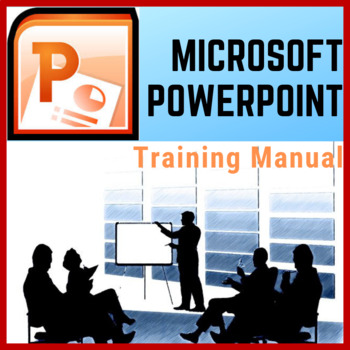
Microsoft Powerpoint Training Manual
You and your students will be able to create amazing PowerPoints and presentations when you master this software. This is a step by step training manual with lots of screen shots to make it easy to learn Microsoft PowerPoint.Table of Contents:· Elements of the PowerPoint Window· Customise the Quick Access Toolbar· Open an existing Presentation· Moving Between Slides· Changing PowerPoint Views· Open a new, blank presentation · Entering Text in a Placeholder· Adding a New Slide· Entering Text in a
Grades:
8th - 12th, Higher Education, Adult Education
CCSS:
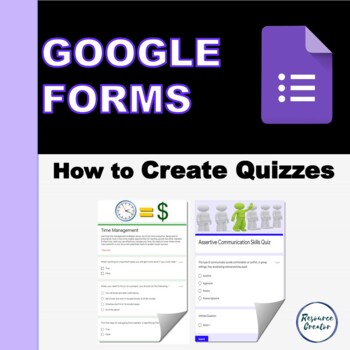
How to use Google Forms to make a Quiz
This Google Forms training manual shows you step by step how to create quizzes that can be used in the classroom and in the workplace. There are lots of screenshots and graphics. The manual is in large print, clear and concise. Google quizzes can be self grading, and are completely digital. (Although you can easily print out a hard copy if required).Once you have created your first quiz, you will never look back. This is a great way to test student knowledge, to recap, as a starter, or as a fin
Grades:
11th - 12th, Higher Education, Adult Education, Staff
CCSS:
Showing 1-4 of 4 results


