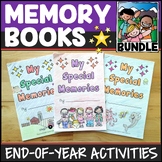101 results
3rd grade robotics projects by TpT sellers for TpT sellers
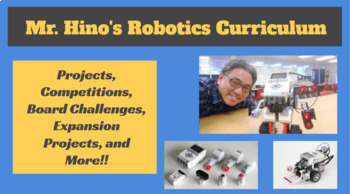
Mr. Hino's Robotics Curriculum
Welcome to the world of teaching Robotics!! It was the best thing that happened to my teaching career! I have been teaching middle school and elementary school Robotics for six years. This curriculum is a collection of everything I have tried, failed, modified, and improved on for those six years. This curriculum will provides:Projects, fun competitions, board challenges, expansion projects, and other ideas for your Robotics class. Google doc links to contracts and other helpful learning docume
Subjects:
Grades:
K - 12th, Staff
Types:
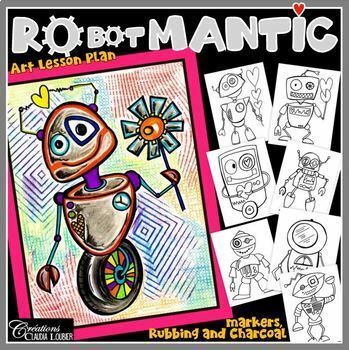
Valentine's Day Craft- RObotMANTIC - Robot Art - Mother's and Father's Day
Students adore drawing robots. This project helps your students create original robots, while using textures and asymmetry. You could use this project for Valentine’s Day or any other time of the year. Many examples are given to inspire your students. Level:Grade 1 and upTechniques:DrawingRubbing texturesSmudging Visual Language:TexturesAsymmetry Materials:White paper (11 x 17 inches)Pencil EraserBlack permanent markerWashable markersTextured sheetsWax crayonsCharcoalThis document contains:Compl
Subjects:
Grades:
1st - 7th
Types:
Also included in: Art Lesson Plans Bundle : Grade 5 Visual Art
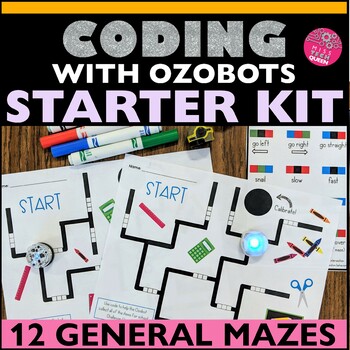
ozobot™ Mazes Starter Coding Activities Hour of Code Robotics Lessons for Ozobot
Looking for fun activities to use with your ozobots™ ? This bundle includes 10 themed mazes that are NON holiday specific. It even includes a make your own maze kit with Google™ ! Your students can enjoy coding with ozobot™ activity sheets using these mazes to guide them. SAVE 20% with this bundle! Receive multiple mazes! How I Use These In My ClassroomI provide students with photo copies of these mazes so they can practice coding with an ozobot™ . I have also put the mazes into dry erase pocke
Grades:
2nd - 5th
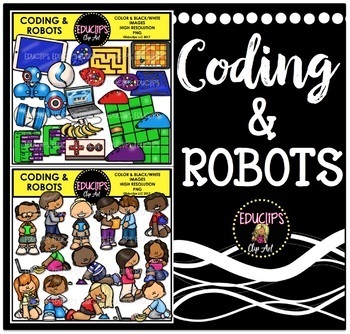
Coding & Robots Clip Art Set {Educlips Clipart}
This is a collection of images of children using coding to move robots.The images in this set are:Blockly coding, ipads, laptop with bananas, mazes, mouse boards, robot mice, robot ball, blue robots & cylindrical robots, children (bot & girl vserions of each) using ipads and robots.62 images (33 in color and 29 in B&W)This set is also available (at a discount) as part of the ROBOTICS CLIP ART MEGA BUNDLEThis set contains all of the images shown.Images saved at 300dpi in PNG files.For
Subjects:
Grades:
K - 3rd
Also included in: Robotics Clip Art Mega Bundle {Educlips Clipart}
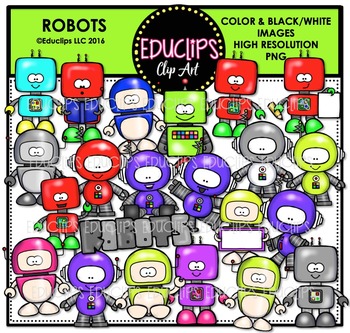
Robots Clip Art Bundle {Educlips Clipart}
This is a collection of little robots pictured in various poses and positions. Some robots are shown with book, writing pencil and paper, dancing and waving and sitting, There are 3 different styles of robots in an array of bright colors.36 images (22 in color and 14 in B&W)This set contains all of the images shown.Images saved at 300dpi in PNG files.For personal or commercial use.Download preview for TOU.This is a zip file. Before purchasing, please check that you are able to open zip files
Grades:
PreK - 4th, Staff
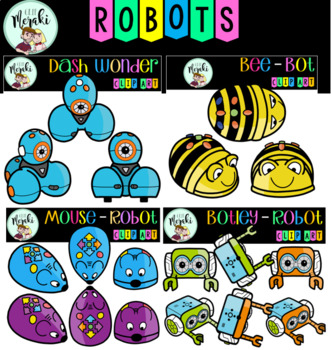
Robotics Clip Art BUNDLE. Robótica Clip Art.
This Bundle includes four different robots: Bee-Bot, Mouse Robot, Dash Wonder and Botley. This set contains 30 image files, which includes 18 color images and 12 black and white images in png. All clip art images are 300dpi for better scaling and printing. Each includes both color and black and white versions!Sets included:BEE-BOT: Frontal Bee-bot (2), one side perspective of Bee-bot (2) and up perspective of Bee-bot (2).MOUSE ROBOT: (Purple and Blue): Frontal Mouse Robot (3), one side perspec
Grades:
PreK - 12th
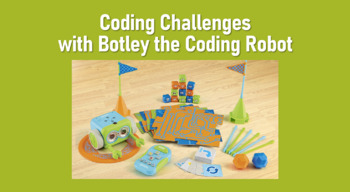
Botley the Coding Robot Resource for Coding Challenges 1-10
This editable PowerPoint file can be used when you are working on Coding Challenges 1-10 with your students and their Botley the Coding Robots! Display these slides while your students are working with Botley. There is a diagram of the Remote Programmer explaining to students what each button on the remote does. Along with several introductory slides showing students how to access Botley's "secrets", there is a slide for each Coding Challenge 1-10. Each slide shows a picture of how to set up Bot
Subjects:
Grades:
PreK - 5th
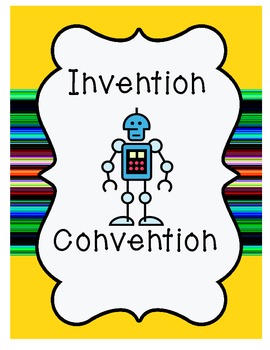
Invention Convention
This packet includes everything you need to run an Invention Convention. Students can choose to actually create an invention, write a report about a famous inventor, or draw and write an essay about an invention they would like to create. The packet also includes an invitation, guidelines for each project, a rubric, and an award certificate.
Subjects:
Grades:
1st - 4th
Types:
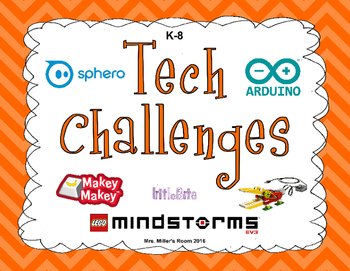
Tech STEM Challenges
This package contains over 20 different STEM challenges that range in complexity. Science, mathematics, engineering, music, and/or literacy, or a combination of these, are embedded into all tasks. Some of these tasks are suitable for Kindergarten through 8th grade, and are specifically related the Ontario Curriculum, although can be used to address Common Core standards as well.
In order to complete these challenges as they were designed, you will need to have access to the following pieces
Subjects:
Grades:
K - 8th
Types:
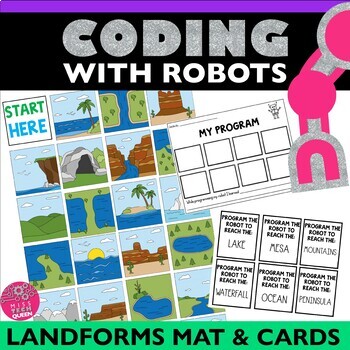
Beebot Robot Activities Landforms Science Geography Coding Mats Low prep Code
Looking to teach coding & robotics in your classroom? This Landform Activity Mat is a great way to teach students how to program robots while incorporating geography in your classroom. Students can practice identifying 24 different landforms.** If you already own the BIG bundle - just redownload - this is included inside for FREE ** ⭐Save 30% when you purchase the GROWING BUNDLE instead of individual mats. Plus receive every added activity for FREE! Click here to view all items included!Can
Grades:
2nd - 5th
Types:

3D Print Your Own Toy Car: A Step-by-Step Tutorial
In this step-by-step tutorial your students (or you) will learn to create a toy car using a program called Tinkercad. The tutorial can be printed as a booklet, viewed as a YouTube video, or viewed step-by-step online. Students may create the car exactly as pictured or create their own inspired car designs.OverviewDo you have a 3D printer but aren't quite sure what to do with it? Are you looking for ready-to-go projects to teach your students valuable 3D design / CAD skills? Do you need creative,
Grades:
3rd - 12th, Higher Education, Adult Education
Types:
Also included in: 3D Print Your Own Toys: Level 1 Bundle
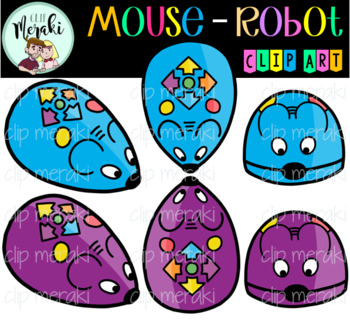
Mouse Robot. Code & Go. Clip Art. Robótica.
A collection of Mouse Robot topper clip art! This set contains 9 image files, which includes 6 color images and 3 black and white images in png. All clip art images are 300dpi for better scaling and printing. This set include:Frontal Mouse Robot (3) Purple and BlueSide perspective Mouse Robot (3) Purple and BlueUp perspective Mouse Robot (3) Purple and BlueKeywords: coding, Mouserobot, STEM, STEAM, code, bee, robótica, robotics, tecnología, technology.THANK YOU SO MUCH!__________________________
Grades:
PreK - 12th
Also included in: Robotics Clip Art BUNDLE. Robótica Clip Art.

Bee-Bot Clip Art. Robótica.
A collection of Bee-bot robot topper clip art! This set contains 6 image files, which includes 3 color images and 3 black and white images in png. All clip art images are 300dpi for better scaling and printing. This set include:Frontal Bee-Bot (2)Side perspective Bee-Bot (2)Up perspective Bee-Bot (2)Keywords: coding, bee-bot, STEM, STEAM, code, bee, robótica, robotics, tecnología, technology.THANK YOU SO MUCH!________________________________________________________________¡Este paquete contiene
Grades:
PreK - 12th
Also included in: Robotics Clip Art BUNDLE. Robótica Clip Art.
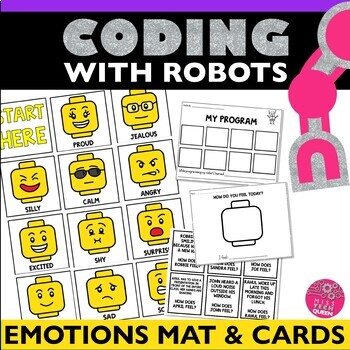
Hour of Code Robot Activities Emotions SEL Robot Mouse Bee Bot Computer Science
Want to incorporate Social Emotional Learning? Looking to teach coding & robotics in your classroom? This Robot Activity Emotion Mat is a great way to teach students how to program robots while identifying feelings. Students will read various scenarios and match the appropriate response.** If you already own the BIG bundle - just redownload - this is included inside for FREE ** ⭐Save 30% when you purchase the GROWING BUNDLE instead of individual mats. Plus receive every added activity for F
Grades:
2nd - 5th
Types:
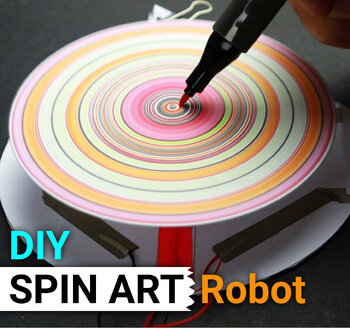
Paper Circuit: DIY Spin Art Robot - Creative Electronics STEAM Activity
Kids can unleash their creativity with this spin art machine while getting hands-on with circuits, motors, and switches. It's a unique blend of art and electronics, perfect for classrooms, makerspaces, and libraries. There are no tools required! All circuits are made using conductive tape, making this a hassle-free STEM and STEAM activity!Try out different effects using markers or liquid colors on the Spin Art Robot!Update: New Stress-Free Workshop webpage (details below)!This project is fun for
Grades:
3rd - 6th
Types:
Also included in: Creative Electronics STEAM Activity Bundle - 3 Simple Paper Circuits
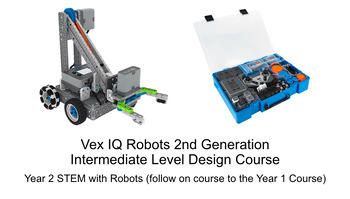
Vex IQ 2nd Gen Intermediate Level (Year 2) Builds and Coding with Blocks
Built for 2nd Gen VEX IQ!!!! 13 weeks of Robotic 2nd Gen VEX IQ lessons with a gazillion challenges. These slides use the VEX code BLOCKS IQ programming language. Includes both engineering (build) and coding activities, links to short video clips, links to STEM activities, coding examples, and more. These lessons are laid out on 100+ google slides and is about 50 hours of my work gathering fun, engaging, learning activities and robotic challenges for anyone new to 2nd Gen Vex IQ (ideal for first
Grades:
3rd - 12th
Types:
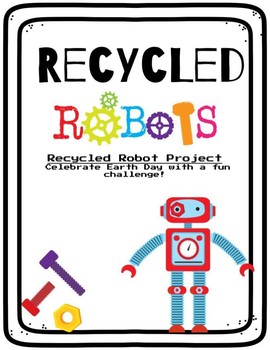
Recycled Robots STEAM Project| Earth Day Project | Editable
This STEAM project includes directions for students to create a recycled robot to help celebrate Earth Day! Or you can decide when to give this project to your students and change up the directions as it is editable!It also includes a robot commercial planning sheet for students to be able to share about their robot. Students could then decide how to produce their commercial whether just getting up in front of the class and reading it or recording it using apps such as imovie, shadow puppet edu,
Subjects:
Grades:
3rd - 5th
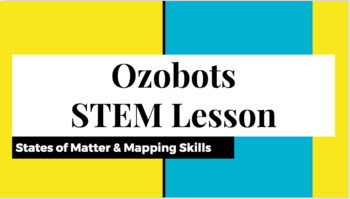
Ozobots STEM Lesson with States of Matter & Mapping
This is a complete lesson on STEM lesson for incorporating using Ozobot Robots to teach States of Matter ; Mapping Skills.
Objectives:
Integrate Ozobot, coding, and the states of matter.
Use coding to make connections to what they were learning in class, the states of matter, which is about the movement of molecules to form a liquid, solid and gas.
Students will construct a map that has a map of the school that has a key, compass rose, and title
Students will use ozobot to guide the class
Subjects:
Grades:
K - 8th
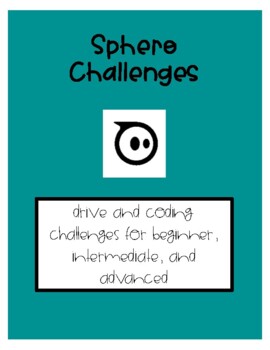
Sphero Challenges
If you have spheros....this is for you!The I have a sphero, now what beginer getting started guide.You can use this immediately! Minimal materials needed.3 Challenge Levels (Beginner, Intermediate, Advanced) Tip: Start with beginner and work in order*2 Sphero Options (Drive Mode or Program Mode) Tip: Start with drive mode, and once students can do this try the activities in the Programming Mode*3 Formats (Whole Page, 4 Per Page, Picture) Tip: whole page (this would be great to print out and lami
Grades:
3rd - 6th
Types:
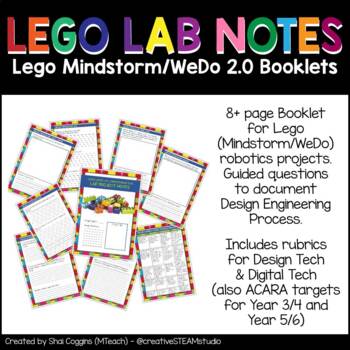
Robotics Project BOOKLET - Design Engineering + Coding w/ Rubrics | Lego WeDo
This 12-page booklet is designed for ROBOTICS PROJECTS (with Lego WeDo / Mindstorm EV3). It contains guided questions/activities that walk students through the Design Engineering Process (8 pages, including cover). It also contains rubrics for design technologies and digital technologies assessment.For educators who use ACARA (Australian Curriculum), the booklet also lists ACARA targets for Year 3 & 4 + Year 5 & 6, to aid in reporting.The booklet is created to be completed as groups, but
Grades:
3rd - 6th
Types:

Robots clip art (3 packs)
Robots clip art (3 packs). This robot bundle includes 3 packs of digital clip arts.
These cliparts are very useful for teachers and educators for creating their school and classroom projects such as for bulletin board, printable, worksheet, classroom decor, craft materials, activities and games, and for more projects.
You will receive:
- Each clipart saved separately in PNG format, 300 dpi with transparent background.
- Each clipart saved separately in JPG format, 300 dpi with white background
Subjects:
Grades:
PreK - 6th
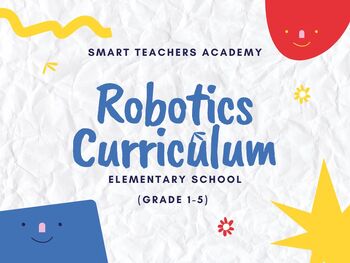
Robotics Curriculum for Elementary School (Grade 1-5)
Our Robotics Curriculum is designed to revolutionize the way educators engage and inspire their students. With technology advancing at a rapid pace, it's essential for students to develop the skills necessary to thrive in the 21st century, and our curriculum is the perfect tool to make that happen.What sets our Robotics Curriculum apart is its hands-on approach. This interactive experience not only captures their attention but also fosters a deeper understanding of complex STEM concepts.Educato
Grades:
2nd - 5th
NGSS:
K-2-ETS1-2
, K-2-ETS1-3
, K-2-ETS1-1
, 3-5-ETS1-3
, 2-LS4-1
...
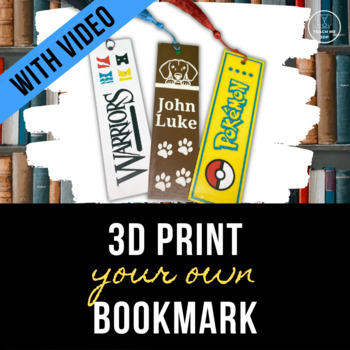
3D Print Your Own Bookmark: A Step-by-Step Tutorial
Do you have a 3D printer but aren't quite sure what to do with it? Are you looking for ready-to-go projects to teach your students valuable 3D design / CAD skills? Do you need creative, engaging STEM activities? Then Teach Me 3DP Tutorials were designed for you.OverviewIn this step-by-step tutorial your students (or you) will learn to create a bookmark using a program called Tinkercad. (Tinkercad is a free online program for designing 3D printable objects.) Students will learn to use tex
Grades:
3rd - 12th, Higher Education, Adult Education
Types:
Also included in: 3D Print Your Own School Supplies: Level 1 Bundle

STEM challenge - recycled robots
Investigate how our skeletal system helps us move then relate this information to how machinery moves.
Build a robotic hand (credit from http://aclassofone.blogspot.com.au/) before the the real fun begins!
Collect boxes, cans, plastic bottles, buttons etc. to engineer your very own robot.
I got my Y1 students to label their robot with their own robot name and a short description of how their robot moves.
The file is PowerPoint and comes with lesson notes on each slide.
Subjects:
Grades:
1st - 6th
Showing 1-24 of 101 results