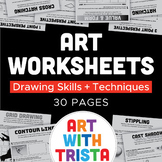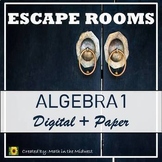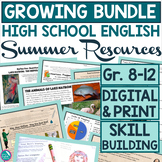12 results
9th grade graphic arts internet activities by TpT sellers for TpT sellers

Cutting out an image using Pixlr and Creating a Poster.
This lesson teaches students how to cut out out a specific image from a background and then use that image to create a poster. This is a great lesson for teachers who want to create great looking presentations!. The students will find an athlete, musician or celebrity and remove them from the background. Then they will create a poster from that image. The students can take what they learn and then use it to make better presentations. My students love the results of this lesson and you will too!
Grades:
5th - 12th, Staff
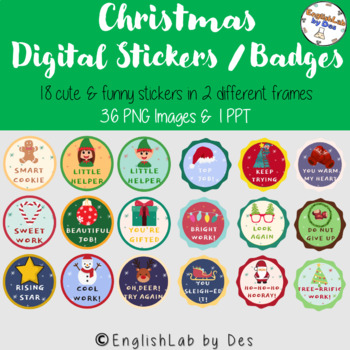
Christmas Digital Stickers / Badges (Printable & Virtual)
Download these 36 Christmas stickers/badges for your virtual classroom. More specifically the zip file includes:36 PNG images of 18 different cute & funny Christmas stickers/badges ; each of them has 2 frames1 PPT with all of the stickers together ready to copyIf you like this you can, also, check out my other Christmas resources here.
Grades:
PreK - 10th, Adult Education
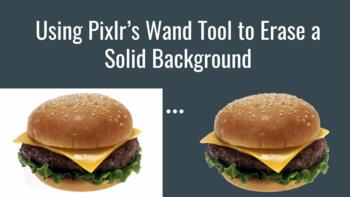
Using Pixlr's Wand Tool to Erase a Solid Background - Remove Backgrounds Easily
This tutorial teaches students how to use wand tool to remove a solid background with the free online photo editing program Pixlr. This is a great tutorial for TPT sellers as well. Have you ever found the perfect image, but can't get rid of the background? This tutorial will show you how. This is a step by step guide. Even a first time user should be able to follow along. This will definitely improve the look of student made presentations if they follow this tutorial. The tutorial is provided as
Grades:
4th - 12th

Putting an image onto any shape with Pixlr - Perfect for TPT sellers!
I created this lesson because this was something that I always wanted to learn how to do. In this lesson students will be able to take any image and make it into any shape with the free online editing program Pixlr. This would be great for TPT sellers to spruce up their presentations. Once you learn this lesson it is very easy to repeat. No prior knowledge of Pixlr is required. This will improve student presentations as well! The tutorial is provided as a pdf and with a link to the Google Slides
Grades:
5th - 12th
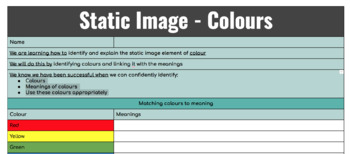
Static Image - Colours
This engaging resources will allow your students to unpack colours within static image. They will need to match colours to their colour meanings before exploring well known New Zealand logos. This NZ resource is suitable for Level 3 and Level 4 of the NZC.WALHT: We are learning how to identify and explain the static image element of colourWe will do this by identifying colours and linking it with the meanings SC: We know we have been successful when we can confidently identify:ColoursMeanings o
Grades:
5th - 9th
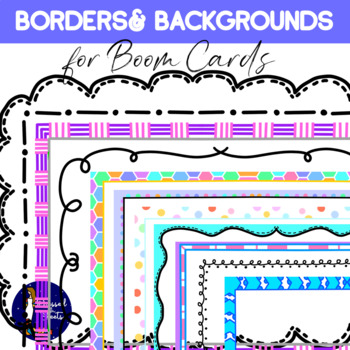
Backgrounds and Borders for BOOM Cards Pack
Backgrounds and Borders for BOOM cards BUNDLEThis BUNDLE of borders and backgrounds contains 371 designs specifically for BOOM cards. They are all sized to fit perfectly snug in your BOOM decks! Contains black and white borders, colorful borders, simple borders, polka dots, abstract, curves, and more! Check the thumbnails to get an idea of what the borders will look like. This pack contains a total of 371 .PNG clips @ 300 DPI.All images come in a ZIP file! =)Did you know?All clip art in Dressed
Subjects:
Grades:
PreK - 12th, Staff
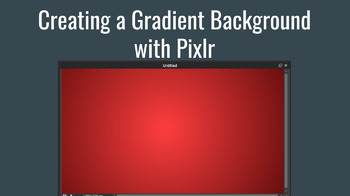
Creating a Gradient Background with Pixlr - Great for TPT Sellers
This is another one of those lessons I wish I had when I first started working with presentations and images. This lesson teaches students how to make quick gradient backgrounds using the free online photo editing program Pixlr. Plain colored backgrounds just look so boring compared to these gradient ones. It is such a simple thing but it makes such a difference. The lesson comes as a pdf and with a link to the fully editable Google Slides presentation. This is a step by step guide for anyone to
Grades:
5th - 12th

Digital Wallpaper: Uniquely Made by Him
The number one app I use at school is Google Chrome. I got tired of seeing the plain white background on my drive so I decided to spice it up by designing backgrounds. I like to add movement to each of my backgrounds to make them sparkle!
Subjects:
Grades:
PreK - 12th, Higher Education, Adult Education, Staff
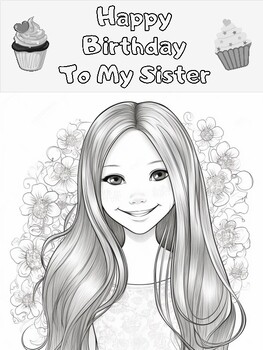
Happy Birthday To My Sister Coloring Pages | 2 Pages
Sister's birthday coloring page. No preparation include 1 coloring page and 1 for note is perfect for celebrating your sister's birthday. Just print it out and keep it on hand at all times. A sister's birthday will make the sister get excited and happy. Can stick it in your notebook or take it home and leave it in your room for surprise.
Subjects:
Grades:
PreK - 12th, Higher Education, Adult Education, Staff
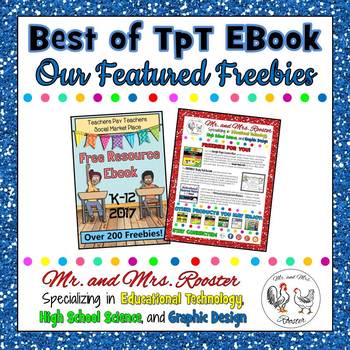
Mr and Mrs Rooster's Freebies Page from the TpT Social Marketplace EBook
This free download is our featured page from the Best of Teachers Pay Teachers Marketplace Social Group EBook. Our Page:- Introduces our store- Contains links to three of our featured freebies- Gives you a glimpse of other products that you may enjoy from our store- Provides links to our social media accounts so that we can stay connected! The three freebies included on our page are snapshots of the many wonderful resources that we offer in our store. We specialize in Educational Technology, Hig
Grades:
5th - 12th, Higher Education
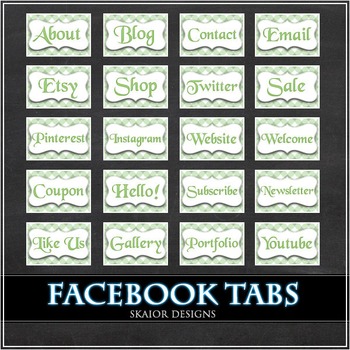
Green Facebook Tabs
♥ You will receive:
20 fb tabs cliparts in PNG format + 1 empty tab. High-resolution 300 dpi.
-----------------------------------------------------------------------------
♥ Please Note!
Since all monitors are different, colors may appear differently on the printed image than on your monitor.
♥ License:
-----------------------------------------------------------------------------
These images are intended for personal use only!
You CAN:
Use this on your facebook pages, blogs, websit
Subjects:
Grades:
PreK - 12th, Higher Education, Adult Education, Staff
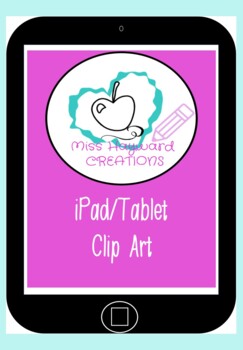
iPad/Tablet Clip Art
iPad/Tablet Clip Art made by yours truly.
Subjects:
Grades:
PreK - 12th, Higher Education, Adult Education, Staff
Showing 1-12 of 12 results