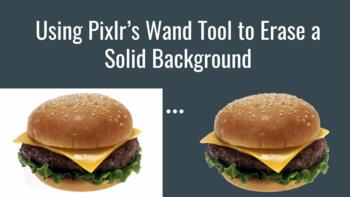Using Pixlr's Wand Tool to Erase a Solid Background - Remove Backgrounds Easily
Lance Grimsley
226 Followers
Grade Levels
4th - 12th
Subjects
Resource Type
Formats Included
- Zip
- Internet Activities
Pages
18 pages
Lance Grimsley
226 Followers
Compatible with Digital Devices
The Teacher-Author has indicated that this resource can be used for device-based learning.
Description
This tutorial teaches students how to use wand tool to remove a solid background with the free online photo editing program Pixlr. This is a great tutorial for TPT sellers as well. Have you ever found the perfect image, but can't get rid of the background? This tutorial will show you how. This is a step by step guide. Even a first time user should be able to follow along. This will definitely improve the look of student made presentations if they follow this tutorial. The tutorial is provided as a pdf document and with a link to a fully editable Google Slides Presentation. Updated for the newest version of Pixlr!
Total Pages
18 pages
Answer Key
N/A
Teaching Duration
N/A
Report this resource to TPT
Reported resources will be reviewed by our team. Report this resource to let us know if this resource violates TPT’s content guidelines.