1,237 results
Test preparation instructional technology tools for common core videos
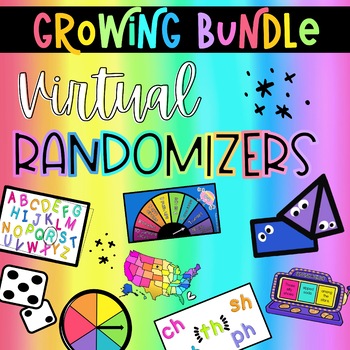
Virtual Randomizer BUNDLE | Distance Learning Teaching Tools
*** THIS IS A SEPARATE BUNDLE FROM OUR HOLIDAY RANDOMIZER BUNDLE ***Holiday Randomizer BundleUse these MP4 video files to enhance any lesson or subject area! With virtual learning or in-person instruction, this will save teachers time and money by taking the place of actual manipulative and tools.* These video files are compatible with PowerPoint, Google Slides, Canvas, Nearpod, Schoology, and many more learning platforms.THIS PRODUCT COMES WITH THE 70+ RANDOMIZERS:K-2 LANGUAGE[[GRAMMAR]]- Upper
Grades:
PreK - 8th
Types:
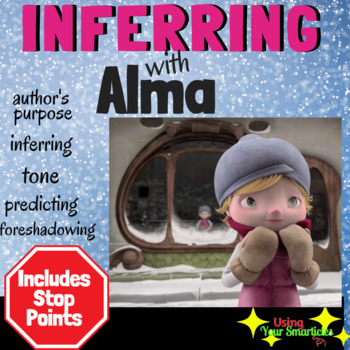
Inferring with Alma
This product is a companion sheet for the video Alma . https://youtu.be/irbFBgI0jhM. Your students will be RIVETED by this film!!This video features an adorably animated little girl strolling through the city on a winter day. Oddly, she spots a doll in a window of a shop, and the doll looks exactly like HER!!As the story unfolds, students are provided with 'stop' points featuring a variety of inferring skills: ✨Inferring Author's Purpose✨Inferring Tone✨Inferring Character Behavior✨Inferring St
Grades:
5th - 8th
Types:
Also included in: Inferring Skills BUNDLE
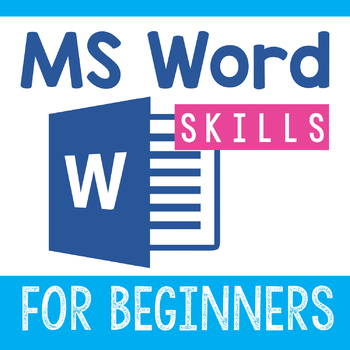
Microsoft Word Lessons for Beginners
Word Skills for Beginners. Do you need your students to master the basics of Microsoft Word so that they can use it independently? This set of lessons will get them there.5 lessons to teach the skills of:changing fontsadding pictureslayeringspell checkmaking bulleted listsEach lesson includes an instructional video for the students and a template to practice each skill.This version of Word Skills for Beginners requires no prior knowledge. Each lesson can be done separately or during consecutive
Grades:
1st - 2nd
Types:

Business Lessons Ultimate Bundle
This ULTIMATE BUNDLE contains a COMPUTERS COURSE and MARKETING COURSE. I have been teaching these dynamic courses for over 18 years! The Computer Course topics include Google Drive or Microsoft, design software, website development, computer crime, e-waste, staying safe online, artificial intelligence and many more! The Marketing Course topics include Marketing Fundamentals, Trends in Marketing, Digital Marketing and Analyzing Companies. These courses are regularly updated with new videos, imag
Subjects:
Grades:
6th - 11th
Types:
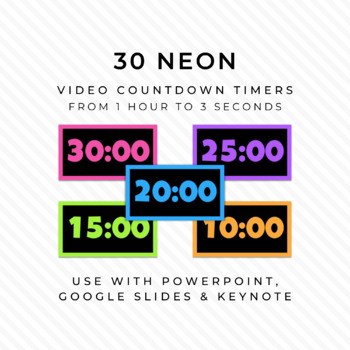
30 NEON & BLACK Video Countdown Timers - For PowerPoint, Slides, Keynote
◆◆◆ I have multiple timer sets. CLICK HERE to see which style best fits your needs. ◆◆◆These cheery timers come in five neon colors—orange, pink, purple, blue, and green (only one color per time increment, though!). They also have a chime at the end. Use them to bring a little pop of color to your classroom management.Ways to Use Video Countdown TimersTiming Warm Ups / Exit Tickets - keeping your students on taskQuiet Work Time - setting a goal of whole class focused workTimed Assessments - no
Grades:
K - 12th
Types:

Microsoft Excel Lessons for Beginners
Excel Skills for Beginners. Do you need your students to master the basics of Microsoft Excel so that they can use it independently? This set of lessons will get them there.5 lessons to teach the skills of:filling in a chartmaking graphsworking with cellsformulascreating charts and graphs independentlyEach lesson includes an instructional video for the students and a template to practice each skill.This version of Excel Skills for Beginners requires no prior knowledge. Each lesson can be done se
Grades:
1st - 3rd
Types:
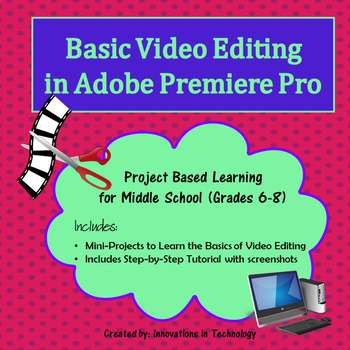
Basic Video Editing in Adobe Premiere Pro | Distance Learning
Basic Video Editing in Adobe Premiere Pro gives students a step-by-step lesson to learn the basic skills needed for video editing: Adding and editing files, working with audio, creating titles, and rendering and saving your project. The lesson provides step-by-step instructions and also includes links to tutorials students can use as they need to complete the lesson. Students create a short project as they follow the mini-lessons and then demonstrate their learning through a short creative p
Grades:
6th - 12th
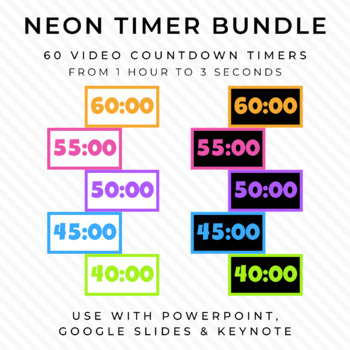
BUNDLE - 60 NEON Video Countdown Timers - For PowerPoint, Google Slides, Keynote
◆◆◆ I have multiple timer sets. CLICK HERE to see which style best fits your needs. ◆◆◆This BUNDLE includes the neon timers with options for both black and white backgrounds. For the individual sets, see HERE for the Neon & White and HERE for the Neon & Black.These cheery timers come in five neon colors—orange, pink, purple, blue, and green (only one color per time increment, though!). They also have a chime at the end. Use them to bring a little pop of color to your classroom managemen
Grades:
K - 12th
Types:

Google Drive Basics: 3-Course Bundle
Complete set of 3 video courses--over two full hours of video tutorials--teaching you and your students how to use Google Drive and three of its most academically useful tools: Docs, Slides, and Forms.*************************************************************************** This bundle has been partially updated as of September 14, 2020: The Intro to Drive section and the Docs Basics course are all updated. Slides and Forms are still in their 2018 versions. Due to the constantly changing natur
Grades:
6th - 12th
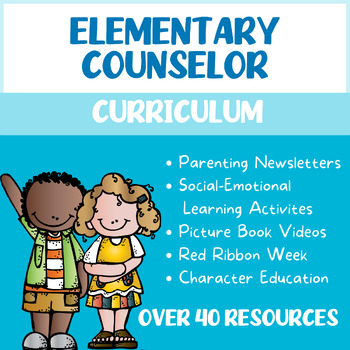
ELEMENTARY SCHOOL COUNSELOR CURRICULUM
Get everything you need as an elementary school counselor AND save 25% when you purchase this HUGE bundle: Character Education, Red Ribbon Week, Parenting Newsletters, Responsive Services/Small Groups (Print-n-Go Activity Books), Guidance Lessons (Picture Book Videos), Mindful Relaxation Coloring PagesOVER 30 INSTANT DOWNLOADS (SAVE WHEN YOU BUY THE BUNDLE)Red Ribbon Week Activity Guide(Grades K-6) Are you an elementary school teacher or counselor who's been searching for timesaving ways to prom
Grades:
K - 6th
Types:
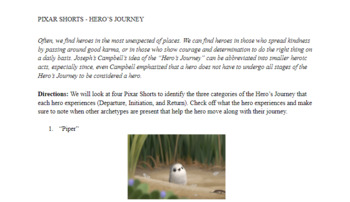
The Hero's Journey Through Pixar Shorts
Have your students track the Hero's Journey through four Disney Pixar Shorts! Heroes come in many sizes, and when teaching the Hero's Journey, we need to emphasize that not all of Campbell's stages need to occur in a hero's life to make them a true hero. So, what better way to prove this than by showing short four-six minute films? With this assignment, students will be asked to write out only the three major parts of the Hero's Journey that they examine while viewing the Pixar shorts. Students
Grades:
5th - 12th
Types:
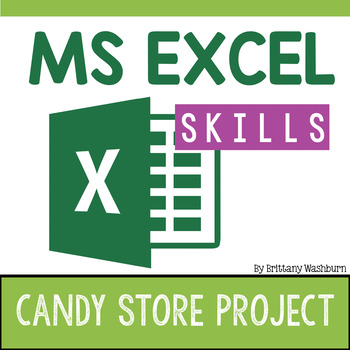
Excel Skills Project - Candy Store
Do you need your students to go more in depth with Microsoft Excel so that they can use it independently? This project will get them there.Through the example of a Candy Store, students will practice the following skills:Functions and FormulasConditional FormattingSortingCharts and GraphsThis Excel Skills Project requires some prior knowledge. They should be familiar with working with cells, copying and pasting, highlighting textProvided in a zipped file, this resource includes a 24 minute instr
Grades:
4th - 7th
Types:

How to Use iMovie App: Charts and Video Tutorials
Unlock your students potential by integrating videos into your curriculum! 21st century teaching requires giving students a voice to learn, grow, and prepare for the world beyond the classroom walls.
When students DO...they LEARN! What better way to foster students' potential than incorporating a "hands-on" approach to learning through use of video creation. Take their DOK to the highest level with projects, assessments, and presentations.
This packet includes two versions for teacher use:
1
Grades:
1st - 8th
Types:
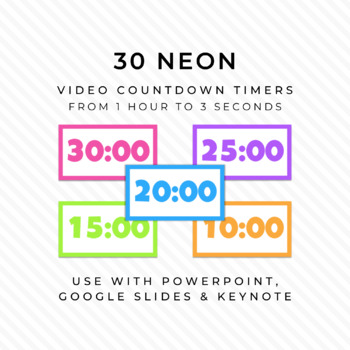
30 NEON & WHITE Video Countdown Timers - For PowerPoint, Slides, Keynote
◆◆◆ I have multiple timer sets. CLICK HERE to see which style best fits your needs. ◆◆◆These cheery timers come in five neon colors—orange, pink, purple, blue, and green (only one color per time increment, though!). They also have a chime at the end. Use them to bring a little pop of color to your classroom management. Ways to Use Video Countdown TimersTiming Warm Ups / Exit Tickets - keeping your students on taskQuiet Work Time - setting a goal of whole class focused workTimed Assessments - no
Grades:
K - 12th
Types:
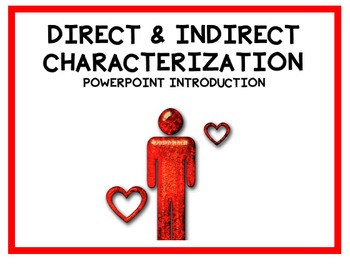
Direct and Indirect Characterization PowerPoint Introduction
This item is a PDF about Direct and Indirect Characterization. YOU MAY REQUEST A GOOGLE PRESENTATION TO BE SHARED WITH YOU AFTER YOU PAY FOR THIS ITEM!
It includes:
*Definitions
*Examples
*Practices with Answers
*Video Worksheet
*Video Clips
*Answer Key
Grades:
7th - 10th
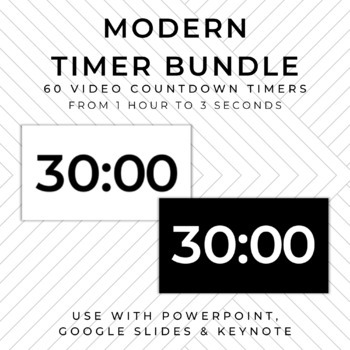
BUNDLE - 60 MODERN Video Countdown Timers - PowerPoint, Google Slides, Keynote
◆◆◆ I have multiple timer sets. CLICK HERE to see which style best fits your needs. ◆◆◆This BUNDLE includes the MODERN timers with options for both black and white backgrounds. For the individual sets, see HERE for the Modern with white background. and HERE for the Modern with black background.Ways to Use Video Countdown TimersTiming Warm Ups / Exit Tickets - keeping your students on taskQuiet Work Time - setting a goal of whole class focused workTimed Assessments - no more, “How much time do w
Grades:
K - 12th
Types:
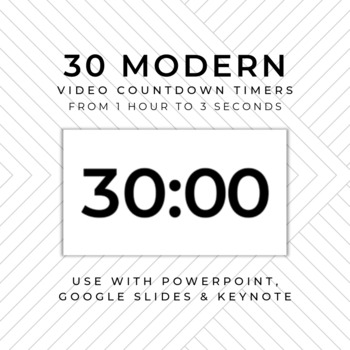
30 MODERN (W) Video Countdown Timers - For PowerPoint, Slides, Keynote
◆◆◆ I have multiple timer sets. CLICK HERE to see which style best fits your needs. ◆◆◆Ways to Use Video Countdown TimersTiming Warm Ups / Exit Tickets - keeping your students on taskQuiet Work Time - setting a goal of whole class focused workTimed Assessments - no more, “How much time do we have left?”Break Time - showing students how much free time they have Stations / Centers - alerting students when they have to switch activitiesGames - increasing competition with a little time pressureShar
Grades:
K - 12th
Types:
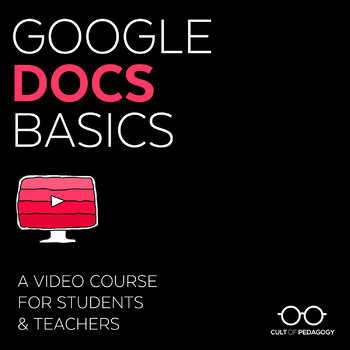
Google Docs Basics: A Video Course for Students & Teachers
Teach yourself and your students to make the most of Google Docs with this 13-lesson video course, including printable Quick Notes and a differentiated Skills Challenge, to apply what you learn right away!***************************************************************************This course was updated in September 2020 to reflect the current features of Google Drive. Due to the constantly changing nature of Google products, this will be the last update.******************************************
Grades:
6th - 12th

Testing Strategies Song Lyrics PowerPoint and Music Video
Testing Tips is a testing strategies rewrite that can be sung to the tune of Baby Shark by Pinkfong. It reminds students of important test-taking strategies, such as thinking good thoughts, pacing yourself, and showing your work. This resource includes a PPT without music and a music video. Do the Baby Shark dance, too!MUSIC licensed by Envato Music and Audio Jungle. You must provide your own singers.The following items are included:• Testing Tips music video (1:40)• Testing Tips song lyrics PPT
Grades:
3rd - 4th
Also included in: Testing Pep Rally Mega Bundle
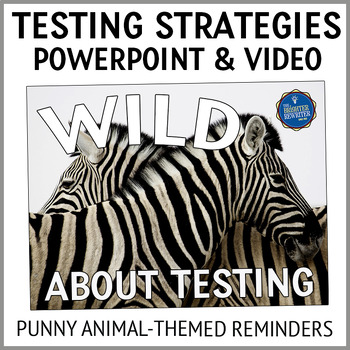
Testing Strategies PowerPoint and Music Video Animal Theme
Use this PPT and music video with punny animal photos to encourage students before standardized testing and remind them of testing strategies in a comical way. In the classroom, students enjoy seeing the animals and discussing each rule and reminder. For testing pep rally assemblies, show the PPT while one speaker reads the words aloud as they are written, and another speaker tells the audience what the words really mean. Or show the video in between performances on stage! The video features jun
Grades:
3rd - 5th
Also included in: Testing Pep Rally Bundle
31:59
Create your Own Powerpoint Game Tutorial
Create your own Powerpoint game in no time! The video will teach you how to create a PowerPoint game from scratch. You learn to create buttons, animate texts and shapes, and more! This video teaches to your create a game step-by-step and includes handouts to help your create your game even faster. The video is broken up into 5 modules with lessons in each module. Pauses in the video allows you to stop and work on your own game before coming back and finishing the video. This is perfect for creat
Grades:
Not Grade Specific
Types:
0:52
Phonics Time COMPLETE Set Distance Learning Homeschool Compatible
This set of 31 phonics videos will give your students a comprehensive understanding of everything from letters and sounds, to the "magic e," to some of the most complex spelling patterns in the English language. Please click on the preview to see short clips of "ABC Fun" and "That Magic E." These songs were piloted with a group of 80 teachers and 1500 students to ensure maximum effectiveness in the classroom--and I have been modifying them based on action research and responses from other teache
Grades:
K - 2nd
Also included in: Kindergarten Music and Videos BUNDLE
18:24
Math Centers: Tips & Tricks for Making Centers Work in Your Classroom
Math centers offer just-right spiral review for all of your students, as well as, provide you the opportunity to meet with small groups of students for guided math. In this Teaching on Demand video, I'll share how I set-up and organize my math centers, as well as, my favorite ways to streamline math center differentiation.
Teaching on Demand videos couple a high-quality instructional video with the materials and centers needed to implement the teaching strategy in your classroom.
Downloading
Subjects:
Grades:
K - 2nd
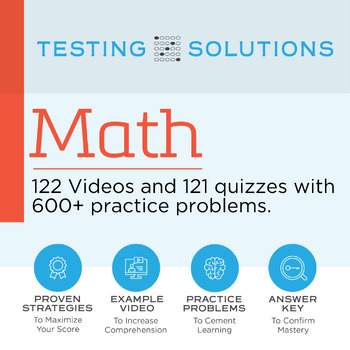
Comprehensive Guide To The ACT Math Section
This bundle contains 122 ACT test prep videos and 121 practice quizzes for the Math Section of the ACT. Each quiz has roughly 5 questions per video. There is no quiz for the section introduction. Each quiz includes an answer key. They are the same proven concepts and strategies that have been used for more than 15 years to help maximize the test scores of more than 3,000 students in a one-on-one private tutoring setting and countless students online. It is like having a professional private ACT
Subjects:
Grades:
9th - 12th
Types:
Showing 1-24 of 1,237 results

