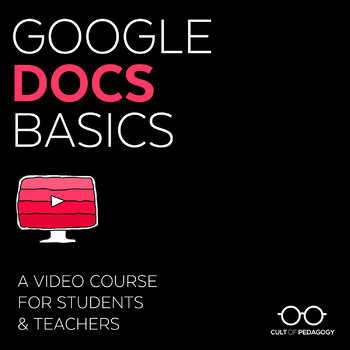Google Docs Basics: A Video Course for Students & Teachers
- Zip
- Internet Activities
What educators are saying
Description
Teach yourself and your students to make the most of Google Docs with this 13-lesson video course, including printable Quick Notes and a differentiated Skills Challenge, to apply what you learn right away!
***************************************************************************
This course was updated in September 2020 to reflect the current features of Google Drive. Due to the constantly changing nature of Google products, this will be the last update.
***************************************************************************
To many people, Google Drive is just a simple online storage system like Dropbox. But it’s so much more than that! Yes, you can store files in Google Drive, and yes, you can organize them nicely into folders, but Drive also has a collection of FREE built-in tools that allow you to create new projects right inside Google Drive, including Google Docs, a word processing program that serves the same basic function as Microsoft Word.
With Google Docs, students can do narrative writing, informational writing, and argumentative writing. They can collaborate with other writers, insert images and link to other forms of multimedia to enhance their writing. The can use the built-in research tools to check spelling, find resources to support their writing, and even cite those sources properly. And when final drafts are ready, students can use Google Drive to publish their writing and share it with others.
Sounds great, right? But what if you don't know how to use Google Docs? What if your students need to learn how to use it? Should you spend hours demonstrating the tool yourself, or combing through YouTube trying to gather video tutorials that will do it for you? And what about kids that don't pick up the skills right away? Should you go back and re-teach them? What about the kids that already know how to use these tools? Should they be expected to sit through lesson after lesson covering skills they have down pat?
This course is the answer to all your questions. It will teach you and your students the basic skills of Google Docs without you having to spend a single moment teaching it yourself. In this course, you get:
Video Tutorials: Video files you store in your own Drive--no need to deal with blocked access to YouTube! The videos are short, clear, and demonstrate exactly how to perform the major functions of each tools. Once you load them into your Drive (which I teach you how to do in the Teacher's Manual) and give students access to them, students can watch them whenever they need to. Having the tech instruction all set up allows YOU to engage with students about the content. If a student needs a refresher on a particular skill, they can just return to the video.
Quick Notes: Printable pages of hints that remind students of where to click for what task, so students don't always have to re-watch the videos if they only need a fast reminder. Quick Notes are designed to work both in a 3-ring binder OR composition-size notebooks (just cut on the line for a perfect fit!).
Skills Challenge: This may be the best part. To give students practice in the new skills they are learning, the Skills Challenge is a sample project students complete with the tool. The Challenge is differentiated--offering 3 tiers of difficulty--so you can meet the needs of a variety of learners. AND a sample finished product is provided for each level of the Challenge, so you and your students have a clear model of what a correctly done project should look like at every level.
Teacher's Manual: A 14-page manual provides clear instructions for setting up materials, suggests possible teaching approaches for working through the lessons, and offers helpful hints for keeping things running smoothly.
***************************************************************************
NOTE: This course is designed for schools whose students are already set up with Google accounts. These accounts are free. If your students do not have Google accounts yet, please speak to your school’s tech coordinator before purchasing this course.
***************************************************************************
FREE PREVIEW:
To let you judge the quality of these lessons yourself, I am making the first three videos, from an earlier version of the "Intro to Drive" section, available on YouTube. You can view these videos here:
Video 2: Managing Files & Folders
***************************************************************************
Want to learn more tools? Get the Bundle!
***************************************************************************
This course is also available as part of a 3-course bundle, Google Drive Basics, where it is bundled with full courses in Google Slides and Google Forms. Take a look:
Google Drive Basics: 3-Course Bundle
***************************************************************************