292 results
Critical thinking instructional technology tools for common cores for Microsoft OneDrive
Sponsored
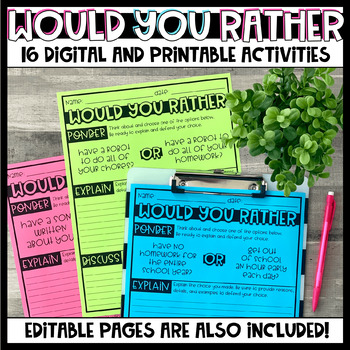
Would You Rather Prompts - Digital and Printable Activities - Writing
It seems like every conversation I overhear my students having starts with, “Would you rather...”! I remember having the same conversations with my friends when I was in school!! So, why not use conversations that students are already having and apply them to critical thinking, opinion writing, and collaborative discussions!!This resource includes 16 Would You Rather prompts and comes in two formats: DIGITAL and PRINTABLE!! Editable versions of each are also included!These activities can be used
Grades:
2nd - 6th
Types:
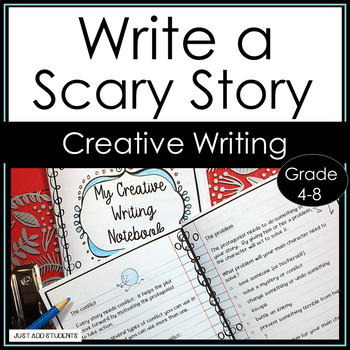
Write a Scary Story: Creative Writing Notebook Activities Print and Digital
Your students will love writing their own scary stories with this print and digital notebook. This resource guides them step-by-step through setting up the plot, characters, setting, and theme. The end result is a creative writing project your students will feel successful about.Students usually get bogged down by a creative writing assignment -- but this resource breaks all the elements of a good story down into manageable pieces. You're students will know exactly what they want to write -- b
Grades:
4th - 8th
Types:
Also included in: Writing Activities for the Whole Year Digital Bundle
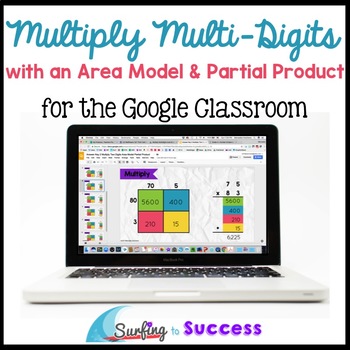
Multiply Multi-Digit Numbers Area Model & Partial Products for Google Classroom
This Google Slides Resource works well for Distance Learning. This digital interactive math resource for your Google classroom helps your students learn to multiply multi-digit numbers using the area model (also known as box method) and Partial Product Algorithm. There are four levels: Two Digit by One Digit Multiplication, Three Digit by One Digit Multiplication, Two Digit by Two Digit Multiplication, and Three Digit by Two Digit Multiplication.Following color coded step by step instructions st
Grades:
4th - 5th
Types:
Also included in: 5th Grade Math for the Google Classroom & Distance Learning
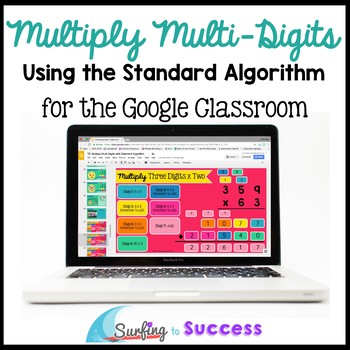
Multiply Multi-Digit Numbers Standard Algorithm Interactive for Google Classroom
Works well for Distance Learning! This digital interactive math resource for your Google classroom helps your students learn to multiply multi-digit numbers using the standard algorithm. There are four levels: Two Digit by One Digit Multiplication, Three Digit by One Digit Multiplication, Two Digit by Two Digit Multiplication, and Three Digit by Two Digit Multiplication.Following color coded step by step instructions students become fluent at multi-digit multiplication. Each level has student t
Grades:
4th - 5th
Types:
Also included in: 5th Grade Math for the Google Classroom & Distance Learning
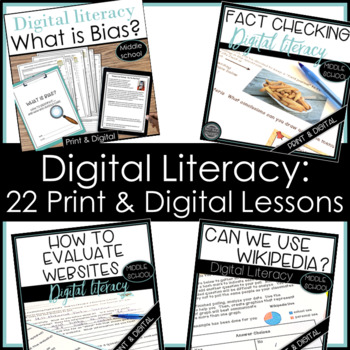
Analyze Bias Evaluate Websites Fact Check Wikipedia Research Skills Bundle
Print & digital versions! You'll have everything you need to teach the essentials of digital literacy and research skills with this bundled product. Sharpen students' critical thinking skills by engaging them in interesting, real-life learning tasks. Here's what teachers are saying about my Digital Literacy resources:"I think this may be the most thorough and well done resource I have ever purchased on here. THANK YOU. You're attention to detail and thoroughness have made my day so much si
Grades:
5th - 10th
Types:
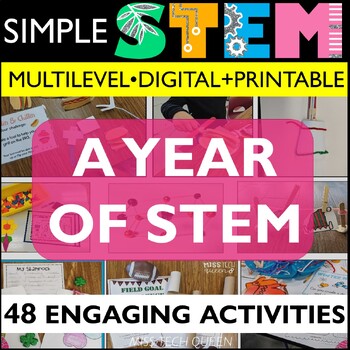
STEM Challenges & Activities for the Year STEAM Team Building Summer No Prep
Looking to use STEM Challenges and activities in your elementary classroom? These hands on simple STEAM activities are low prep and use common classroom materials. These STEM activities are both digital and printable! There are STEM challenges and activities for the entire year for you to use - 48 challenges! You will find just what you need for Back to School, Team Building, Fall, Winter, Spring and Summer STEM fun! This STEM Bundle includes STEM challenges and STEM activities for the entire ye
Grades:
K - 5th
Types:

Coding Digital Interactive Activities in Google Slides - All Seasons Bundle
These Coding Activities are perfect for your grades 2-5 students. These are fully digital and can be used through Google Slides or PowerPoint. Let your students learn about computer languages in a fun and engaging way. These activities are independent click and go lessons on binary, coding, and problem solving. Perfect for the ISTE standard Computational Thinking. They would even be great for your STEM time in class or your Maker Space during the Hour of Code!BUNDLE of All 4 Seasons of Coding Di
Grades:
2nd - 5th
Types:

Computers Course
I have been teaching this dynamic Computers Course for over 18 years. Topics include Google Drive or Microsoft, design software, website development, creating videos, computer crime, e-waste, staying safe online, artificial intelligence and many more! The resources are regularly updated with new videos, images, student exemplars and instructions. Note: This course explores a variety of Educational Technology Websites. The Website Names are not listed in this description due to trademark guidelin
Grades:
6th - 11th

How to Identify Bias Online Activities Digital Literacy
Just what you need to teach bias! This print and digital resource has everything you need to teach this valuable critical thinking skill in our online world. Ready to use -- includes websites, questions, student notes, practice, and more!Here's what teachers are saying about my digital literacy resources:"Big packet full of so many options. Really gets kids thinking. Thanks for creating exactly what I was looking for.""Great resource to teach students about possible bias when they are rese
Grades:
5th - 10th
Types:
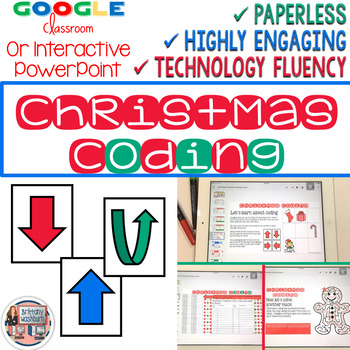
Christmas Coding Digital Interactive Activities (Hour of Code)
Digital Christmas Themed Coding Activities for your grades 2-5 students. These are fully digital and can be used through Google Slides or PowerPoint. Let your students learn about computer languages in a fun and engaging way. These activities are independent click and go lessons on binary, coding, and problem solving. Perfect for the ISTE standard Computational Thinking. They would even be great for your STEM time in class or your Maker Space during the Hour of Code!What activities are included?
Grades:
2nd - 5th
Types:
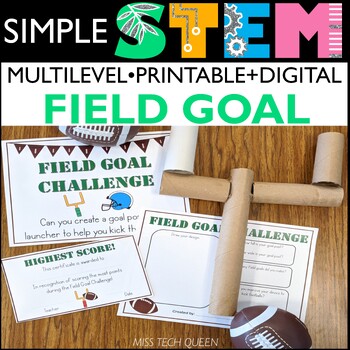
Football STEM Challenge Low Prep Goal Post Sports STEAM Super Bowl Activities
Ready, Set, Hut! Celebrate the Super Bowl with this hands-on STEM Football Activity. Students will be challenged to create a field goal and a launcher (catapult) to kick their "football". This football STEM Challenge includes a digital & printable version for all classroom needs. ⭐ This Football STEM Challenge in included in the Year of STEM Bundle. Get 48 challenges for $2 each. Save 30%THE STEM CHALLENGE:Your students can create one or both, a field goal and a launcher (catapult) Test out
Subjects:
Grades:
2nd - 5th
Types:
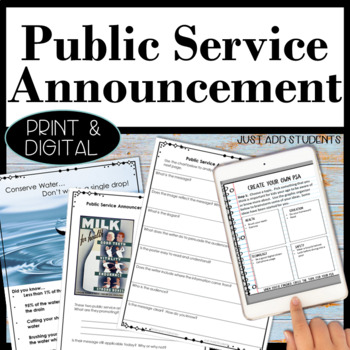
Persuasive Writing Public Service Announcement Activities Write and Analyze
Your students will love analyzing, researching, and creating their own PSA with this ready-to-use resource. What an engaging way to introduce persuasive language and writing. Lots of practice means your students are confident as they create their own PSA.Digital and print -- guides your students step-by-step through the process – from analyzing what a PSA is and does to choosing their own topic, researching and creating it. This is what you'll get:print and digital versionstips and suggestions
Grades:
5th - 8th
Types:
Also included in: Writing Activities for the Whole Year Digital Bundle

Digital Typing Skills with Keyboard Basics Learn & Practice the Keyboard Layout
Digital Keyboard basics for the beginner keyboarder. In 12 activity slides, students will learn where the letters and numbers are on the keyboard and which fingers to use for which letters on the keyboard. All color coded to help memorization and visualization. The best part is that these activities are paperless. They are made for Google Drive and can also be use with Microsoft OneDrive (directions in file). Any device that can access Google Slides can be used to complete these digital interact
Grades:
PreK - 1st
Types:
Also included in: Tech Skills Back to School Bundle 30% off
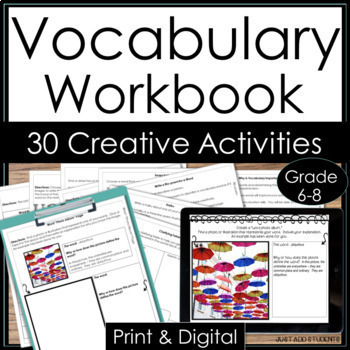
Vocabulary Activities 30 Fun Creative Word Study Tasks
With 30 print & digital activities, this workbook makes teaching vocabulary fun, easy, and ready to go! Editable word lists, checklists, and lots of creative ways for your students to engage with learning new vocabulary! Choices galore!Use with your words or the editable vocabulary "menu" provided.Assign one, some, or all activities -- so flexible! Use for self-paced activities, book clubs, independent reading, or whole class word studies. This resource includes:"vocabulary collectors"vo
Grades:
4th - 8th
Types:

Microsoft 365 Bundle Lessons & Activities
TEACH WITH TECH INC. has been teaching students computer applications including Microsoft for over 18 years! This bundle has lessons and activities for teaching students about the programs in Microsoft 365.TOPICS1. WORD (Word Processing)2. POWERPOINT (Presentations)3. EXCEL (Spreadsheets and Charts)4. PUBLISHER (Desktop Publishing)5. FORMS (Surveys and Quizzes)6. SWAY (Presentations)7. ONENOTE (Digital Notebook and Annotating PDFs)UPDATE: This bundle now includes lessons for the ONLINE VERSIONS
Grades:
5th - 11th
Types:

Microsoft 365 Word Lesson & Activities
• Microsoft Word in Office 365 is a software application that allows the user to perform word processing and create beautiful and engaging documents.• This lesson includes instructions along with screenshots and text bubbles to demonstrate how easy it is to create high-quality documents using Microsoft Word. • It reveals and explains the main features located under the menu bar.• Activities, student exemplars and marking schemes are includedTOPICS1. Font (Style, Size, Color)2. Bulleted and Numbe
Grades:
6th - 12th
Types:
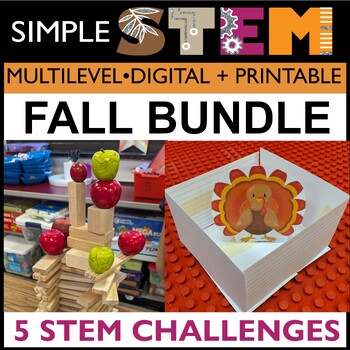
Thanksgiving STEM Challenges 5 Fall Activities STEAM Turkey November Low Prep
These Thanksgiving STEM Activities are great for engaging your students. LOW PREP for any elementary classroom! Activities come with a GOOGLE slideshow, read aloud story & more! Infuse math skills with the response sheets.What’s Included in the Thanksgiving Stem Challenges Bundle:5 fun & simple activities all Thanksgiving themed and LOW PREP for your convenience!Thanksgiving STEM Activity 1: Apples Activities STEM ChallengeHow many apples can you balance? Challenge your students to desig
Subjects:
Grades:
K - 3rd
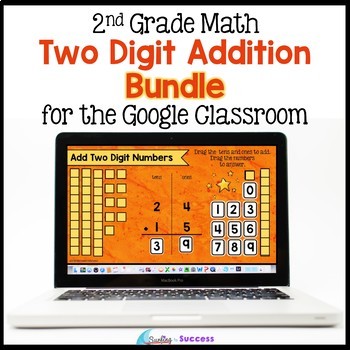
Two Digit Addition with Regrouping BUNDLE Google Classroom & Distance Learning
Are your 2nd graders learning to do 2 digit addition with regrouping? This digital resource teaches multiple strategies for two digit addition including adding using a number line, add two digit numbers by decomposing numbers (also known as add with expanded form), addition with place value manipulatives, and adding two digit numbers using the standard algorithm. Students have the opportunity to try strategies with regrouping and without regrouping.
This digital resource includes 8 Google Sli
Grades:
2nd
Types:
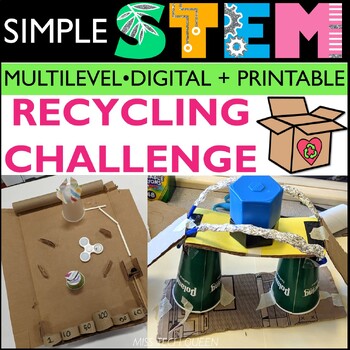
STEM Recycling Challenge What To do With a Box April Earth Day Activities
This Earth Day Inspired STEM Challenge will show off your students' creative thinking skills!! Students will learn about recycling and be challenged to create an invention using box and recyclable materials only. This project is open ended & students can create what they want, but this will guide you through. The digital slide show includes fun interactive activities too. ★Grab all 5 SPRING challenge & save 30%. Click here to view the bundle!!!Tie in literacy with this lesson & begi
Subjects:
Grades:
2nd - 5th
Types:

Vocabulary Activities Digital Notebook, Google Drive
Great FOR MIDDLE SCHOOL AND HIGH SCHOOL VOCABULARY LESSONSGet ready for your technology infused 21st century classroom! Your common core lessons will be alive with enthusiasm when you bring digital notebooks to your students. #tptdigitalEducational Technology. Mobile Learning. Google Resource. Digital Classroom. You don't need to be a teacher in a 1:1 classroom to deliver digital content for your lesson plans and curriculum. Using a teaching text, or instructional web tool - like an online textb
Grades:
4th - 12th, Staff
Types:
Also included in: ELA Bundle for Google Drive and Digital Notebooks
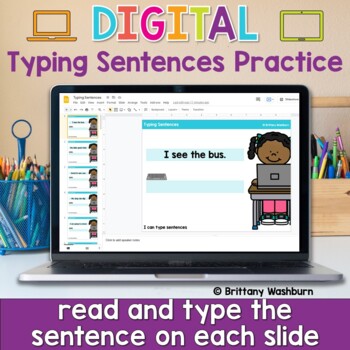
Typing Sentences ⌨️ Keyboarding Practice Activity in Google Slides
Typing simple sentences makes great keyboarding practice for primary students. This is a set of 40 slides, each containing a short sentence for students to type. Any device that can access Google Slides or PowerPoint can be used to complete these digital interactive activities. Teacher Prep:1. With the file in edit mode, students type the sentence they see on the screen. There are 40 slides for them to go through.2. You may want to separate this into multiple sessions. To do this, make a copy of
Grades:
K - 2nd
Types:
Also included in: Keyboarding Unit Kit ⌨️ Bundle with 17 Typing Resources for Grades K-5
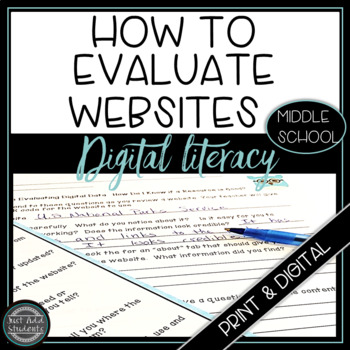
How to Evaluate Websites and Data Digital Literacy Activities Print and Digital
Print or Digital -- you have both! Get students ready for critical thinking and research by learning how to evaluate digital data by determining the value of a website. Have them practice this skill before they need to begin research for a project.Ready for your distance learning or in-person classroom setting.What teachers are saying about my digital literacy resources:"I think this may be the most thorough and well done resource I have ever purchased on here. THANK YOU. You're attention to de
Grades:
6th - 9th
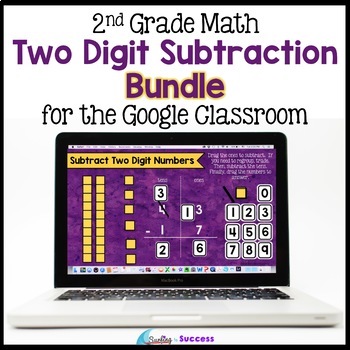
Two Digit Subtraction with Regrouping BUNDLE Google Classroom Distance Learning
Are your 2nd graders learning to do 2 digit subtraction with regrouping? This digital resource teaches multiple strategies for two digit subtraction including subtraction using a number line, subtract two digit numbers by decomposing numbers (also known as subtract with expanded form), subtraction with place value manipulatives, and subtracting two digit numbers using the standard algorithm. Students have the opportunity to try strategies with regrouping and without regrouping.
This digital r
Grades:
2nd
Types:
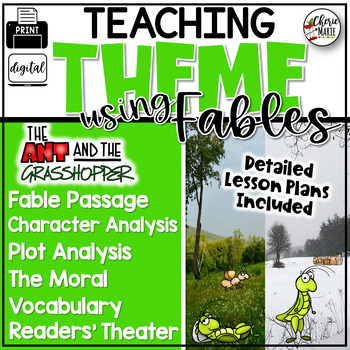
Fables Teaching Theme Passages Character Plot Activities Readers Theater 3.2 4.2
Teaching themes in literature using fables is one of the easiest approaches to helping students determine the messages in literature. MUST SEE PREVIEW.This resource is thoroughly and carefully planned out with guiding questions essential to students' success in determining theme (moral). Everything you need to engage your students in a close read is at your fingertips: from character and plot analysis, determining the message (moral), using context clues to determine the meaning of unknown wo
Subjects:
Grades:
3rd - 5th
Showing 1-24 of 292 results


