6 results
Higher education handwriting tools for common core videos
Sponsored

Google Slides: How to videos for using the tools in slides
These are some short 1-3 minute video tutorials to help you and your students use the various tools in GOOGLE Slides™. Topics Include:* How to drag and drop pieces and fill in text boxes* How to add video and audio clips* How to mark the text when the text is part of the background * How to use the explore tool* How to use the line tool* How to use the arrow tool* How to use spell check* How to add pictures* How to insert text boxes* How to insert a table* How to use boxes as a highlight tool*
Grades:
1st - 12th, Higher Education, Adult Education, Staff
Types:
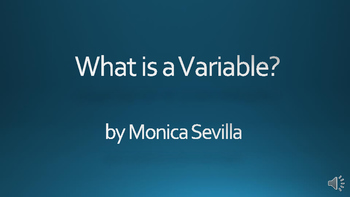
What is a Variable? Video mp4
What is a Variable? Video mp4 is a video lesson and tutorial that helps students understand what a variable is. This video can be downloaded and played from a computer, a tablet, a smartphone, or uploaded to a class website. This video is great for first time teaching, review, intervention or tutoring.
Grades:
3rd - 12th, Higher Education, Adult Education
Types:

Handwriting Distance Learning - Videos For Lowercase Letters - Part Two
It is hard to practice a skill that you don't know. This is very true with cursive handwriting but my cursive handwriting course solves this problem with videos. Part Two shows you how to teach 12 lowercase letters, how to hold a pencil, slant the letters, tip the paper, how to sit, and how much practice is needed. There are instructions for both left and right handed writers. The videos include examples using both left and right hands.This product contains 12 videos showing how to make the
Grades:
3rd - 7th, Higher Education

Save your PowerPoint as a MOVIE and upload it!
Did you know you can save your entire PowerPoint slide show as a movie with transitions, sounds, and everything included?
Just go to save your PowerPoint like you normally would when it is done and select, SAVE AS, then pick, WINDOWS MEDIA VIDEO. It is saved as a WMV movie file. Students can then upload to their YouTube Channel, Facebook, or Twitter and it will be converted to run on any mobile device!
Grades:
3rd - 12th, Higher Education, Adult Education, Staff
15:17
Why Instructional Design Makes A Difference (Pedagogy After Dark Ep. 8)
In this episode, Kenda explains how instructional design not only makes for a great student but also an excellent citizen in society.
INCLUDES A FREE RESOURCE!!!!
Grades:
PreK - 12th, Higher Education, Staff
2:17
How To Write a Thank You Note
You remember back in the day when parents made us write hand-written thank you notes? It is a lost art. A well written (preferably hand written) thank you note makes an impression on those around you. Why? Because hardly anybody sends them anymore.A text or email of thanks can be appropriate at times, but to have the biggest impact, send a note. It's easy, quick, and cheap, and this video tells you what is essential.Get more of these lessons in the full course, Why Don't They Teach That In Schoo
Grades:
K - 12th, Higher Education, Adult Education, Staff
Types:
Showing 1-6 of 6 results


