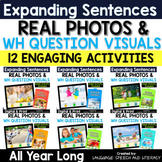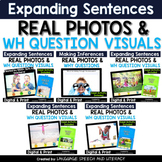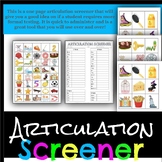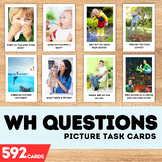14 results
Kindergarten speech therapy tools for common cores for Microsoft OneDrive
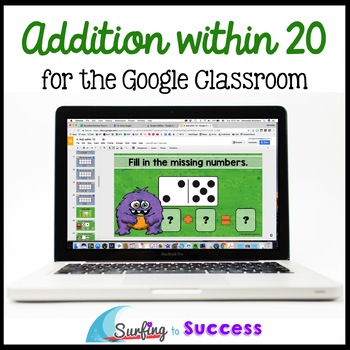
Add within 20: Addition Facts and Strategies Google Classroom Distance Learning
Are your students fluent in addition facts? Students will add within 5, add within 10, make ten, and add within 20 using several strategies in Google Slides. Animated directions allow students to work independently on Part Part Whole, Number Lines, Turn Around Facts, Ten Frames, Twenty Frames and more. This digital resource is paperless and requires no prep!You will download a pdf that has a link to the Teachers Manual which is in Google Slides. All of the links to the resources are in that
Grades:
K - 2nd
Types:
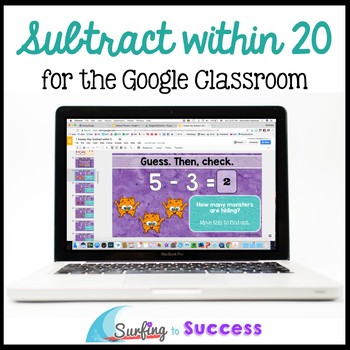
Subtract within 20: Subtraction Facts and Strategies for the Google Classroom
This Google Slides Resource works well for Distance Learning. Are your students fluent in subtraction facts? Students will subtract within 5, subtract within 10, and subtract within 20 using several strategies in Google Slides. Animated directions allow students to work independently on Part Part Whole, Number Lines, Ten Frames, Twenty Frames, Count On, Compare, and more. This digital resource is paperless and requires no prep!You will download a pdf that has a link to the Teachers Manual wh
Grades:
K - 2nd
Types:
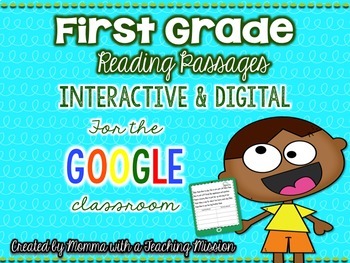
Google Drive Interactive First Grade Reading Passages - Long & Short Vowel Words
Interactive Reading Passages Google EditionComprehension questions and identifying long and short vowel words.This pack includes 10 different passages. Each passage has 2 different pages- one with identifying long or short vowel words, and the 2nd page with 2 comprehension questions.So there are 20 slides in this pack--10 passages with comprehension questions, and the same passages with the table to be word detectives. Why should you use a Google Interactive Product?♦Paperless. No cost of print
Subjects:
Grades:
K - 2nd
Types:
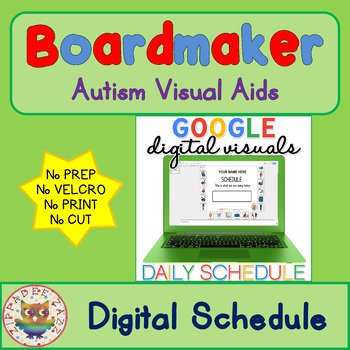
Digital Visual Schedule - Digital Visual Aids for Autism and Special Education
Are you thinking about going digital and paperless in your classroom or home? Why not try this NEW and NEVER before seen digital visual aid for autism and SPED? Your students or children can use this on lots of devices - iPad, tablet, mobile / cell phone, desktop PC, laptop, etc. #tptdigital #tpttech
This resource has a space so you can add a textbox and personalise with the user's name.
You can change the schedule every day. You can take a screenshot to refer back to in your photo gallery, or
Grades:
K - 3rd
Types:
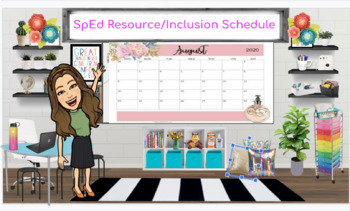
SpEd Resource/Inclusion Schedule
Look no more! Here is a Daily and Weekly Resource/Inclusion Schedule to keep you and your Teacher Assistants organized. This schedule is divided by Grade, Time, Teacher/TA, In Class Support(ICS)/Direct support with individual student names. It is color coded by grade level or you can use color coding for block identification. Purchase, Download, Edit and Make it your own!
Subjects:
Grades:
PreK - 12th, Staff
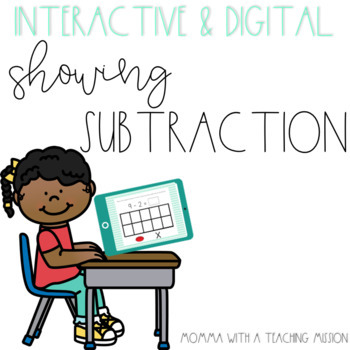
Interactive Showing Subtraction for Google Drive Classroom
Interactive Showing Subtraction for Google Classroom Edition and Microsoft OneDriveThis is a great way to get your primary kiddos onto Google Classroom or Microsoft OneDrive. Students can manipulate the counters and X's on each slide to show how they can subtract using the tens frame.This pack includes 64 different slides. All slides have an addition equation (to solve within 10) with moveable counters and Xs to place over the tens frame.This can work on laptops, desktops, tablets, or interactiv
Subjects:
Grades:
K - 1st
Types:
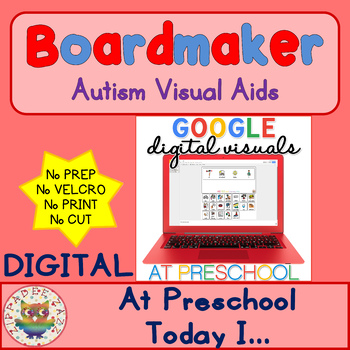
Digital At Preschool Today I - Digital Visual Aids for Autism & SPED
Are you thinking about going digital and paperless in your classroom or home? Why not try this NEW and NEVER before seen digital visual aid for autism and SPED? Your students or children can use this on lots of devices - iPad, tablet, mobile / cell phone, desktop PC, laptop, etc. #tptdigital #tpttechYou can change the At Preschool Today I... visual every day. You can take a screenshot to refer back to in your photo gallery, or you could crop and print, or you could save as the device's wallpaper
Grades:
K - 3rd
Types:
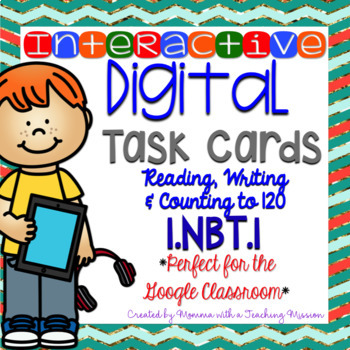
1.NBT.1 for Google Drive Classroom Interactive Task Cards
Interactive Math Task Cards 1.NBT.1 Reading, Writing, and Counting to 120 for Google Classroom Edition and Microsoft OneDriveThis is a great way to get your primary kiddos onto Google Classroom or Microsoft OneDrive. Students can manipulate numbers, objects, or text boxes on each slide to answer the questions. This pack includes 64 different slides. 28 of the task cards have a number written in word form and the student is to manipulate the matching numeral to the answer box.. Then 21 task cards
Grades:
K - 2nd
Types:
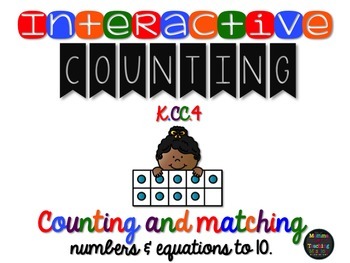
Interactive Counting up to 10
#TPTDIGITALSALE Interactive CountingThis is a great way to get your primary kiddos onto Google Classroom or Microsoft OneDrive. Students can manipulate the numbers to match the tens frame. There is a slide with just a tens frame to choose and match the number. There is also a slide with a tens frame which your students will create an addition equation from the numbers below.This pack includes 20 different slides. 10 slides for matching the number with the tens frame, and 10 slides for creating e
Grades:
PreK - 6th
CCSS:
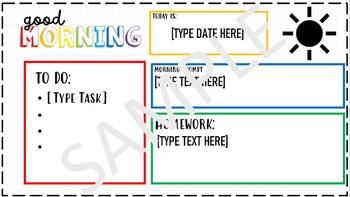
Rainbow/ Black and White Morning Meeting Slides LOW PREP
Do you need low prep slides for busy mornings? This bundle includes a variety of different morning meeting slides, daily agenda slides, and slides for all subjects, there are slides for anything and everything. There are several copies of daily classroom slides with all the slides you need to help you manage your day and routine. You will love that all slides are editable and all have the option of embedded timers. These daily classroom slides can be used for any grade level!
Grades:
PreK - 12th
Types:

SLP Microsoft Forms for Speech/Language Concerns
These forms are electronic checklists to identify teacher and parent/guardian concerns related to speech and language. In order to utilize, you must have access to Microsoft Forms. Microsoft Forms is included in Office 365.The forms come in handy to help pinpoint student needs and they are ideal for new referrals or seeing student areas of weakness through the eyes of another.The following are included in the document:FAQ's regarding Microsoft Forms7 templates for SLPs to utilize to gather infor
Subjects:
Grades:
K - 5th
Types:
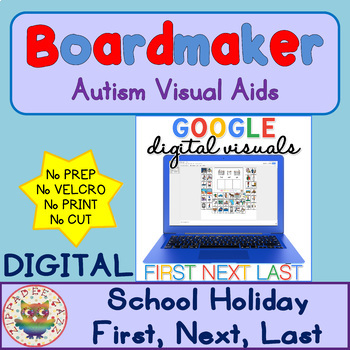
Digital School Holiday First, Next, Last - Digital Visual Aids for Autism & SPED
Are you thinking about going digital and paperless in your classroom or home? Why not try this NEW and NEVER before seen digital visual aid for autism and SPED? Your students or children can use this on lots of devices - iPad, tablet, mobile / cell phone, desktop PC, laptop, etc. #tptdigital #tpttech
You can change the First, Next, Last visual every day. You can take a screenshot to refer back to in your photo gallery, or you could crop and print, or you could save as the device's wallpaper.
Grades:
K - 3rd
Types:
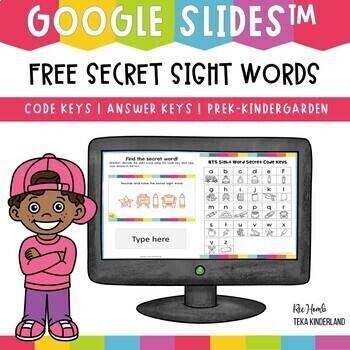
FREE BTS Secret Sight Words for Google Slides
This is an online activity for distance learning to use with Google Slides or Google Classroom. This worksheet is designed to help kindergarten students practice identify and reading sight words.This activity perfect for reading and increasing vocabulary. This is a fun and engaging way to teach kids about sight words.This set can be used in centers, early finisher, or morning work. Please Note: To access this resource, you’ll need to allow TpT to add it to your Google Drive. See FAQ and Privacy
Grades:
K - 1st
Types:
Also included in: Back To School Literacy and Math Resources Bundle

Following 1-3 Step Directions Thanksgiving
Follow 1-3 step directions, Thanksgiving theme!Clipart bought with permission from Rainbow Sprinkle Studio - Sasha Mittenhttps://www.teacherspayteachers.com/Store/Rainbow-Sprinkle-Studio-Sasha-Mitten
Subjects:
Grades:
PreK - 3rd
Showing 1-14 of 14 results