20 results
Kindergarten creative writing tools for common cores for Microsoft OneDrive
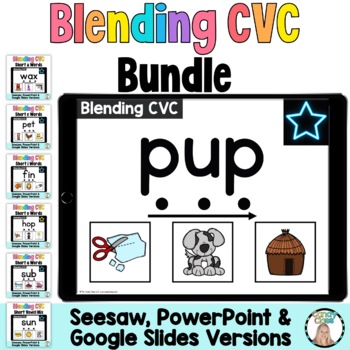
Segmenting & Blending CVC Words Science of Reading Seesaw Google Slides Activity
Research shows that providing your students with plenty amounts of word blending practice in addition to modeling through instruction has proven to to have greater student gains when it comes to literacy. In other words, blending is super important, and students need lots and lots of blending practice. That is where this resource comes into play with providing you a phonics resource that focuses in an area where your students need a lot of practice to improve their literacy skills. Includes:⭐Sh
Grades:
PreK - 1st
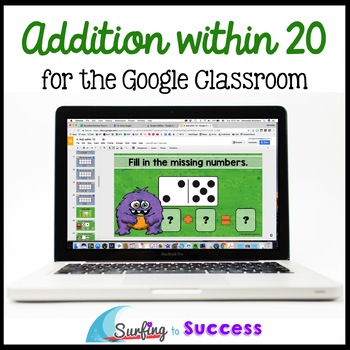
Add within 20: Addition Facts and Strategies Google Classroom Distance Learning
Are your students fluent in addition facts? Students will add within 5, add within 10, make ten, and add within 20 using several strategies in Google Slides. Animated directions allow students to work independently on Part Part Whole, Number Lines, Turn Around Facts, Ten Frames, Twenty Frames and more. This digital resource is paperless and requires no prep!You will download a pdf that has a link to the Teachers Manual which is in Google Slides. All of the links to the resources are in that
Grades:
K - 2nd
Types:

Finish the Doodle Easter STEAM Activity Drawing Challenges Sub Plans STEM Bunny
Challenge your students to finish the doodle & change it into something else. This Spring STEAM challenge targets the Art in STEAM. Students will think outside the box to disguise a bunny or egg into something else. Incorporate writing with a creative story. Save 30% with the growing bundle & grab all artist activities - click here!These activities will get students to think in a unique way. Use this as a warm up or entire lesson. Incorporate creative writing to create a full lesson. Per
Grades:
K - 3rd
Types:
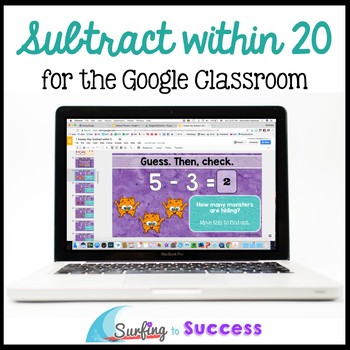
Subtract within 20: Subtraction Facts and Strategies for the Google Classroom
This Google Slides Resource works well for Distance Learning. Are your students fluent in subtraction facts? Students will subtract within 5, subtract within 10, and subtract within 20 using several strategies in Google Slides. Animated directions allow students to work independently on Part Part Whole, Number Lines, Ten Frames, Twenty Frames, Count On, Compare, and more. This digital resource is paperless and requires no prep!You will download a pdf that has a link to the Teachers Manual wh
Grades:
K - 2nd
Types:

Valentine's Day Craft STEM Challenge Shapes Card STEAM Activities Valentine Art
This Valentine's Day STEAM challenge targets the Art in STEAM. Students will think outside the box to decorate a heart with shapes. This includes a DIGITAL & printable activity. Incorporate writing with a creative story. Great for math and writing. Introduce a tinker tray! Save 30% with the growing bundle & grab all artist activities - click here!LOW PREP for any maker space or STEAM class. Great for lower elementary. Can be used as a center or as a whole class activity. A tinker tray
Subjects:
Grades:
PreK - 2nd
Types:
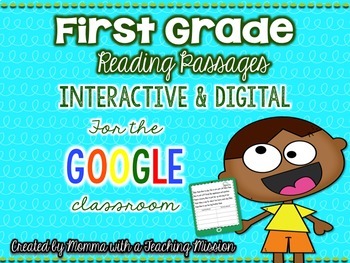
Google Drive Interactive First Grade Reading Passages - Long & Short Vowel Words
Interactive Reading Passages Google EditionComprehension questions and identifying long and short vowel words.This pack includes 10 different passages. Each passage has 2 different pages- one with identifying long or short vowel words, and the 2nd page with 2 comprehension questions.So there are 20 slides in this pack--10 passages with comprehension questions, and the same passages with the table to be word detectives. Why should you use a Google Interactive Product?♦Paperless. No cost of print
Subjects:
Grades:
K - 2nd
Types:
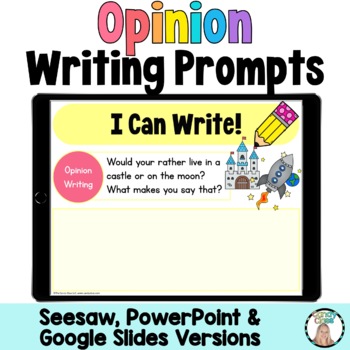
1st Grade Opinion Writing Prompts Activity Seesaw Google Slides Digital Resource
With over 60 writing prompts, students can easily choose from multiple topics. This includes writing posters that teaches about opinion writing, and it also includes steps to break down how to write an opinion piece. There are two variations for the steps. Additionally, there is a writing checklist for them to edit their writing once they are done writing.These prompts come in three digital options, so you can use this whether you use Seesaw, Google Slides, or PowerPoint. In Seesaw, students can
Grades:
K - 2nd
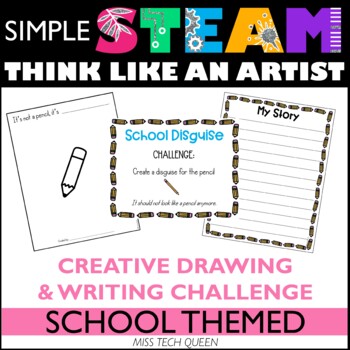
Finish the Doodle Back to School STEAM Activity Finish the drawing Prompts
Challenge your students to finish the doodle & change it into something else. This back to school STEAM challenge targets the Art in STEAM. Students will think outside the box to disguise a school supply into something else. Incorporate writing with a creative story. Save 30% with the growing bundle & grab all artist activities - click here!These activities will get students to think in a unique way. Use this as a warm up or entire lesson. Incorporate creative writing to create a full le
Grades:
K - 3rd
Types:
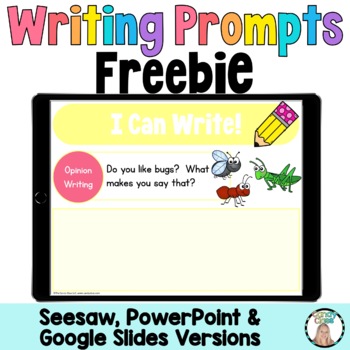
Free 1st and 2nd Grade Digital Writing Prompts Activity Seesaw Google Slides Use
This free digital resource includes writing prompts for narrative writing, opinion writing, and informative writing. These prompts come in three digital options, so you can use this whether you use Seesaw, Google Slides, or PowerPoint. While this resource includes enough writing prompts for a few lessons, how you like access to writing prompts that is enough to cover you for the year? You can find the bundle that these were pulled from right here. In Seesaw, students can either write and type on
Grades:
K - 2nd
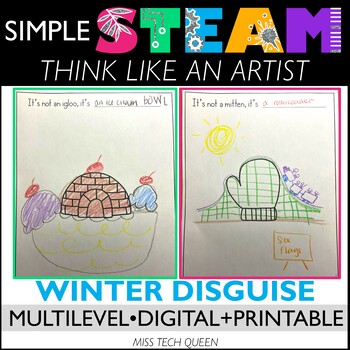
Finish the Doodle Winter STEAM Activity Snowman Creative Challenge Disguise draw
Challenge your students to finish the doodle & change it into something else. This winter STEAM challenge targets the Art in STEAM. Students will think outside the box to winter items into something else. Incorporate writing with a creative story. Save 30% with the growing bundle & grab all artist activities - click here!These activities will get students to think in a unique way. Use this as a warm up or entire lesson. Incorporate creative writing to create a full lesson. Perfect For:K-
Grades:
K - 3rd
Types:
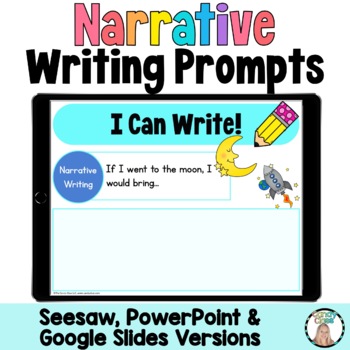
1st and 2nd Grade Narrative Writing Prompt Activity Seesaw Google Slide Use
With over 60 writing prompts, students can easily choose from multiple topics. This includes writing posters that teaches about narrative writing, and it also includes steps to break down how to write a narrative piece like introduce the characters and setting first. There are two variations for the steps. Additionally, there is a writing checklist for them to edit their writing once they are done writing.These prompts come in three digital options, so you can use this whether you use Seesaw, Go
Grades:
K - 2nd
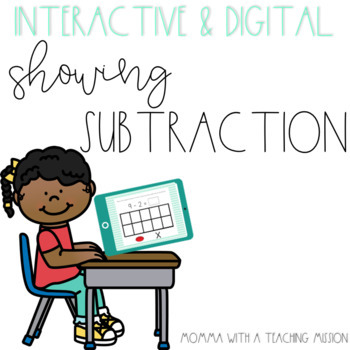
Interactive Showing Subtraction for Google Drive Classroom
Interactive Showing Subtraction for Google Classroom Edition and Microsoft OneDriveThis is a great way to get your primary kiddos onto Google Classroom or Microsoft OneDrive. Students can manipulate the counters and X's on each slide to show how they can subtract using the tens frame.This pack includes 64 different slides. All slides have an addition equation (to solve within 10) with moveable counters and Xs to place over the tens frame.This can work on laptops, desktops, tablets, or interactiv
Subjects:
Grades:
K - 1st
Types:
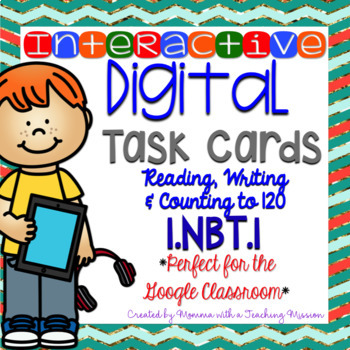
1.NBT.1 for Google Drive Classroom Interactive Task Cards
Interactive Math Task Cards 1.NBT.1 Reading, Writing, and Counting to 120 for Google Classroom Edition and Microsoft OneDriveThis is a great way to get your primary kiddos onto Google Classroom or Microsoft OneDrive. Students can manipulate numbers, objects, or text boxes on each slide to answer the questions. This pack includes 64 different slides. 28 of the task cards have a number written in word form and the student is to manipulate the matching numeral to the answer box.. Then 21 task cards
Grades:
K - 2nd
Types:
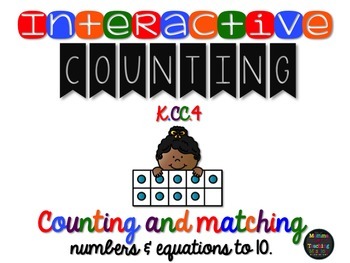
Interactive Counting up to 10
#TPTDIGITALSALE Interactive CountingThis is a great way to get your primary kiddos onto Google Classroom or Microsoft OneDrive. Students can manipulate the numbers to match the tens frame. There is a slide with just a tens frame to choose and match the number. There is also a slide with a tens frame which your students will create an addition equation from the numbers below.This pack includes 20 different slides. 10 slides for matching the number with the tens frame, and 10 slides for creating e
Grades:
PreK - 6th
CCSS:
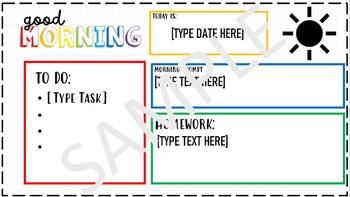
Rainbow/ Black and White Morning Meeting Slides LOW PREP
Do you need low prep slides for busy mornings? This bundle includes a variety of different morning meeting slides, daily agenda slides, and slides for all subjects, there are slides for anything and everything. There are several copies of daily classroom slides with all the slides you need to help you manage your day and routine. You will love that all slides are editable and all have the option of embedded timers. These daily classroom slides can be used for any grade level!
Grades:
PreK - 12th
Types:
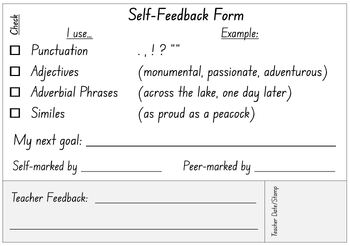
Self-Feedback Form for Student Writing: A Fully Editable Tool for Teachers
Self-Feedback Form for Student Writing: A Feedback Tool for Students & Teachers (Free)Empower your students to take ownership of their learning with our fully customizable Self-Feedback Form using Microsoft Word and Google Docs! This versatile tool is designed to foster self-assessment and reflection, while also providing a structured space for teachers to offer valuable feedback. Perfect for any writing assignment, this form encourages students to critically evaluate their work, identify st
Grades:
PreK - 6th
Types:
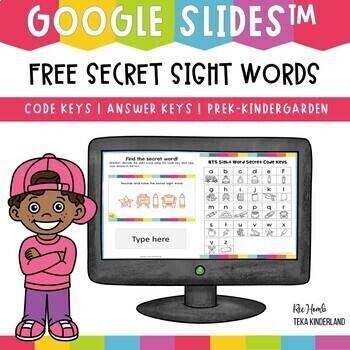
FREE BTS Secret Sight Words for Google Slides
This is an online activity for distance learning to use with Google Slides or Google Classroom. This worksheet is designed to help kindergarten students practice identify and reading sight words.This activity perfect for reading and increasing vocabulary. This is a fun and engaging way to teach kids about sight words.This set can be used in centers, early finisher, or morning work. Please Note: To access this resource, you’ll need to allow TpT to add it to your Google Drive. See FAQ and Privacy
Grades:
K - 1st
Types:
Also included in: Back To School Literacy and Math Resources Bundle

The Cat in the Hat writing prompt
Quick writing prompt for Read Across America Week!
Subjects:
Grades:
K - 4th
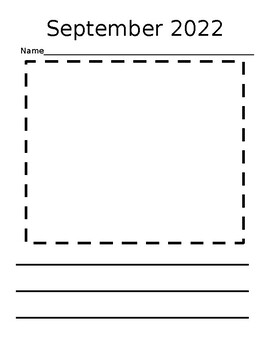
Monthly Writing Paper
Simple writing page you can edit and change each month to create a simple writing portfolio for your students. Staple it together at the end of the year for a great example of growth and learning to share with families.
Grades:
PreK - 3rd
Types:

Daily Journal page
Helps the lower grades to learn how to write. They may also write out a small Bible verse to help them learn scripture.
Subjects:
Grades:
K - 4th
CCSS:
Showing 1-20 of 20 results





