24 results
Middle school robotics rubrics under $5
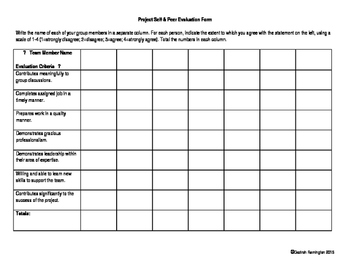
Group Project Peer and Self Evaluation Worksheet
Great for all group or team projects. Offers multiple criteria for students to effectively evaluate their performance and those of their peers. Open questions allow for more nuanced details. I find most students are very honest and fair with this form. I use this in all of my engineering project courses, especially FIRST FTC robotics.
Subjects:
Grades:
7th - 12th

Engineering Notebook Rubric
Rubric designed for engineering projects. In my FTC robotics class this is used to grade daily entries in addition to the materials provided by FIRST. I also use it to grade all projects in robotics, STEM and Green Energy, usually combined with the engineering notebook graphic organizer also available in my store. For classes based on NGSS this rubric supports HS.ETS as well as the practices.

Lego Mindstorms EV3 Resources
These are teacher made resources to go with the Lego Mindstorms EV-3 robotics set. It includes a rubric for grading, a Project Planning Sheet, and a Vocabulary Matching Quiz. I used this for my special education High School level computer class. Thanks for viewing!
Grades:
4th - 12th, Higher Education
Types:

VEX Robotic Build Evaluation Rubric
This is a quick VEX Rubric for grading a uniquely built robot for your class. It incorporates good building practices like 2 points on contact and wire control. I use this after each challenge and grade it with the students as we talk about their robot and design. Format is word document so you can edit as needed.
Subjects:
Grades:
7th - 12th, Higher Education
Types:

Coding with the Sphero Robot Obstacle Courses
Looking for a great way to meet your technology standards...look no further! Using the mini-Sphero robots, have students create an obstacle course from recycled materials and then block code or drive the robot through the course...it's that easy! (This lesson plan/rubric can easily be adapted for any robot...Ozobot, Edison and more!)
Grades:
4th - 8th
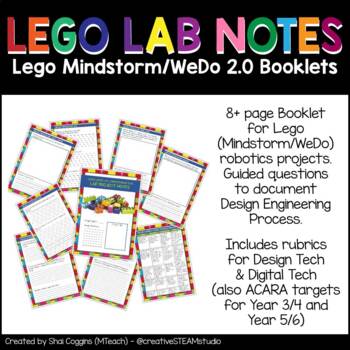
Robotics Project BOOKLET - Design Engineering + Coding w/ Rubrics | Lego WeDo
This 12-page booklet is designed for ROBOTICS PROJECTS (with Lego WeDo / Mindstorm EV3). It contains guided questions/activities that walk students through the Design Engineering Process (8 pages, including cover). It also contains rubrics for design technologies and digital technologies assessment.For educators who use ACARA (Australian Curriculum), the booklet also lists ACARA targets for Year 3 & 4 + Year 5 & 6, to aid in reporting.The booklet is created to be completed as groups, but
Grades:
3rd - 6th
Types:
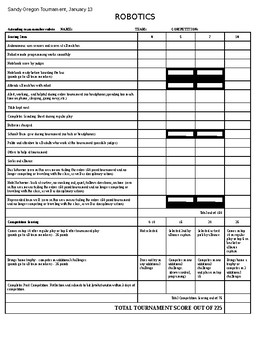
VEX Tournament Grading Rubric
If your VEX team is part of a class then grading at Tournaments is a must. Here is a quick and simple rubric to score individual based upon tournament results, attitude and organization. Also it includes a rubric for grading individuals who are part of the team but didn't travel to the competition. Files are in word so you can customize to your teams.
Subjects:
Grades:
7th - 12th, Higher Education
Types:
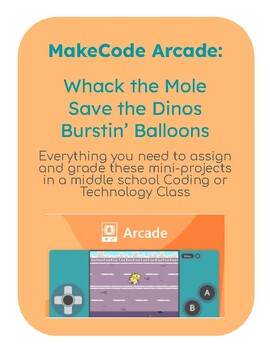
Microsoft MakeCode Arcade: Whack the Mole, Save the Dinos, & Burstin' Balloons
Did you know that Microsoft created free tutorials for beginning and intermediate coders to build Arcade games? These tutorials walk users step-by-step through the game coding process. I assign these tutorials to my middle school Technology students, and then grade them on the accuracy of their code. Follow the steps in this guide to do the same for your class!This resource includes step-by-step lesson instructions and grading rubrics for the following Microsoft MakeCode Arcade projects:Whack t
Subjects:
Grades:
5th - 8th
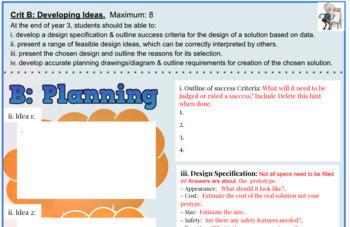
MYP Design Criteria ABCD assessment template Year 2 & 3 students
The ultimate MYP Design Criteria Assessment Template for students. It is a "one pager" for each section (4 pages in all). Students love the ease and simplicity of this template. You will love how easy it is to grade. This template will save you hours of correcting and help your students reach higher MYP scores. This template is for year 2 or year 3 MYP students (7th and 8th graders). I also have a year 1 template.
Grades:
7th - 8th
Types:

MYP Design Criteria ABCD assessment template Year 1 students (6th graders)
MYP Design ABCD Design Criteria template w/hints for Yr 1 studentsThe ultimate MYP Design Criteria Assessment Template for students. It is a "one pager" for each section (4 pages in all). Students love the ease and simplicity of this template. You will love how easy it is to grade. This template will save you hours of correcting and help your students reach higher MYP scores. This template is for year 1 students (6th grade). I also have a year 2 and 3 template.
Subjects:
Grades:
6th
Types:

Scratch: Animate a Name, Chase Game, & Make it Fly
Scratch accounts give students step-by-step instructions for completing a variety of coding projects. In my Technology classes, I assign these to my upper elementary and middle school Technology students, and then, I grade them on the functionality of their projects. You can do this, too, by using the steps and rubrics included in this lesson guide! This resource includes lesson instructions and grading rubrics for the following Scratch projects:Animate a NameChase GameMake it FlyIf your studen
Subjects:
Grades:
4th - 8th

Microsoft MakeCode Arcade: Talent Show, 80's Rockstar Maze, & Jungle Jump
Did you know that Microsoft created free tutorials for beginning and intermediate coders to build Arcade games? These tutorials walk users step-by-step through the game coding process. I assign these tutorials to my middle school Technology students, and then grade them on the accuracy of their code. Follow the steps in this guide to do the same for your class!This resource includes step-by-step lesson instructions and grading rubrics for the following Microsoft MakeCode Arcade projects:Talent
Subjects:
Grades:
5th - 8th
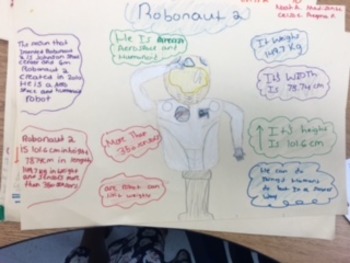
Robot App Research Group Project
For this project students work together to complete research on ONE robot. This project requires students to use the Robot for iPad App to complete the research. Students will pick ONE category of robots (aerospace, telepresence, military/defense, humanoid, etc.), then choose one robot from that category to present on. The project is pretty self explanatory. This files includes a description of the project for students, a rubric for the group project, and a handout/grade sheet for when students
Subjects:
Grades:
4th - 6th
Types:

Robotics Team Job Application Task
Students apply for their specialized jobs in my competitive robotics class. This is an activity that we do very early in the school year to set a professional tone, and to help students imagine what it would be like to be an engineer hired for a project. The mini resumes created are also used in the FIRST competition notebooks as part of the bios section. Can be adapted for any large project or for a careers course. Rubric is included.
Grades:
7th - 12th
Types:

FIRST FTC Robotics - Season Summary Class Final
As a final in our FIRST FTC Robotics course teams write a season summary as a group, covering all aspects of their journey, fundraising, competing, etc. Task card with basic Rubric, in Word doc for easy editing.
Subjects:
Grades:
7th - 12th
Types:

Scratch: Make a Clicker Game, Pong Game, Create a Story
Scratch accounts give students step-by-step instructions for completing a variety of coding projects. In my Technology classes, I assign these to my upper elementary and middle school Technology students, and then, I grade them on the functionality of their projects. You can do this, too, by using the steps and rubrics included in this lesson guide!This resource includes lesson instructions and grading rubrics for the following Scratch projects:Make a Clicker GamePong GameCreate a StoryIf your
Subjects:
Grades:
4th - 8th
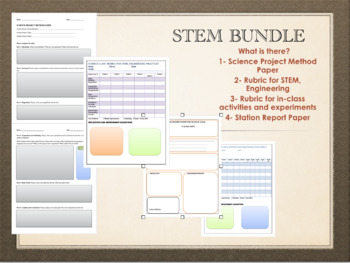
Everything needed for STEM classes - Student forms for STEM activities
This Station, Method papers and Rubrics have been used in real classrooms for years. This bundle consists of elements which are important to assess students work and to make a fair assessment.This easy to use worksheets are perfect resources for recording students’ work. All resources are combined on one pdf file.Please leave a review to improve the resource...Best.
Subjects:
Grades:
K - 12th
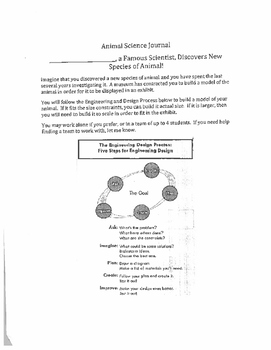
Animal Studies Maker Project
Students imagine they have discovered a new species of animal and must create a 3D model of the animal for a museum exhibit. Everything you need included, planning guide, rubric, museum exhibit card.
Subjects:
Grades:
3rd - 8th
Types:
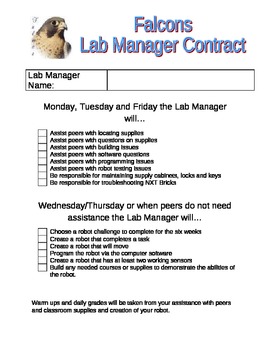
Lab Manager Contract
In many career and technical education classes having a lab manager is a large help and teaches responsibility and supply management to students. Attached is a contract I use, as well a as grading rubric and journal pages for lab managers to track what they do daily.
Grades:
6th - 10th
Types:
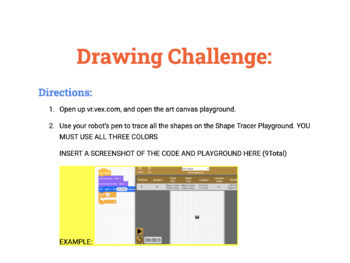
Drawing Challenge Student Activity Guide
This Document is to be paired with: VIRTUAL Robot Coding - Lesson 2 - Drawing with Your Robot // LESSON PLANandVIRTUAL ROBOT CODING - Lesson 2 + Drawing Challenge Video LessonLesson 2:In this lesson we utilize a online robot coding platform, VexVR, to understand how to move our robot around a space. In Lesson 2, we focus on turning a number of degrees other than 90 and using the control block of repeats to make our robot complete patterns.Attached, you will be buying a Google Document Lesson pla
Grades:
1st - 8th
Types:

Robot Activity Guide
Use this robotics activity guide to easily assess your students progress. Works great with the EV3 Mindstorms Core Set booklet and the free online Intro to Programming Basics with EV3 from Robomatter.
Subjects:
Grades:
1st - 12th
Types:
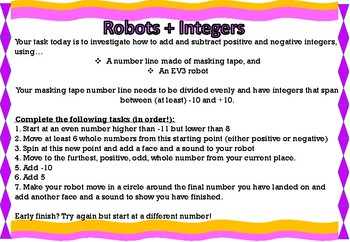
Number Lines, Integers and Robots
What an activity!This hands on, super engaging and adaptable task consolidates your students' understanding of positive and negative numbers, using a number line and programming EV3 robots. All you need to add is the robots and masking tape!Watch your students learn, enjoy mathematics and work collaboratively with this awesome, tried and tested task.
Subjects:
Grades:
4th - 6th
Types:
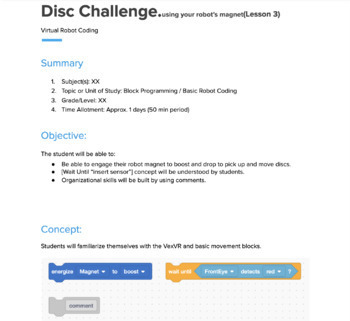
VIRTUAL Robot Coding - Lesson 3 - Sensors (Part 1) // LESSON PLAN
This curriculum is designed for learner of all situations, including virtual, in classroom and hybrid learners.In this lesson we utilize a online robot coding platform, VexVR, to understand the concept of the command “Wait until <Something happens>” and the “Energize magnet” block. Attached, you will be buying a Google Document Lesson plan that you will be able to edit, manipulate, and call your own. VIRTUAL Robot Coding - Lesson 3 - Magnets (Part 1) // LESSON PLAN is designed to be paired
Grades:
1st - 8th
Types:
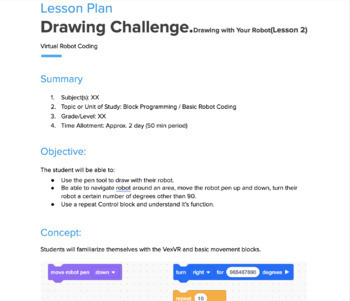
VIRTUAL Robot Coding - Lesson 2 - Drawing with Your Robot // LESSON PLAN
This curriculum is designed for learner of all situations, including virtual, in classroom and hybrid learners.Lesson 2:In this lesson we utilize a online robot coding platform, VexVR, to understand how to move our robot around a space. In Lesson 2, we focus on turning a number of degrees other than 90 and using the control block of repeats to make our robot complete patterns.Attached, you will be buying a Google Document Lesson plan that you will be able to edit, manipulate, and call your own.
Grades:
1st - 8th
Types:
Showing 1-24 of 24 results

