76 results
Elementary instructional technology rubrics under $5

Morning News Broadcast
Morning News Broadcast includes all the forms you need to get your elementary broadcast up and running smoothly! This is the packet I wish I'd had when I took my first position as a media specialist. You will find all of the letters/forms you need to communicate with both parents and students as well as tips on how to make your broadcast run efficiently. It includes the following:
• Student Audtion Script
• Broadcast Permission Slip (including student job preference)
• Rubric for Scoring Audit
Grades:
3rd - 6th
Types:

Scratch Coding Project Checklist
This Scratch Coding Project Checklist can be used by students and teachers to self-assess their work. It includes easy to read color-coded images of Scratch tabs to check
drafts and ensure they included blocks from the following categoies:
-motion
-looks
-sound
-pen
-events
-control
-sensing
-operations
Grades:
PreK - 12th
Types:

Google Form Rubrics
This resource shows teachers how to create, complete and send rubrics to students using Google Forms. This guide utilizes easy to follow step-by-step instructions and screenshots. This allows teachers to mark projects/activities and send results to students directly in Google Drive.Note: This resource does not contain rubrics but rather shows you how to create your own individualized rubrics within Google Forms• The two types of Google Form questions that are effective for creating rubrics are
Grades:
1st - 12th
Types:

Keyboarding Assessment Rubric
This rubric gives you a way to assess your students' typing skills in regard to finger positioning, body ergonomics, and arm and hand positioning. This is a great tool for computer lab technology teachers or elementary teachers providing technology instruction.
Grades:
3rd - 12th
Types:

Coding with the Sphero Robot Obstacle Courses
Looking for a great way to meet your technology standards...look no further! Using the mini-Sphero robots, have students create an obstacle course from recycled materials and then block code or drive the robot through the course...it's that easy! (This lesson plan/rubric can easily be adapted for any robot...Ozobot, Edison and more!)
Grades:
4th - 8th
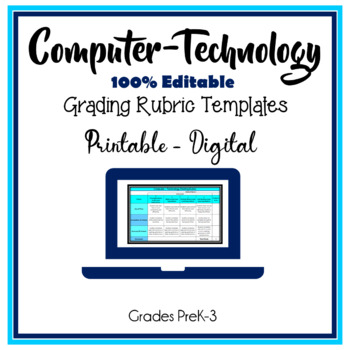
Computer Technology Editable Grading Rubric Templates
Computer Technology Grading Rubric Templates are 100% EDITABLE and include a printable, digital, and online-class digital grading rubric. Templates download with pre-loaded criteria to use as is or customize to better suit your classes. Generic Computer-Technology rubric criteria to use for students in PreK-3: Computer, Technology, Unplugged, and/or Coding activities. Digital rubrics include calculations. Includes How-to-Use Video.Also Available:Google Docs Microsoft Word Editable Grading Rubric
Grades:
PreK - 3rd
Also included in: Computer Teacher's Starter Kit Technology Computer Lab Bundle K-12

Green Screen Diorama Project
This diorama project is a great way for students to present what they have learned while integrating a fun technology piece!I used this project in my class when learning about California regions. This product is completely editable and can be individualized to fit the content in your classroom!This product includes:-Editable diorama and reporting script directions for students-Example reporting script-Diorama example pictures-Editable grading rubric-Teacher tips and directions for using the gree
Grades:
3rd - 6th
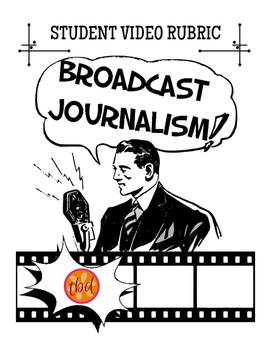
Broadcast Journalism Student Video General Rubric
I've been teaching 7th and 8th grade Television Broadcasting for almost a decade now, and I use rubrics on a daily basis! The rubric is based upon a 4 point grade scale using the modifiers "Advanced", "Proficient", "Basic", and "Below Basic".
Unlike my News Segment Rubric that is more specific, this rubric can be used as a general rubric for any student video or advanced PowerPoint presentation.
Please feel free to contact me with any questions or concerns!
Grades:
5th - 12th, Higher Education, Adult Education
Types:

How a Computer Works | Role Play | STEM | Digital Technologies | Hardware
While every kid loves computers, acting, and creativity, have you ever seen them put all three together? With this no-prep role play, students will learn how computers work and have fun!***************************************************************************While most students grow up constantly using computers in their homes and at school, few actually understand how they are put together and what their components are called. Even fewer have any idea how all of these parts work together to p
Grades:
3rd - 7th
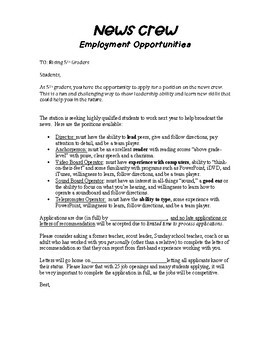
Morning News / Broadcast Application
This product is great application for students to fill out to apply for their school's morning news program! It includes:1. Cover application2. Application3. Letter of recommendation 4. Team rotation template5. Anchor audition layoutIf you need any customization, please let me know! Customization may include:School nameContact informationAny numbers included
Grades:
PreK - 12th
Types:

All About Me - Google Slides Presentation
This is the first project I give my kids at the beginning of the year! Kids love this project because they get to express themselves and get to know other students in the process.
Grades:
3rd - 12th
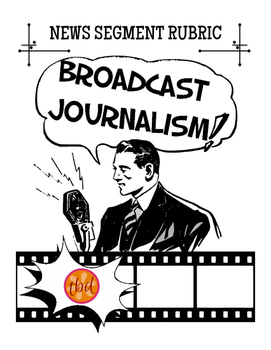
Broadcast Journalism News Segment Rubric
I've been teaching 7th and 8th grade Television Broadcasting for almost a decade now, and I use rubrics on a daily basis! The rubric is based upon a 4 point grade scale using the modifiers "Advanced", "Proficient", "Basic", and "Below Basic".
This is one of my favorite rubrics in that it is so versatile! Students are graded not only on their finished product, but also on their planning and production skills.
Please feel free to contact me with any questions or concerns!
Grades:
5th - 12th, Higher Education, Adult Education
Types:
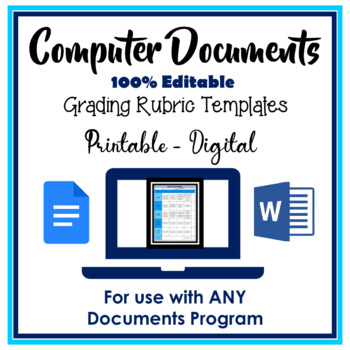
Google Docs Microsoft Word Editable Grading Rubric Templates
Computer Documents Grading Rubric Templates are 100% EDITABLE and include a printable, digital, and online-class digital grading rubric. Templates download with pre-loaded criteria to use as is or customize to better suit your classes. Generic Computer Documents criteria to use for students in 3-12 with Google Documents or Microsoft Word. Digital rubrics include calculations. Includes How-to-Use Video.Also Available:Google Slides Microsoft PowerPoint Editable Grading Rubric TemplatesGoogle Sheet
Grades:
3rd - 12th
Also included in: Computer Teacher's Starter Kit Technology Computer Lab Bundle K-12
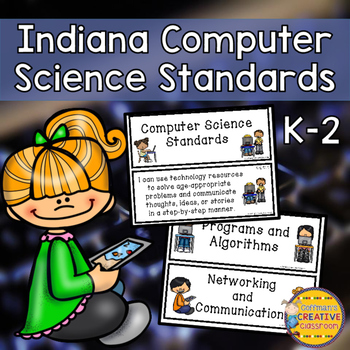
Indiana Computer Science Standards K-2
Indiana Computer Science New for 2023These are going to be perfect in your classroom or computer lab! I have already had computer teachers wanting them to display! You will get all the standards that you can display on a bulletin board or fit into a pocket chart. You also will get a standards checklist to help keep track of what has been taught. If you are looking for the entire standards bundle (all subjects included) make sure to check out each grade level in my store. Included:Title Poster- G
Grades:
K - 2nd
Types:
Also included in: Indiana Standards for Second Grade Bundle
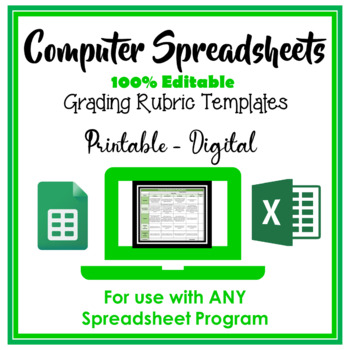
Google Sheets Microsoft Excel Editable Grading Rubric Templates
Computer Spreadsheets Grading Rubric Templates are 100% EDITABLE and include a printable, digital, and online-class digital grading rubric. Templates download with pre-loaded criteria to use as is or customize to better suit your classes. Generic Computer Spreadsheets criteria to use for students in 3-12 with Google Sheets or Microsoft Excel. Digital rubrics include calculations. Includes How-to-Use Video.Google Docs Microsoft Word Editable Grading Rubric TemplatesGoogle Slides Microsoft PowerPo
Grades:
3rd - 12th
Also included in: Computer Teacher's Starter Kit Technology Computer Lab Bundle K-12
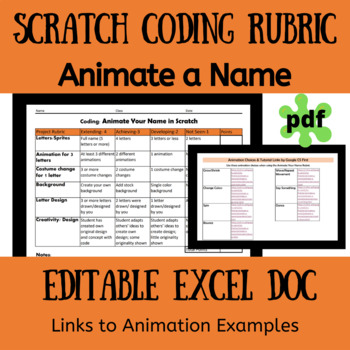
Scratch Animate a Name Rubric
This rubric is for using with Scratch and animating student names. The scoring in this rubric is 4: Extending, 3: Achieving, 2: Developing, 1: Not seen. The categories grades are number of letter/sprites, animation, costumes changes, letter design, and creativity.Along with the rubric for the project, is a list of animations and links to examples from CS first by Google. This includes a pdf version and an editable Excel document.
Grades:
5th - 8th
Types:
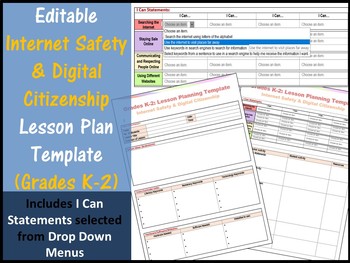
Grades K - 2 Internet Safety Editable Lesson Plan Template - I Can Statements
Grades K-2 Internet Safety & Digital Citizenship Editable Lesson Plan Template with I Can Statements using Drop Down Menus for the ISTE® Standards for students and which go with the Common Sense Media curriculum.
Plan your Grades K-2 Internet Safety & Digital Citizenship lessons in detail and with ease.
This resource includes:
1. I Can statements focussed on Grades K-2- which can be selected using drop down menus (saves typing)
2. Class Details section
3. Lesson Brainstorm section
4
Grades:
K - 2nd
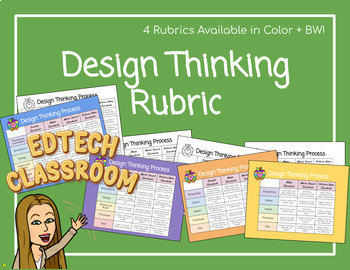
Design Thinking Rubric
DESIGN THINKING RUBRICFour different rubrics (two different design thinking processes and two different grading scales)Black and white AND color versionsLike this rubric, but not sure how to build a design thinking lesson? Check out this templateI would love to hear your feedback on this resource! Click on your "My Purchases" page. Then, click on the review button and follow the directions on the screen. Each time you give feedback, TPT will give you feedback credits that you use to lower the co
Grades:
K - 5th

HTML Project #2 - Create your own text website!
In this assignment you get the assignment/project to give students following HTML Project #1 - Spongebob (here is the link - http://www.teacherspayteachers.com/Product/HTML-Project-1-Spongebob-1399384).
In this assignment, the students will be working on creating their very own text website.
I designed these assignments for teachers to teach it WITH 0 HTML EXPERIENCE. 85% of the assignment will have been covered in the previous assignment. The reasoning behind that lies within my core phil
Grades:
3rd - 12th, Higher Education, Adult Education, Staff
Types:
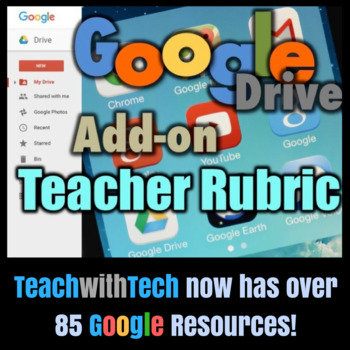
Google Drive Rubrics Add-on Guide
This resource shows teachers how to create, complete and send rubrics to students using an add-on for Google Docs called Teacher Rubrics. This guide utilizes easy to follow step-by-step instructions and screenshots. This allows teachers to mark projects/activities and send results to students directly in Google Drive.Note: This resource does not contain rubrics but rather shows you how to create your own individualized rubrics within Google Docs. This add-on allows you to quickly and efficientl
Grades:
1st - 12th
Types:
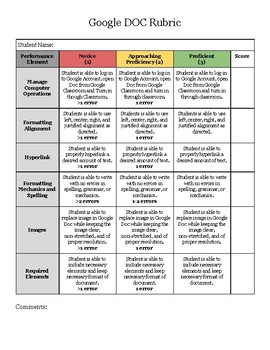
Google Doc Rubric
Rubric to use for a Google Doc that students needed to submit to teacher via Google Classroom (or simply share the document).
This is a great resource for students to use before they submit their final Doc to make sure that they have followed all the guidelines needed.
Elements Assessed:
- Manage Computer Operations
- Formatting Alignment
- Formatting Hyperllink
- Images
- Required Elements
- Mechanics and Spelling
Grades:
4th - 8th
Types:

Creating a Pulley System STEAM Project | Grade 4 Science
STEAM Creating a Pulley System ProjectUse this Final STEAM Project to end your Grade 4 Science Unit 'Structures and Mechanisms'. Students will complete a Culminating Task for the 'Structures and Mechanisms' Unit by creating a Pulley System that works. This task allows students to problem solve, use information about Pulley Systems to create their own, use real life examples to help them model their own Pulley System (elevator, well...), practice trial and error, reflect, and create a STEAM inspi
Subjects:
Grades:
4th - 8th
Types:
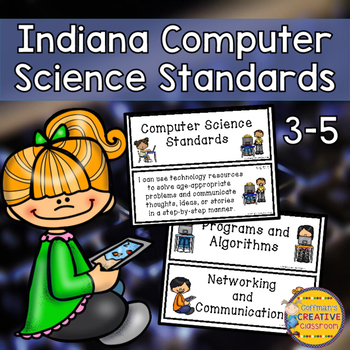
Indiana Computer Science Standards 3-5
Indiana Computer Science Standards Updated for 2023 Grades 3-5These are going to be perfect in your classroom or computer lab! I have already had computer teachers wanting them to display! You will get all the standards that you can display on a bulletin board or fit into a pocket chart. You also will get a standards checklist to help keep track of what has been taught. If you are looking for the entire standards bundle (all subjects included) make sure to check out each grade level in my store.
Grades:
3rd - 5th
Types:
Also included in: Indiana Standards for 5th Grade Bundle
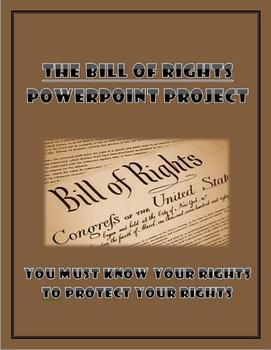
Bill of Rights PowerPoint Project
Students will create a PowerPoint project on the Bill of Rights. Packet includes a detailed rubric on how to design the PowerPoint including a few questions to get the students thinking about their rights.
Grades:
4th - 11th
Showing 1-24 of 76 results

