11 results
Instructional technology reflective journals for teacher microsofts
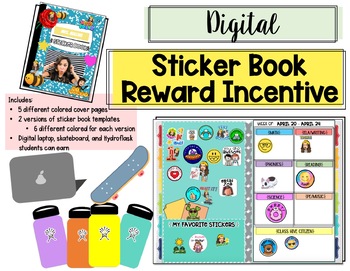
Digital Sticker Book Reward System
Don't have a reward system in place for Digital Teaching?Digital stickers are a fun way to keep the students motivated and to help track their weekly assignemts!Students will get a chance to earn stickers by doing their work and showing good citizenship. If they reach a certain amount, they get to "level up" with other digital items to place their stickers on. Ex) Digital hydroflask, laptop or skateboard.This product includes:-5 different colored cover pages for students to decorate-2 Version of
Grades:
Not Grade Specific
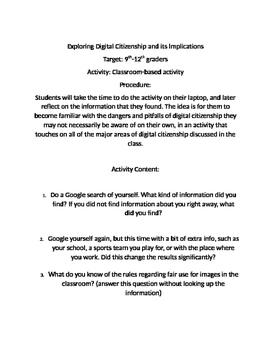
Digital Citizenship WebQuest
A WebQuest for students (or staff!) exploring their Internet presence and other good tips for safety and positive online interaction.
Grades:
9th - 12th, Staff

The Power of Yes
There are communication tools in this book to create what you want in your life. You will learn how to use the tools and use them to succeed in whatever you want as your goal.
Self-help is a misnomer. You can’t help yourself unless you use tools you already have or you have to get help from somewhere or use other resources and then use them to build what you want to build.
Grades:
Adult Education, Staff

Electronic Grade Book w/ Student Specific print out pages - special request avai
Kinder Grade Book contains a main data entry page that you enter all data into for all students in your class. There is a Student Specific page for each student that takes all information for each student from the main data entry page. There are also Comment Sections for each subject for communication to parents, or for looking back. Each Student Specific page has its print area all set and ready to print out for parent conferences. I can also create spreadsheets specific to your needs, for an a
Grades:
PreK - 12th

Digital Report Card Commenting Tool Kit!
Does it take hours upon hours to get your report comments done for each marking period? I totally love checking in with the families to tell them what is going on in the classroom and how their child is doing, but it totally takes a ton of time. Is it worth it? Yes. 100% but I thought there must be an easier way to get myself organized. Finally I found a solution! This product will be the ultimate time saver! The slides here will help you to organize your thoughts reflecting back on what you hav
Grades:
K - 12th
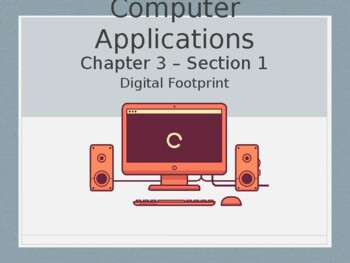
Computer Applications - Chapter 3.1 (Digital Footprint)
Chapter 3.1 discusses the impact of your digital footprint, virtual conscientiousness, the benefits and drawbacks of your virtual self, and the extend of reach the Internet can have socially.
Grades:
6th - 12th, Higher Education, Adult Education, Staff
Also included in: Computer Applications - Chapter 3 BUNDLE
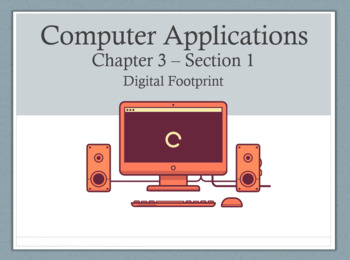
Computer Applications - Chapter 3 BUNDLE
This bundle includes all components for Chapter 3. Key vocabulary has been color coded in red. Key ideas are summed up on "gold" slides.3.1 - Digital Footprint3.2 - The Digital Revolution
Grades:
6th - 12th, Higher Education, Adult Education, Staff

"About Me Presentation Reflection"
After completing an "About Me" presentation, students should take the time to reflect on their presentation and the presentations of their classmates. This is a great way to get students to listen to others speak.
Grades:
8th - 12th
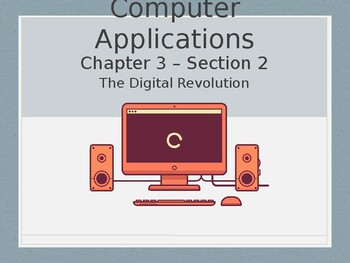
Computer Applications - Chapter 3.2 (The Digital Revolution)
Chapter 3.2 looks at the importance of the digital revolution, digital literacy, the impact it has had on society, and net neutrality.
Grades:
6th - 12th, Higher Education, Adult Education, Staff
Also included in: Computer Applications - Chapter 3 BUNDLE
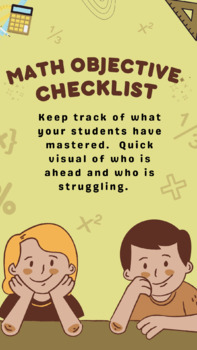
First Grade Math Checklist
I made this to track the progress of my students. It has really helped me to differentiate and plan for my math instruction. The students that are ready can progress forward, and I can make sure to review where needed. I work though in order and each unit takes roughly two weeks. I hope this is helpful to you.
Grades:
K - 2nd
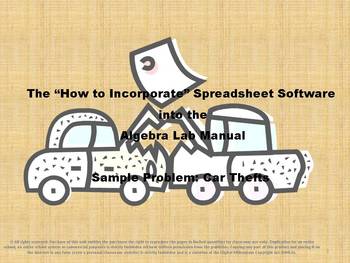
How to Incorporate Spreadsheet Software into the Algebra Lab Manual
Wish your students were able to use a spreadsheet for graphing, generating an equation, and analyzing data? Then this “How to Guide” is just what you are looking for today. I will demonstrate how I taught my students to develop techniques of graphing data, analyze their graph, generate an equation for the “line of best fit” known as a “trendline”, and make predictions for future possible event outcomes based upon this information. This guide could be applied to classrooms starting with grade 5
Grades:
5th - 11th, Adult Education
Showing 1-11 of 11 results

