797 results
High school computer science lessons $5-10

An Introduction to 3D Printing!
Discover the wonders of 3D printing! This unit includes 58 pages of lesson plan outlines, lesson extensions with suggested activities, step-by-step walk-through on how to create a personalized keychain, vocabulary enrichment, task cards, graphic organizers, informational texts, comprehension activities with text-dependent questions, design brainstorming activities, games, sketch center, and a lot more! This is a great way to introduce 3D printing technology to your students!Total pages (includin
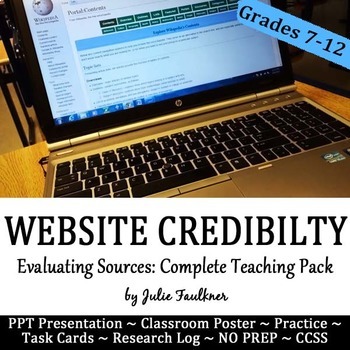
Evaluate Credibility & Validity of Online Sources Lesson, Complete Teaching Unit
Teach students the importance of evaluating the credibility of of online sources before they turn in papers and projects with citations from those dreaded, unreliable websites! Updated for MLA 8th editionEach of my ELA skills "How to Teach It" Lesson Packs includes an easy-to-use PPT lecture explaining the concept, guided practice, opportunity for collaborative and individual practice, and a form of assessment. Excellent for any subject!Included:- teacher's guide for planning- intro with info t
Grades:
7th - 12th, Higher Education
Types:
CCSS:
Also included in: Research Writing Unit, Curriculum BUNDLE+
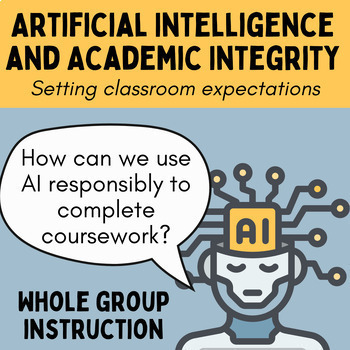
AI and Academic Integrity: Establishing Secondary Classroom Expectations
It's time to add a lesson about "AI and academic integrity" to your plans for the fall. Technology has shifted rapidly, and it's now imperative that teachers establish clear expectations around their students' use of artificial intelligence. This 40-50 minute lesson utilizes whole-group instruction, independent work, and small-group work to meet the following learning objective: Students will determine academically appropriate uses for AI. The tone of this lesson is collaborative as the students
Grades:
9th - 12th
Types:
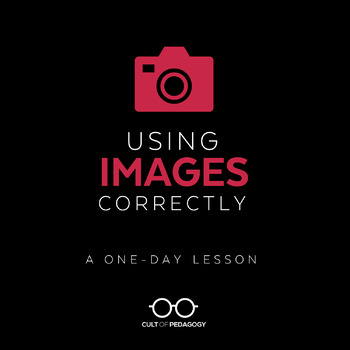
Using Images Correctly: A One-Day Lesson
Students use images all the time, but do they use them legally? Ethically? Correctly?
Too often, the answer to all of those questions is no.
This lesson teaches students how to correctly use images in their printed and digital products: images that they place on written pieces, presentations, videos, posters, e-books, and other projects.
----------------------------------------------------------------------------------------------------------------------------------
LESSON OBJECTIVES
Stud
Grades:
7th - 12th, Higher Education
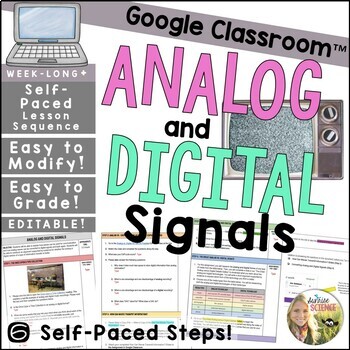
Analog and Digital Signals Lesson | Waves Activities
In this week-long self-paced lesson, students will learn about the characteristics and uses of analog and digital signals. Students will be able to identify analog and digital technologies, explain how waves can be used for communication, and simulate how analog waves can be converted to digital signals and back again. Students will be able to construct an argument supported by evidence for whether the analog or digital version of a type of information transfer is better.Students will work throu
Grades:
7th - 9th
NGSS:
MS-PS4-3
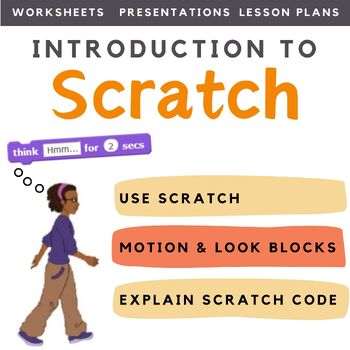
Scratch Coding Introduction to Scratch Computer Science
Looking for a way to get your coding classes to actually understand and write their own code in Scratch, rather than just copy out code? This scratch lesson plan introduces students to programming in Scratch in a fun and creative way. Students are introduced to the Scratch interface as well as key terms. Students experiment with basic instructions and sequences in Scratch and learn to use Motion and Look commands. As students work through this material they build up their skills in programming.
Grades:
4th - 10th, Adult Education, Staff
Types:
Also included in: Middle School Curriculum - Custom Bundle for Alicia

Computer Crime Hackers Lesson Activity
This resource includes links to videos and online articles about cyber crime that you and your students access online. It includes summary slides as well as questions and activities that you can do with your students. UPDATE: This resource has recently been redesigned to investigate current Computer Crime and Hacking topics and trends and includes new videos and online articles!NEW TOPICS1. 3 Types of Hackers2. Computer Bug Bounties3. Ransomware4. How Hackers stole $45 Million in 2 Days5. North
Grades:
7th - 12th
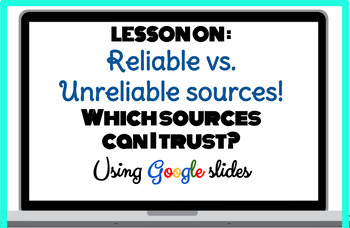
Reliable vs. Unreliable Sources Full Lesson! Which Sources Can I Trust?
Updated January 2019This Common Core aligned lesson is meant to teach students the characteristics of reliable and unreliable sources. I originally created this for an interview mini lesson, but use it in the classroom as well. Students are drawn in first by discussing which social media accounts they would follow and why - opening the conversation about which sources to trust and which to dismiss. This lesson teaches students which internet sources they can trust!This is the perfect lesson for
Grades:
5th - 12th

Excel Lesson Activities 365 2016 2013 2010
• These lessons contain information about spreadsheets, activities, tips, student exemplars and marking schemes. This product includes separate instructions and activities for using Microsoft Excel 2010, 2013, 2016 and Office 365. Microsoft Excel 2010, 2013, 2016 & Office 365• Microsoft Excel is software that lets you create tables, and calculate and analyze data. • This type of software is called spreadsheet software.• Excel lets you create tables that automatically calculate the totals of
Grades:
6th - 12th
Types:

Beginner Adobe Illustrator Lesson: Logo and Monogram Design
This Adobe Illustrator lesson includes 5 beginner Adobe Illustrator tutorials (videos) and an easy to teach comprehensive slideshow presentation (in both PowerPoint and Google Slides) covering the basics of Adobe Illustrator, elements of typographic design like organic vs geometric shape, serif vs sans serif type and positive and negative space. This project based lesson is the perfect Adobe Illustrator beginner guide and students will create 3 unique monogram and logo designs while learning the
Grades:
7th - 12th
Also included in: Digital Art Lessons Bundle: Learn Adobe Photoshop and Illustrator
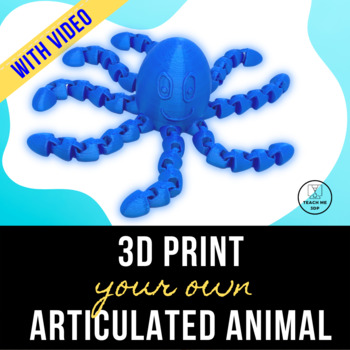
3D Print Your Own Articulated Animal | A Tinkercad Tutorial
In this step-by-step tutorial students will learn to design and print their very own articulated creatures using Tinkercad. Articulated animals (i.e. snakes, lizards and octopuses) are some of the most popular items people choose to 3D print because not only are they fun to play with, they are also an amazing demonstration of what 3D printing is capable of. By learning to create their own animals, students will learn to truly understand how the articulation works and will be able to design any
Grades:
4th - 12th, Higher Education
Types:
Also included in: 3D Print Your Own Summer Projects - Level 2 Bundle
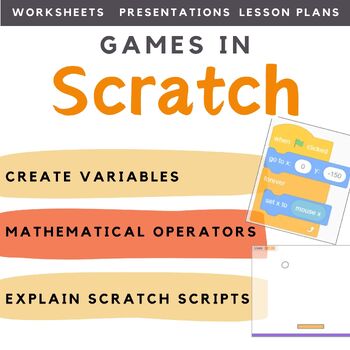
Scratch Coding Lesson Plans (Creating Scratch Games) | Computer Science
Looking for a way to get your coding classes to actually understand and write their own code in Scratch, rather than just copy out code? This scratch coding lesson plan introduces students to code and create simple games in Scratch. A step by step scratch tutorial is provided for students to create their first game. Students are then questioned in depth to explain how code they have created actually works so they can develop the code further to create different games. This is an ideal resource f
Grades:
4th - 9th, Adult Education, Staff
Types:
Also included in: Middle School Curriculum - Custom Bundle for Alicia
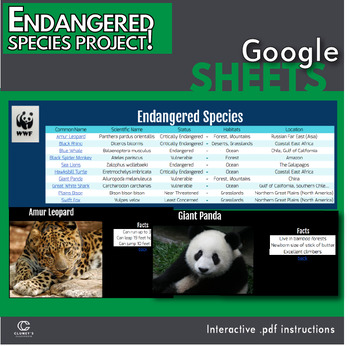
Google Sheets - Endangered Species Project (Distance Learning)
This project is a great vehicle for exposing students to some neat little formatting tricks to make their sheets look great. The premise is for students to research and present 10 animals that are on the endangered species list. Students will list each of the species in the main sheet, and also create an individualized tab (or sheet) that lists more information about the species. The subject matter (animals) appeals to a broad range of students, so it keeps them focused. It is a fantastic p
Grades:
5th - 12th
Types:
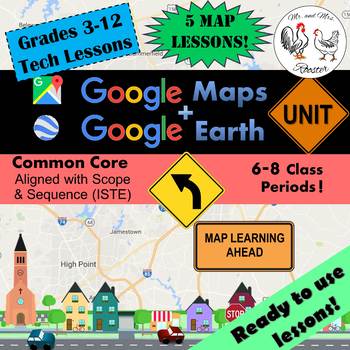
Google Maps Unit Lesson Plan Bundle - STEM Technology Lessons
Google Maps and Google Earth Unit will have your students using Google Maps and Google Earth to the maximum potential! Student and Teacher tutorials are included! (Grades 3-12)Made for use with:PCMacChromebookAll resources are organized for assigning through Google Classroom!In this unit, you and your students will explore the earth using Google Maps, Google Earth, Google My Maps, Street View, Ocean View, Sky and Space View, Time-Travel, Historical Timeline, Sunlight Model, Flight Mode, and go o
Grades:
3rd - 12th, Higher Education, Adult Education, Staff
Types:
Also included in: Middle and High School STEM and Technology Curriculum
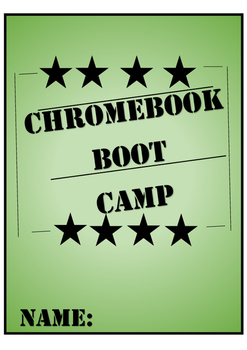
Chromebook Boot Camp **CLASSROOM MANAGEMENT TOOL**
Chromebooks are a wonderful tool in the classroom! However, there is a huge issue with classroom management that can occur. Chromebook Boot Camp focuses on the key areas of concern with Chromebooks.
Boot Camp Includes:
Parent/Student Agreement Contract
Assignment 1: How to Handle a Chromebook/Chromebook Station
Assignment 2: General Chromebook Expectations
Assignment 3: Google Classroom
Assignment 4: Google Forms
Assignment 5: Research
Assignment 6: Teacher Approved Sites/Games
Assignment 7: M
Grades:
2nd - 12th
Types:
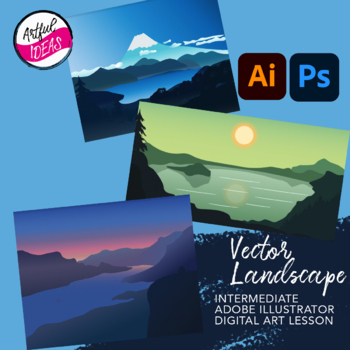
Vector Landscape Adobe Illustrator Lesson
In this thorough beginner/intermediate level Adobe Illustrator Digital Art Lesson. Students will learn how to create and modify vector art, use gradients, create color schemes and manage layers and workflow. I typically teach this lesson toward the end of the semester long Intro to Digital Art class that I teach, so having some experience in Illustrator is suggested. This lesson includes:61 Slide PowerPoint Presentation including: overview of lesson, sample teaching schedule with day to day acti
Grades:
8th - 12th, Adult Education
Also included in: Digital Art Lessons Bundle: Learn Adobe Photoshop and Illustrator
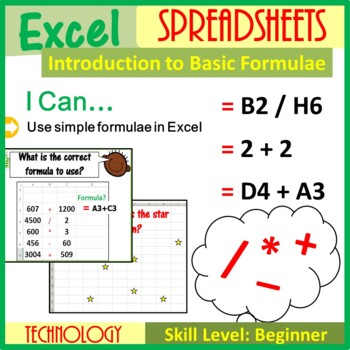
Introduction to Excel Formulae Lesson Plan
This fantastic lesson allows children to make link between Maths and Excel Spreadsheets. It also introduces the very basics of Excel Spreadsheets by introducing the following key terms in a very child friendly manner: • Cell • Row• Active Cell• Column • Worksheet • Cell ReferenceAlongside the above, children are introduced to very basic calculations in Excel Spreadsheets. This resource includes the following: • Editable and animated PowerPoint presentation • PDF version of the powerpoint• Lesson
Grades:
1st - 11th, Adult Education, Staff

3D Print Your Own Round Ornament | A Step-by-Step Tinkercad Tutorial
"Make" Christmas merry by letting your students design and 3D print their very own Christmas ornaments. This step-by-step tutorial will show students how to use Tinkercad to import clipart or their own artwork to make a uniquely-designed ornament.OverviewDo you have a 3D printer but aren't quite sure what to do with it? Are you looking for ready-to-go projects to teach your students valuable 3D design / CAD skills? Do you need creative, engaging STEM activities? Then Teach Me 3DP Tutorial
Grades:
3rd - 12th
Types:
Also included in: 3D Print Your Own Christmas Projects: Level 1 Bundle
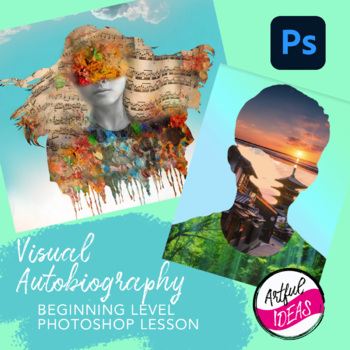
Visual Autobiography Intro to Adobe Photoshop Lesson
In this introductory Adobe Photoshop lesson students will gain confidence with the basic tools of Photoshop: Image resizing/cropping/free transform, color adjustments, white balancing, selection tools, layer masks, dodge/burn, clone stamp as well as concepts like layering, blending and creating focal points. This is the first lesson I teach to my students each semester in my Digital Art class and it is structured to be project based, meaning the skills are learned through jumping directly into t
Grades:
8th - 12th, Adult Education
Also included in: Adobe Photoshop Bundle: 3 Robust Introductory Lessons
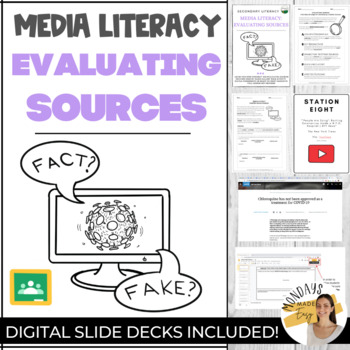
Media Literacy - COVID-19 Coronavirus News Digital Lesson for Evaluating Sources
This remote learning resource examines the credibility of coronavirus news sources about COVID-19. This digital literacy mini lesson includes an inquiry-based Gallery Walk, along with worksheets that can be distributed digitally or for paper-based learning. This activity begins with a media literacy worksheet that has students evaluate examples of different sources, and determine whether or not they are credible. Students are then introduced to the 'ABCDE Five-Step Strategy' handout. In this han
Grades:
7th - 10th
Types:
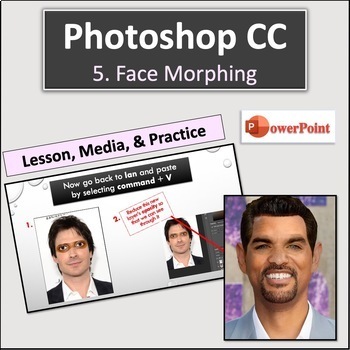
Adobe Photoshop CC Lesson 5: Face Morphing
Step-by-step directions for swapping out facial features to make a new face. This is always a class favorite! Students use: layers, lasso tool, transform tool, auto-blend layer tool, paintbrush, spot-healing brush, clone stamp tool. Students reinforce the lesson by creating their own "Frankenstein." Pictures for students to use as they complete the lesson and for their independent work are included in the download.Click here for Google Slides version.More PhotoshopIllustratorInDesignPremiere Pro
Grades:
9th - 12th
Also included in: Adobe Photoshop CC: 14 Lessons BUNDLE (PowerPoint)
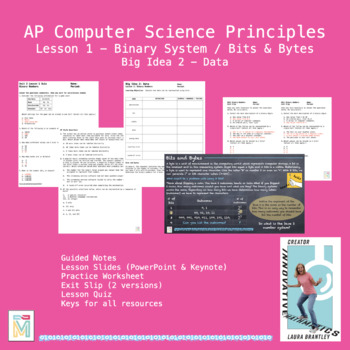
Computer Science Principles: Binary Numbers / Bits & Bytes (Big Idea 2 Lesson 1)
This is the first lesson in my AP Computer Science Principles Big Idea 2: Data bundle. Students will:learn the binary number system convert from binary to decimal valuesunderstand bits & bytes to specify how many bits/bytes are needed to hold data.understand overflow and round-off errorscomplete AP style problemsThis download includes:Guided Notes for the studentsLesson Slides (PowerPoint & Keynote)Practice WorksheetExit Slip (2 versions)Lesson QuizKeys for all resources.© 2021 “Innovati
Grades:
5th - 12th, Higher Education, Adult Education
Also included in: AP Computer Science Principles Bundle - Big Idea 2: Data
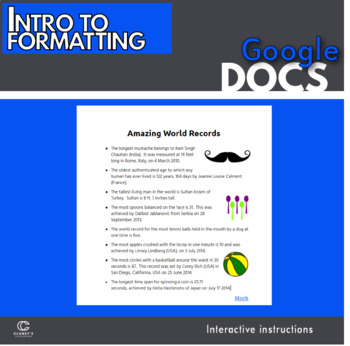
Google Docs - Intro to Formatting Activity
This is an excellent introduction to formatting in Google Docs for beginners/newbies! Students learn the essentials of formatting titles, body text, and images. They format text size and alignment. They also learn how to create and edit bulleted lists. This activity is intended as a springboard into Google Docs, with more activities to follow. It is a great lesson to introduce the Google tools to students.
There are a few options for instructions:
1) Online instructions - Rich, interacti
Grades:
6th - 12th
Types:
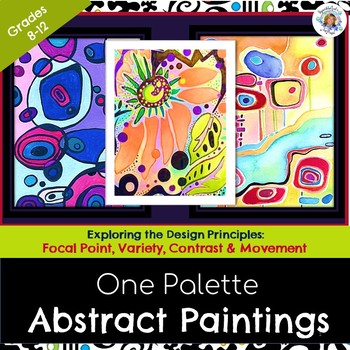
One Palette Abstract Painting Focal Point Middle School High School Visual Arts
"A Pretty Palette Makes a Pretty Painting!" It also saves Paint! One Palette Abstract Paintings! Add this to a Middle School and High School 2-D Visual Art Unit⭐This is a painting lesson that teaches 3 ways to create beautiful abstract paintings in a limited color scheme. Students will be taught how to create a focal point and visual path of movement in abstract artwork. Clear instructions with a diagram explain how to assist students to mix a lovely color scheme with tint, shades, and tones in
Grades:
8th - 12th, Adult Education
Showing 1-24 of 797 results




