25 results
High school computer science interactive notebooks $5-10

How to Use SEESAW for Students - DIGITAL ACTIVITY BUNDLE - Back to School Online
How to use Seesaw for students activities teach students how to explicitly use the various tools that Seesaw offers! This bundle of Seesaw digital activities is perfect for teaching your students how to master all of the tools on Seesaw! There are 7 pages in total that cover a wide range of tools and features and allow your students to practice these in a fun and engaging way! This bundle includes:Text Tool ActivityPhoto & Video Tools ActivityDrawing Tools ActivityGeneral Seesaw Tools &
Grades:
PreK - 9th, Adult Education, Staff
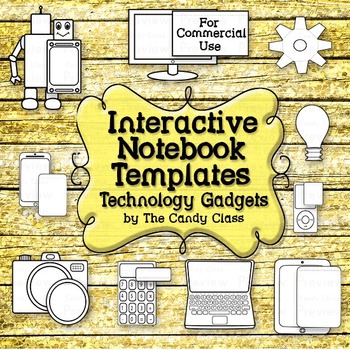
Interactive Notebook Templates Technology Clip Art Tablet Robot Lightbulb Camera
Make those creations techy with these technology gadgets. Includes 10 template styles with a total of 55 images that offers many sizes and variations. There is a preview available for a closer look. These can be used across many subject areas and grade levels for a variety of activities. Don't have plans to make an interactive notebook? These can also be attached on a printable to make the printable activity more hands-on too. *********************************************************************
Grades:
7th - 12th, Higher Education
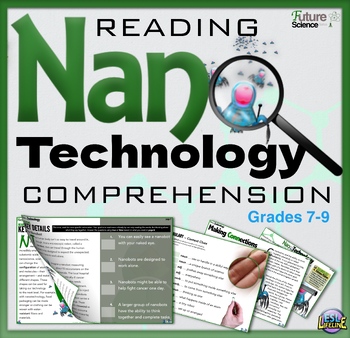
Nanotechnology Close Reading Passage with Text-Dependent Questions & Activities
Bring the world of nanotechnology into focus with this engaging reading comprehension resource, designed to enhance students' understanding of this cutting-edge technology. An immersive exploration of the world of nanotechnology, this reading comprehension resource is designed to foster critical thinking and analytical skills in your late middle and early high school learners. Encourage lively discussions and intellectual exploration of hive-mind and the reducing size of the microchip, empowerin
Grades:
7th - 9th, Adult Education
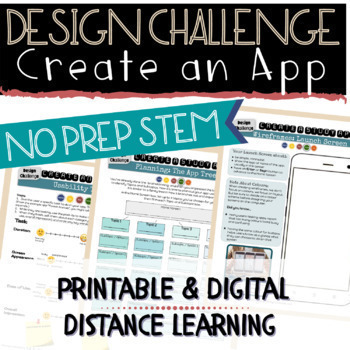
Create an App Using Google Slides | Print AND Digital | Distance Learning
Includes absolutely everything you need for a project about creating an app, specifically, an app to study or learn something. Not only do students learn the logic of mapping and planning an app, they practice empathy, problem solving, interviewing, planning, giving feedback, and testing. This project works beautifully on its own, or in Science, Social Studies, ELA, Math, etc.Examples of how this resource can be used:Students create an app for a peer, to teach them about a topic in a subject are
Grades:
4th - 9th
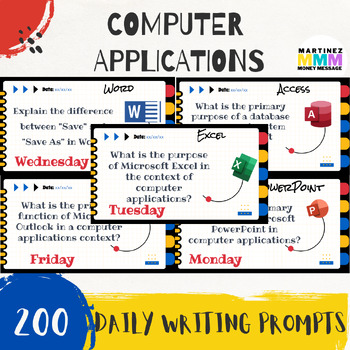
Computer Applications Bell Ringer Writing Prompts (Editable)
Need writing prompts for your Computer Applications class? These writing prompts are a great way to extend thinking in a fun way. My students are always engaged when I give them time to free write with a prompt. Writing prompts are great as a hook, bell ringer, formative assessment, or review.What's Included:40 weeks worth of writing prompts. Each day has a different theme. Two digital formats are included. One for students to copy and write in and another for the teacher to project and students
Grades:
9th - 12th
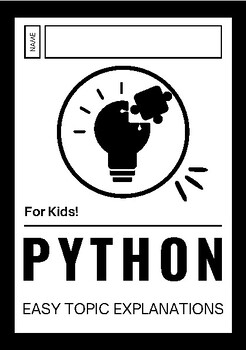
Python Easy Topics Workbook for Kids
Python Explorer Workbook: Learn & Create with Code!Unlock the world of Python with our vibrant workbook designed for young adventurers eager to dive into the realm of programming! This interactive workbook combines fun explanations of Python concepts with ample space for budding coders to craft their own magical code spells. Explore Exciting Topics: Assignment Statements: Learn to name and store your treasures in Python treasure chests. Conditional Adventures: Discover how to make Python de
Subjects:
Grades:
6th - 12th
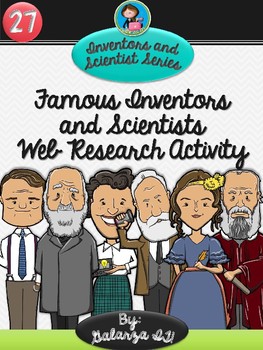
Famous Inventors and Scientists Web Research Activity Bundle
This is an activity that I enjoyed creating and using. My students enjoyed this selection of 27 Personalities-16 Inventors and 11 scientists, specially the cool graphics. Easy and practical. Short activity or complete project. I used it as a project after visiting 101 Inventions that Changed the World! The Exhibition. No cutting or pasting required!
A colored and a black and white version for friendly printing!
Don't forget your feedback!! Each time you give feedback, TPT gives you feedba
Grades:
3rd - 12th, Higher Education, Adult Education, Staff
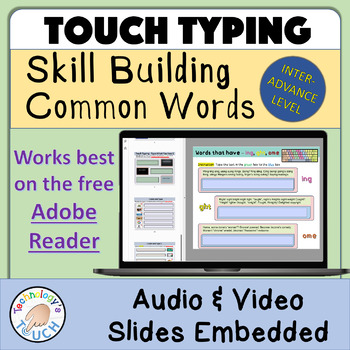
Keyboarding/Touch Typing Practice - Skills Building
Requirement - please read before buying:Installation of the free Adobe Acrobat ReaderAs students progress with touch typing, consistent practice takes them to the next level. Keyboarding Skill Building includes 11 challenging activities that increase in difficulty advancing learners from self-paced practices to timed activities. The last activities are audio dictations that will test students' ability to listen intently and type accurately.Activities start with practicing letter combinations mos
Grades:
3rd - 12th, Higher Education, Adult Education
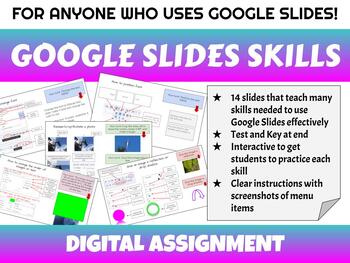
Google Slides Basics - Interactive Assignment - All Subjects|Computers|Google
Tired of teaching Google Slides skills to get students to complete assignments correctly? Take a day and let your students learn with this interactive assignment. This assignment goes through all of the basic tools and some more complicated ones. At the end is a test and an answer key to help you quickly grade it. This includes 17 slides, 14 of which teach skills, 1 title slide, 1 test slide, and one test answer key slide. The skills taught include:Adding textChanging fontChanging text
Grades:
5th - 12th, Higher Education, Adult Education, Staff
Types:
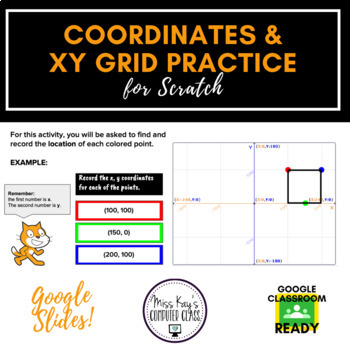
Scratch: Coordinates and xy-Grid Practice
Students LOVE Scratch, but getting them to understand the grid, coordinates, and plotting points can be such a struggle! With this interactive Google Slides activity, students are asked to identify the points on the Scratch xy-grid. In the first part of the activity, students are asked to identify points in 4 different ways, increasing in difficulty: Find the x-position (y-position is given to them already).Find the y-position (x-position is given to them already).Find the missing coordinate (ei
Grades:
5th - 10th
Types:
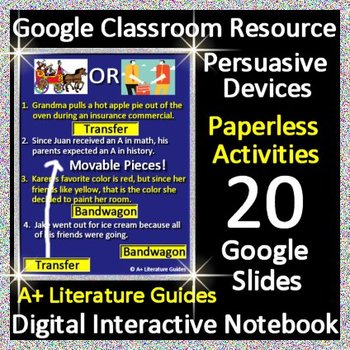
Persuasive Devices Interactive Notebook Digital Google Slides Google Classroom
Persuasive devices digital interactive notebook - For use with Google Classroom and Google Drive, it is truly interactive through Google Slides with movable parts. Students work independently to complete the activities. Can also be used for Zoom Activities, Google Meet, and Microsoft Teams.NO NEED TO ADD TEXT BOXES – all the work has been done for you! Just press on the Google Link! Perfect for Chromebooks, Ipads, Laptops, Desktops, etc. STEP by STEP instructions included for uploading to you
Grades:
6th - 9th
Types:
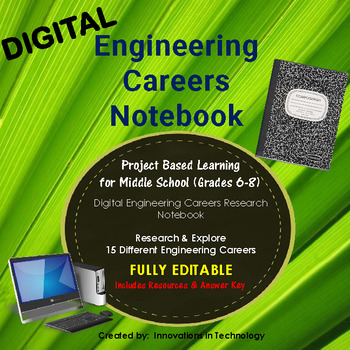
Engineering Careers Research - Digital Notebook | Distance Learning
This fully editable, Engineering Career Research Notebook allows students to explore 15 different engineering careers. Teachers digitally send students the page(s) they need for the lesson via Google Drive (or other file sharing) or through a LMS such as Google Classroom or Edmodo. Students then add the specific career sheet to their file (digital notebook) and complete, following the teacher’s instructions. Individual files for each career, as well as the full MS PowerPoint file will all 15
Grades:
6th - 9th

Introduction to Databases
Google Slides presentation and digital notebook for students learning an introduction to databases and SQL.
Grades:
9th - 12th
Types:

BTEC Level 3 Extended Diploma:Creative Digital Media: Unit 12 Website Production
BTEC Level 3 Extended Diploma:Creative Digital Media: Unit 12 Website Production - LOA, LOB & LOC. 95 pages - Fully planned LOA: Learning aim In this unit you will:Understand the codes and conventions of website productionWhat is website production?What are the different purposes of a website?What is a target audience?Common components of a web pageUnderstanding the requirements of user experience & expectationBrand IdentityWeb accessibilityInteractive contentAssessmentLOB: Learning aim
Grades:
11th - 12th, Higher Education

World Wide Web (www) WebQuest with Interactive Google Notebook
This WebQuest is designed to teach about the invention of the World Wide Web (www) in the '90s in an engaging way, suitable for online and/or independent learning!Students use the internet every day, but most of them don't know the history behind it and what it was like to surf the web in the early '90s. This WebQuest is a great opportunity to introduce this topic to your students!This activity includes:A WebQuest about the invention of the World Wide Web (www), with several short videos & a
Grades:
9th - 12th, Higher Education, Adult Education
Types:

Partes del Computador Actividades Libreta Interactiva
En el curso de computación encontramos una de los temas en los que los alumnos necesitan mucho repaso para comprender el porqué algunos dispositivos pertenecen a cuál categoría:
Ideas para usar estas actividades:
1. Durante la discusión del tema los estudiantes pueden tomar nota en las áreas provistas.
2. Otra opción de Asséssment es darles a cortar las hojas de actividad el día anterior así en la medida que se trabaje la discusión de los temas, ir completando las actividades.
3. Se puede ut
Grades:
5th - 12th, Higher Education, Adult Education, Staff
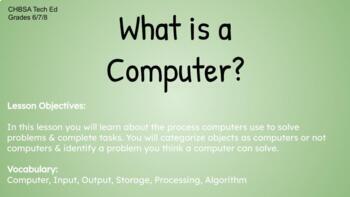
What is a Computer? CS Online Learning *Editable*
Adapted from CODE.ORG lessons for my students learning remotely
Grades:
5th - 12th
Types:
Also included in: Computer Science Bundle

AVID Create Idiom book using Google Docs INB Distance Learning
AVID Create Idiom book using Google Docs great for interactive notebooksThis is step-by-step instructions for your students to create an eight page Idiom book and cover page.24 detailed steps with a picture for each step.Can be done as an insert into your Interactive Notebooks INB.Students research idioms online discover the meaning and draw a picture for each idiom.All the steps in PDF format.Each Page has 3 sections: The Idiom, the meaning and a picture draw by the students.Students can draw t
Grades:
4th - 12th
Types:

Interactive Get to Know You Google Slides
This fun activity is great to use as a "Get to Know You Activity" or as a tool to help practice the functions on Google Slides! Students will answer questions and complete activity using various tools on Google Slides including text boxes, shapes, fill color, fonts, drag and drop, and many more! Students will also have the opportunity to create a slide dedicated to them. Who doesn't love seeing students be creative?! This resource is also completely editable so you can add or delete any slides t
Grades:
2nd - 9th

Lesson 4 to 6 - Greenfoot - Adding a Counter and Project Documentation
This adding a counter lesson, via Greenfoot, is an easy to understand lesson with full teaching code, and completely editable. All code used has been tested throughout and this is a wonderful resource to use, aimed at making the teaching of Greenfoot as effortless as possible for the teacher.There is also a project documentation folder, to allow the class to create a new project based on Greenfoot and the tools they have learnt, which should take a couple of lessons to complete.The lesson teache
Grades:
9th - 12th

AVID Create Idiom book using Microsoft Word 2016 great for interactive notebooks
AVID Create Idiom book using Microsoft Word 2016 great for interactive notebooksThis is step-by-step instructions for your students to create an eight page Idiom book and cover page.33 detailed steps with a picture for each step.Can be done as an insert into your Interactive NoteBooks INB.Students research idioms online discover the meaning and draw a picture for each idiom.You will get an example of a completed project and all the steps in PDF format.The directions are written using Word 2016 b
Grades:
4th - 12th
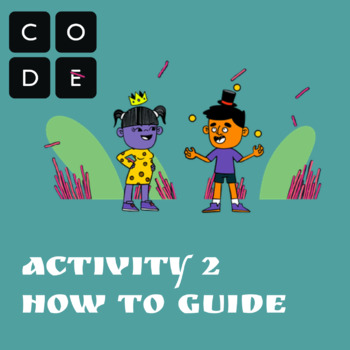
Code.org - for CSD unit 2 Lesson 2: using images / how to guide
This activity supports teaching Computer Science Discoveries Unit 2 Web development, lesson 2 of Code.org. This activity can be student led to help prepare ESL middle school students to have a fun, successful experience learning HTML! The activity can be used independently or preloaded into seesaw. Just click the link and save your seesaw activity By downloading this activity, you agree to only use the resource with your own class and will not redistribute or share with others.
Subjects:
Grades:
5th - 10th

Cyber Security Digital Lesson *Editable*
Distance Learning lesson on Cyber Security, lesson adapted from Jason Learning
Grades:
7th - 12th
Types:
Also included in: Computer Science Bundle

Digital Citizen Booklet
This Digital citizenship packet is to be made into a fun interactive booklet for students to learn about Digital Citizenship. You can include all pages in this download in your booklets or pick a few that you think are great!
Grades:
2nd - 12th
Showing 1-24 of 25 results




