64 results
Kindergarten robotics lessons under $5

Rhyme Time with Ozobots (Dr. Seuss Inspired)
Using Ozobot robots your students can practice their skills with coding and demonstrate their knowledge of basic Word Families. After reading some classic Dr. Seuss books your students will demonstrate their knowledge of -at, -am, -it, and -op words as well as Ozobot coding.
You might also like these Ozobot Activities:
Ozobot Math
Ozobot Rhyme Time with –at Words
Thanks for checking out this product. I know you’ll love it and your students will too! Check out my store for more products li
Grades:
K - 3rd
Types:
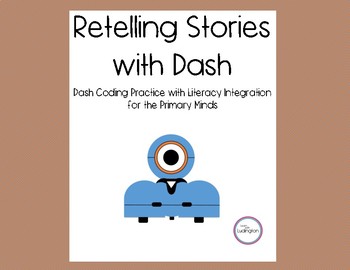
Retelling Stories with Dash Robot
This activity uses Dash robots and the free iPad app Blockly from Wonder Workshop. Students can use this activity to retell stories and to complete an algorithm. This activity can be used with any fiction story. Students will show their knowledge of retelling a story including characters, setting, beginning, middle and end and learn about different features of the Blockly app. This activity can be done independently or with partners. This download includes a tutorial for recording on the Blo
Subjects:
Grades:
K - 2nd
Types:
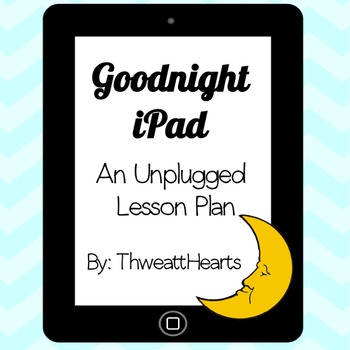
Goodnight iPad Lesson Plan
Goodnight iPad lesson plan includes an activating engagement activity, higher order thinking questions to go along with Goodnight iPad, and an iPad About Me worksheet for students to create and design their own iPad apps.This hour long lesson plan would be great for subs or when technology fails! Note: You will need to download Goodnight iPad or have a link available(link is provided in plans). Related Products→ Bully by Patricia Polacco - Book Companion Online Safety Lesson Plan→ Goodnight iPad
Grades:
K - 3rd
Types:
Also included in: Custom Bundle for Alicia
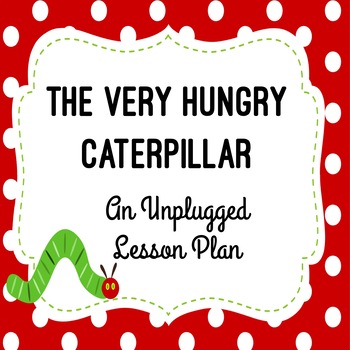
The Very Hungry Caterpillar Technology Lesson Plan
Need a great sub plan for the computer lab? This hour long The Very Hungry Caterpillar Technology Lesson Plan using the story The Very Hungry Caterpillar by Eric Carle would be great for substitutes or when technology fails especially for the younger kids! Note: You will need to have The Very Hungry Caterpillar book. Includes★ Teacher Lesson Plan★ Activating Engagement Activity★ Higher Order Thinking Questions★ Unplugged Coding Retell Activity (Color / BW)Related Products→ Bully by Patricia Pol
Grades:
K - 3rd
Types:

Bee-Bot (TM) Maps Social Studies Lesson - Makerspace
This is a lesson designed to use with your Bee Bot (TM) Programmable Floor Robots. I created this lesson for use with the Bee-Bots in my 2nd Grade Classroom for our Map Skills unit in Social Studies.
This packet includes only the lesson directions and 2 printable worksheets. The maps for the Bee-Bots were teacher and student made. (Directions & photos included for creating your own maps).
Lesson Goals/Standards covered:
Social Studies (aligned with History-Social Science for California P
Grades:
K - 3rd
Types:

Scratch Jr Coding Lesson Plan Firework Show
Scratch Jr Coding Lesson Plan for Firework Show teaches each student to code a Firework Show. A great lesson for younger elementary students to a show that has 3 characters moving and repeating. This lesson doesn't have to be taught in this specific month, but can be taught when appropriate for your class. I’ve even used these lessons during Hour of Code week in my computer class!What’s Included:★ Objective Display Cards★ Standard Display Cards★ 3 Formats of Lesson Plans (Overview, Screenshots,
Grades:
K - 3rd
Types:
Also included in: Scratch Jr Coding Lesson Plan Monthly Bundle
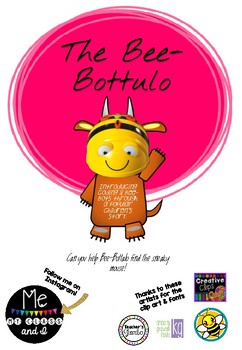
BEE-BOT The Bee-Bottulo. An introduction to Bee-Bots and coding.
Can you help the Bee-Bottulo find the sneaky mouse?
This fun sequence of lessons was designed to introduce Bee-Bots and coding. Get to know your Bee-Bot, then practice creating algorithms through a series of challenges related to the popular story, The Gruffalo.
There are 3 lessons included as well as vocab cards, challenge cards, command cards and the inserts needed for a Bee-Bot mat.
Subjects:
Grades:
PreK - 2nd
Types:
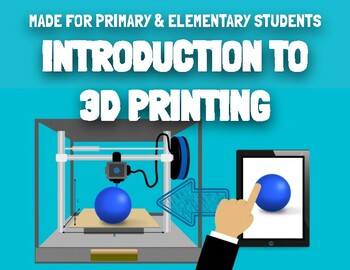
Intro to 3D Printing - Presentation Lesson for Elementary, Primary, & Middle
Dive into an engaging and educational journey with our comprehensive 3D printing presentation tailored for students ranging from kindergarten to middle school. This resource serves as an excellent primer on 3D printing, covering essential concepts, parts of the machine, and operational mechanisms, making complex ideas accessible to learners of all ages.Key Learning Points:Understand the fundamentals of 3D printing technology.Explore essential components such as filament, head/extruder, x, y, and
Grades:
K - 8th
CCSS:
NGSS:
K-2-ETS1-2
, HS-ETS1-2
, 3-5-ETS1-3
, MS-ETS1-4
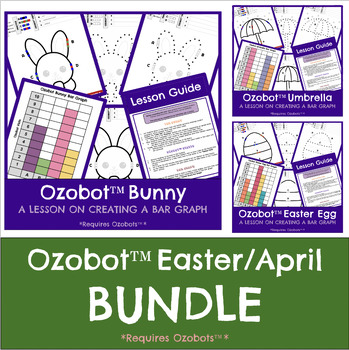
Ozobot™️ Coding - EASTER / APRIL BUNDLE of 3 Bar Graph Lessons
These are engaging STEM/STEAM activities!In these beginner Ozobot™️ Lessons students will learn to create programs (color codes and thick lines) and a bar graph based on their robot's path. These lessons are intended for TK-3, however, they are great beginner, intermediate, or advanced lessons for any age (or even perfect lessons for EASTER, APRIL, MAY, SPRING, or a RAINY DAY!). "April showers bring May flowers."For these lessons you will need an Ozobot™️, red, blue, green, and black markers, an
Grades:
PreK - 6th
Types:
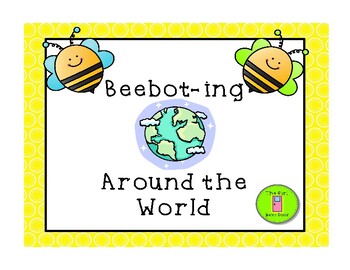
Beebot-ing (or Robot-ing) Around the World
This is a great way to have kids learn or practice the continents. Using Beebots (or Dash, Ozobot, etc) includes robotics in with the learning. Use a large world map(draw 15x15 cm squares for Beebot to travel in), put a world map under a blank Beebot mat or make your own using the printable at http://www.communication4all.co.uk/Programmable%20Robot/World%20Map%20for%20BeeBot%20Use.pdf. I did the printable one and then glued the map pieces onto large oaktag sheets (12x18). Students choose a card
Subjects:
Grades:
PreK - 4th
Types:
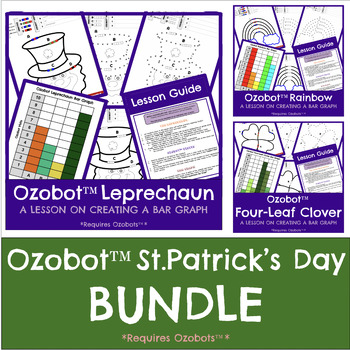
Ozobot™️ Coding - SAINT PATRICK'S DAY BUNDLE of 3 Bar Graph Lessons
These are engaging STEM/STEAM activities!In these beginner Ozobot™️ Lessons students will learn to create programs (color codes and thick lines) and a bar graph based on their robot's path. These lessons are intended for TK-3, however, they are great beginner, intermediate, or advanced lessons for any age (or even a perfect lesson for SAINT PATRICK'S DAY, ST. PATRICK'S DAY, MARCH or SPRING!).For these lessons you will need an Ozobot™️, red, blue, green, and black markers, and crayons, colored pe
Grades:
PreK - 6th
Types:
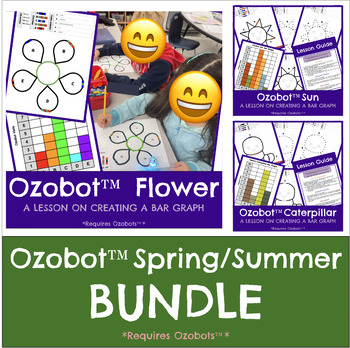
Ozobot™️ Coding - SPRING / SUMMER BUNDLE of 3 Bar Graph Lessons
These are engaging STEM/STEAM activities!In these beginner Ozobot™️ Lessons students will learn to create programs (color codes and thick lines) and a bar graph based on their robot's path. These lessons are intended for TK-3, however, they are great beginner, intermediate, or advanced lessons for any age (or even perfect lessons for APRIL, MAY, JUNE, JULY, AUGUST, SEPTEMBER, SPRING, SUMMER, BACK TO SCHOOL, or a SUNNY DAY!).For these lessons you will need an Ozobot™️, red, blue, green, and black
Grades:
PreK - 6th
Types:
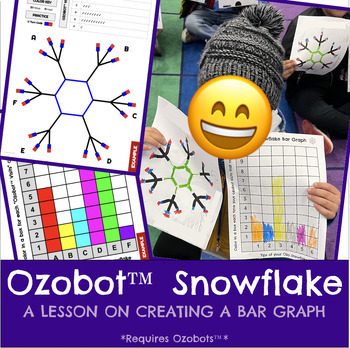
Ozobot™️ Coding - SNOWFLAKE Bar Graph Lesson
This is an engaging STEM/STEAM activity!In this beginner Ozobot™️ Lesson students will learn to create programs (color codes and thick lines) and a bar graph based on their robot's path. This lesson is intended for TK-3, however, it is a great beginner lesson for any age.For this lesson you will need an Ozobot™️ ,red, green, blue, and black markers, and crayons, colored pencils, or markers. You may do this lesson with an individual, partners, or even groups. Will take approximately 100 minutes t
Grades:
PreK - 6th
Types:
Also included in: Ozobot™️ Coding - WINTER BUNDLE of 3 Bar Graph Lessons

Meet Blue-Bot Primary Introduction Lesson (Also useable for Bee-Bot)
This introductory lesson can be used for both Blue-Bot and Bee-Bot. Primary students learn the parts of Blue-Bot, explore what Blue-Bot can do, and make Blue-Bot dance!
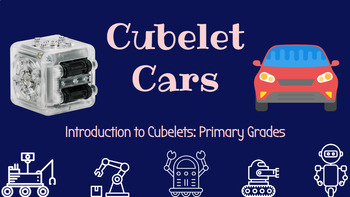
Cubelet Cars: Introduction to Cubelets for primary grades
Introduce your young learners to Cubelets (sold separately) using this lesson. Students will be introduced to the flashlight, distance, battery, drive, knob, and rotate cubes as they learn that robots must be able to THINK, SENSE, and DO. Then, they'll use their knowledge to design Cubelet Cars that drive straight and shine a light ahead.Included in this lesson:~Google Slides to guide your teaching~Lesson worksheet that asks students to create a simple diagram of their build~Grouping cards so
Subjects:
Grades:
PreK - 2nd
Types:
Also included in: Cubelets: Grades 1 to 2 Challenges (3 Days worth of Activities)
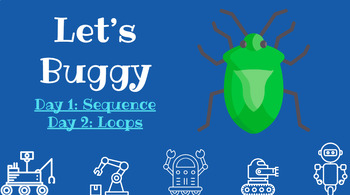
Blue-Bot/Bee-Bot Let's Buggy 2-Day Lesson and Manipulatives
This 2-day lesson challenges students to work collaboratively to code Blue-Bot or Bee-Bot to perform the dance featured in the story, Bug Dance by Stuart J. Murphy. On day 1, students code their Blue-Bot to write the sequence of code to perform the dance one time. On day 2, students learn about loops and code their bot to perform the dance multiple times.This product includes the lesson via Google Slides, the coding dance mat, and coding cards.
Subjects:
Grades:
K - 3rd
Types:
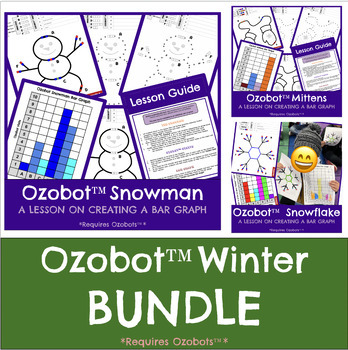
Ozobot™️ Coding - WINTER BUNDLE of 3 Bar Graph Lessons
These are engaging STEM/STEAM activities!In these beginner Ozobot™️ Lessons students will learn to create programs (color codes and thick lines) and a bar graph based on their robot's path. These lessons are intended for TK-3, however, they are great beginner, intermediate, or advanced lessons for any age (or even perfect lessons for CHRISTMAS, JANUARY, WINTER or HOLIDAY activities!!).For these lessons you will need an Ozobot™️, red, blue, green, and black markers, and crayons, colored pencils,
Grades:
PreK - 6th
Types:
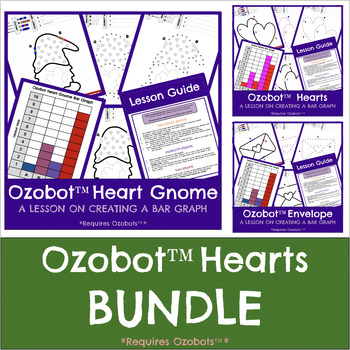
Ozobot™️ Coding - HEARTS BUNDLE of 3 Bar Graph Lessons
These are engaging STEM/STEAM activities!In these beginner Ozobot™️ Lessons students will learn to create programs (color codes and thick lines) and a bar graph based on their robot's path. These lessons are intended for TK-3, however, they are great beginner, intermediate, or advanced lessons for any age (or even perfect lessons for VALENTINE'S DAY, MOTHER'S DAY, FEBRUARY, MAY, WINTER or SPRING!).For these lessons you will need an Ozobot™️, red, blue, green, and black markers, and crayons, colo
Grades:
PreK - 6th
Types:
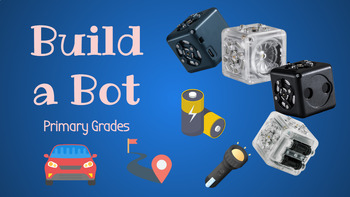
Cubelets: Build a Bot (Primary Grades Challenge)
Are you ready to challenge your young students to build a bot using Cubelets (sold separately)? In this lesson, students will design and build a robot that can drive straight, sense when an object is near, and shine a light. They'll use the battery, drive, distance, and flashlight blocks (with an option to use the rotate and knob cubes as an extension).Included in this lesson:~Google Slides to guide your teaching~Grouping cards so that each team member gets a fair share turn
Subjects:
Grades:
K - 3rd
Types:
Also included in: Cubelets: PreK/Kindergarten Challenges

Blue's an Artist (Blue-Bot or Bee-Bot lesson)
Use your Blue-Bot (not included) or Bee-Bots (not included) to create a piece of geometric art. Students will first learn what geometric art is, and then they will use the Blue-Bot Pen Holder attachment to have Blue-Bot make an abstract drawing. If you don't have the Pen Holder (you can purchase themhere), you could also tape a marker to the front of the bot. After Blue-Bot makes the drawing, students will color in the different shapes that are found within the bot's drawing.Included in this l
Subjects:
Grades:
K - 2nd
Types:
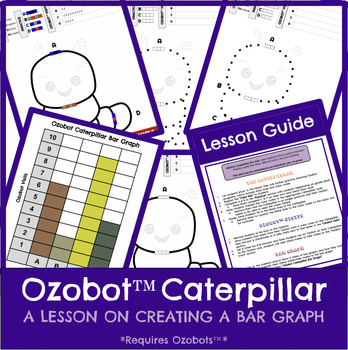
Ozobot™️ Coding - CATERPILLAR Bar Graph Lesson
This is an engaging STEM/STEAM activity!In this beginner Ozobot™️ Lesson students will learn to create programs (color codes and thick lines) and a bar graph based on their robot's path. This lesson is intended for TK-3, however, it is a great beginner, intermediate, or advanced lesson for any age (or even a perfect lesson for APRIL, MAY, JUNE, AUGUST, SEPTEMBER, SPRING, SUMMER, BACK TO SCHOOL, a SUNNY DAY, or in conjunction with the book, THE VERY HUNGRY CATERPILLAR!).For this lesson you will n
Grades:
PreK - 6th
Types:
Also included in: Ozobot™️ Coding - SPRING / SUMMER BUNDLE of 3 Bar Graph Lessons
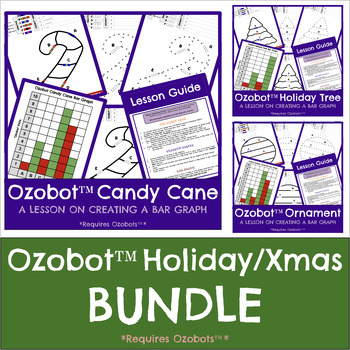
Ozobot™️ Coding - CHRISTMAS / HOLIDAY BUNDLE of 3 Bar Graph Lessons
These are engaging STEM/STEAM activities!In these beginner Ozobot™️ Lessons students will learn to create programs (color codes and thick lines) and a bar graph based on their robot's path. These lessons are intended for TK-3, however, it is a great beginner, intermediate, or advanced lesson for any age (or even perfect lessons or stations for CHRISTMAS or the HOLIDAYS!).For these lessons you will need an Ozobot™️, red, blue, green, and black markers, and crayons, colored pencils, or markers. Yo
Grades:
PreK - 6th
Types:
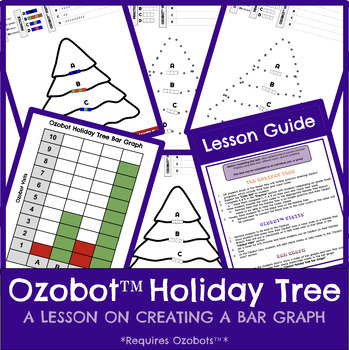
Ozobot™️ Coding - CHRISTMAS / HOLIDAY TREE Bar Graph Lesson
This is an engaging STEM/STEAM activity!In this beginner Ozobot™️ Lesson students will learn to create programs (color codes and thick lines) and a bar graph based on their robot's path. This lesson is intended for TK-3, however, it is a great beginner, intermediate, or advanced lesson for any age (or even a perfect lesson for CHRISTMAS or the HOLIDAYS!).For this lesson you will need an Ozobot™️, red, blue, green, and black markers, and crayons, colored pencils, or markers. You may do this lesso
Grades:
PreK - 6th
Types:
Also included in: Ozobot™️ Coding - ULTIMATE BUNDLE of 21 Bar Graph Lessons
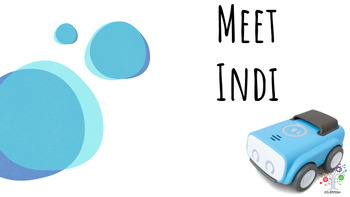
Sphero Indi: Meet Indi Action Matching Worksheet and Lesson
Get the lesson that accompanies the Indi Action Matching worksheet (included). Students will cut/paste icons to the color tiles that match the actions. Included in the lesson are a mindful minute, STEAM mantra, Stanford Design Process, and reflection.
Grades:
K - 3rd
Types:
Showing 1-24 of 64 results





