264 results
Kindergarten instructional technology lessons under $5

Technology Color By Computers and Parts Printable Worksheets
Students color 5 worksheets with icons that represent different types of computers and their parts. Perfect for an offline activity! Unplugged technology activities are great to leave for sub plans or as a back up plan for when the tech doesn't cooperate. Have these on hand just in case!What is included:One page poster of the icons and their labels5 printable worksheets5 answer keysWho this is for:Technology teachersMedia specialistsSTEM teachersGifted and Talented teachersProduct Terms:Copyrigh
Grades:
PreK - 5th
Types:
Also included in: Technology Color By Code Worksheets Bundle | Computer Lab Activities
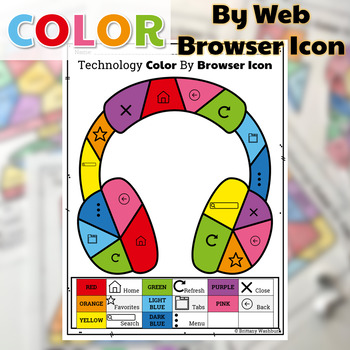
Technology Color By Web Browser Icons Printable Worksheets
Students color 5 worksheets with icons that represent the different web browser icons (like home, favorites, search, close, menu, etc). Perfect for an offline activity!What is included:One page poster of the browser button icons with labels5 printable worksheets5 answer keysWho this is for:Technology teachersMedia specialistsSTEM teachersGifted and Talented teachersProduct Terms:Copyright © Brittany Washburn. Purchasing this file entitles you to ONE classroom use. You may use this with multiple
Grades:
K - 5th
Types:
Also included in: Technology Color By Code Worksheets Bundle | Computer Lab Activities
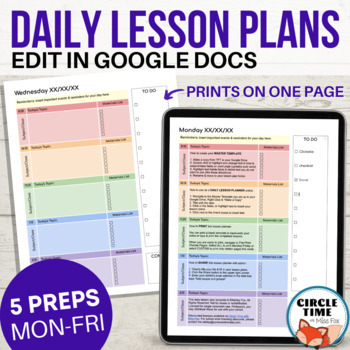
EDITABLE Daily Lesson Plan Template for Google Docs, 5 Subject Printable Planner
Simple & clear daily lesson planner with 5 subjects/preps. EASY to use and fully editable in Google Docs, this template features 1-page planners for Monday-Friday with space for lesson planning, materials checklists, clickable to-do list, and daily reminders.You receive:Copy link via TPT to make a copy to your Google DriveEditable Google Doc, 5 pagesMonday - Friday templates (all in one file with easy navigation in document outline)Instructions for use on the first pageThis planner looks cle
Grades:
PreK - 12th
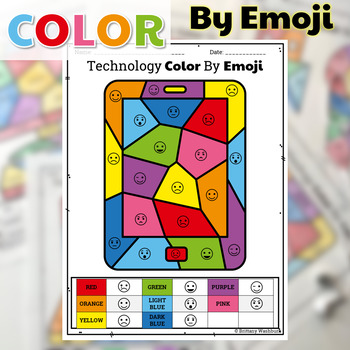
UNPLUGGED Technology Color By Emoji Printable Worksheets
Coloring pages for technology class where students fill in sections of the picture based on the emoji key. Perfect for an offline activity!What is included:One page Poster of emojis5 printable worksheets5 answer keysWho this is for:Technology teachersMedia specialistsSTEM teachersGifted and Talented teachersProduct Terms:Copyright © Brittany Washburn. Purchasing this file entitles you to ONE classroom use. You may use this with multiple classes but may not share with any other teachers. Copying
Grades:
K - 5th
Types:
Also included in: Technology Color By Code Worksheets Bundle | Computer Lab Activities
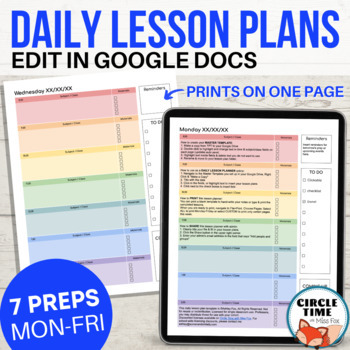
EDITABLE Daily Lesson Plan Template for Google Docs, 7 Subject Printable Planner
Simple & clear daily lesson planner with 7 subjects/preps. EASY to use and fully editable in Google Docs, this template features 1-page planners for Monday-Friday with space for lesson planning, materials checklists, clickable to-do list, and daily reminders.You receive:Copy link via TPT to make a copy to your Google DriveEditable Google Doc, 5 pagesMonday - Friday templates (all in one file with easy navigation in document outline)Instructions for use on the first pageThis planner looks cle
Grades:
PreK - 12th
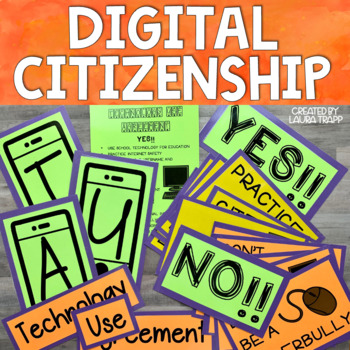
Digital Citizenship Technology Use Agreement Library Bulletin Board
Introduce or review important Digital Citizenship concepts with this Technology Use Agreement Bulletin Board and Activity Kit. Your students will learn and review important online safety guidelines for Internet use as well as important netiquette concepts. A perfect addition to your library bulletin board collection!Included in this product:Teacher's GuidePosters and captions for your bulletin boardA Kid-Friendly PDF slideshow presentationExit Tickets and Student Response ActivityKid-Friendly
Grades:
K - 5th
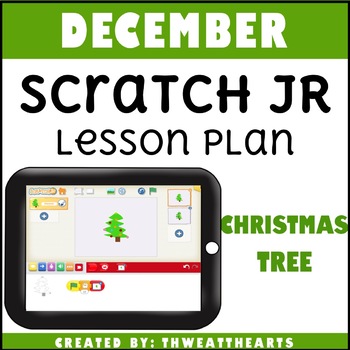
Scratch Jr Coding Lesson Plan Christmas Tree
Scratch Jr Coding Lesson Plan Digital Storytelling teaches each student to code a Christmas tree with changing lights. A great lesson for younger elementary students to create edited characters and changed scenes. This lesson doesn't have to be taught in this specific month, but can be taught when appropriate for your class. I’ve even used these lessons during Hour of Code week in my computer class!What's Included:★ Objective Display Cards★ Standard Display Cards★ 3 Formats of Lesson Plans (Ove
Grades:
K - 3rd
Types:
Also included in: Scratch Jr Coding Lesson Plan Monthly Bundle

Scratch Jr Coding Lesson Plan Growing Plant
Scratch Jr Coding Lesson Plan for Growing Plant teaches each student to code a sequence that shows how a plant grows. A great lesson for younger elementary students to create a show that changes from a seed, root, stem, and flowers. This lesson doesn't have to be taught in this specific month, but can be taught when appropriate for your class. I’ve even used these lessons during Hour of Code week in my computer class!What's Included:★ Objective Display Cards★ Standard Display Cards★ 3 Formats o
Grades:
K - 3rd
Types:
Also included in: Scratch Jr Coding Lesson Plan Monthly Bundle
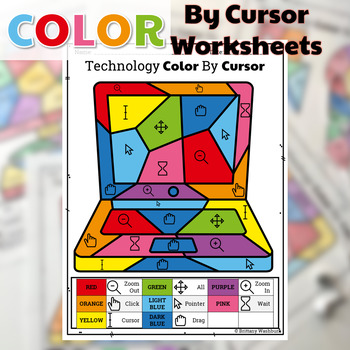
Technology Color By Cursor Printable Worksheets
Students color 5 worksheets with icons that represent different ways the cursor or pointer can look. Perfect for an offline activity!What is included:One page poster of the cursors and their labels5 printable worksheets5 answer keysWho this is for:Technology teachersMedia specialistsSTEM teachersGifted and Talented teachersProduct Terms:Copyright © Brittany Washburn. Purchasing this file entitles you to ONE classroom use. You may use this with multiple classes but may not share with any other te
Grades:
K - 5th
Types:
Also included in: Technology Color By Code Worksheets Bundle | Computer Lab Activities
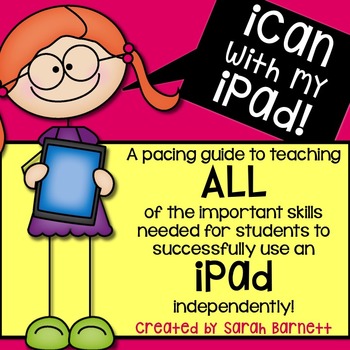
iCan with my iPad - A Pacing Guide to Teaching iPad Skills
Introduce 1:1 iPads, a small class set or just one iPad to your class with this pacing guide! I have learned from experience the importance of teaching your students the skills to be able to handle the iPad BEFORE using apps to engage them in lessons. This is the perfect way to get started with iPads!This download includes two versions of pacing guides that outline all of the topics you need to teach your students before using iPads with your curriculum. It includes iPad licenses for you to hand
Grades:
K - 2nd
Types:
Also included in: Getting Started with iPads Bundle

Scratch Jr Coding Lesson Plan Rain Showers
Scratch Jr Coding Lesson Plan for Rain Showers teaches each student to code a rain shower. A great lesson for younger elementary students to create a rain show that has rain falling from the top of the screen. This lesson doesn't have to be taught in this specific month, but can be taught when appropriate for your class. I’ve even used these lessons during Hour of Code week in my computer class!What's Included:★ Objective Display Cards★ Standard Display Cards★ 3 Formats of Lesson Plans (Overvie
Grades:
K - 3rd
Types:
Also included in: Scratch Jr Coding Lesson Plan Monthly Bundle
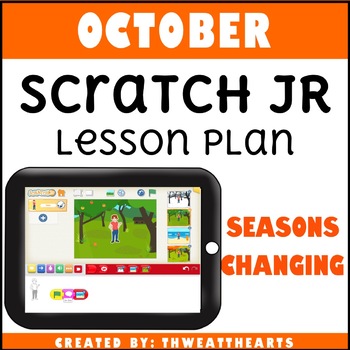
Scratch Jr Coding Lesson Plan Seasons Changing
Scratch Jr Coding Lesson Plan Digital Storytelling teaches each student to code the seasons changing. A great lesson for younger elementary students to create a story with changed scenes and added a fact about each season. This lesson doesn't have to be taught in this specific month, but can be taught when appropriate for your class. I’ve even used these lessons during Hour of Code week in my computer class!What's Included:★ Objective Display Cards★ Standard Display Cards★ 3 Formats of Lesson P
Grades:
K - 3rd
Types:
Also included in: Scratch Jr Coding Lesson Plan Monthly Bundle

Parts of a Computer Worksheet for Grades K-6
This includes 2 worksheets; one for primary grades with 9 parts of the computer and one for intermediate grades with 12 parts of the computer. This can be used for students to fill in parts as you review them in class or as an assessment tool. The worksheets in this file are in both pdf and doc formats.
Grades:
PreK - 6th
Types:

Scratch Jr Coding Lesson Plan Firework Show
Scratch Jr Coding Lesson Plan for Firework Show teaches each student to code a Firework Show. A great lesson for younger elementary students to a show that has 3 characters moving and repeating. This lesson doesn't have to be taught in this specific month, but can be taught when appropriate for your class. I’ve even used these lessons during Hour of Code week in my computer class!What’s Included:★ Objective Display Cards★ Standard Display Cards★ 3 Formats of Lesson Plans (Overview, Screenshots,
Grades:
K - 3rd
Types:
Also included in: Scratch Jr Coding Lesson Plan Monthly Bundle
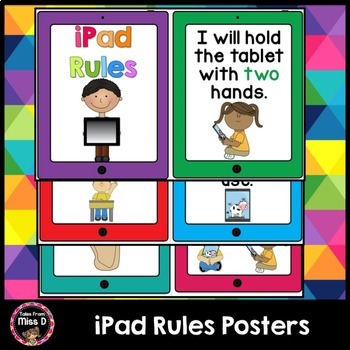
iPad Rules Posters
Teach your students about responsible tablet and iPad usage with this bright and colourful poster set!The rules come as "I will" statements and cover handling as well as app usage. Have a question? Use the Product Q & A or email me at talesfrommissd@gmail.comFind Related Products HereiPad Rules Posters, Computer Rules Posters, Classroom RulesAlways know about Freebies, Sales and New Products! ★Follow Me★* TFMD Facebook* TFMD Instagram* TFM
Grades:
K - 6th
Types:
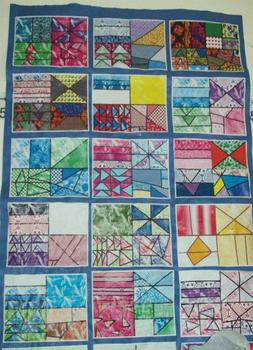
Paper Quilt Project
When your class reads a story about a quilt, you may want to have your students create a quilt square of their own. This four-page booklet provides directions, with examples, for students to create four different traditional quilt blocks derived from information about themselves. Also included in this product are a list of books about quilts and several websites about quilt history, blocks, and online interactive quilt design activities. The PREVIEW shows a completed class paper quilt.
Keywords
Grades:
K - 6th
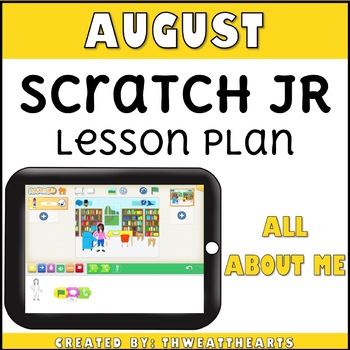
Scratch Jr Coding Lesson Plan All About Me
Scratch Jr Coding Lesson Plan All About Me teaches each student to edit characters and change scenes. A great lesson for younger elementary students to create an interactive introduction all about themselves. This lesson doesn't have to be taught in this specific month, but can be taught when appropriate for your class. I’ve even used these lessons during Hour of Code week in my computer class!What's Included:★ Objective Display Cards★ Standard Display Cards★ 3 Formats of Lesson Plans (Overview
Grades:
K - 3rd
Types:
Also included in: Scratch Jr Coding Lesson Plan Monthly Bundle
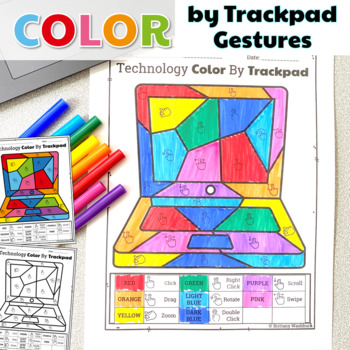
Technology Color By Trackpad Gestures Printable Worksheets
Students color 5 worksheets with icons that represent the different things we can do with a trackpad (click, click and drag, right click, double click, scroll, swipe, etc.). Perfect for an offline activity!What is included:One page poster of the trackpad gestures with labels5 printable worksheets5 answer keysWho this is for:Technology teachersMedia specialistsSTEM teachersGifted and Talented teachersDistance Learning TeachersProduct Terms:Copyright © Brittany Washburn. Purchasing this file entit
Grades:
K - 5th
Types:
Also included in: PreK Technology Skill-Building Activities | Centers and Stations Bundle
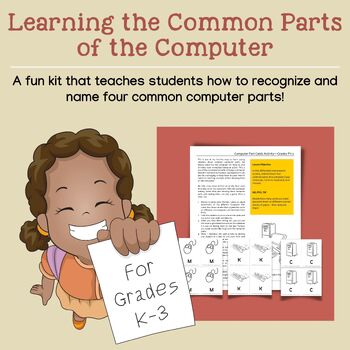
Learning the Common Parts of a Computer for Grades PK-2
Engage your students with this interactive "Computer Parts Activity Cards" lesson! This activity is designed to help students familiarize students with 4 computer components. Students pick a card, identify the computer part, and match it to their physical computer. This hands-on approach not only makes learning fun but also reinforces memory through repetition. These cards are ready to print, cut, and laminate for durability. Transform your tech lessons with our "Computer Parts Activity Cards!”I
Grades:
PreK - 2nd
Types:
Also included in: Computer Skills Bundle for Grades K-3
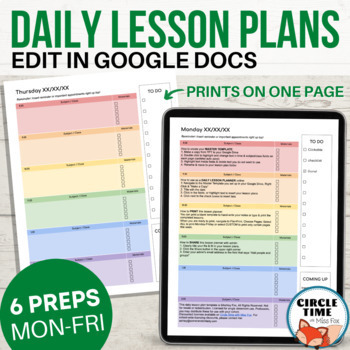
EDITABLE Daily Lesson Plan Template for Google Docs, 6 Subject Printable Planner
Simple & clear daily lesson planner with 6 subjects/preps. EASY to use and fully editable in Google Docs, this template features 1-page planners for Monday-Friday with space for lesson planning, materials checklists, clickable to-do list, and daily reminders.You receive:Copy link via TPT to make a copy to your Google DriveEditable Google Doc, 5 pagesMonday - Friday templates (all in one file with easy navigation in document outline)Instructions for use on the first pageThis planner looks cle
Grades:
PreK - 12th
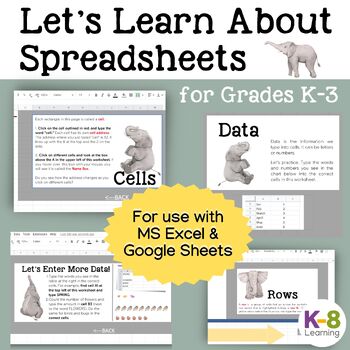
Let's Learn About Spreadsheets! (for Microsoft Excel)
CLICK HERE FOR GOOGLE DOCS VERSION!Engage Young Minds with Interactive Spreadsheet Learning!Designed specifically for the curious minds of Kindergarten to 3rd Grade students, this interactive lesson plan is perfect for introducing the basics of spreadsheets in a fun and accessible way.What’s Included:A comprehensive lesson plan that guides you through teaching spreadsheet fundamentals.An easy-to-use rubric to evaluate student progress effectively.A customizable MS Excel file for hands-on student
Grades:
K - 3rd
Types:
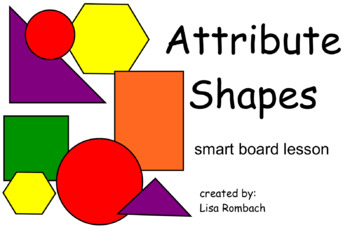
Attribute Shapes Math SmartBoard Lesson for Primary Grades
This smartboard lesson will get your students excited about sorting shapes by attributes. The lesson includes a lesson plan, interactive pages (drag and drop, click and reveal), active links to websites and a student worksheet. After this lesson your students will have worked on how to identify attributes, sort shapes by 1 or 2 attributes and even make an attribute pattern. Students can "show what they know" by drawing their own attribute shape groups on my student response sheet. Open the
Subjects:
Grades:
K - 2nd

Drag and Drop the Keys (MS WORD Version)
* This activity needs to be completed in MS Word. To learn about the GOOGLE DRIVE version click here.Unlock the world of digital literacy for your students with “Drag and Drop the Keys!” This interactive activity is crafted to captivate young minds and introduce them to the essential keys of a keyboard. It’s an engaging way to start their journey into the digital age.Develop Essential Skills Through PlayAs students drag and drop the keys to their correct places, they’ll not only learn the keyboa
Grades:
K - 3rd
Types:

Teach Typing: Mini Computer Craftivity
This craft serves as a personalized way for young students to practice proper finger placement on a keyboard. Each student is able to assemble their own laptop using the provided instructions and printables. A lesson plan is also included with suggestions for keyboard practice with the completed craft.
This project is great to display or easy to store (with 400+ students weekly this is a big deal) and reference for keyboard practice times.
∴ Required Supplies ∴
- The download printables
- (1)
Grades:
PreK - 2nd
Types:
Showing 1-24 of 264 results





