13 results
Kindergarten computer science lesson videos

Scratch Jr. Video Tutorials
Use these videos to teach your students basic coding with Scratch Jr! In these seven videos, your students will learn how to add backgrounds, add sprites, use move blocks, use trigger blocks, add speech bubbles, and more! You can display the videos to your class for whole group instruction, pausing as needed, or you can have your students watch the videos independently. It's up to you! Each mini-lesson is under three minutes. This product works best in "slideshow" mode.I didn't create Scratch!
Subjects:
Grades:
K - 5th
Types:
Also included in: Scratch Jr. Mega Bundle
3:47
Google Slides Intro Lesson for Kindergarten & First Grade Google Classrooms
Introduce how to use google docs to kids with this farm themed activity.
This is a great lesson to introduce HOW TO USE google slides. Some academic work is introduced but the point of this lesson is to introduce them to google slides and how to use it to manipulate objects, listen to audio, watch videos, type, drag, resize, and undo using control+z. This item works as intended on the computer -if you want to use it on an ipad audio and video will not work by double clicking so you will have to
Grades:
PreK - 1st
Types:

'Staying Cyber Safe' - an Activity Pack for 5 - 7 year olds
‘Staying Cyber Safe’ is a drama and play Activity Pack to help children in Grades K, 1 /Key Stage 1 learn how to stay safe online. Complete with four easy to deliver drama games plus four extension activities and original music, learning how to stay safe online has never been so much fun!THE ‘CYBER SAFE’ SONG AND MUSIC VIDEOAt the heart of your Activity Pack is the ‘Cyber Safe’ song, written to be sung time and again and to help children remember the four simple rules they should follow in order
Subjects:
Grades:
PreK - K
Types:
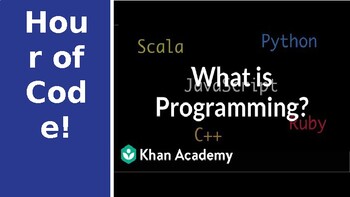
Elementary Hour of Code
Station Ideas (disclaimer: would require free apple app download, coding mouse, dash robot, and technology to implement) and free online resources which can be used at both elementary and middle school grade levels. Great use during Hour of Code initiatives.
Grades:
PreK - 6th

Word Processing Skills - Alphabet
Tizzy's First Tools Software is required to teach this unit of work. A site license can be purchased for £28 and it is brilliant (Download from here: http://store.point2educate.com/tizzy-s-first-tools-12.html)
This resource includes the following:
- Lesson Plan with:
- ALL, MOST, SOME Objectives
- 5 Outcomes for assessment
- Lesson Activities
- Differentiation ideas
- 1 x Video to support the lesson (created by me)
- .xls Assessment tool - simple ticking system to awa
Grades:
K - 2nd
Types:
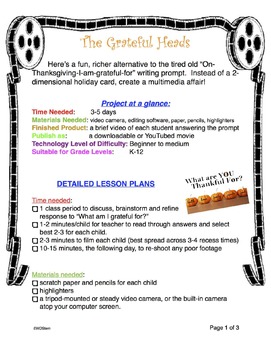
Grateful Heads - A brief Thanksgiving video production
Steps to creating a pain free video of students describing what they are grateful for. Suitable for all grades, K-12.
Grades:
K - 12th
Types:

Beat the Tricks! Personal Safety for Kids
Students watch the "Beat the Tricks" Music video. They discuss ways people try to trick kids into dangerous situations. They play a memory game to review the 9 tricks they have learned. Watch the video online at: http://www.netsmartz.org/NetSmartzKids/BeatTheTricks.
Grades:
K - 5th
Types:
0:40
Learning Songs: What is computer coding? (lower elementary)
Use this NO PREP, effective, proven and fun material to teach concepts in your home, classroom or virtually!Help your lower elementary students understand computer coding.
Grades:
PreK - 3rd
Types:
49:17
Caterpillar Coding Class by Techie Kids Club
In this lesson, we will study the life cycle of a butterfly and metamorphosis. Students will learn about sequencing, a foundational skill for learning to code. We'll program and see a caterpillar robot in action!About Techie Kids ClubTechie Kids Club is an educator-designed enrichment program that provides on-demand virtual coding classes for kids ages 4 to 8. Families, preschools, and childcare centers use the program to build reading, math,and logic skills critical for success in Kindergarten
Grades:
PreK - 1st
Types:

Bad Netiquette Stinks; Online Manners
Students will learn the definition of netiquette and discuss the importance of having good manners online. They will create a "netiquette net" to capture examples of bad online manners. Stream online at: http://www.netsmartz.org/NetSmartzKids/BadNetiquetteStinks.
Grades:
K - 2nd
Types:

It's OK to Tell
Students will learn the importance of telling a trusted adult if they see anything online that makes them feel sad, scared or confused. They practice giving advice to friends who are upset about something they saw online.
Grades:
PreK - 4th
Types:
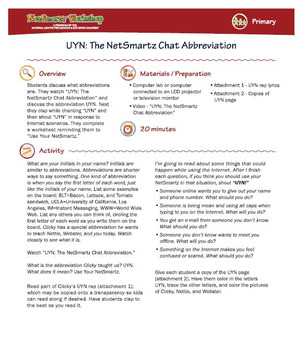
UYN: The NetSmartz Chat Abbreviation
Students learn what UYN means: "Use Your NetSmartz" and guidelines for staying safer online. Includes a primary and intermediate elementary lesson plan. Watch video online at: http://www.netsmartz.org/NetSmartzKids/NSChatAbbreviation.
Grades:
K - 4th
Types:

Way to Go! Being Safe Getting To and From School
Students watch the "Way 2 Go!" video and discuss rules to help them stay safer when going to and from school. Students make signs on the computer to remember the rules. They finish by singing a song about safety to and from school. Stream the video online at: http://www.netsmartz.org/NetSmartzKids/Way2Go.
Grades:
PreK - 2nd
Types:
Showing 1-13 of 13 results









