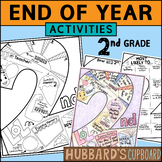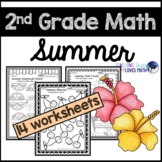12 results
2nd grade computer science lectures under $5
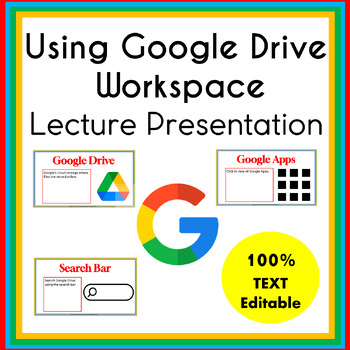
Using Google Drive | Using Google Workspace Apps | Lecture Presentation
Teach your students the Google Drive icons and Google Workspace apps by presenting this 100% TEXT Editable presentation. The icons are NOT Editable. Students will view the icon, the name of the app and a brief definition. Great at the beginning of the year for new learners and/or as a refresher any time of year. Includes 30 slides with one blank to create your own. Use as a visual to show students a large icon of what they are looking for within the Google Workspace apps. Also includes the main
Grades:
1st - 5th

Computer Parts Input and Output Devices Presentation Slides (PDF)
Computer Parts: Input & Output Devices PresentationThis engaging resource is specifically designed for primary students. I've used colorful visuals to make learning about keyboards, monitors, printers, and more, fun and easy!This product includes:1 PDF fileIf you have any questions about this listing or if you have trouble accessing the file, please let me know and I'd be happy to help out!
Grades:
PreK - 6th
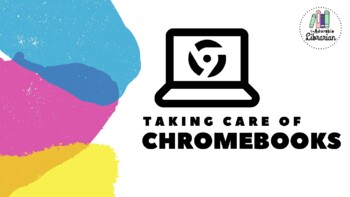
Chromebook Care and Troubleshooting
Presentation on basics of taking care of Chromebooks and troubleshooting. PDF format. I personally present to my kids using the PDF because it is easy to scroll through. COMING SOON - Chromebook usage basics, using Google suite, and browsing the internet safely! Check Back!
Grades:
K - 12th
Types:
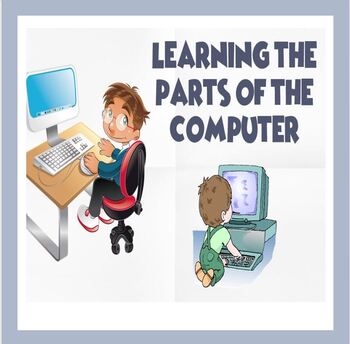
LEARNING THE PARTS OF THE COMPUTER - EASY SIMPLE PRESENTATION
A lecture that presents the parts of a computer in an easy and simple definitions. Students will be able to engage in this materials because of nice visuals and simple definitions. This is perfect for your digital classroom.You may also like:COMPUTER HARDWARE AND SOFTWARE ELEMENTSComputer Literacy - BUILD YOUR OWN COMPUTER | DISTANCE LEARNINGComputer Hardware and Software Bundle - Lectures, Worksheets, Activities
Grades:
K - 12th, Higher Education

Intro to Internet, World Wide Web, Searches, Kiddle.co and Digital Citizenship
Introduction to the Internet, World Wide Web, Searches, Kiddle.co and Digital Citizenship For elementary students (grades 2-6)Includes:Vocabulary list27 pages Teacher notes in the slide notesEasy to read text with imagesCovers: Vocabulary wordsWhy kids should use Kiddle.coHow to search using keywordsWhat to do if you see something not meant for kidsPractice activity with questions at the endGreat for projectors or interactive boards. Encourages discussion and facilitation of the lesson.
Grades:
2nd - 6th

Spanish Ipad Contract / Promise
An iPad contract/promise for younger students.
Grades:
PreK - 2nd
Types:
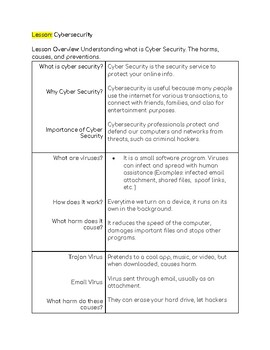
Lesson: Cyber Security
Understanding what is Cyber Security. The harms, causes, and prevention.
Subjects:
Grades:
PreK - 6th
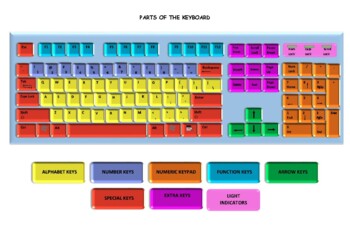
PARTS OF THE KEYBOARD
Parts of the keyboard (colored)
Subjects:
Grades:
1st - 7th
Types:
Also included in: Computer Keyboard and Its Part

Basic Computer Keyboard Shortcuts (PC)
Do you want to know keyboard shortcuts to save time while using the computer? Then the Basic Computer Keyboard Shortcuts Package is for you!Contents included:-Slideshow of 20 different basic keyboard shortcuts and the explanation of what they do (PDF Format)-Worksheet for students with the keystrokes listed. The students must identify what action occurs when each keystroke is performed.*This is great for both staff and studentsThanks for visiting,Hollewood Teaching
Grades:
1st - 12th, Higher Education, Adult Education, Staff
Types:

"How to Search for Stuff on the Interwebs" - Internet Search Strategies
This is my presentation I give to grades 3-5 towards the beginning of the school year. This explains how internet searches work, and gives some examples.
Grades:
2nd - 8th
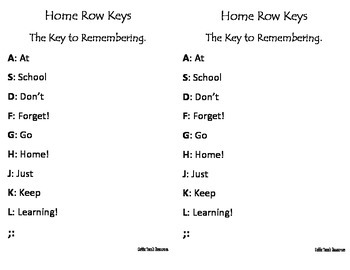
Home Row Keys- The key to learning
Handout for Children to help memorize their home row keys without looking at the keyboard! Doubled up ready for copying and cutting! Great for preparing for a keyboarding test.
Subjects:
Grades:
1st - 12th
Types:
3:30
2. Computer Programming - Setting Up Scratch and Microbit
Learn how to setup Scratch and Microbit Note: This is to be purchased as a bundle along with the other videos of the course to truly benefit
Subjects:
Grades:
2nd - 9th
Types:
Also included in: [Full course Bundle] Programming with Scratch and microbit
Showing 1-12 of 12 results