24 results
Instructional technology homeschool curricula for Microsoft PowerPoint

Google Classroom Bitmoji Banner Freebie
Product DescriptionDo you want to personalize your Google Classroom banner for your classes with your Bitmoji character? This is a great opportunity to do so!My students who feel that they are cared for, supported and special to me, their teacher, definitely will have more motivation to work... even when it isn't easy work.This editable resource was designed for creating google classroom banners but can also be used for whatever you choose! This resource comes with an editable text box to add yo
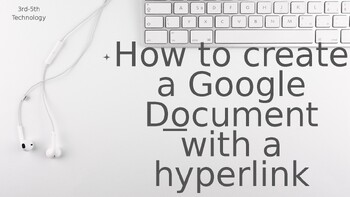
Using Google Docs and Hyperlinks Introduction Lesson
Download this presentation to teach your students the basics of Google Docs and how to insert hyperlinks. This includes detailed instruction for students and can be uploaded to Google Classroom as an assignment or taught to students in the classroom. The last few pages includes a short "check your knowledge" quiz and Standards. This is a great activity to supplement Computer Science and Writing Standards.
Grades:
3rd - 6th
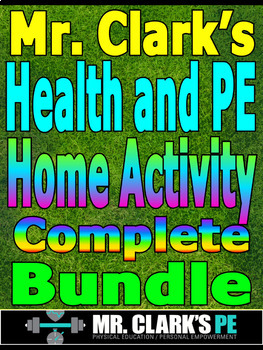
Distance Learning Home Activity Health and Physical Education Complete Bundle
I thought it would be a great idea with everything going in the world today to create a Home Instruction Health and PE Activity Guide/Bundle Program.This is a Discounted Bundle that is sure to help provide assistance and guidance to your school and district.Over 500+pages and over 68+ different resources! Less than $2.50 per resource! What!Visuals, challenges, fun games and innovative ideas are squeezed into this bundle.I created these resources to help others be proactive and to also to be pr
Grades:
PreK - 12th, Higher Education, Adult Education, Staff
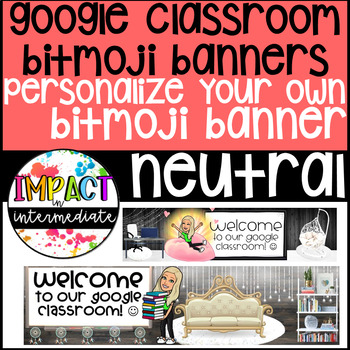
Google Classroom Bitmoji Banners Neutral
Product DescriptionDo you want to personalize your Google Classroom banner for your classes with your Bitmoji character? This is a great opportunity to do so!My students who feel that they are cared for, supported and special to me, their teacher, definitely will have more motivation to work... even when it isn't easy work.This editable resource was designed for creating google classroom banners but can also be used for whatever you choose! This resource comes with editable text boxes to add you
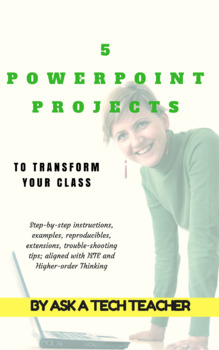
5 Projects to Learn PowerPoint in Grades 2-8
What's included in the PowerPoint bundle: * Five step-by-step lessons, including reproducibles, grading rubrics, sample projects, extensions for advanced students and troubleshooting tips * A brief summary of each project, including suggested grade level and prior knowledge, time required, software required, and other projects that should be completed prior to this one * Higher-order thinking skills addressed * Technology-specific skills taught (including National Education Technolog
Grades:
Not Grade Specific

Google Classroom Bitmoji Banners Aqua
Product DescriptionDo you want to personalize your Google Classroom banner for your classes with your Bitmoji character? This is a great opportunity to do so!My students who feel that they are cared for, supported and special to me, their teacher, definitely will have more motivation to work... even when it isn't easy work.This editable resource was designed for creating google classroom banners but can also be used for whatever you choose! This resource comes with editable text boxes to add you

Google Classroom Bitmoji Banners Turquoise
Product DescriptionDo you want to personalize your Google Classroom banner for your classes with your Bitmoji character? This is a great opportunity to do so!My students who feel that they are cared for, supported and special to me, their teacher, definitely will have more motivation to work... even when it isn't easy work.This editable resource was designed for creating google classroom banners but can also be used for whatever you choose! This resource comes with editable text boxes to add you
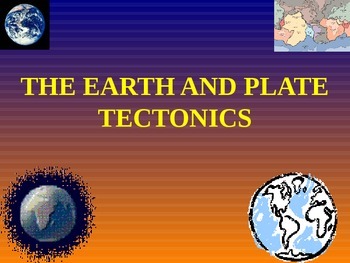
Plate Tectonics: PowerPoint Notes
PROCEEDS BENEFIT "REACH INC."-EMPOWERING ADULTS WITH DISABILITIEShttp://www.reachinc.org-Southern Science Specialists - Chapel Hill, North Carolina-156 slide PowerPoint on Plate Tectonics. Topics, concepts, and terminology covered include: Continental drift, Pangaea, evidence of rock formations, fossils, climates, magnetism, sea floor spreading, earthquakes, volcanoes, and GPS. Also covered are plate tectonic boundaries-collision, ocean ocean subduction, continental ocean subduction, divergent
Grades:
6th - 10th, Adult Education
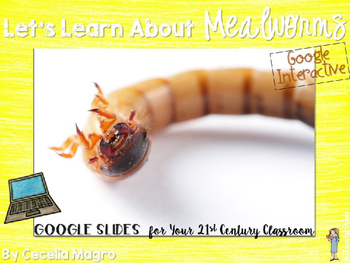
Mealworms for Google Drive
Wanting to dip your toe into Google Interactive technology? Whether you are transitioning to a 1:1 classroom or interested in Google Drive resources, this pack is an easy way to infuse technology into your classroom and increase student engagement.This pack is all about mealworms! Students will read about mealworms/darkling beetles and then complete a life cycle page complete with a word bank and photographs. Next, they will list 3 facts that they learned about mealworms. A link to a video o
Grades:
1st - 2nd
Also included in: Google Classroom Math and Literacy Bundle
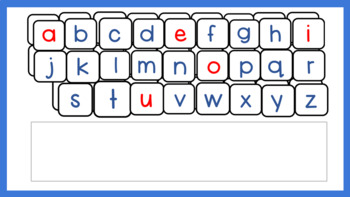
Distant Learning Digital Tutoring Tools for Guided Reading (Jan Plan)
These guided reading tools are used in Jan Richardson's guided reading plan. Very useful tool for tutoring this summer distant learning style.
Subjects:
Grades:
PreK - 5th
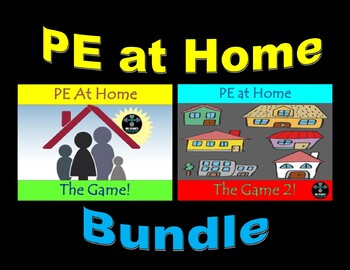
Distance Learning PE at Home...The Game Bundle
I created this bundled product out of necessity in case schools close and districts need Health and PE instruction for their students while they are at home.PE at Home...The GamePE at Home...The Game 2Great resource for students to take an active approach in learning while engaging with this fun, interactive, and movement-styled game as they challenge themselves as they put their muscles, heart, and mind to the Ultimate test!These are game-based resources that requires little to no equipment (ju
Grades:
PreK - 12th, Higher Education, Adult Education, Staff
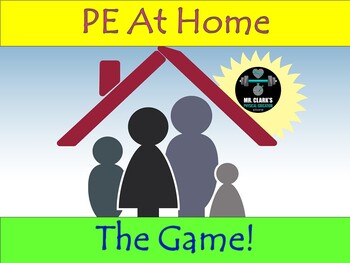
Distance Learning at Home...The Game
I created this product out of necessity in case schools close and districts need Health and PE instruction for their students while they are at home.Great resource for students to take an active approach in learning while engaging with this fun, interactive, and movement-styled game as they challenge themselves as they put their muscles, heart, and mind to the Ultimate test!This is a game-based resource that requires little to no equipment (just the internet) and can be done with our without ins
Grades:
PreK - 12th, Higher Education, Adult Education, Staff
Also included in: Distance Learning PE at Home...The Game Bundle
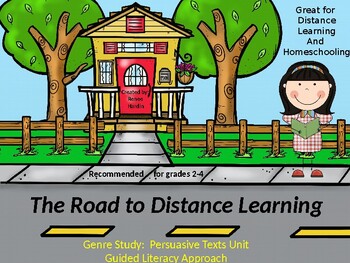
Distance Learning: Persuasive Text Genry Study
This unit is geared toward distance learning and home-schooled students. The format of the presentation follows a balanced literacy approach. The slides include an introduction, a guided mini-lesson, independent practice, a shared conclusion, and optional activities for extension purposes. ***This unit is kid friendly and one that students should be able to complete independently with little to no help. Students will only need an electronic device with internet access. The links are read aloud
Grades:
2nd - 4th
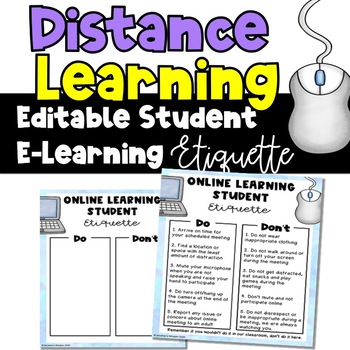
Distance Learning Online Etiquette EDITABLE
This is a great resource to remind your students of online/digital meeting etiquette. You can send this home to your students and parent to review together. You can also post this on your online platform (Google Hangout, Google Meets or Zoom). There is an editable version for you to create your own rules. Great for E-learning or technology class with your students. What's Included:E Learning Online EtiquetteE Learning Online Etiquette Editable Interested in more distance learning/at home learnin
Grades:
Not Grade Specific

PowerPoint - Keyboard Practice (Colored)
PowerPoint - Keyboard Practice is provided by Educating Eager Einstein's
ckolaczynski@ccaschool.com
PowerPoint - This is a complete keyboard PointPoint that can be used to introduce the keyboard to students. This file can be bundled with all the other Keyboard (colored) items offered by us. You can also download the file to the student computer and they can use the slides to help memorize the keyboard.
Grades:
2nd - 6th
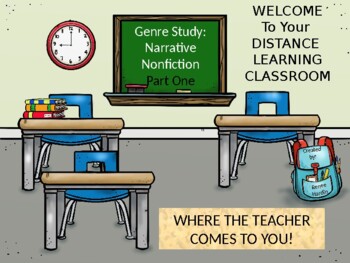
Distance Learning: Narrative Nonfiction Part One
We are all being challenged with how to best teach students with "distance learning." We all know that what is being sent home will need to be self explanatory, user friendly, and curriculum driven. This narrative nonfiction genre study can be shared with students on your choice of site. (Google classroom, canvas, It's learning, and many more)The unit includes--A balanced literacy approach to teaching. (Opening, think about it, shared reading, mini lesson, independent practice, sharing/concl
Grades:
2nd - 4th
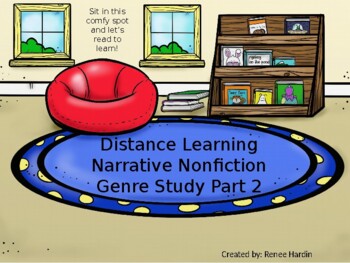
Distance Learning: Narrative Nonfiction Part 2
Teaching genre units at home can be challenging and need to be kid friendly at all times. Teaching Narrative Nonfiction at home is easy and fun! This powerpoint is designed to be kid-friendly and helps kids learn independently at home with little to no help. Students will open the ppt, read, listen to two true stories, and understand how to complete an assignment on their own once the modeling of the assignment has been done for them. This unit is intended for grades 2-5. Teacher Note: The
Grades:
2nd - 4th

Validation Rules In Microsoft Access PPT (editable resource)
Validation rules are used to validate the information entered in a Web form component field against that rule. For example, a Numeric value validation rule ensures that user-entered values are numeric. Alpha characters or symbols would result in a validation error message.
Grades:
6th - 12th, Staff

Irregular Noun Sort Distant Learning
Sort the irregular nouns.
Grades:
1st - 3rd
Also included in: Irregular Nouns Distant Learning
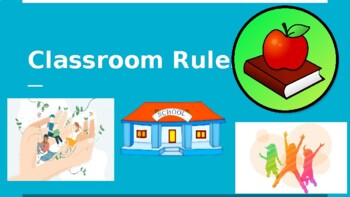
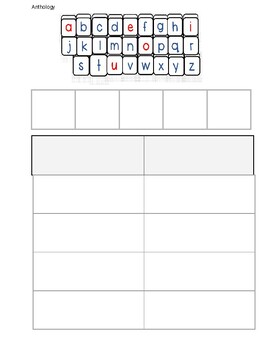
Distant Learning Analogy Boxes (Jan Plan)
Analogy boxes and letters applied in the Jan Richardson Plan for guided reading tools to increase student learning in reading and writing skills. There are 10 of each letter.
Subjects:
Grades:
K - 5th
Also included in: Distant Learning Digital Tutoring Tools for Guided Reading (Jan Plan)
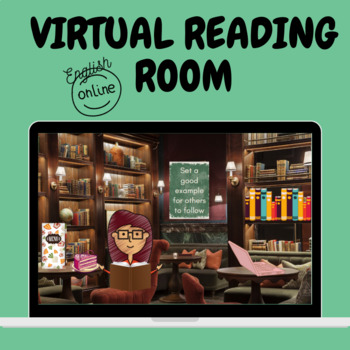
Virtual (English/Reading) Classroom - DIGITAL
*Originally made for the NZ, level 2, 2.9 Personal Response Standard. Seen some awesome Bitmoji classrooms but don't have the time to make your own? This template was designed on Google Slides and is completely editable, so that you can add any elements you may want and change the bitmoji. I currently have 8 objects that can be hyperlinked- The book I'm holding (I linked to what I'm reading right now)- The radio in the background (I linked to an audio book site)- The menu (I linked to details on
Grades:
Not Grade Specific
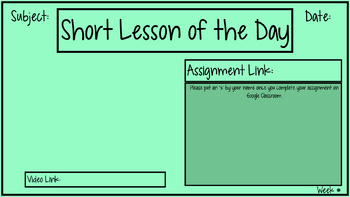
FREEBIE! Distance Teaching Google Slides Template
Thinking about rolling out Distance Learning, but you're stuck? Don't fret, download this FREE Google Slides! (By the way, this pairs perfectly with the FREE Sample Distance Syllabus I previously posted).Includes Slides for: -Tracking iReady Reading/Math for the week-Announcements-Online attendance-Zoom Lesson/Assignment -Short Lesson of the Day-Classmate messages (for students to share positivity!)Also, check out my Blogspot! A place where you can find inspiration, classroom decor ideas, and re
Grades:
3rd - 6th
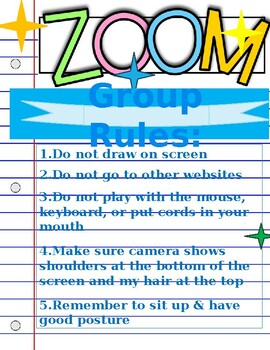
Showing 1-24 of 24 results

