7 results
Elementary instructional technology homeschool curriculum videos

Technology & Computer Basics: WP - Fun with Fonts
Word Processing Wizardry, Lesson Four - Fun with Fonts
General Description: This lesson will cover what fonts are used in professional looking documents and how to change fonts, from simple to complex. All word processing programs have the ability to modify fonts to some degree. The students will learn how to modify fonts, sizes, colors, and special effects. Although the previous lessons are recommended to be done first, this lesson can stand alone.
The students should have previously learn
Grades:
5th - 8th
Types:
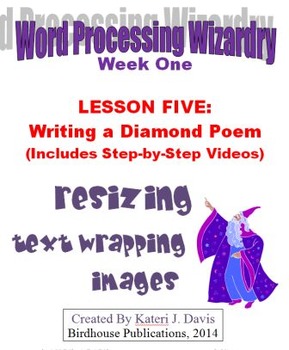
Technology & Computer Basics: WP-Writing a Diamond Poem
Word Processing Wizardry, Lesson Five: Writing a Diamond Poem
General Description: In this lesson, the students will create poems describing themselves while practicing alignment commands. Image manipulation (resizing, text wrapping, etc.) is introduced. If possible, students should have a .jpeg image of themselves to use, or they will be able to use an image from clip art. A thesaurus is used to make more interesting descriptions. For Mac users, the thesaurus application included can be used;
Grades:
5th - 8th
Types:

Technology & Computer Basics: WP - More Formatting Practice
Word Processing Wizardry, Lesson Two: More Formatting Practice
General Description: This lesson will allow the students to practice and become more comfortable with using the skills from Lesson One (see my other products), which included the alignment buttons, Tab, and highlighting tricks. The computer “BFFs” (“undo” and “redo”) are introduced. Although Lesson One is recommended to be done first, this lesson can stand alone.
The students should have previously learned how to open a document,
Grades:
5th - 8th
Types:
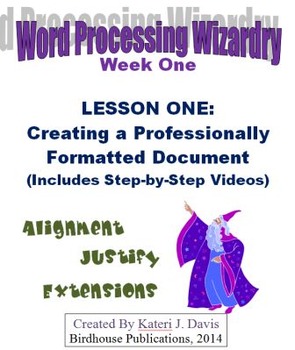
Technology & Computer Basics: WP-Creating a Professionally Formatted Document
Word Processing Wizardry, Lesson One: Creating a Professionally Formatted Document
General Description: This lesson will introduce the students to basic vocabulary and a professional looking document format. Four members of the “Best Friends Club” are introduced – the alignment buttons. Practice is given in highlighting text and using the TAB button. The students should have previously learned how to open a document, name it properly, and save it to the right location (a certain folder, desktop
Grades:
5th - 8th
Types:
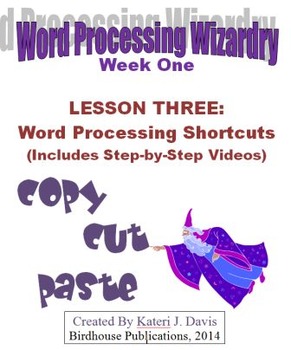
Technology & Computer Basics: WP - Word Processing Shortcuts
Word Processing, Lesson Three - Word Processing Shortcuts
General Description: In this lesson the students will be introduced to the basic keycode shortcuts; copy, paste, cut, and be able to practice using them to sequence a well known story. Although the previous lessons are recommended to be done first, this lesson can stand alone.
The students should have previously learned how to open a document, name it properly, and save it to the right location (a certain folder, desktop, hard drive).
Grades:
5th - 8th
Types:
4:41
Singapore science 5th Grade- Life changing scientific discoveries - eLearning
"Life-changing scientific discoveries" contain high-end 3D animations that explain abstract topics visually in detail to understand it more easily. Since the content is visually instructed, it creates excitement in learning by the users and improves the retention rate to a greater extent which is also proved through research by educators. Best suited product for home school/ distance learning and is licensed to serve school districts, teachers & students.~~~~~~~~~~~~~~~~~~~~~~~~~~~~~~~~~~~~~
Grades:
4th - 6th, Staff
Types:

Technology & Computer Basics: Using Word Processing Programs
This is a set of two short videos taking students through some basics of understanding how to work in word processing programs. Although the videos use Microsoft Word, the techniques can be applied in other programs as well. One video is on understanding toolbars and ribbons. The second video is on changing the look of the page using the "View" commands.
These videos can be easily used in flipped classrooms or home schooling environments.
Created by Mrs. Kateri Davis, Birdhouse Publicat
Grades:
5th - 8th
Types:
Showing 1-7 of 7 results

